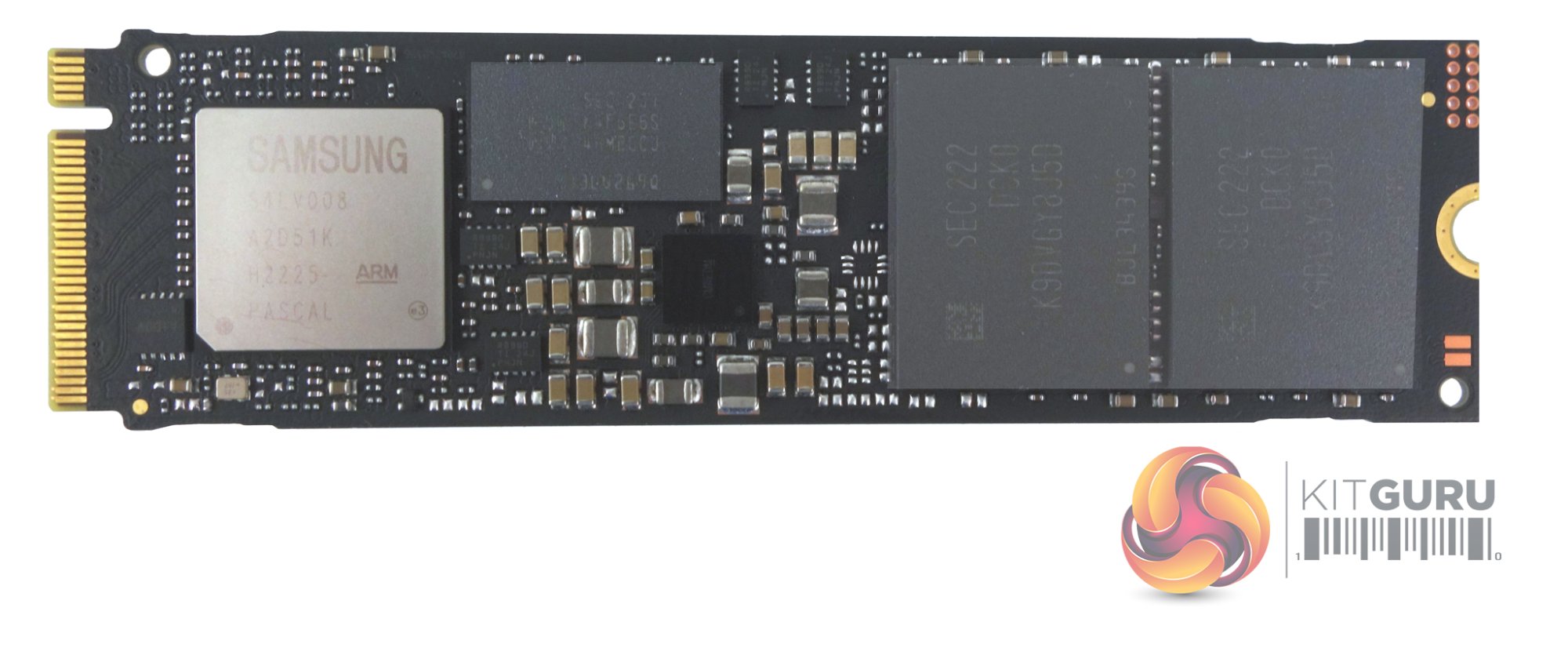Sumanji
Limp Gawd
- Joined
- Jul 28, 2018
- Messages
- 144
I'm looking to rejig my SSD setup, and would like to add/update some heatsinks in the process.
Current setup:
I'd like to have matching low-ish profile coolers for the drives. There are a flood of brands and models on sites like Amazon, and I'd like to make sure I get a model with a decent build and quality thermal pads. A double-sided structure would also be great, as I think this can minimize SSD flex? Some brands that seem decent include beQuiet, Sabrent, and Thermalright.
Do y'all have any reccomendations for a good make/model?
Thanks!
[Edit] Adding a link I found outlining some options, but not really making any recommendations: https://www.overclock.net/threads/m...o-hr-10-hr-09-pro-hr-09-tr-m-2-ab-ag.1805695/
Current setup:
- 970 EVO Plus 2TB using an Asus heatsink that came with my mobo - temps are not great, around 55C idle
- 970 EVO 500GB running naked - temps seem fine, 44C at idle
I'd like to have matching low-ish profile coolers for the drives. There are a flood of brands and models on sites like Amazon, and I'd like to make sure I get a model with a decent build and quality thermal pads. A double-sided structure would also be great, as I think this can minimize SSD flex? Some brands that seem decent include beQuiet, Sabrent, and Thermalright.
Do y'all have any reccomendations for a good make/model?
Thanks!
[Edit] Adding a link I found outlining some options, but not really making any recommendations: https://www.overclock.net/threads/m...o-hr-10-hr-09-pro-hr-09-tr-m-2-ab-ag.1805695/
Last edited:
![[H]ard|Forum](/styles/hardforum/xenforo/logo_dark.png)