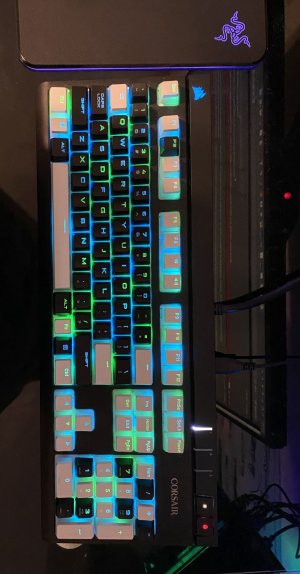Hello,
I'm interested in building a wired custom mechanical keyboard for gaming from a barebones kit (add switches, caps, and maybe swap stabs) however, I'm also interested in the Asus ROG Azoth as it is hotswappable and designed for gaming.
I'm looking for recommendations for a custom build with similar pricing as the Azoth if it'll be nearly as good for gaming but a better typing experience or if the Azoth checks all the boxes then go with that.
I'm been researching the barebones such as GMMK pro, Drop, etc but I just can't decide since I'm new to custom builds. I'm confused on North vs South facing LEDs and what's best for most key caps for RGB shine through. Some have screw in Stabs which seem to be best what can't find a good list of keyboard options with those. I'd like some volume control so I don't think Ducky is a good option.
Appreciate help and any recommendations.
I primarily game 90% of the time but would still like a great typing experience.
Thank you!
I'm interested in building a wired custom mechanical keyboard for gaming from a barebones kit (add switches, caps, and maybe swap stabs) however, I'm also interested in the Asus ROG Azoth as it is hotswappable and designed for gaming.
I'm looking for recommendations for a custom build with similar pricing as the Azoth if it'll be nearly as good for gaming but a better typing experience or if the Azoth checks all the boxes then go with that.
I'm been researching the barebones such as GMMK pro, Drop, etc but I just can't decide since I'm new to custom builds. I'm confused on North vs South facing LEDs and what's best for most key caps for RGB shine through. Some have screw in Stabs which seem to be best what can't find a good list of keyboard options with those. I'd like some volume control so I don't think Ducky is a good option.
Appreciate help and any recommendations.
I primarily game 90% of the time but would still like a great typing experience.
Thank you!
![[H]ard|Forum](/styles/hardforum/xenforo/logo_dark.png)