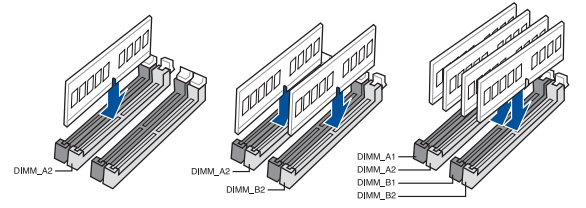Airbrushkid
2[H]4U
- Joined
- Aug 27, 2007
- Messages
- 2,430
Okay my pc crashed about 4 or 5 days ago. Was going to check psu. But someone here said to check battery on MB. I replace it. Everything seem fine. Pc booted. It ran for about a day. I fell a sleep. Woke up to the pc would boot. Then crash. I got into the BIOS and seconds later it crash I could do nothing. Could it be memory? So you know about a year ago I had 32 gig of memory. It crash then and now I’m at 16 gig.
Thank you for any help.
Thank you for any help.
![[H]ard|Forum](/styles/hardforum/xenforo/logo_dark.png)