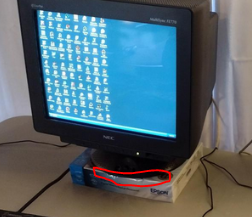Just thought I'd share this for the XP-era appreciators out there. I love this machine.
Specs:
Windows XP Pro 32-bit SP3
Asus P9X79 LE mobo
Intel i7-4820K
2x4GB DDR3-1600
Nvidia GT 730 2GB (soon to be replaced with a 780 Ti 3GB)
Nobrand 500GB SATA 3.0 10Krpm disk drive
Corsair AX850 PSU
17" NEC MultiSync FE770M-BK CRT Monitor (1152x864@75Hz most of the time, goes 1280x1024@60Hz max, shadow mask)
Corsair MS/KB, Creative Pebble speakers v2.0
Logitech F310 gamepad

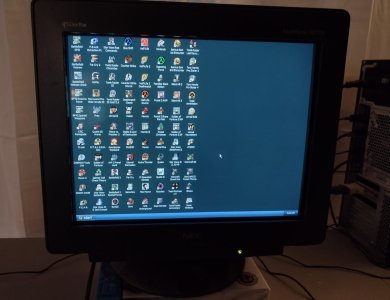
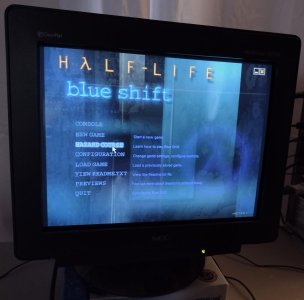

Found this used PC with everything but a HDD. Installed a 500GB SATA drive and replaced the older Antec 500w PSU with a more modern Corsair AX850 I had on hand.
Installed a bunch of old XP-era games (see 2nd pic). Having a great time revisiting them. Lately it's been my primary entertainment system. Hard to beat the classics of that era.
There is a lot I want to do with the setup and many small hardware and software improvements planned, but I'm already enjoying it quite a lot. Takes me back to the past ). May post more updates in the future.
). May post more updates in the future.
Specs:
Windows XP Pro 32-bit SP3
Asus P9X79 LE mobo
Intel i7-4820K
2x4GB DDR3-1600
Nvidia GT 730 2GB (soon to be replaced with a 780 Ti 3GB)
Nobrand 500GB SATA 3.0 10Krpm disk drive
Corsair AX850 PSU
17" NEC MultiSync FE770M-BK CRT Monitor (1152x864@75Hz most of the time, goes 1280x1024@60Hz max, shadow mask)
Corsair MS/KB, Creative Pebble speakers v2.0
Logitech F310 gamepad

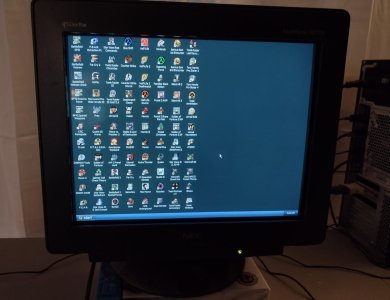
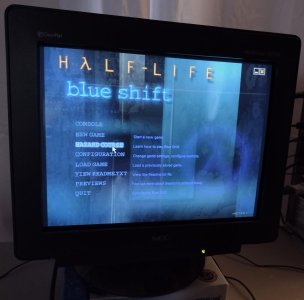

Found this used PC with everything but a HDD. Installed a 500GB SATA drive and replaced the older Antec 500w PSU with a more modern Corsair AX850 I had on hand.
Installed a bunch of old XP-era games (see 2nd pic). Having a great time revisiting them. Lately it's been my primary entertainment system. Hard to beat the classics of that era.
There is a lot I want to do with the setup and many small hardware and software improvements planned, but I'm already enjoying it quite a lot. Takes me back to the past
![[H]ard|Forum](/styles/hardforum/xenforo/logo_dark.png)