Hey guys,my computer was having CPU heating problems with temps staying at a constant 88c while my pc was doing nothing.Wven while just in my bios it would just climb up until it got to around 88-90 c and stop climbing.Of course this worried me and I started to mess with stuff.I uninstalled armory crate.(I have a ASUS tuf gaming z690 plus D4 motherboard btw with a I9 12900 k cpu.)once armory crate was uninstalled my computer rebooted itself and launched as normal and I checked my temps and they drop to 40c but armory crate started to uninstall again.So I was confused because I thought I just uninstalled it.Now it won’t boot to windows.I got into my bios and I can see my windows drive and know witch is witch.When I try to open windows it goes into automatic repair everytime and fails.When I press start up repair it tells me that the startup repair couldn’t repair my pc.So I go to system recovery and try to recover my last system.When I do a prompt immediately pops saying(Status_wait_2(0x80070002).And when I press system restore it tells me to(restart the computer select an operating system and then select system restore).When I was messing with my pc I swapped the IO coolers and I had to take ram out to get to the cpu pins to make sure they were plugged in.Then I tried plugging back in my ram and the board was showing me it had problems with ram.I probably cleared CMOS 20 times.Could that have made the motherboard loose some of its drivers by chance?We have tried a lot with my pc.we have wiped the drive with windows and tried to reinstall windows using the computer that’s busted and it won’t even let me install windows on the drive using the computer.But when I put the drive in a different computer it works.Im very stuck here and would like any advice if yall have any.Thank you!
Navigation
Install the app
How to install the app on iOS
Follow along with the video below to see how to install our site as a web app on your home screen.
Note: This feature may not be available in some browsers.
More options
You are using an out of date browser. It may not display this or other websites correctly.
You should upgrade or use an alternative browser.
You should upgrade or use an alternative browser.
it seems like some of my motherboard drivers have been forgotten.
- Thread starter Crockpot
- Start date
pendragon1
Extremely [H]
- Joined
- Oct 7, 2000
- Messages
- 52,288
you may have switched it between legacy and uefi by clearing the bios. try flippin those one way or the other. if and when you get into windows, just download and install the chipset drivers from intel, skip armory crate.
GotNoRice
[H]F Junkie
- Joined
- Jul 11, 2001
- Messages
- 12,022
That's a lot to unpack.
To start, I'd say that your temperature issues would seem to indicate a cooling issue. Having your CPU climb to 90C while at idle and while in the BIOS is a huge red flag. The only reason it's not going even higher is that your CPU is likely throttling to protect itself at that point, but it can only throttle so much. It's fully possible if not probable that your overheating CPU is causing all of the other issues you are experiencing.
You can also use another computer to make a Memtest86+ USB boot drive. Once you create the Memtest86+ USB boot drive, boot your computer from that and allow it to complete at least one full pass. It will also allow you to monitor your CPU temperature during the test. The test puts a tiny bit of load on the CPU but if your CPU temps climb to 90C during the test, that's a CPU cooling issue. If the test finds memory issues, and your CPU is at a normal temperature (below 80C at least), then you may have a memory issue.
The drivers aren't tied to the motherboard, they are tied to the operating system. Any drivers that were installed on a previous Windows install would have zero impact when trying to install a new version of Windows from a USB boot drive or DVD.
It really sounds like a hardware issue. As I mentioned above. Make sure that there are no CPU cooling issues, and make sure that there are no memory issues. You didn't mention what kind of CPU cooling you have. If you have an AIO, they can develop pinhole leaks, clogs, pump failures, etc, that compromises their cooling ability over time to the point where your CPU is basically just being cooled by the mass of the metal in the waterblock and nothing else. Verify that your CPU and Memory are okay and then we can go from there. Memtest86+ is a good place to start as you can basically do both at the same time.
my computer was having CPU heating problems with temps staying at a constant 88c while my pc was doing nothing.Wven while just in my bios it would just climb up until it got to around 88-90 c and stop climbing.
To start, I'd say that your temperature issues would seem to indicate a cooling issue. Having your CPU climb to 90C while at idle and while in the BIOS is a huge red flag. The only reason it's not going even higher is that your CPU is likely throttling to protect itself at that point, but it can only throttle so much. It's fully possible if not probable that your overheating CPU is causing all of the other issues you are experiencing.
When I was messing with my pc I swapped the IO coolers and I had to take ram out to get to the cpu pins to make sure they were plugged in.Then I tried plugging back in my ram and the board was showing me it had problems with ram.
You can also use another computer to make a Memtest86+ USB boot drive. Once you create the Memtest86+ USB boot drive, boot your computer from that and allow it to complete at least one full pass. It will also allow you to monitor your CPU temperature during the test. The test puts a tiny bit of load on the CPU but if your CPU temps climb to 90C during the test, that's a CPU cooling issue. If the test finds memory issues, and your CPU is at a normal temperature (below 80C at least), then you may have a memory issue.
I probably cleared CMOS 20 times.Could that have made the motherboard loose some of its drivers by chance?
The drivers aren't tied to the motherboard, they are tied to the operating system. Any drivers that were installed on a previous Windows install would have zero impact when trying to install a new version of Windows from a USB boot drive or DVD.
we have wiped the drive with windows and tried to reinstall windows using the computer that’s busted and it won’t even let me install windows on the drive using the computer.But when I put the drive in a different computer it works.
It really sounds like a hardware issue. As I mentioned above. Make sure that there are no CPU cooling issues, and make sure that there are no memory issues. You didn't mention what kind of CPU cooling you have. If you have an AIO, they can develop pinhole leaks, clogs, pump failures, etc, that compromises their cooling ability over time to the point where your CPU is basically just being cooled by the mass of the metal in the waterblock and nothing else. Verify that your CPU and Memory are okay and then we can go from there. Memtest86+ is a good place to start as you can basically do both at the same time.
My CPU temp is fine now.I think from my clearing my CMos so many times it did something to armory crate.When in my bios now I can see my cpu temp is at a steady 33c so I know that’s good.And I can see my one stick of ram as well in my bios.But I will still try this out.Thank you.That's a lot to unpack.
To start, I'd say that your temperature issues would seem to indicate a cooling issue. Having your CPU climb to 90C while at idle and while in the BIOS is a huge red flag. The only reason it's not going even higher is that your CPU is likely throttling to protect itself at that point, but it can only throttle so much. It's fully possible if not probable that your overheating CPU is causing all of the other issues you are experiencing.
You can also use another computer to make a Memtest86+ USB boot drive. Once you create the Memtest86+ USB boot drive, boot your computer from that and allow it to complete at least one full pass. It will also allow you to monitor your CPU temperature during the test. The test puts a tiny bit of load on the CPU but if your CPU temps climb to 90C during the test, that's a CPU cooling issue. If the test finds memory issues, and your CPU is at a normal temperature (below 80C at least), then you may have a memory issue.
The drivers aren't tied to the motherboard, they are tied to the operating system. Any drivers that were installed on a previous Windows install would have zero impact when trying to install a new version of Windows from a USB boot drive or DVD.
It really sounds like a hardware issue. As I mentioned above. Make sure that there are no CPU cooling issues, and make sure that there are no memory issues. You didn't mention what kind of CPU cooling you have. If you have an AIO, they can develop pinhole leaks, clogs, pump failures, etc, that compromises their cooling ability over time to the point where your CPU is basically just being cooled by the mass of the metal in the waterblock and nothing else. Verify that your CPU and Memory are okay and then we can go from there. Memtest86+ is a good place to start as you can basically do both at the same time.
Hey guys,my computer was having CPU heating problems with temps staying at a constant 88c while my pc was doing nothing.Wven while just in my bios it would just climb up until it got to around 88-90 c and stop climbing.Of course this worried me and I started to mess with stuff.I uninstalled armory crate.(I have a ASUS tuf gaming z690 plus D4 motherboard btw with a I9 12900 k cpu.)once armory crate was uninstalled my computer rebooted itself and launched as normal and I checked my temps and they drop to 40c but armory crate started to uninstall again.So I was confused because I thought I just uninstalled it.Now it won’t boot to windows.I got into my bios and I can see my windows drive and know witch is witch.When I try to open windows it goes into automatic repair everytime and fails.When I press start up repair it tells me that the startup repair couldn’t repair my pc.So I go to system recovery and try to recover my last system.When I do a prompt immediately pops saying(Status_wait_2(0x80070002).And when I press system restore it tells me to(restart the computer select an operating system and then select system restore).When I was messing with my pc I swapped the IO coolers and I had to take ram out to get to the cpu pins to make sure they were plugged in.Then I tried plugging back in my ram and the board was showing me it had problems with ram.I probably cleared CMOS 20 times.Could that have made the motherboard loose some of its drivers by chance?We have tried a lot with my pc.we have wiped the drive with windows and tried to reinstall windows using the computer that’s busted and it won’t even let me install windows on the drive using the computer.But when I put the drive in a different computer it works.Im very stuck here and would like any advice if yall have any.Thank you!
That's a lot to unpack.
To start, I'd say that your temperature issues would seem to indicate a cooling issue. Having your CPU climb to 90C while at idle and while in the BIOS is a huge red flag. The only reason it's not going even higher is that your CPU is likely throttling to protect itself at that point, but it can only throttle so much. It's fully possible if not probable that your overheating CPU is causing all of the other issues you are experiencing.
You can also use another computer to make a Memtest86+ USB boot drive. Once you create the Memtest86+ USB boot drive, boot your computer from that and allow it to complete at least one full pass. It will also allow you to monitor your CPU temperature during the test. The test puts a tiny bit of load on the CPU but if your CPU temps climb to 90C during the test, that's a CPU cooling issue. If the test finds memory issues, and your CPU is at a normal temperature (below 80C at least), then you may have a memory issue.
The drivers aren't tied to the motherboard, they are tied to the operating system. Any drivers that were installed on a previous Windows install would have zero impact when trying to install a new version of Windows from a USB boot drive or DVD.
It really sounds like a hardware issue. As I mentioned above. Make sure that there are no CPU cooling issues, and make sure that there are no memory issues. You didn't mention what kind of CPU cooling you have. If you have an AIO, they can develop pinhole leaks, clogs, pump failures, etc, that compromises their cooling ability over time to the point where your CPU is basically just being cooled by the mass of the metal in the waterblock and nothing else. Verify that your CPU and Memory are okay and then we can go from there. Memtest86+ is a good place to start as you can basically do both at the same time.
That's a lot to unpack.
To start, I'd say that your temperature issues would seem to indicate a cooling issue. Having your CPU climb to 90C while at idle and while in the BIOS is a huge red flag. The only reason it's not going even higher is that your CPU is likely throttling to protect itself at that point, but it can only throttle so much. It's fully possible if not probable that your overheating CPU is causing all of the other issues you are experiencing.
You can also use another computer to make a Memtest86+ USB boot drive. Once you create the Memtest86+ USB boot drive, boot your computer from that and allow it to complete at least one full pass. It will also allow you to monitor your CPU temperature during the test. The test puts a tiny bit of load on the CPU but if your CPU temps climb to 90C during the test, that's a CPU cooling issue. If the test finds memory issues, and your CPU is at a normal temperature (below 80C at least), then you may have a memory issue.
The drivers aren't tied to the motherboard, they are tied to the operating system. Any drivers that were installed on a previous Windows install would have zero impact when trying to install a new version of Windows from a USB boot drive or DVD.
It really sounds like a hardware issue. As I mentioned above. Make sure that there are no CPU cooling issues, and make sure that there are no memory issues. You didn't mention what kind of CPU cooling you have. If you have an AIO, they can develop pinhole leaks, clogs, pump failures, etc, that compromises their cooling ability over time to the point where your CPU is basically just being cooled by the mass of the metal in the waterblock and nothing else. Verify that your CPU and Memory are okay and then we can go from there. Memtest86+ is a good place to start as you can basically do both at the same time.
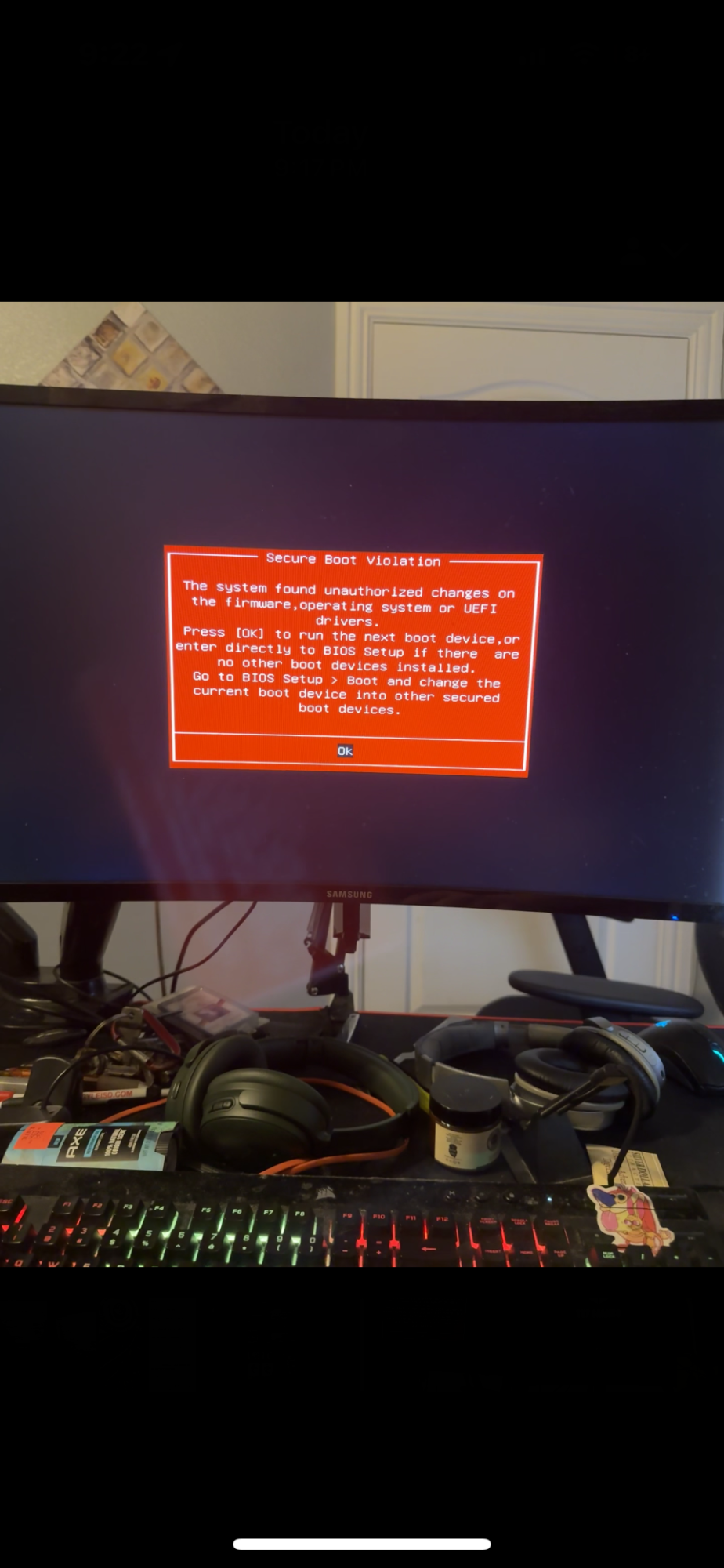
This is what it said when I ran mem test.
Nobu
[H]F Junkie
- Joined
- Jun 7, 2007
- Messages
- 10,061
With secure boot enabled, efi binaries must be signed by a key that is stored in the system secure storage rom, or the system will not boot them. If it is unsigned, corrupted, or you deleted the key, then you will get that message.
Nobu
[H]F Junkie
- Joined
- Jun 7, 2007
- Messages
- 10,061
Oh, same can happen if you have unsigned drivers in windows, but since this occured when running memtest I assume that binary is unsigned.
GotNoRice
[H]F Junkie
- Joined
- Jul 11, 2001
- Messages
- 12,022
Looks like you will have to disable Secure Boot in order to rum Memtest. You can always enable it again afterward. Or just leave it disabled, as I don't think it's something you should need in a home environment.
I will try this when I get home thank you.Looks like you will have to disable Secure Boot in order to rum Memtest. You can always enable it again afterward. Or just leave it disabled, as I don't think it's something you should need in a home environment.
I will try this when I get home thank you.
I was able to disable secure boot and got mem test to run and it passed.I will try this when I get home thank you
I was able to disable secure boot and got mem test to run and it passed.
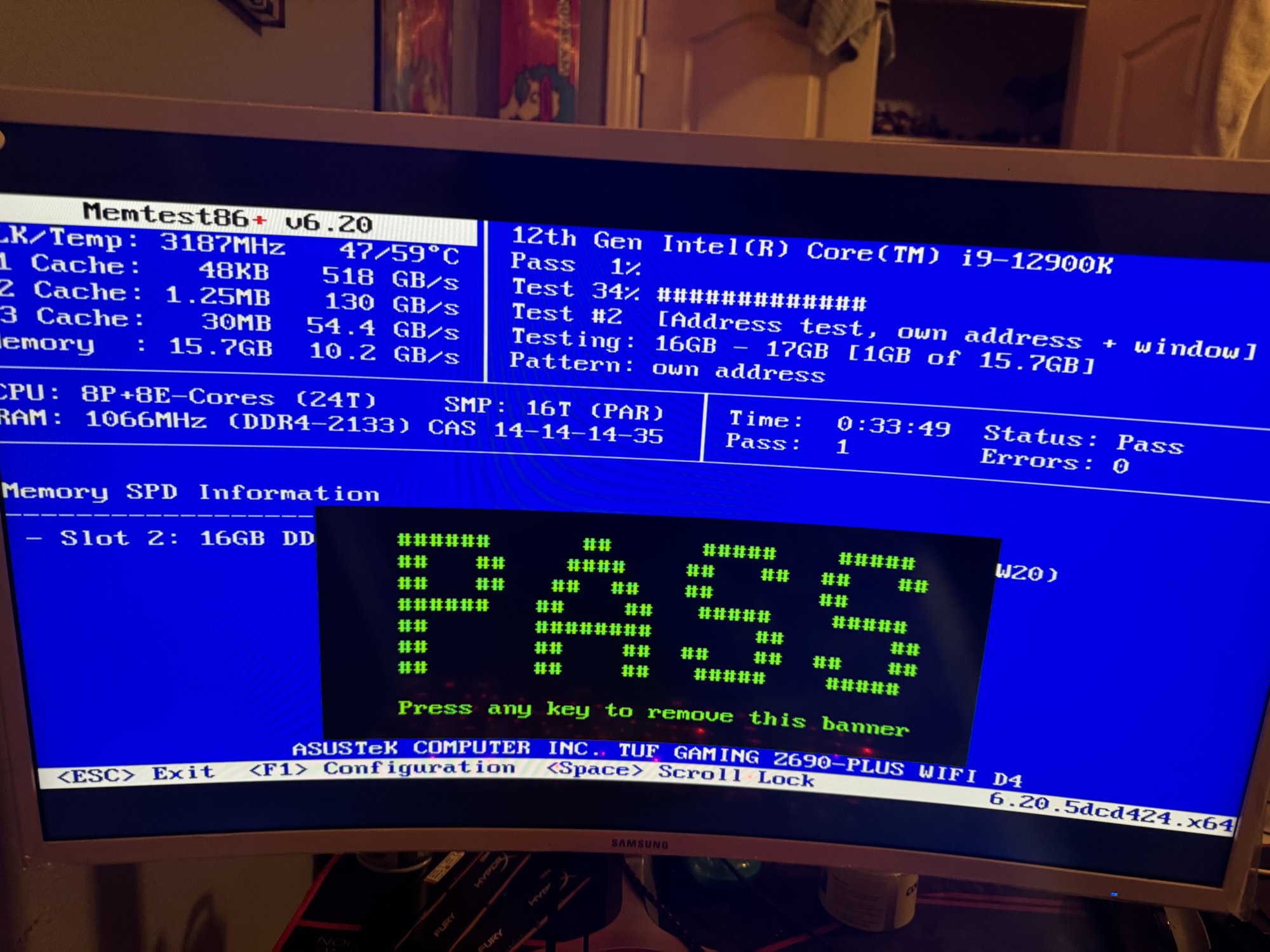
Attachments
GotNoRice
[H]F Junkie
- Joined
- Jul 11, 2001
- Messages
- 12,022
Well that's good, and it looks like your temperatures didn't spike. Why are you only running one stick of RAM? That forces the system to run single-channel instead of dual-channel, significantly reducing your memory bandwidth, which would have already been lower since you are running DDR4 instead of DDR5. That should not cause the problems you describe, but it will almost certainly hurt your performance once you get things running again.
Did you try to boot or install Windows while secure boot was still disabled? Still getting the same error?
Did you try to boot or install Windows while secure boot was still disabled? Still getting the same error?
Nobu
[H]F Junkie
- Joined
- Jun 7, 2007
- Messages
- 10,061
Supposed to be 14MB of L2 cache too, unless I pulled up the wrong spec sheet. I suppose memtest could be detecting that wrong, though.Well that's good, and it looks like your temperatures didn't spike. Why are you only running one stick of RAM? That forces the system to run single-channel instead of dual-channel, significantly reducing your memory bandwidth, which would have already been lower since you are running DDR4 instead of DDR5. That should not cause the problems you describe, but it will almost certainly hurt your performance once you get things running again.
Did you try to boot or install Windows while secure boot was still disabled? Still getting the same error?
Yes I tried to boot while secure boot was disabled and I still got the same error.Well that's good, and it looks like your temperatures didn't spike. Why are you only running one stick of RAM? That forces the system to run single-channel instead of dual-channel, significantly reducing your memory bandwidth, which would have already been lower since you are running DDR4 instead of DDR5. That should not cause the problems you describe, but it will almost certainly hurt your performance once you get things running again.
Did you try to boot or install Windows while secure boot was still disabled? Still getting the same error?
I figured out my problem I had the wrong settings in my bios not allowing my Windows flash to see any of my hard drives.I still can't get all four RAM to work but I have 2 working right now giving me 32gb of RAM.Ill take what I can get.Hey guys,my computer was having CPU heating problems with temps staying at a constant 88c while my pc was doing nothing.Wven while just in my bios it would just climb up until it got to around 88-90 c and stop climbing.Of course this worried me and I started to mess with stuff.I uninstalled armory crate.(I have a ASUS tuf gaming z690 plus D4 motherboard btw with a I9 12900 k cpu.)once armory crate was uninstalled my computer rebooted itself and launched as normal and I checked my temps and they drop to 40c but armory crate started to uninstall again.So I was confused because I thought I just uninstalled it.Now it won’t boot to windows.I got into my bios and I can see my windows drive and know witch is witch.When I try to open windows it goes into automatic repair everytime and fails.When I press start up repair it tells me that the startup repair couldn’t repair my pc.So I go to system recovery and try to recover my last system.When I do a prompt immediately pops saying(Status_wait_2(0x80070002).And when I press system restore it tells me to(restart the computer select an operating system and then select system restore).When I was messing with my pc I swapped the IO coolers and I had to take ram out to get to the cpu pins to make sure they were plugged in.Then I tried plugging back in my ram and the board was showing me it had problems with ram.I probably cleared CMOS 20 times.Could that have made the motherboard loose some of its drivers by chance?We have tried a lot with my pc.we have wiped the drive with windows and tried to reinstall windows using the computer that’s busted and it won’t even let me install windows on the drive using the computer.But when I put the drive in a different computer it works.Im very stuck here and would like any advice if yall have any.Thank you!
![[H]ard|Forum](/styles/hardforum/xenforo/logo_dark.png)
