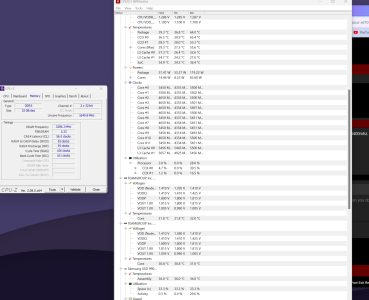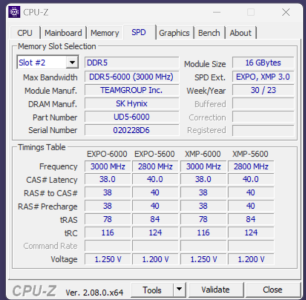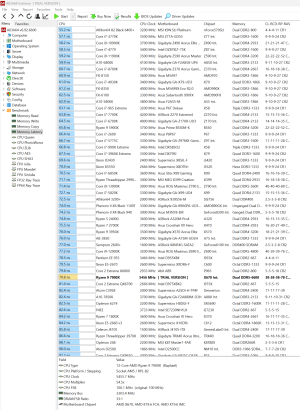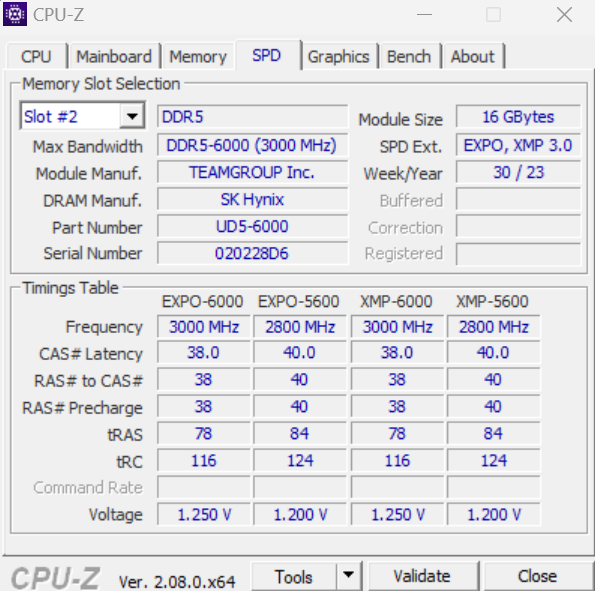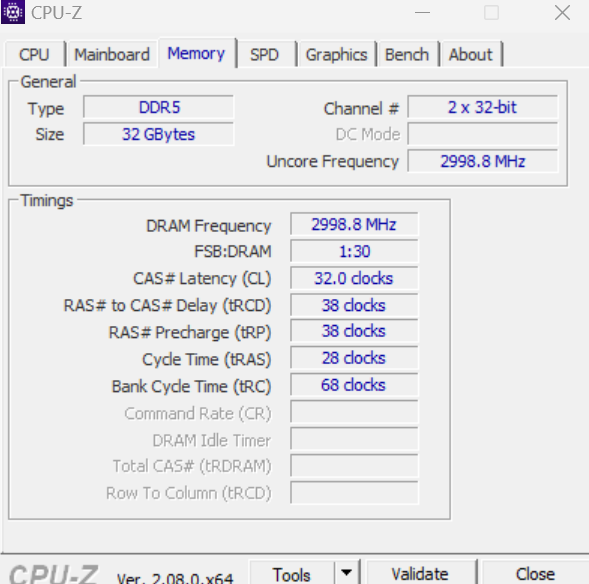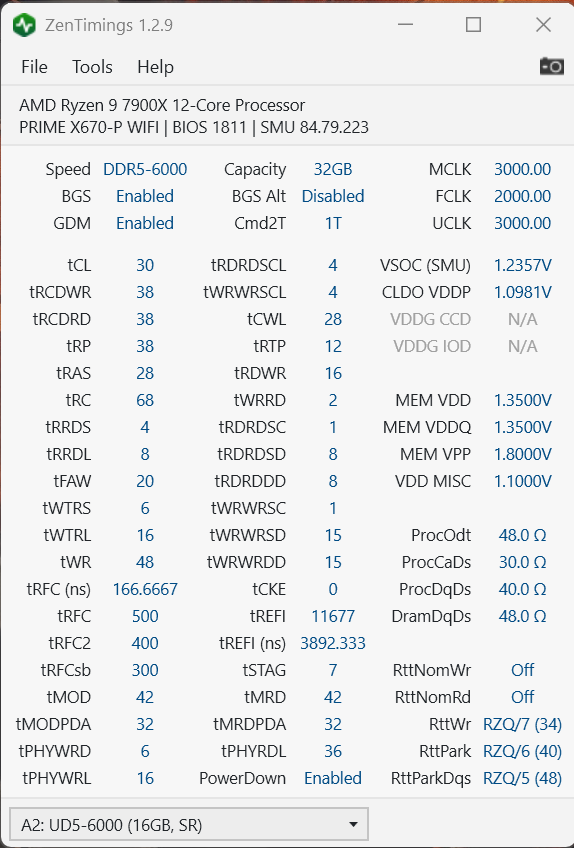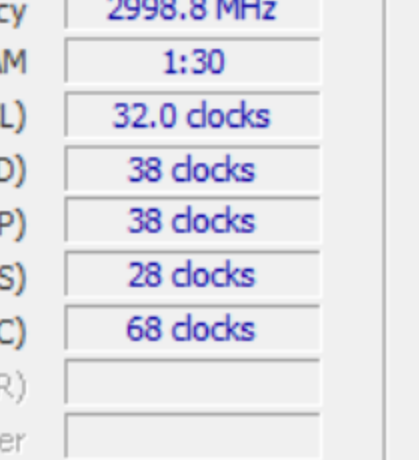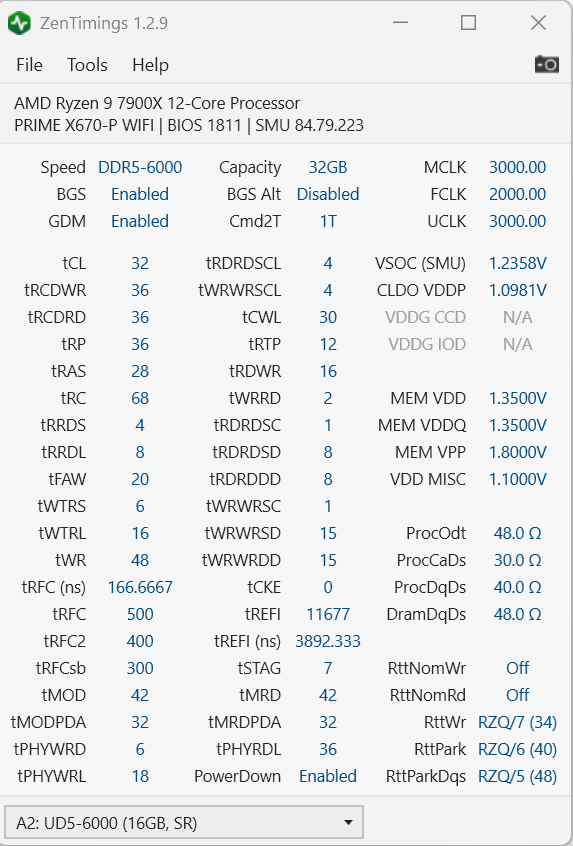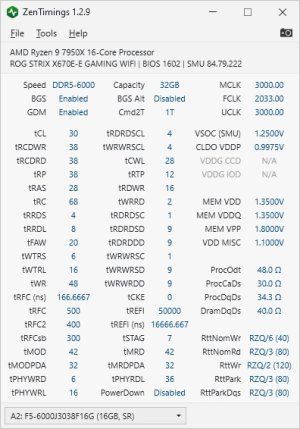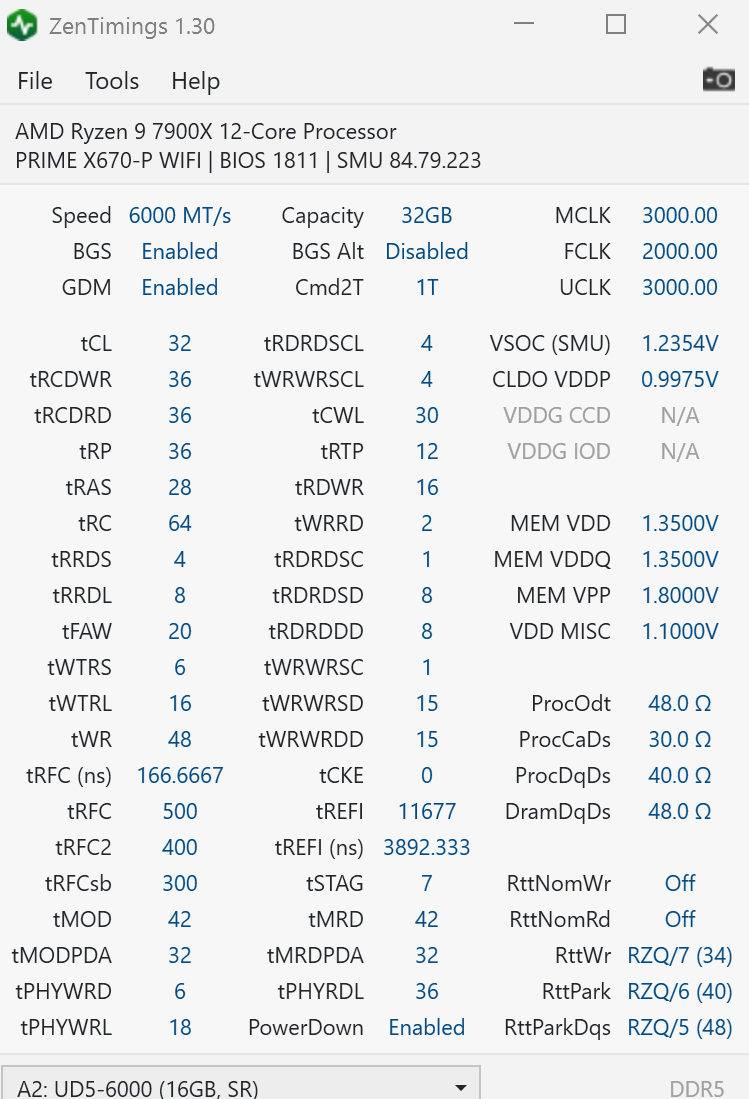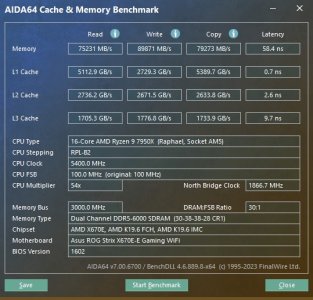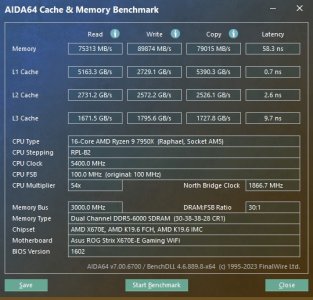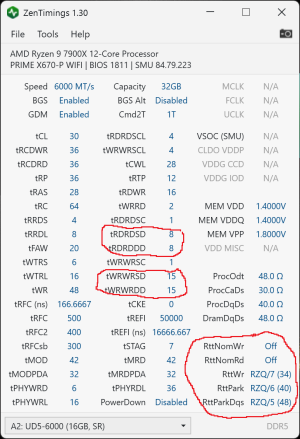I have ddr5 memory currently running at 6000mhz. I wanted to run it over that speed. Say at 6400mhz. I have a 7900x cpu and a asus x670-p wifi board with the latest bios on it.
What do I need to change in my bios settings to get the ram to run at 6400 or 6600mhz?
Thanks!
What do I need to change in my bios settings to get the ram to run at 6400 or 6600mhz?
Thanks!
![[H]ard|Forum](/styles/hardforum/xenforo/logo_dark.png)