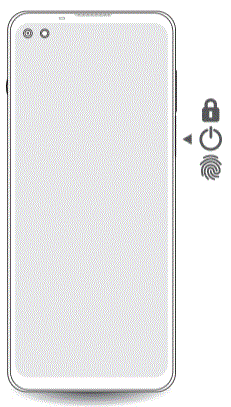The Mad Atheist
2[H]4U
- Joined
- Mar 9, 2018
- Messages
- 2,193
I have a Moto G100 and been annoyed with it because the notification bar would scroll down a lot when I hadn't swipe down.
Well just this week I just noticed it's due to the power button being swiped down whenever I hold the phone.
Been trying to find how to disable that, including just disabling swiping down the screen. No luck finding the toggles. I'm I blind or did Moto or Android not have that option!?
Well just this week I just noticed it's due to the power button being swiped down whenever I hold the phone.
Been trying to find how to disable that, including just disabling swiping down the screen. No luck finding the toggles. I'm I blind or did Moto or Android not have that option!?
![[H]ard|Forum](/styles/hardforum/xenforo/logo_dark.png)