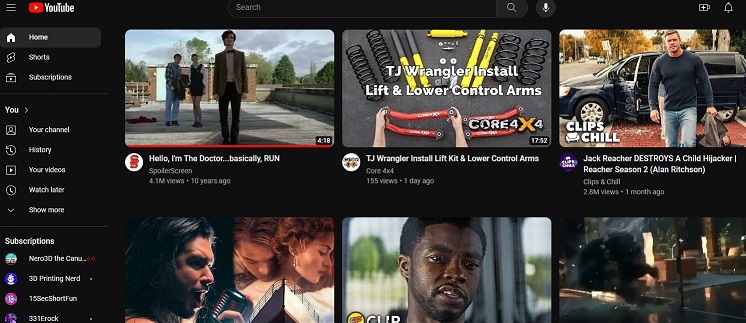Happy Hopping
Supreme [H]ardness
- Joined
- Jul 1, 2004
- Messages
- 7,837
View: https://www.youtube.com/watch?v=OfbenhJ7sm0&t=24s
so in this video, at the top, they have :
All Music Gaming Mixes Live Bitcoin Website etc.
say you want to remove the suggested subject of "Bitcoin", is there a way to do it?
![[H]ard|Forum](/styles/hardforum/xenforo/logo_dark.png)