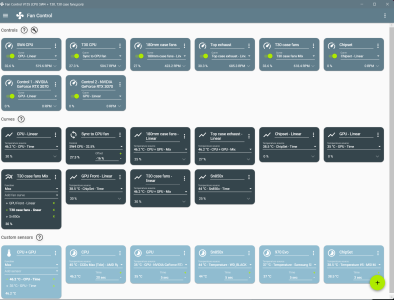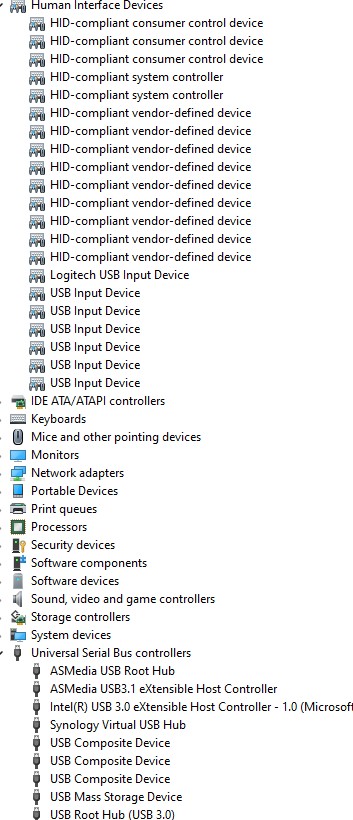Hashiriya415
Limp Gawd
- Joined
- Mar 17, 2019
- Messages
- 202
Looking at Gamers Nexus chart, it's 48c for both CPU and GPU. Is there a reason why this charted is sorted b CPU? 48c for both is good right? Looking at the first one 43cpu 55gpu, wondering is this what you don't want, GPU seems to be getting a bit too hot?
I'm looking for ITX mATX and mid ATX cases that look simple and are quiet. If any other cases you can recommend over this please post. It needs to fit my 342mm RTX4080 Aero card, I guess I shouldn't look for ITX case if I want a quiet case?
I'm pretty sure I will do a big air cooler for the 13600K CPU
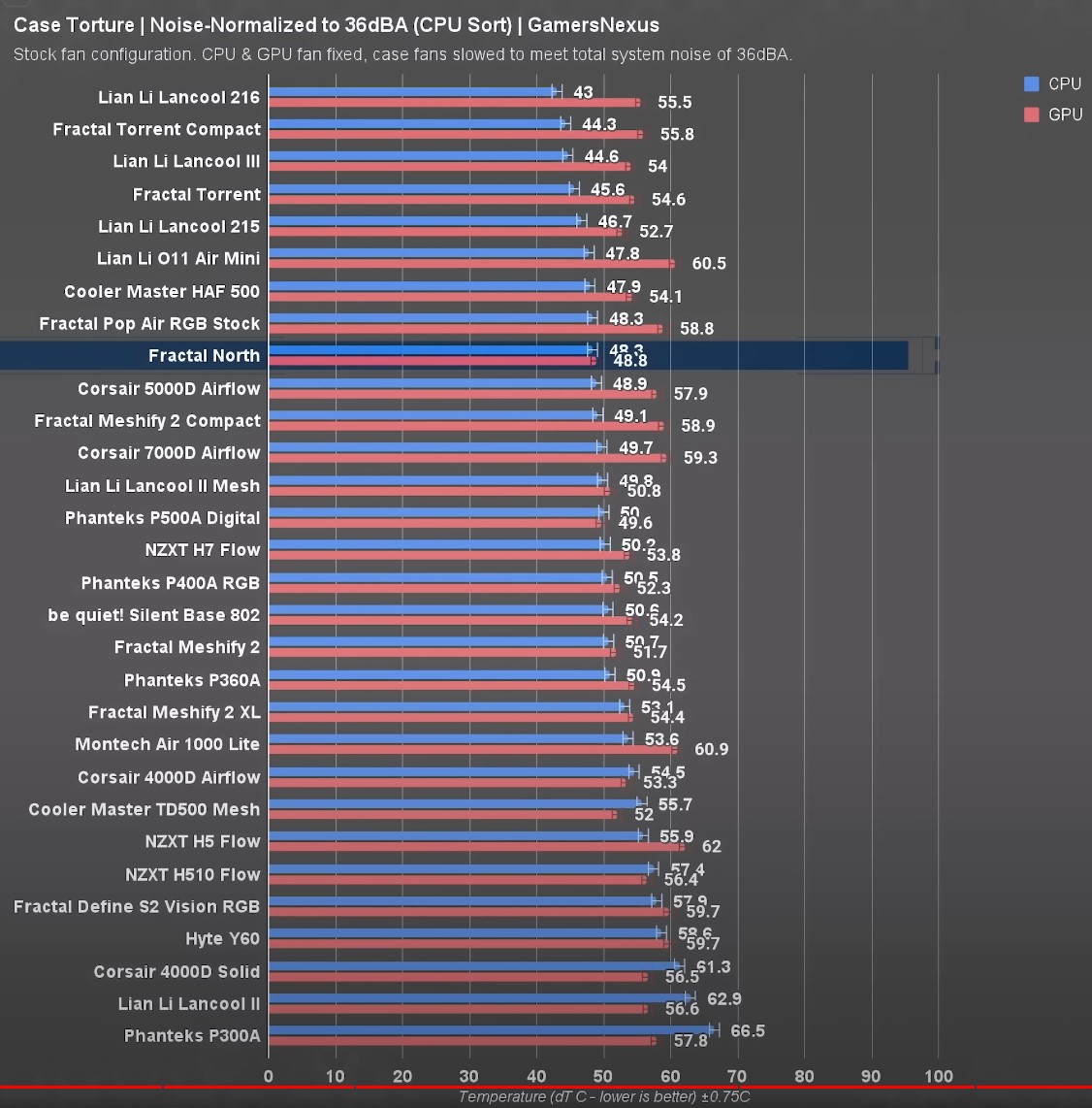
I'm looking for ITX mATX and mid ATX cases that look simple and are quiet. If any other cases you can recommend over this please post. It needs to fit my 342mm RTX4080 Aero card, I guess I shouldn't look for ITX case if I want a quiet case?
I'm pretty sure I will do a big air cooler for the 13600K CPU
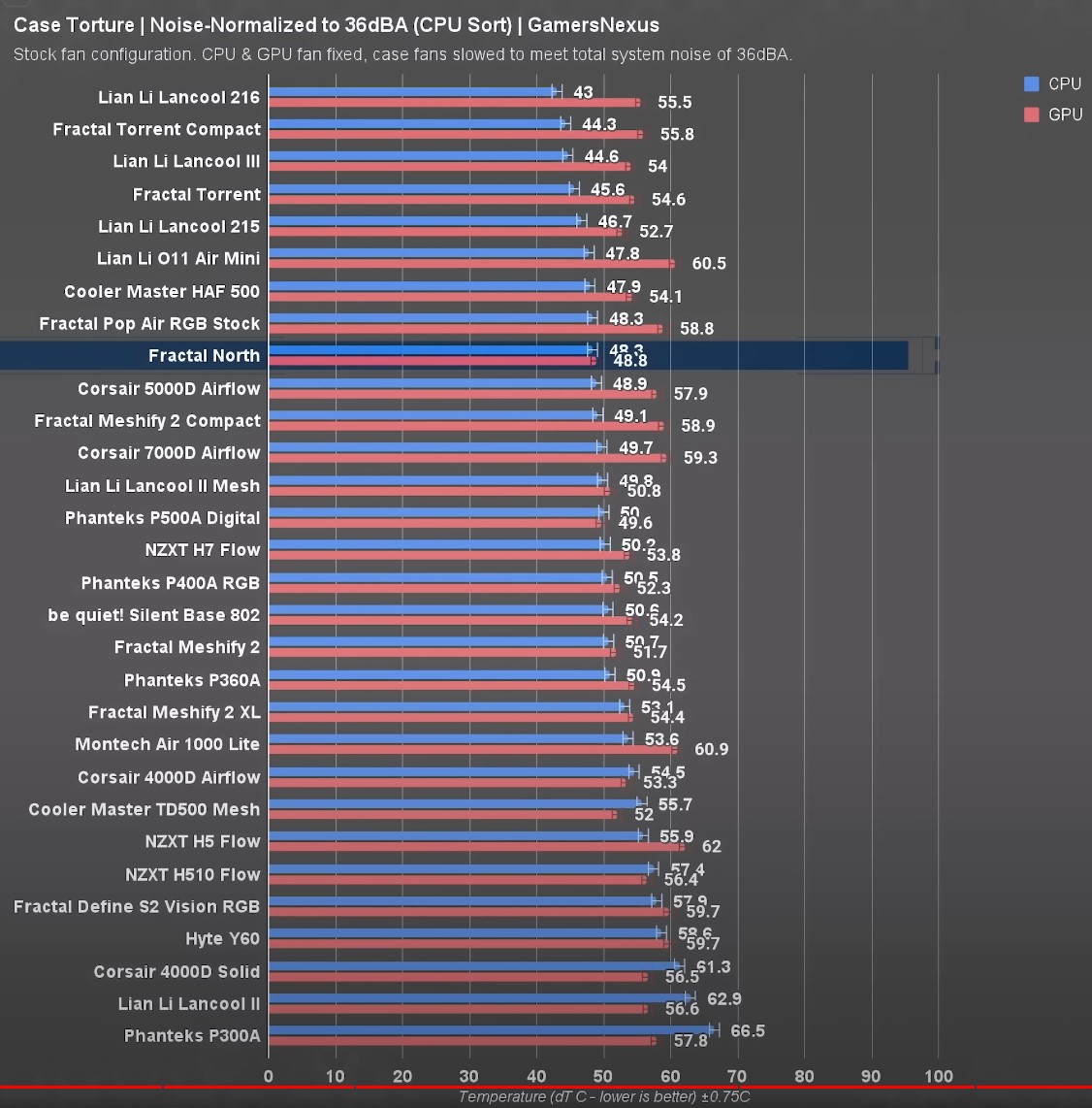
![[H]ard|Forum](/styles/hardforum/xenforo/logo_dark.png)