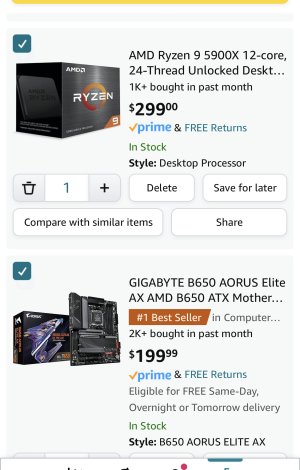Navigation
Install the app
How to install the app on iOS
Follow along with the video below to see how to install our site as a web app on your home screen.
Note: This feature may not be available in some browsers.
More options
You are using an out of date browser. It may not display this or other websites correctly.
You should upgrade or use an alternative browser.
You should upgrade or use an alternative browser.
Failing POST on VGA LED then recycling
- Thread starter Mking84
- Start date
pendragon1
Extremely [H]
- Joined
- Oct 7, 2000
- Messages
- 52,249
which red devil? what psu? what cpu? tried it in the main slot? system confirmed working with another known good gpu?
Computer specs:
Mobo - ASUS X 570 pro TUF Gaming
CPU - AMD Ryzen 7 3800XT 8 core 16 threads
Heatsink - NZXT Kraken X53 AIO CPU liquid cooler
RAM - G Skill Trident Z Neo Series 32GB (2x16GB) DDR4 3600MHz
GPU - PowerColor Red Devil Radeon RX 5700 XT 8GB GDDR6 PCI Express 4.0.
HDD - Seagate exos 10TB SATA 6Gb/s 256MB Cache 3.5’’
-SSD - boot device - Samsung 970 EVO 500GB
-SSD - WD_Black 1TB
PSU - GAMEMAX 850W
-The power supply is a bit generic but also is fully bringing power to at least the LED functions of every component. What is seems like is that the POST cycle experiences a short and then resets when white VGA light starts to cycle.
-most of the trouble shooting done so far is taking everything apart and reseating all components, including trying the GPU in the upper primary PCIE slot. Also tried booting up with particular components unplugged. (One stick of RAM, hard drives, GPU)
Mobo - ASUS X 570 pro TUF Gaming
CPU - AMD Ryzen 7 3800XT 8 core 16 threads
Heatsink - NZXT Kraken X53 AIO CPU liquid cooler
RAM - G Skill Trident Z Neo Series 32GB (2x16GB) DDR4 3600MHz
GPU - PowerColor Red Devil Radeon RX 5700 XT 8GB GDDR6 PCI Express 4.0.
HDD - Seagate exos 10TB SATA 6Gb/s 256MB Cache 3.5’’
-SSD - boot device - Samsung 970 EVO 500GB
-SSD - WD_Black 1TB
PSU - GAMEMAX 850W
-The power supply is a bit generic but also is fully bringing power to at least the LED functions of every component. What is seems like is that the POST cycle experiences a short and then resets when white VGA light starts to cycle.
-most of the trouble shooting done so far is taking everything apart and reseating all components, including trying the GPU in the upper primary PCIE slot. Also tried booting up with particular components unplugged. (One stick of RAM, hard drives, GPU)
pendragon1
Extremely [H]
- Joined
- Oct 7, 2000
- Messages
- 52,249
did this just start happening or is the gpu new?Computer specs:
Mobo - ASUS X 570 pro TUF Gaming
CPU - AMD Ryzen 7 3800XT 8 core 16 threads
Heatsink - NZXT Kraken X53 AIO CPU liquid cooler
RAM - G Skill Trident Z Neo Series 32GB (2x16GB) DDR4 3600MHz
GPU - PowerColor Red Devil Radeon RX 5700 XT 8GB GDDR6 PCI Express 4.0.
HDD - Seagate exos 10TB SATA 6Gb/s 256MB Cache 3.5’’
-SSD - boot device - Samsung 970 EVO 500GB
-SSD - WD_Black 1TB
PSU - GAMEMAX 850W
-The power supply is a bit generic but also is fully bringing power to at least the LED functions of every component. What is seems like is that the POST cycle experiences a short and then resets when white VGA light starts to cycle.
-most of the trouble shooting done so far is taking everything apart and reseating all components, including trying the GPU in the upper primary PCIE slot. Also tried booting up with particular components unplugged. (One stick of RAM, hard drives, GPU)
if you have a pervious card that worked, put i back in. still work?
if yes, then set the pcie speed to 3.0 in the bios save, reboot and make sure it still works. then swap in the new gpu.
if no, than test/replace the cmos battery, it might be dying and causing goofiness.
It just started happening. I replaced the mobo CMOS battery but don’t necessarily know how to short it as suggested in other posts. I don’t have another graphics card to try so I may just buy a new nicer one regardless and upgrade. If it fixes great, if not I can always return and go down a different path
pendragon1
Extremely [H]
- Joined
- Oct 7, 2000
- Messages
- 52,249
if you pull the battery and psu cable, hit the power button a few times and then let it sit for 5min it will clear the cmos.It just started happening. I replaced the mobo CMOS battery but don’t necessarily know how to short it as suggested in other posts. I don’t have another graphics card to try so I may just buy a new nicer one regardless and upgrade. If it fixes great, if not I can always return and go down a different path
try that before droppin cash
Update
-reseated CPU, GPU, RAM and all HDD and SSD as well as cables. Nothing changed
-downloaded updated BIOS on USB and flashed the BIOS and cleared CMOS again. Now the computer is getting stuck on the orange LED DrAM light and not moving past to any other phase of the POST
-reseated CPU, GPU, RAM and all HDD and SSD as well as cables. Nothing changed
-downloaded updated BIOS on USB and flashed the BIOS and cleared CMOS again. Now the computer is getting stuck on the orange LED DrAM light and not moving past to any other phase of the POST
pendragon1
Extremely [H]
- Joined
- Oct 7, 2000
- Messages
- 52,249
try clearing it again and drop to one stick of ram
Tried each stick of ram by itself, no luck. Maybe I’ll order a stick of ram to try. Is G Skill been reputable over the year?try clearing it again and drop to one stick of ram
pendragon1
Extremely [H]
- Joined
- Oct 7, 2000
- Messages
- 52,249
it would be odd for both to go bad at once. yeah, i think so...Tried each stick of ram by itself, no luck. Maybe I’ll order a stick of ram to try. Is G Skill been reputable over the year?
have you moved the gpu back up to the top slot? tried the old gpu yet? have you taken it down to the bare minimum(board chip ram) to see if you can at least get it posting again?
Furious_Styles
Supreme [H]ardness
- Joined
- Jan 16, 2013
- Messages
- 4,538
If you had a VGA LED problem and now DRAM I'd say it's more likely the mobo that needs a RMA (if possible) rather than your GPU or DRAM both being bad.
Thanks for response furious styles. So update -
-replaced power supply with new ‘be quiet - dark power 13’ which is amazing and sooo quiet so I’m going to keep it regardless. Did not fix
-bought a super cheap forty dollar video card that I am going to keep as a tester for the future ‘MSI Geforce 210 1024 MB DDR 3 PCIE’ - did not fix
-after flashing the BIOS and clearing CMOS again system is back to recycling after VGA light. The interesting part about it is that when my bigger graphics card was attached, whenever the the MOBO would get to the VGA light the fans on the card would begin to boot and then it’s almost like the whole system shorts and it resets the POST cycle. (Which I could attach a video to explain better)
-replaced power supply with new ‘be quiet - dark power 13’ which is amazing and sooo quiet so I’m going to keep it regardless. Did not fix
-bought a super cheap forty dollar video card that I am going to keep as a tester for the future ‘MSI Geforce 210 1024 MB DDR 3 PCIE’ - did not fix
-after flashing the BIOS and clearing CMOS again system is back to recycling after VGA light. The interesting part about it is that when my bigger graphics card was attached, whenever the the MOBO would get to the VGA light the fans on the card would begin to boot and then it’s almost like the whole system shorts and it resets the POST cycle. (Which I could attach a video to explain better)
The be quiet power supply makes me want to replace all my case fans heatsink and case with be quiet, it’s is phenomenally quietThanks for response furious styles. So update -
-replaced power supply with new ‘be quiet - dark power 13’ which is amazing and sooo quiet so I’m going to keep it regardless. Did not fix
-bought a super cheap forty dollar video card that I am going to keep as a tester for the future ‘MSI Geforce 210 1024 MB DDR 3 PCIE’ - did not fix
-after flashing the BIOS and clearing CMOS again system is back to recycling after VGA light. The interesting part about it is that when my bigger graphics card was attached, whenever the the MOBO would get to the VGA light the fans on the card would begin to boot and then it’s almost like the whole system shorts and it resets the POST cycle. (Which I could attach a video to explain better)
If outside warranty ASUS charges a diagnostic fee (not sure amount) and also repair fee. I feel like at this point, spending another 150 - 180 on a new MOBO would be a more worthwhile investment. Please check me on this.If you had a VGA LED problem and now DRAM I'd say it's more likely the mobo that needs a RMA (if possible) rather than your GPU or DRAM both being bad.
pendragon1
Extremely [H]
- Joined
- Oct 7, 2000
- Messages
- 52,249
have you broken it down to bare minimum and bench tested it yet?
Your awesome! no, I am looking it up now... I did strip down to just Momo, CPU, one stick of RAM though. Also, might be a good idea to take MOBO completely out of case and make sure nothing is causing a short, but that would be a pretty consistent short ::stream of consicience::have you broken it down to bare minimum and bench tested it yet?
pendragon1
Extremely [H]
- Joined
- Oct 7, 2000
- Messages
- 52,249
its happened...Your awesome! no, I am looking it up now... I did strip down to just Momo, CPU, one stick of RAM though. Also, might be a good idea to take MOBO completely out of case and make sure nothing is causing a short, but that would be a pretty consistent short ::stream of consicience::
Thank you all for your help so much and the continued checking back in. I pulled the trigger on just replacing the motherboard only. It will arrive tomorrow, decided to go with the following:
ASUS ROG Strix AMD AM4 ATX Motherboard - WiFi 6, 2.5Gb LAN, 16 Power Stages, Bundled Hyper M.2 Gen 4 Card, Addressable RGB
Will report back if there are further issues or a success!Dopamin3
Gawd
- Joined
- Jul 3, 2009
- Messages
- 793
This time put your GPU in the top slot so it runs x16 instead of x8... Good luck.
Oh wow didn’t even know that. I was running it bottom because the card would hit the fan on the radiator for the AIO. Should I reconfigure the radiator to be on top of case? I read somewhere it’s not the ideal position but I’m not sureThis time put your GPU in the top slot so it runs x16 instead of x8... Good luck.
pendragon1
Extremely [H]
- Joined
- Oct 7, 2000
- Messages
- 52,249
is there room behind the face plate to mount the bottom rad fan?Oh wow didn’t even know that. I was running it bottom because the card would hit the fan on the radiator for the AIO. Should I reconfigure the radiator to be on top of case? I read somewhere it’s not the ideal position but I’m not sure
![[H]ard|Forum](/styles/hardforum/xenforo/logo_dark.png)