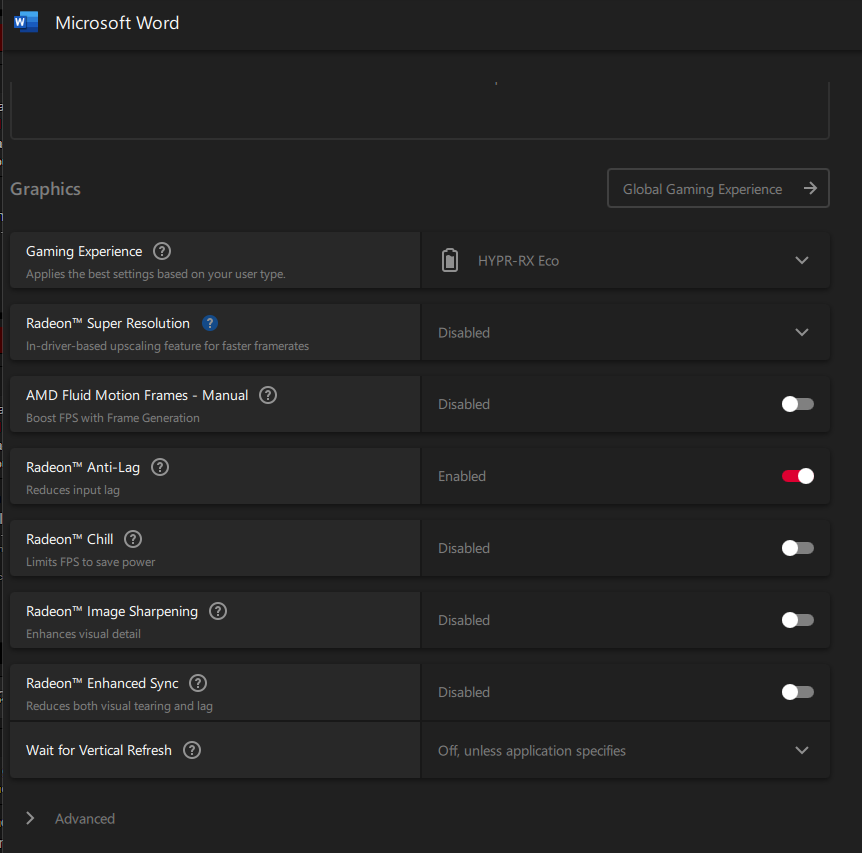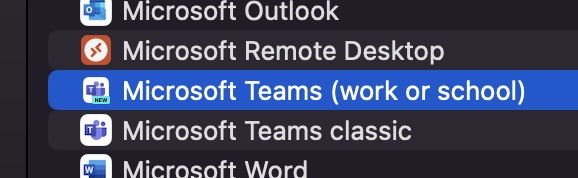Just as an FYI for anybody here, as I just spent far too long dealing with Microsoft on this issue and can't get a response from AMD on it.
If you are using an RDNA2-based GPU and you are using Office 365 you can expect some weird graphical artifacts when you type that come across as brief moments of random letters or blank spaces in words.
It has something to do with the Radeon Anti-Lag, but you need to install Adrenalin and enable Anti-Lag as either a global feature, or add the various office suites as games to Adrenalin and enable Anti-Lag as well as Enhanced Sync.
It will make the issue a lot better but will not completely remove it
If you are using an RDNA2-based GPU and you are using Office 365 you can expect some weird graphical artifacts when you type that come across as brief moments of random letters or blank spaces in words.
It has something to do with the Radeon Anti-Lag, but you need to install Adrenalin and enable Anti-Lag as either a global feature, or add the various office suites as games to Adrenalin and enable Anti-Lag as well as Enhanced Sync.
It will make the issue a lot better but will not completely remove it
![[H]ard|Forum](/styles/hardforum/xenforo/logo_dark.png)