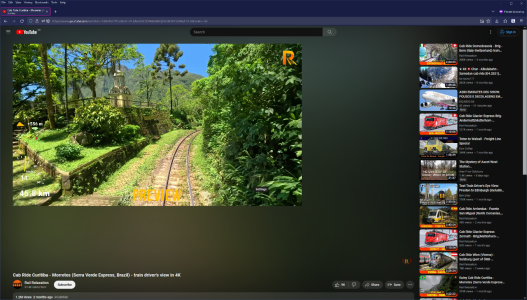PC nerd by nature, but I haven't used an AMD GPU in over 10 years. Haven't had an all AMD PC for nearly 20 years. Things have drastically changed and I have questions.
Since upgrading to 7800XT, first thing I noticed was when I go to YouTube via Firefox, it doesn't display the page correctly (see attached). Also, video playback is unstable. No issues with Chrome. Tried out FF portable to rule out obvious possibilities & same issue. Anyway to solve this? I'm on the current drivers
When installing drivers, I get three options: Full, minimal and driver only. What's the best option for stability? Is minimal a good compromise? Or am I missing out by not installing the full fat version?
Is there anything I need to be aware of? Or to expect. Realistically, am I looking at the same experience as NVIDIA or do I need to be on the look for some issues?
Cheers
Since upgrading to 7800XT, first thing I noticed was when I go to YouTube via Firefox, it doesn't display the page correctly (see attached). Also, video playback is unstable. No issues with Chrome. Tried out FF portable to rule out obvious possibilities & same issue. Anyway to solve this? I'm on the current drivers
When installing drivers, I get three options: Full, minimal and driver only. What's the best option for stability? Is minimal a good compromise? Or am I missing out by not installing the full fat version?
Is there anything I need to be aware of? Or to expect. Realistically, am I looking at the same experience as NVIDIA or do I need to be on the look for some issues?
Cheers
![[H]ard|Forum](/styles/hardforum/xenforo/logo_dark.png)