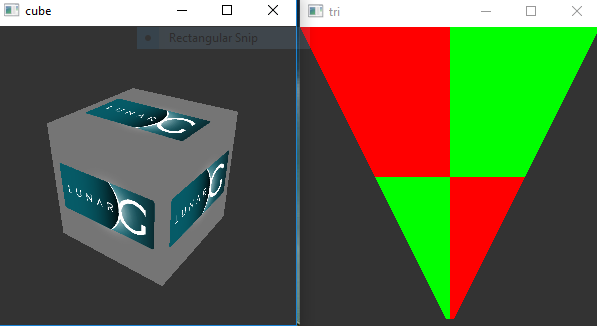primetime
Supreme [H]ardness
- Joined
- Aug 17, 2005
- Messages
- 7,338
AMD Radeon™ Software Beta for Vulkan™ Release Notes
The AMD Radeon™ Software Beta for Vulkan™ is compatible with the following AMD products.
AMD Desktop Product Family Compatibility
AMD Radeon™ R9 Fury Series Graphics AMD Radeon™ R7 300 Series Graphics
AMD Radeon™ R9 Nano Series Graphics AMD Radeon™ R7 200 Series Graphics
AMD Radeon™ R9 300 Series Graphics AMD Radeon™ HD 8500 - HD 8900 Series Graphics
AMD Radeon™ R9 200 Series Graphics AMD Radeon™ HD 7700 - HD 7900 Series Graphics
I figured lets compare how well it works with everyday games...This discussion has nothing to do with how well Vulkan performs. (Since most of us have no vulkan games anyway) If you havent actually tried this driver -Do Not Comment, cause we don't need speculation.
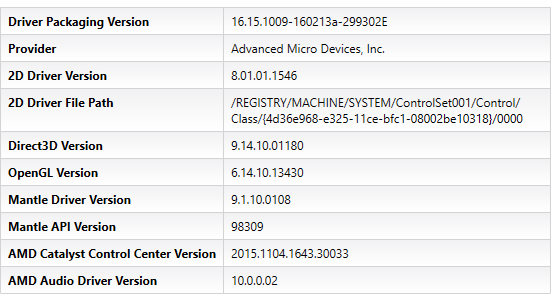
It is a non Crimson driver...but that fine with me. If you have tried the driver let us know how it works...good or bad.
The AMD Radeon™ Software Beta for Vulkan™ is compatible with the following AMD products.
AMD Desktop Product Family Compatibility
AMD Radeon™ R9 Fury Series Graphics AMD Radeon™ R7 300 Series Graphics
AMD Radeon™ R9 Nano Series Graphics AMD Radeon™ R7 200 Series Graphics
AMD Radeon™ R9 300 Series Graphics AMD Radeon™ HD 8500 - HD 8900 Series Graphics
AMD Radeon™ R9 200 Series Graphics AMD Radeon™ HD 7700 - HD 7900 Series Graphics
I figured lets compare how well it works with everyday games...This discussion has nothing to do with how well Vulkan performs. (Since most of us have no vulkan games anyway) If you havent actually tried this driver -Do Not Comment, cause we don't need speculation.
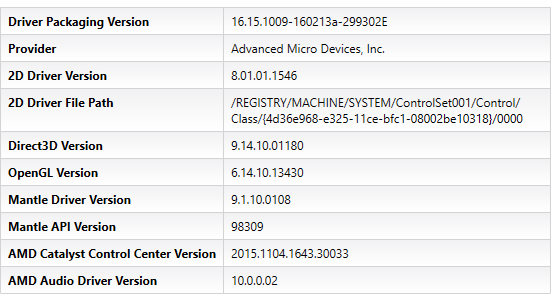
It is a non Crimson driver...but that fine with me. If you have tried the driver let us know how it works...good or bad.
Last edited:
![[H]ard|Forum](/styles/hardforum/xenforo/logo_dark.png)