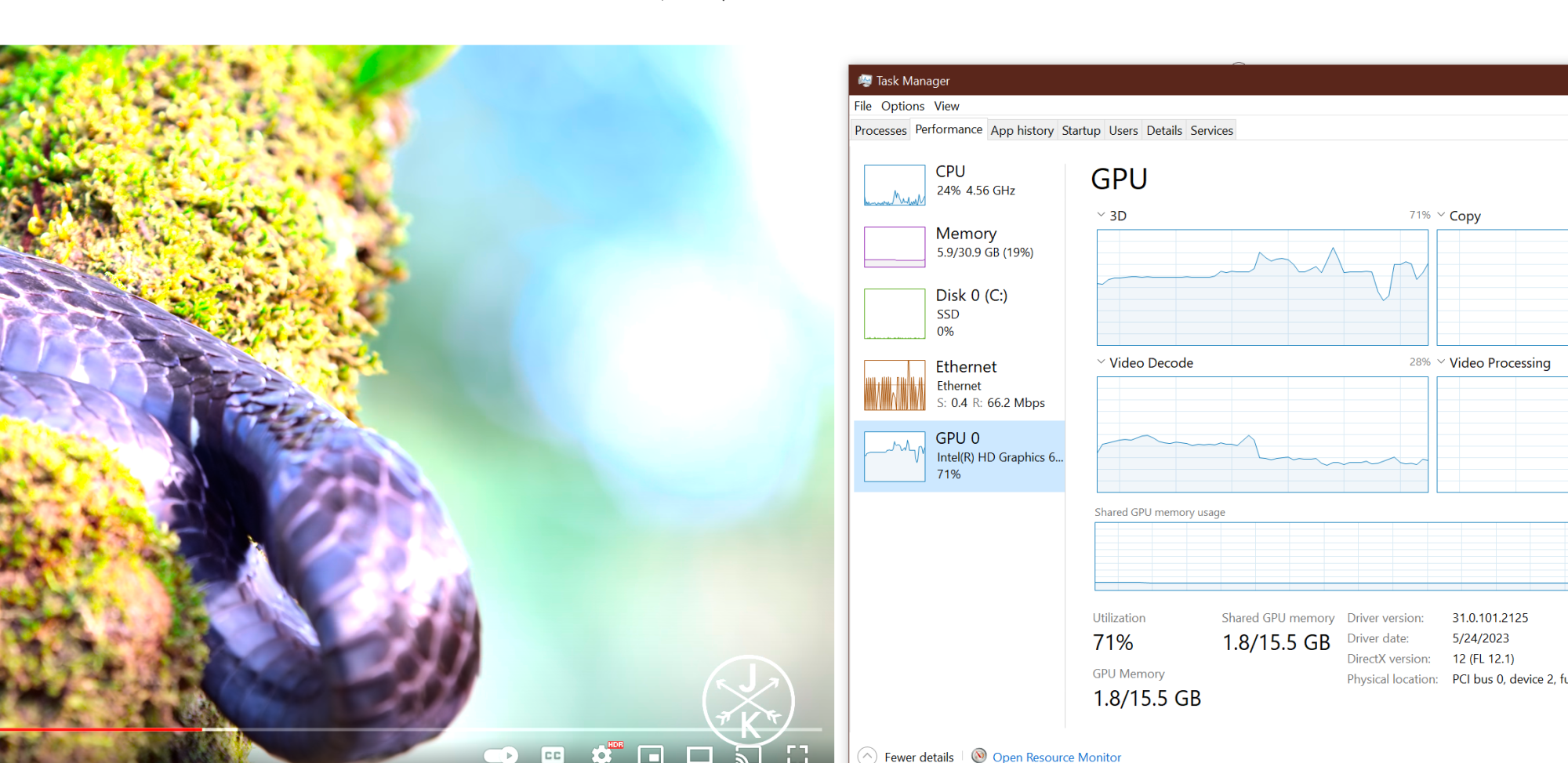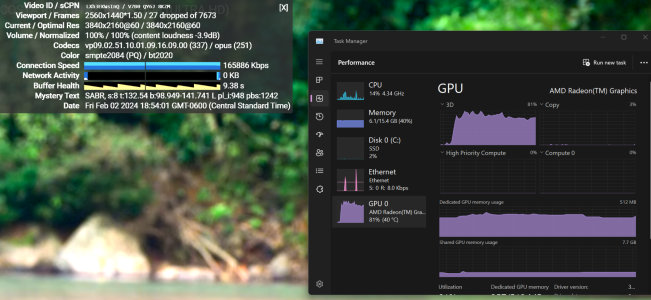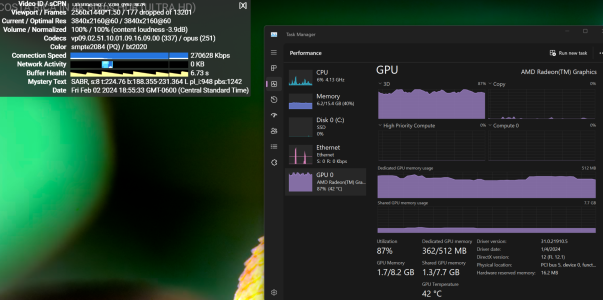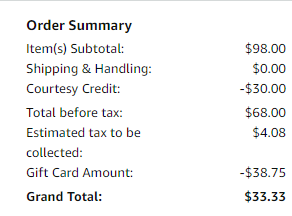ochadd
[H]ard|Gawd
- Joined
- May 9, 2008
- Messages
- 1,318
Parts will be here Friday and working to understand the process for overlocking on AM4. Not world records but the low hanging fruit. My first AMD system since a Phenom II X4 945 build.
I've read seemingly conflicting opinions about overclocking Ryzen 5000 chips. Enable PBO and walk way. Leave stock because PBO can decrease single core speeds in exchange for all core. Ryzen Master auto OC might be good to create a baseline. Just wondering what the recommendation is here?
5600G
ASRock B550m PG Riptide
2x8GB Oloy 3200 CL16 (Free gift Newegg)
Only $223 for those three from Newegg. Case, 850w power supply, SSD, and a Wraith Prism cooler I had on-hand from the parts pile.
Some things I think I understand. If I'm off base, please let me know.
1. Keep a 1:1 FCLK (AKA infinity fabric) if DDR4 3200 set 1600 fclk, DDR4 3600 = 1800 FCLK. Will see what my free memory can do.
2. Graphics clock likely to hit 2200 to 2300.
3. Will add heatsinks to SOC VRMs on motherboard.
4. 4.6 to 4.8 ghz a decent goal.
5. 1.25 to 1.3 volts to CPU likely safe.
This is a computer for my wife to read Facebook and watch videos. Overclocking just for fun. Her hand-me-down 7700k has choked hard since moving to a 4k monitor. Even moving around the desktop is bad. Many dropped frames watching 4k Youtube videos. Hitching constantly.
I've read seemingly conflicting opinions about overclocking Ryzen 5000 chips. Enable PBO and walk way. Leave stock because PBO can decrease single core speeds in exchange for all core. Ryzen Master auto OC might be good to create a baseline. Just wondering what the recommendation is here?
5600G
ASRock B550m PG Riptide
2x8GB Oloy 3200 CL16 (Free gift Newegg)
Only $223 for those three from Newegg. Case, 850w power supply, SSD, and a Wraith Prism cooler I had on-hand from the parts pile.
Some things I think I understand. If I'm off base, please let me know.
1. Keep a 1:1 FCLK (AKA infinity fabric) if DDR4 3200 set 1600 fclk, DDR4 3600 = 1800 FCLK. Will see what my free memory can do.
2. Graphics clock likely to hit 2200 to 2300.
3. Will add heatsinks to SOC VRMs on motherboard.
4. 4.6 to 4.8 ghz a decent goal.
5. 1.25 to 1.3 volts to CPU likely safe.
This is a computer for my wife to read Facebook and watch videos. Overclocking just for fun. Her hand-me-down 7700k has choked hard since moving to a 4k monitor. Even moving around the desktop is bad. Many dropped frames watching 4k Youtube videos. Hitching constantly.
![[H]ard|Forum](/styles/hardforum/xenforo/logo_dark.png)
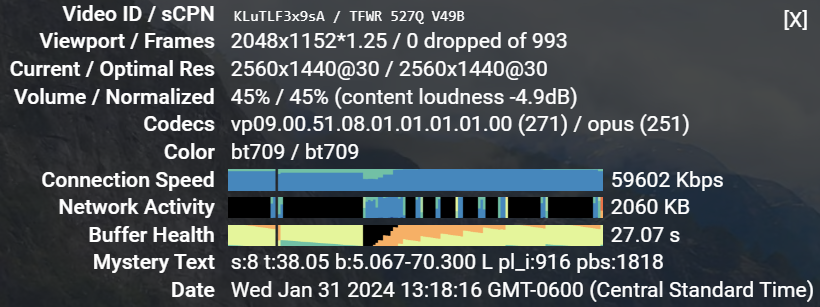
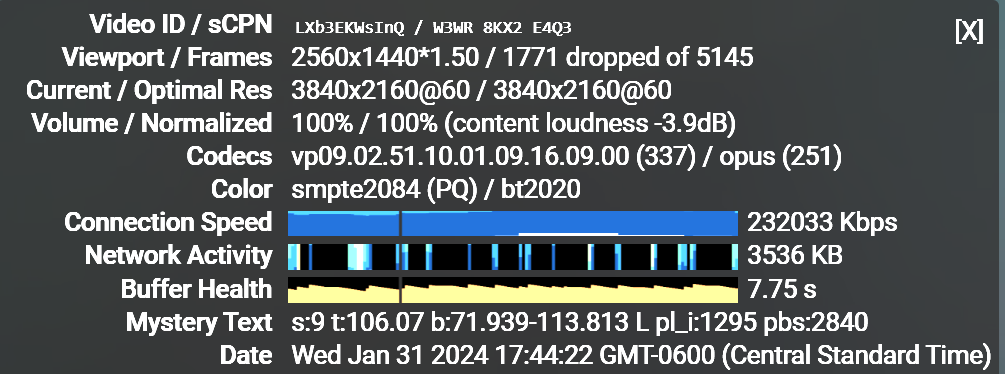
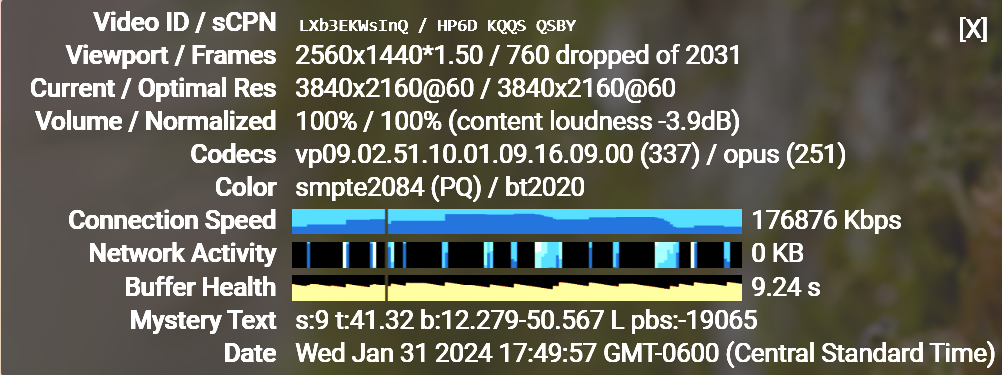
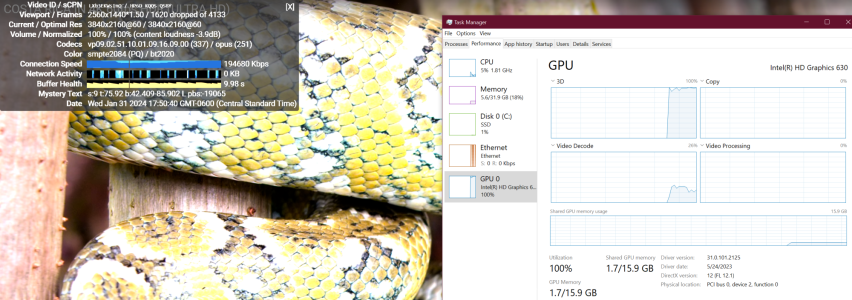
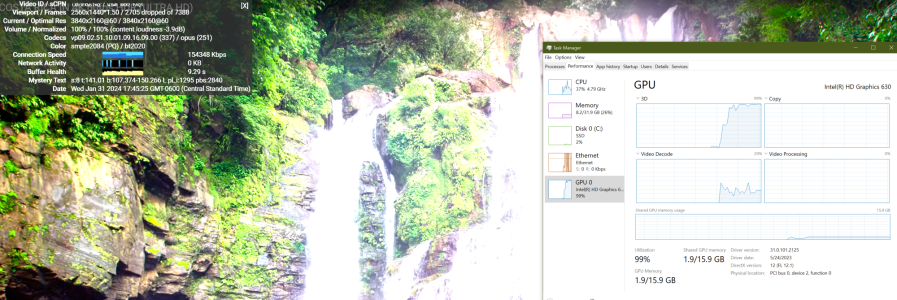

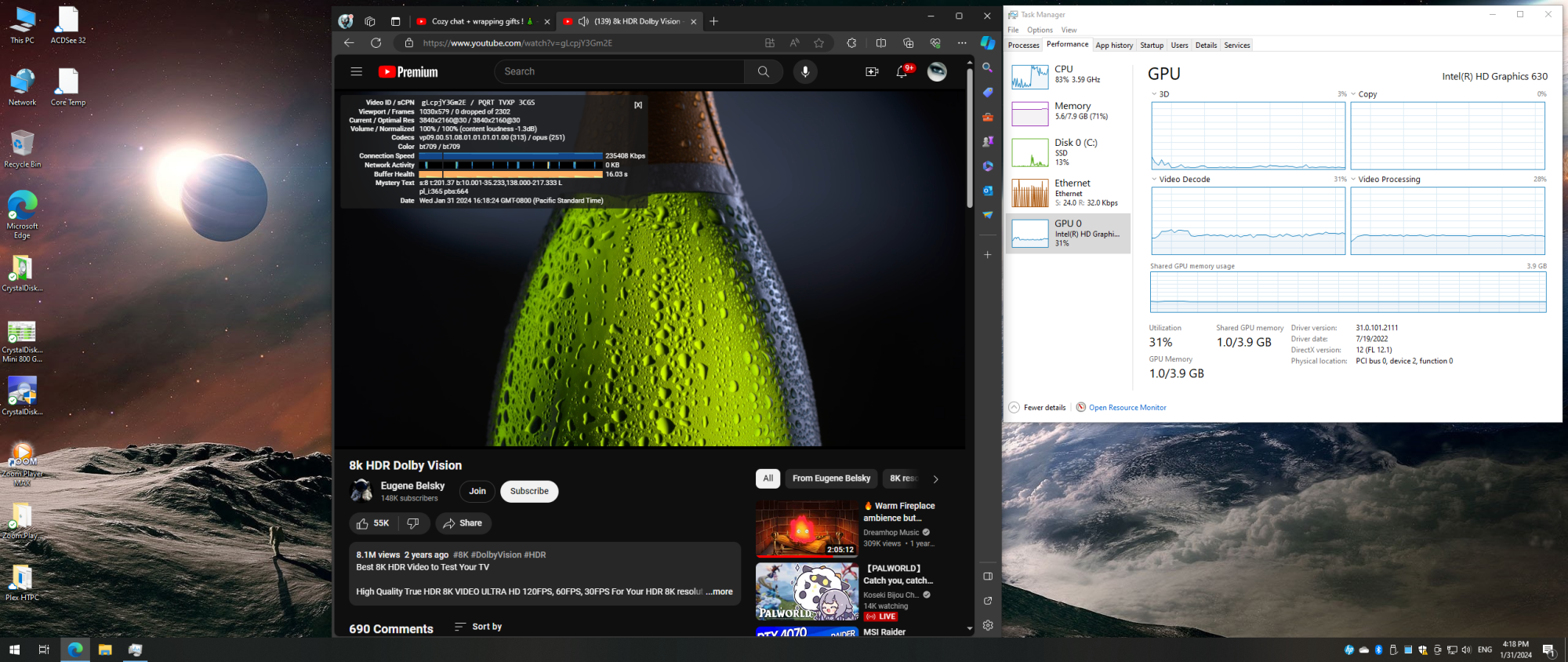
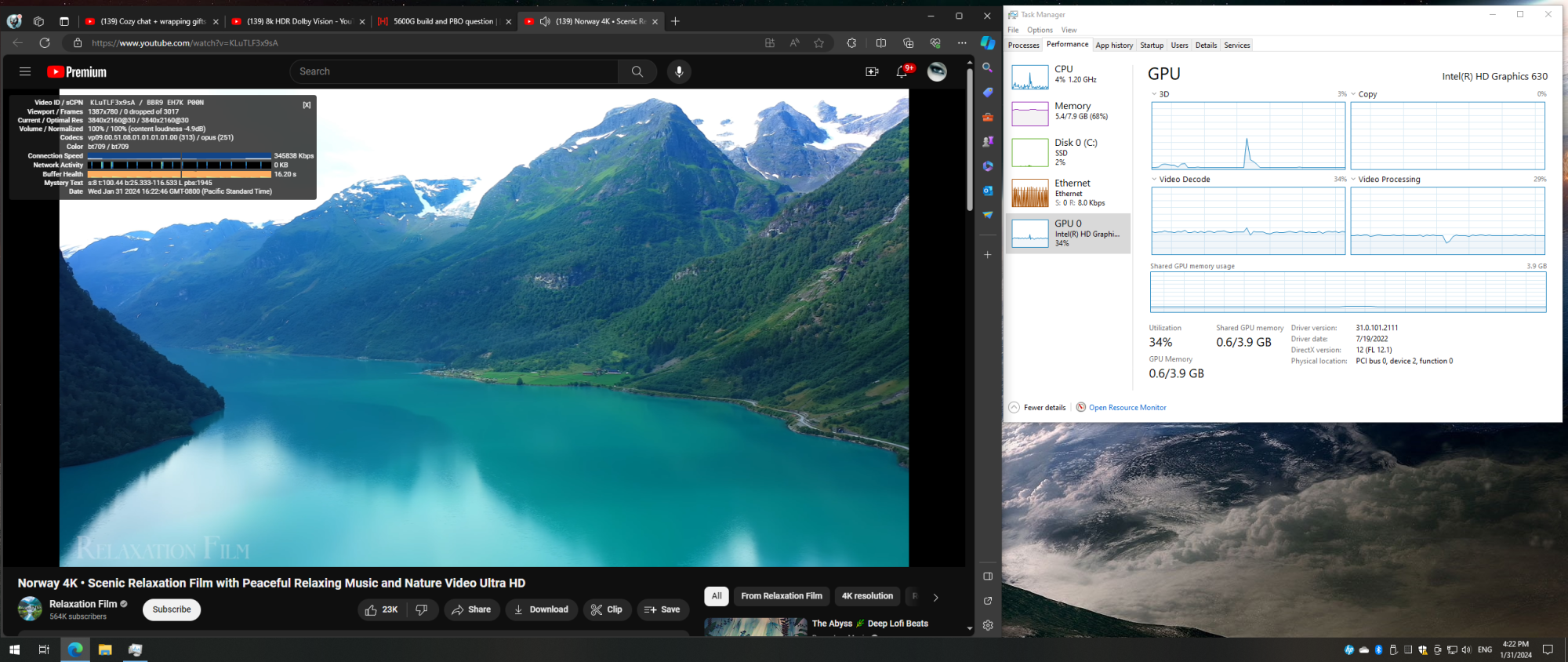
 i think ive used those before.
i think ive used those before.