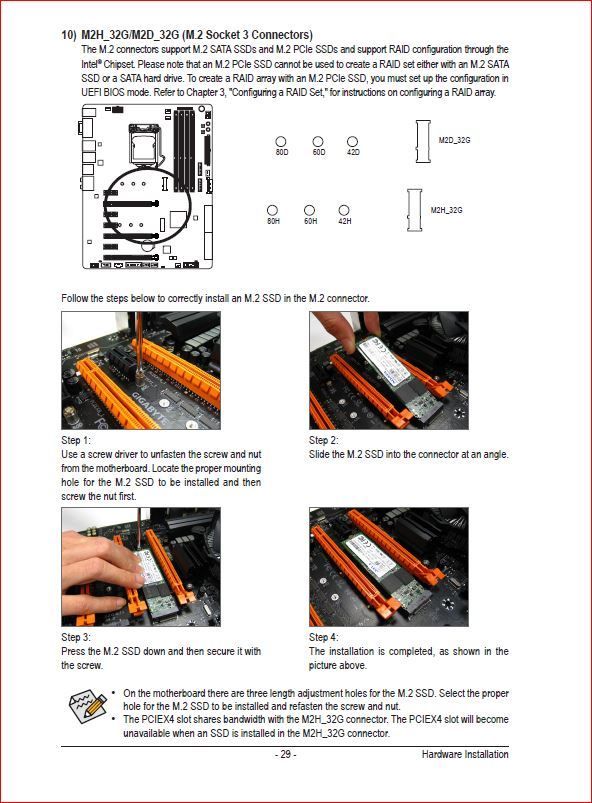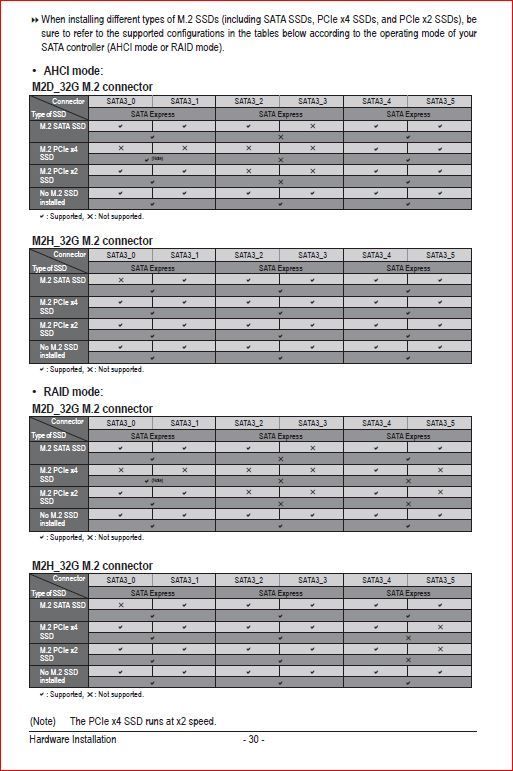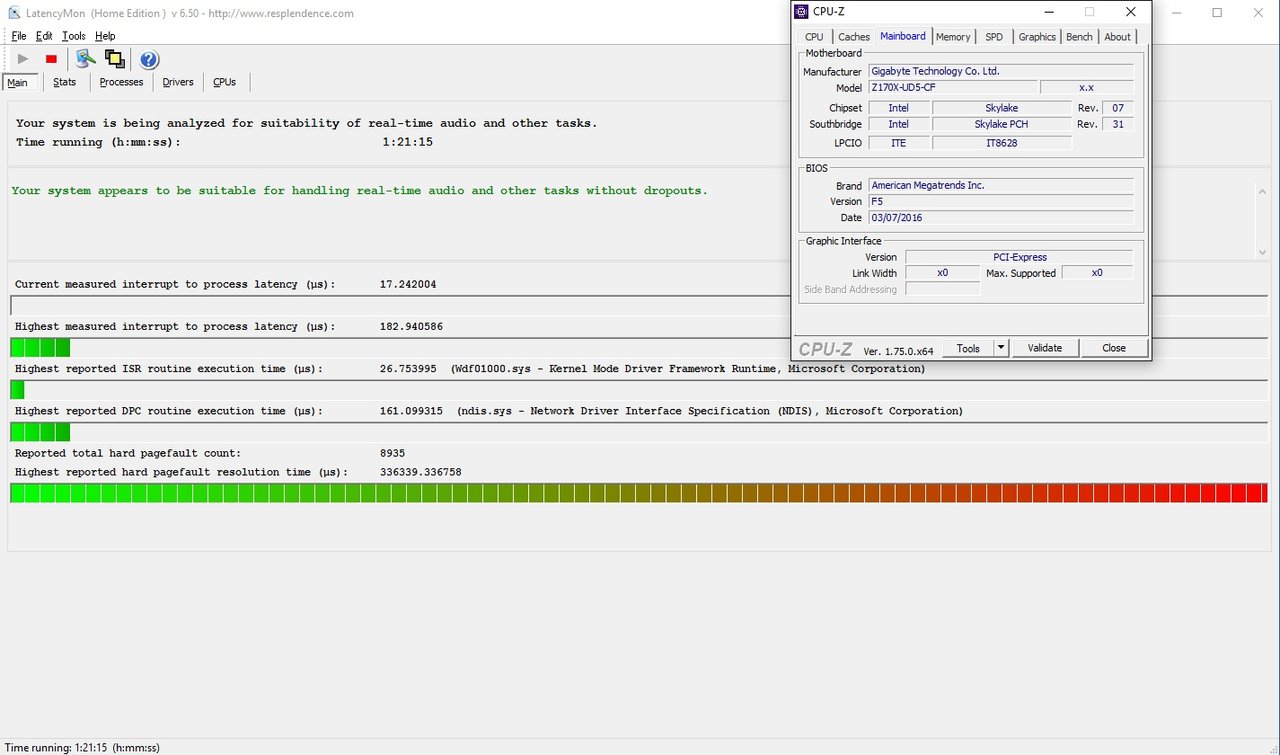- Joined
- May 18, 1997
- Messages
- 55,629
GIGABYTE Z170X-UD5 LGA 1151 Motherboard Review - GIGABYTEs mid-range Z170X-UD5 has some impressive specifications, a lengthy feature set, and comes in with a sub-$200 street price. This motherboard has all the ingredients for a spectacular enthusiast option on paper. But how does it do in the real world when you put it to the test? It actually does very well.
![[H]ard|Forum](/styles/hardforum/xenforo/logo_dark.png)