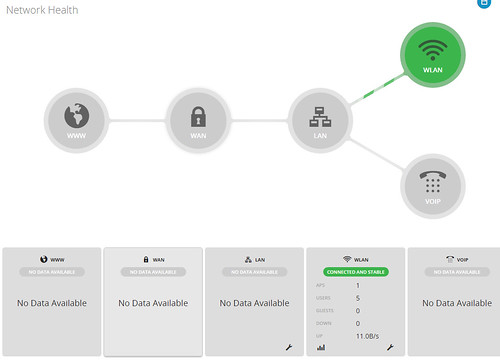HardOCP News
[H] News
- Joined
- Dec 31, 1969
- Messages
- 0
Wait, what happened to the first OnHub router Google announced a month or so ago? Oh well, I'm liking this new ASUS OnHub better already. 
Whether you’re chatting with friends, streaming music or video calling family, Wi-Fi matters. You should have more router options that don’t involve spotty connections, messy cords and complicated settings. That’s why we introduced the first OnHub router this summer, designed to be fast, secure and easy to use—not to mention attractive enough to put out in the open, where Wi-Fi works best. Now, with our partner ASUS, we’re introducing the second member of our growing OnHub family.
Whether you’re chatting with friends, streaming music or video calling family, Wi-Fi matters. You should have more router options that don’t involve spotty connections, messy cords and complicated settings. That’s why we introduced the first OnHub router this summer, designed to be fast, secure and easy to use—not to mention attractive enough to put out in the open, where Wi-Fi works best. Now, with our partner ASUS, we’re introducing the second member of our growing OnHub family.
![[H]ard|Forum](/styles/hardforum/xenforo/logo_dark.png)