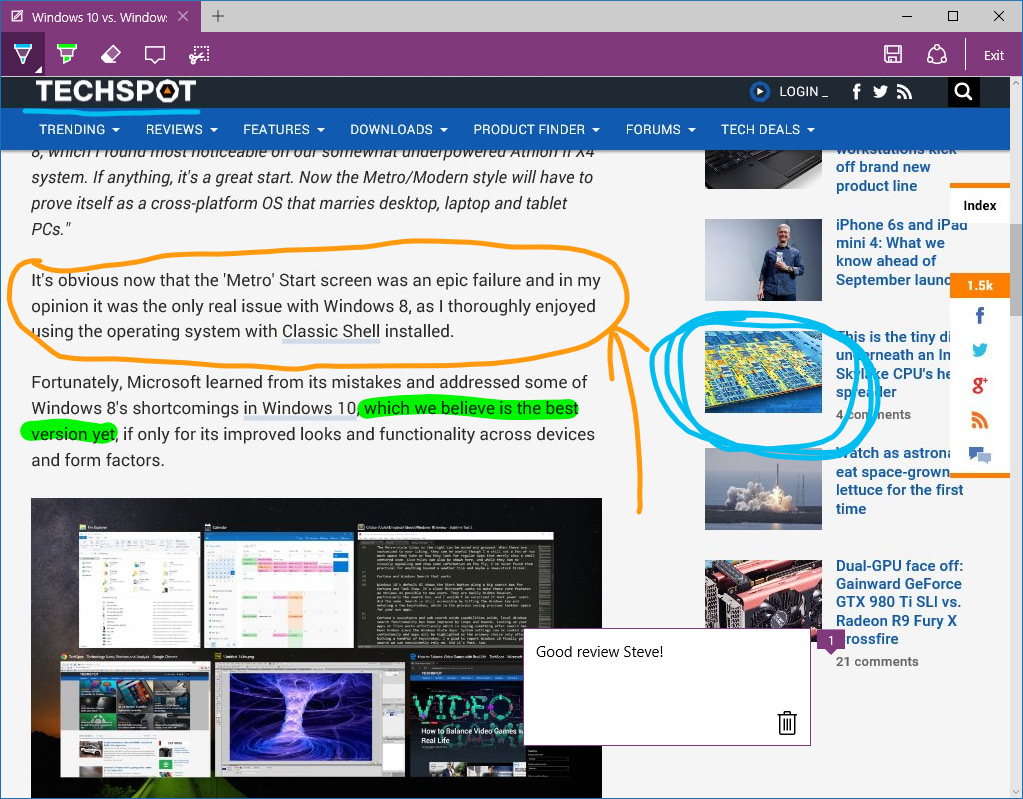HardOCP News
[H] News
- Joined
- Dec 31, 1969
- Messages
- 0
Those of you that have already made the jump to Windows 10 might want to give this Top 10 Hidden Windows 10 Features slideshow the once over. The ability to use Game DVR to record your desktop is pretty cool.
Many of Windows 10’s key features have been talked about at length, but the operating system actually comes with a lot of great features that aren’t as immediately obvious to everyday users and even enthusiasts. These features don’t get the attention that they should, so without further ado, let’s get on with the top 10 hidden features of Windows 10.
Many of Windows 10’s key features have been talked about at length, but the operating system actually comes with a lot of great features that aren’t as immediately obvious to everyday users and even enthusiasts. These features don’t get the attention that they should, so without further ado, let’s get on with the top 10 hidden features of Windows 10.
![[H]ard|Forum](/styles/hardforum/xenforo/logo_dark.png)