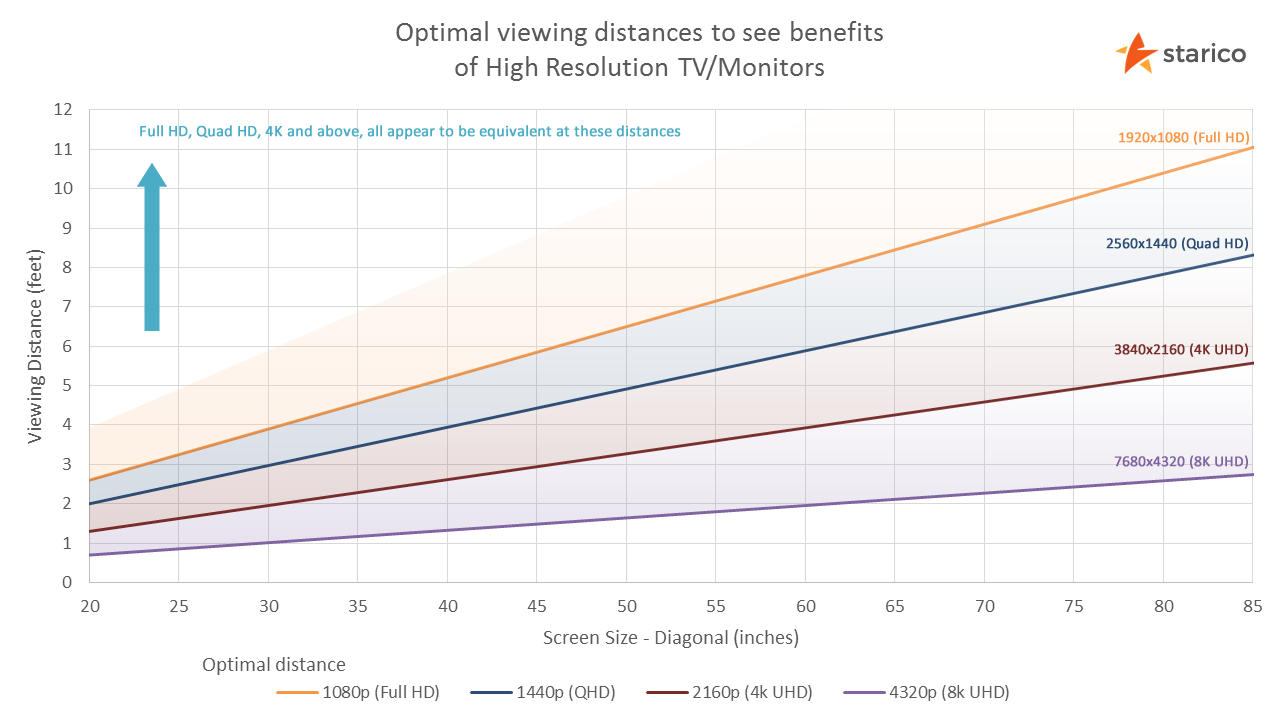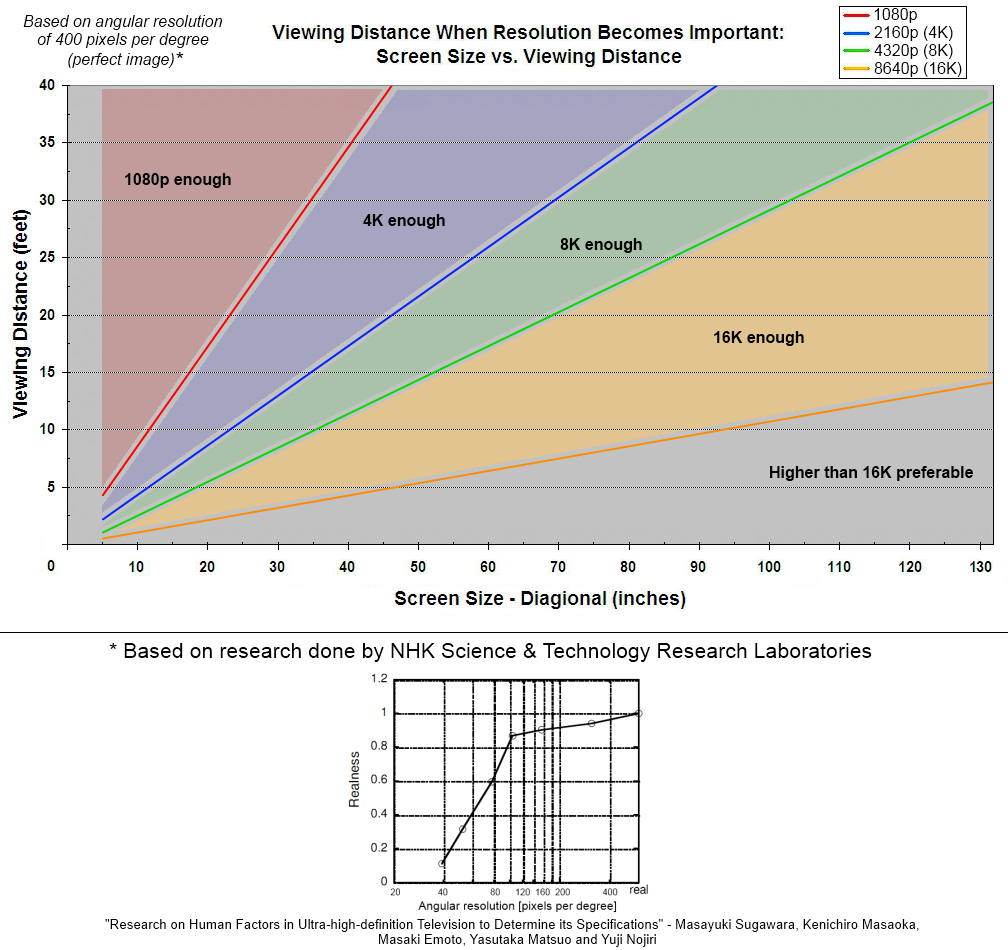Subzerok11
Gawd
- Joined
- Aug 13, 2014
- Messages
- 550
I guess it depends on how far you sit from it also. But people who play with a large monitor at around 2 feet I don't how you do it. I currently have a GW2760HS it's a 27" @1080p I’ve had it for 8 months and it’s a great monitor but maybe not for me. See I sit about 2 feet from it and the PPI seems kinda low and also I think the monitor is just to big to use at 2 feet for me. When playing BF online I think the problem is I can’t take the whole image/screen at once without moving my eyeballs. Correct me if I’m wrong but my eyes should be fixed in the center of the screen and not have to move around to take everything in at once right ? at least that’s what I’ve been told before. Yes I could move the monitor back further but I feel that takes me out of the game a little. So I’m thinking if I have to move the monitor back then why even have a 27″ and I have should gotten a 24″.
So after making this thread I looked at the "Show Your LCD(s) setups!!!" thread at the top of the page and dam loads of people play with big screens like a 27" and many play just around 2 feet away like me. Maybe I just suck at BF3 games. But then again most people that are posting pics of theirs setups are probably just a small minority of PC gamers that have lots of disposable income and not representing the average PC gamers. Right or wrong ?
So after making this thread I looked at the "Show Your LCD(s) setups!!!" thread at the top of the page and dam loads of people play with big screens like a 27" and many play just around 2 feet away like me. Maybe I just suck at BF3 games. But then again most people that are posting pics of theirs setups are probably just a small minority of PC gamers that have lots of disposable income and not representing the average PC gamers. Right or wrong ?
Last edited:
![[H]ard|Forum](/styles/hardforum/xenforo/logo_dark.png)