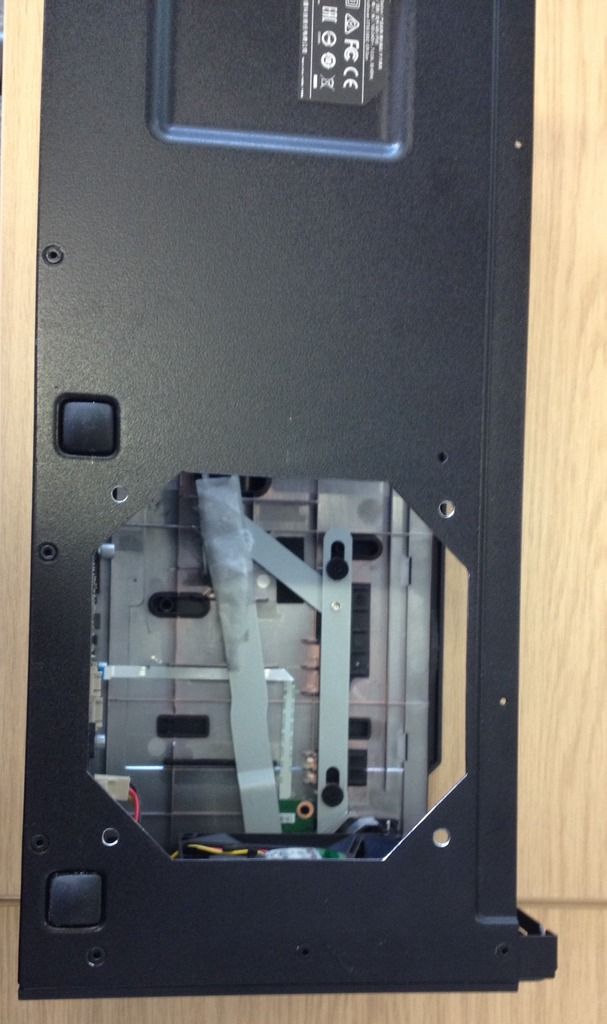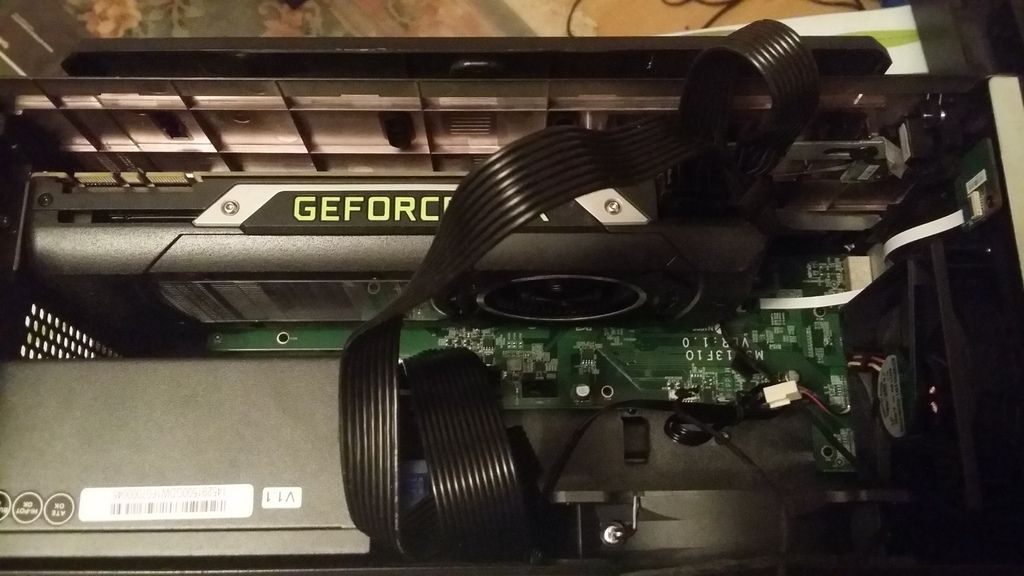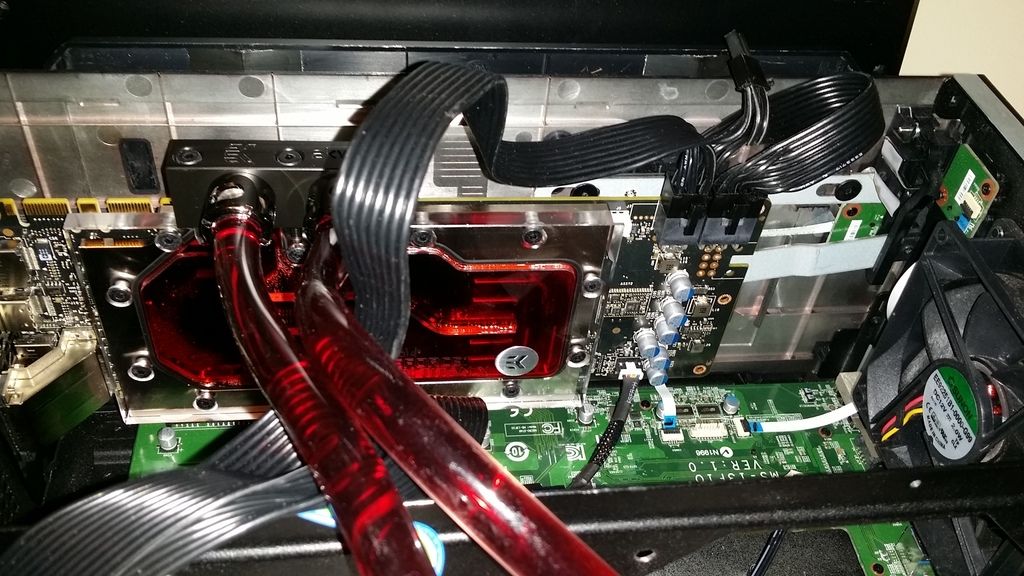I've recently moved over to the MSI GS30 and thought I would share some benchmarks of what this 1.2kg notebook can do when plugged into the gaming dock with a titan X in it 
http://www.3dmark.com/fs/4547883
Total: 15327
Graphics Score 20693
Physics Score 10038
Combined Score 7114
CPU @ 3.8ghz
GPU @ 1380/8100

Pic of the card in the dock
http://www.3dmark.com/fs/4547883
Total: 15327
Graphics Score 20693
Physics Score 10038
Combined Score 7114
CPU @ 3.8ghz
GPU @ 1380/8100

Pic of the card in the dock
![[H]ard|Forum](/styles/hardforum/xenforo/logo_dark.png)