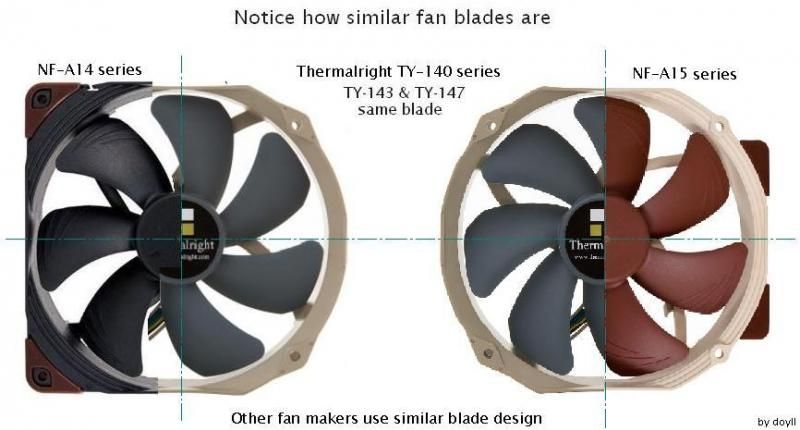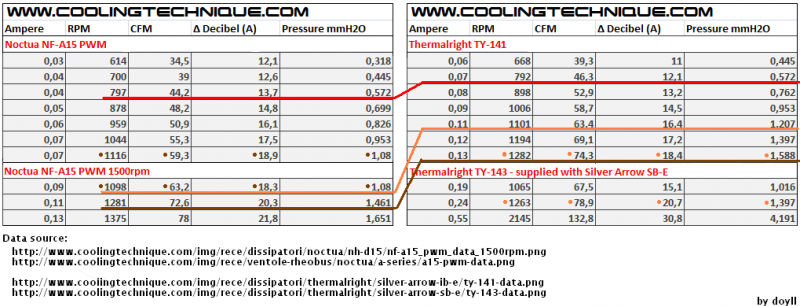I need to swap those corsair fans in Carbide 540 for something PWM and silent. Don't know, if I should stay with 2 140 in front, or go for 3x120... but even at the electric control via Asus board, those 140 fans are irritating, especially when then spin up a bit.
Oh, and those fans should be good looking, so no way I'd put those fugly Noctuas there.
Oh, and those fans should be good looking, so no way I'd put those fugly Noctuas there.
![[H]ard|Forum](/styles/hardforum/xenforo/logo_dark.png)