Littlestan
n00b
- Joined
- Sep 13, 2014
- Messages
- 10
Hey all,
Registered just so I could share my fix with everyone else still running most versions of
the infamous XFX 7970's (DD, BE, etc.)
Common issues are artifacts, throttling and glitching, mostly caused by high VRM temps.
After using them for a year and trying to ignore the issues, I decided to take a closer look
at the VRM area... this is what I discovered;
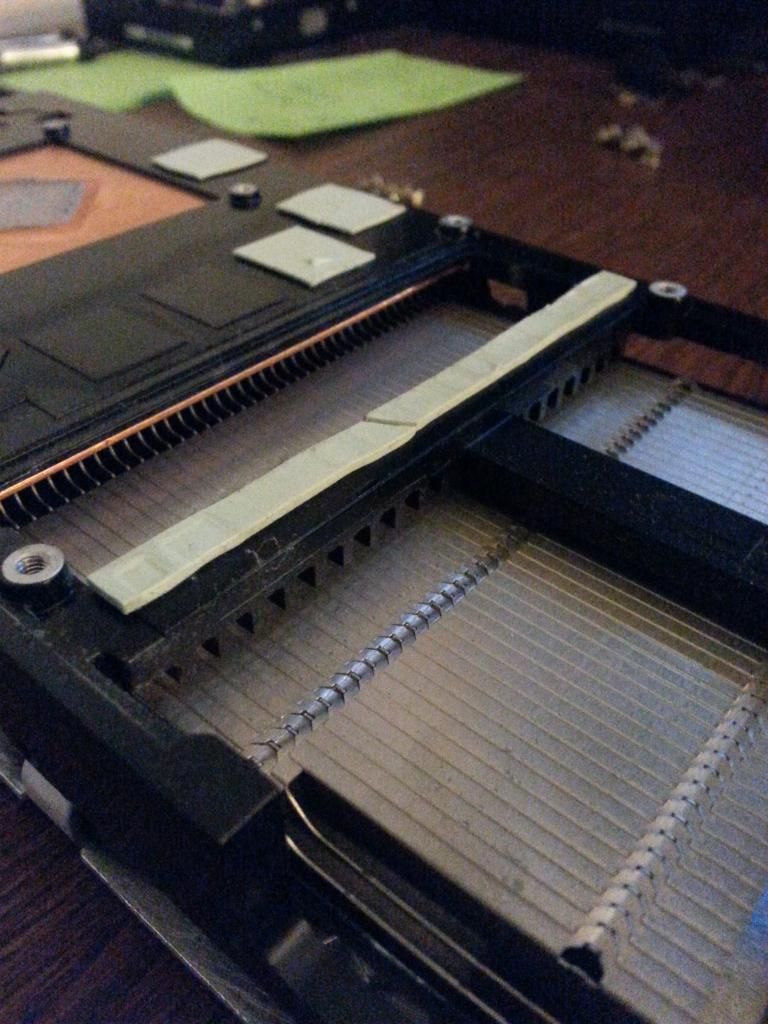
Looking at the bottom of the heatsink unit, you can see the black metal finned strip with
the thermal tape on it that cools the VRM's. Directly underneath it (on top of it when it's
right side up) is the aluminum heatsink for the core with the two fans mounted on it (not
shown). Upon further inspection, you will notice that the core heatsink is flattened on this
side, not finned for air to pass through. BLOCKING any and all air coming from the fan
to the VRM heatsink. I'm not entirely sure why XFX thought this was a good idea, but it
is the cause of the majority of issues with this card.
Here's what I did:
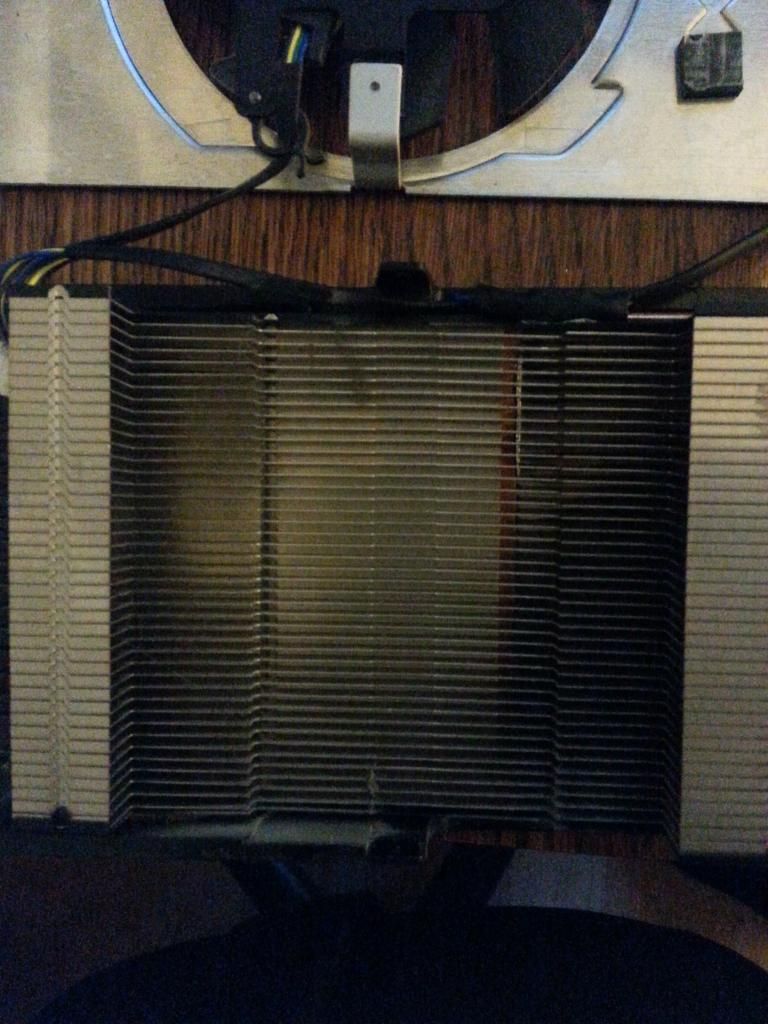
Looking at the VRM side of the heatsink with all the fans and wires off and out of the
way, you'll notice where the copper base ends. This is where you're going to cut off the
end of the heatsink, exposing the entire VRM area and black heatsink for the VRM's.
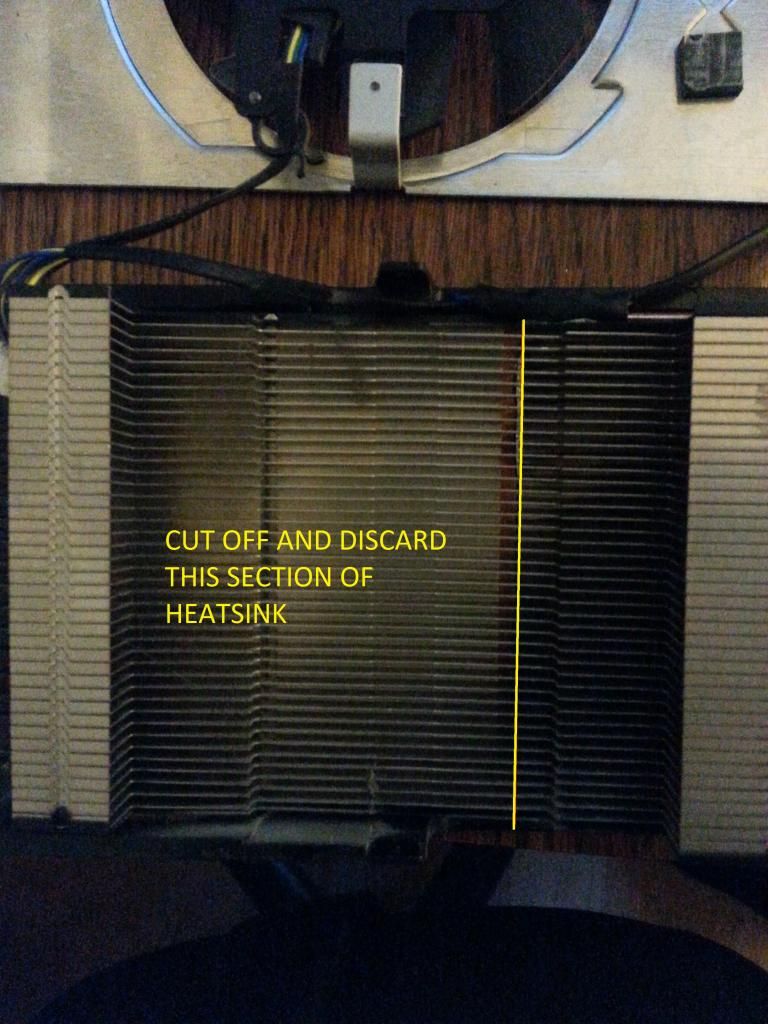
I used a hacksaw and squeeze held the heatsink so they didn't bend or warp while \
slowly cutting through. It takes about 2 mins to do taking your time. I imagine you can
also use a Dremel if you're so inclined. This is what it looks like when it's done;

Make sure to completely clean up any loose metal bits, shavings or dust before
repasting and reassembling and enjoy your new fully functional card! My VRM's were
around 105 Celsius before doing this, now sitting at par with core temps around 78
Celsius with fan speed at 40% and no more glitching, artifacting or crossfire issues.
Registered just so I could share my fix with everyone else still running most versions of
the infamous XFX 7970's (DD, BE, etc.)
Common issues are artifacts, throttling and glitching, mostly caused by high VRM temps.
After using them for a year and trying to ignore the issues, I decided to take a closer look
at the VRM area... this is what I discovered;
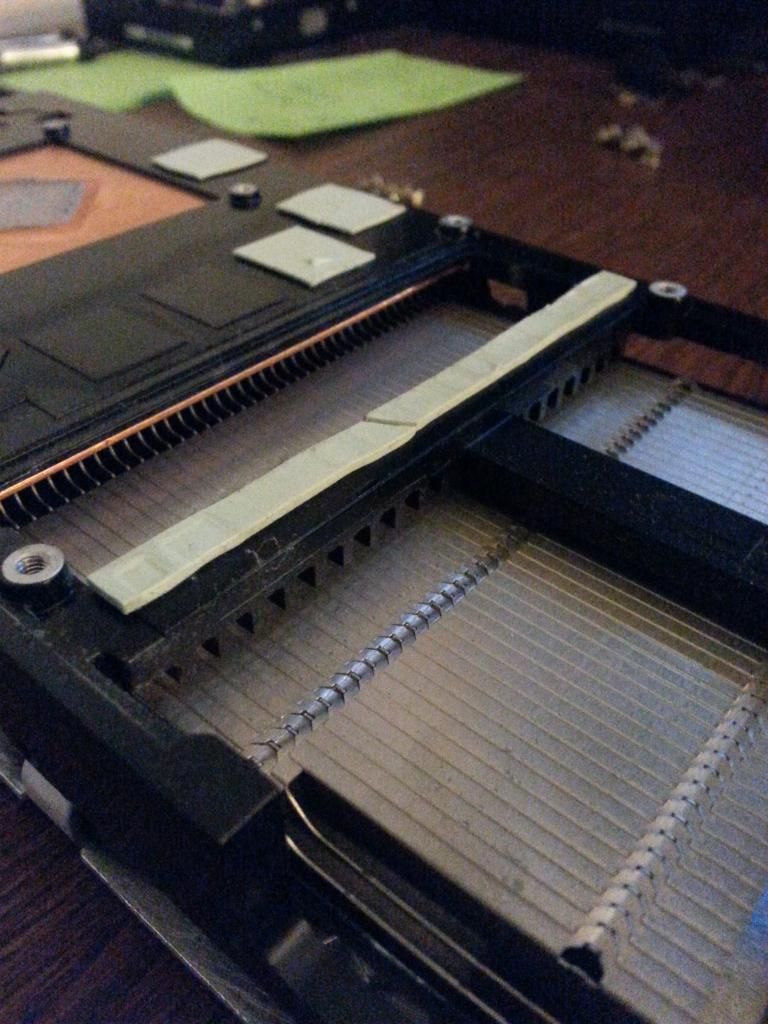
Looking at the bottom of the heatsink unit, you can see the black metal finned strip with
the thermal tape on it that cools the VRM's. Directly underneath it (on top of it when it's
right side up) is the aluminum heatsink for the core with the two fans mounted on it (not
shown). Upon further inspection, you will notice that the core heatsink is flattened on this
side, not finned for air to pass through. BLOCKING any and all air coming from the fan
to the VRM heatsink. I'm not entirely sure why XFX thought this was a good idea, but it
is the cause of the majority of issues with this card.
Here's what I did:
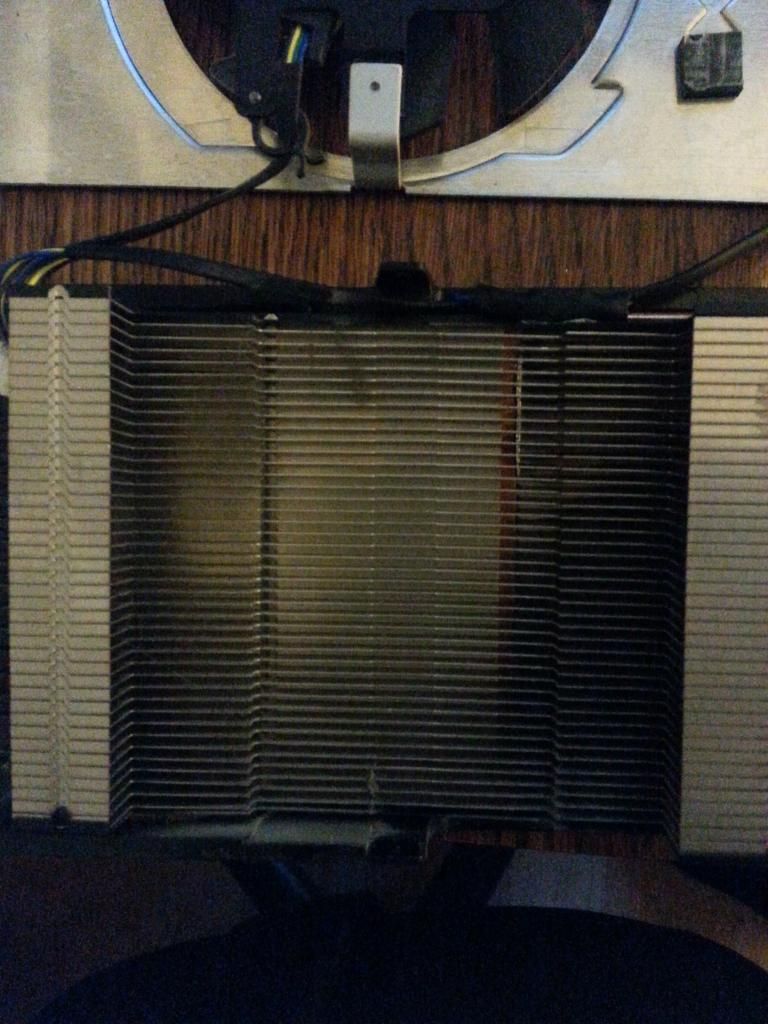
Looking at the VRM side of the heatsink with all the fans and wires off and out of the
way, you'll notice where the copper base ends. This is where you're going to cut off the
end of the heatsink, exposing the entire VRM area and black heatsink for the VRM's.
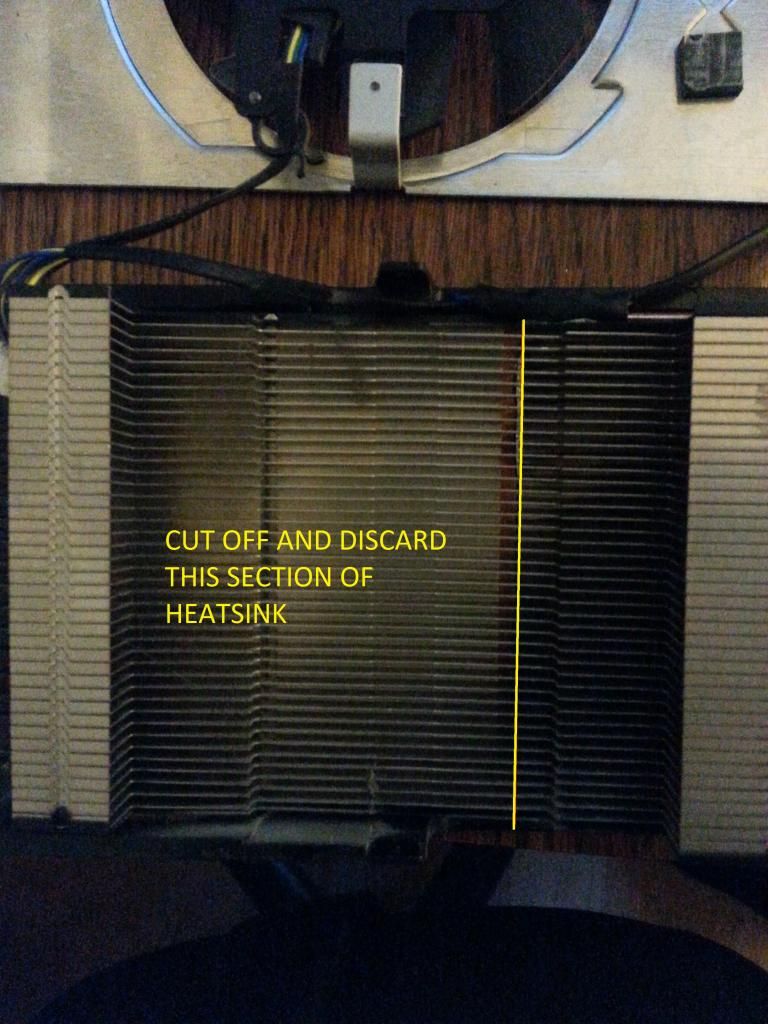
I used a hacksaw and squeeze held the heatsink so they didn't bend or warp while \
slowly cutting through. It takes about 2 mins to do taking your time. I imagine you can
also use a Dremel if you're so inclined. This is what it looks like when it's done;

Make sure to completely clean up any loose metal bits, shavings or dust before
repasting and reassembling and enjoy your new fully functional card! My VRM's were
around 105 Celsius before doing this, now sitting at par with core temps around 78
Celsius with fan speed at 40% and no more glitching, artifacting or crossfire issues.
![[H]ard|Forum](/styles/hardforum/xenforo/logo_dark.png)