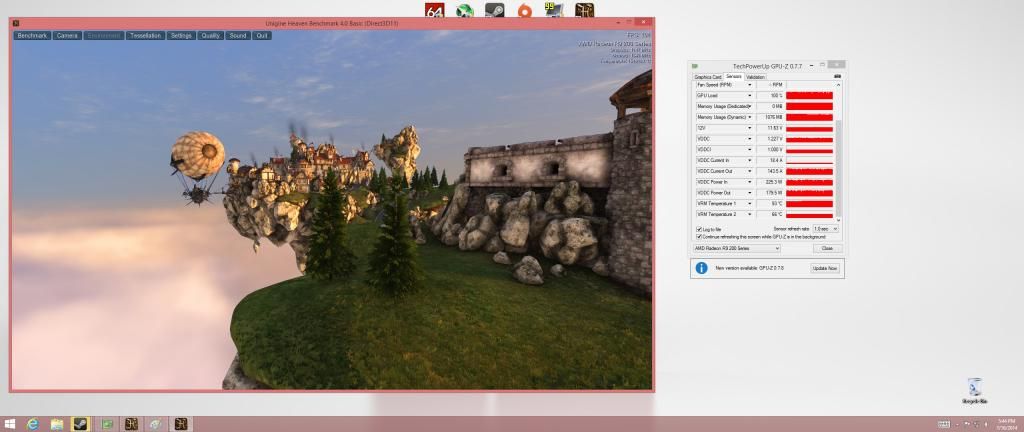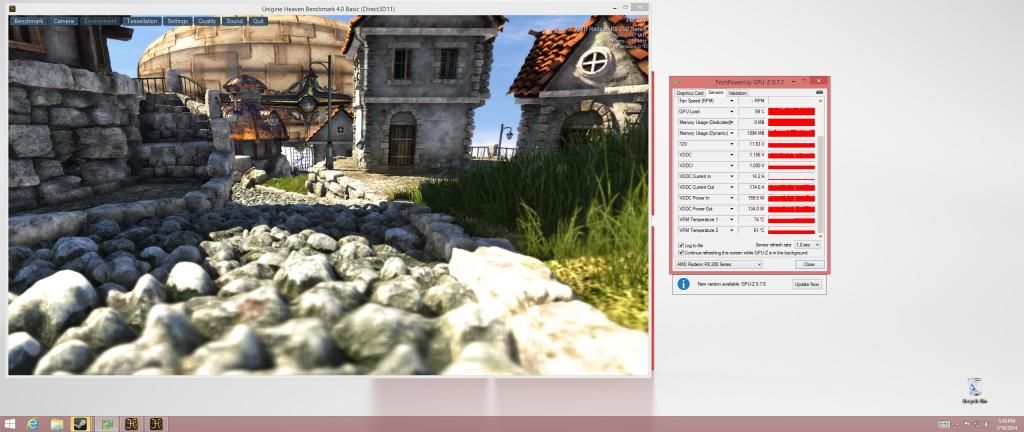I recently picked up a used reference 290x off of ebay. While I was very impressed with the performance I was equally blown away by how loud that sucker was with fans on high to keep it from throttling.
So I went ahead and ordered me a NZXT Kraken G10 to replace a dwood bracket that didnt have a VRM fan mount.
While it quickly dropped temps and made my system whisper quiet, the VRM temps went through the roof without heatsinks. The problem mainly being that there are two VRMs on the 290x, one on the front of the card and one on the back. So you need to make sure you are cooling them. Look below to see how HOT the VRM on the front of the card got.
Here is what my temps were on STOCK with the Kraken G10:

After looking. I came across these GELID heatsinks for the 290x. When I ordered them I could only find them from Frappa which is in China. Hopefully now theyll have them stateside.
Here are my temps after at stock:

The heatsinks fit perfectly without an extra MM to spare between the VRM and VRM fan. There is no fan on the other VRM, but temps stay cool.
I wrote this up for everyone who was OK with not having VRM heatsinks in the past (this guy). Even with an OC'ed 7970 and 670 my VRM temps never approached 90C. With the 290x, it will easily get up and over 100C.
So be WARNED. If you put an AIO on a 290x, make sure you get some VRM heatsinks!
So I went ahead and ordered me a NZXT Kraken G10 to replace a dwood bracket that didnt have a VRM fan mount.
While it quickly dropped temps and made my system whisper quiet, the VRM temps went through the roof without heatsinks. The problem mainly being that there are two VRMs on the 290x, one on the front of the card and one on the back. So you need to make sure you are cooling them. Look below to see how HOT the VRM on the front of the card got.
Here is what my temps were on STOCK with the Kraken G10:

After looking. I came across these GELID heatsinks for the 290x. When I ordered them I could only find them from Frappa which is in China. Hopefully now theyll have them stateside.
Here are my temps after at stock:

The heatsinks fit perfectly without an extra MM to spare between the VRM and VRM fan. There is no fan on the other VRM, but temps stay cool.
I wrote this up for everyone who was OK with not having VRM heatsinks in the past (this guy). Even with an OC'ed 7970 and 670 my VRM temps never approached 90C. With the 290x, it will easily get up and over 100C.
So be WARNED. If you put an AIO on a 290x, make sure you get some VRM heatsinks!
![[H]ard|Forum](/styles/hardforum/xenforo/logo_dark.png)