As some of you know (well at least Namelessme and NCX  ), I recently bought a CX240 after having been hugely disappointed with the Asus VN279QLB. Context: I don't game (or very little), watch lots of movies and do a lot of work (Ultraedit, Excel, etc...)
), I recently bought a CX240 after having been hugely disappointed with the Asus VN279QLB. Context: I don't game (or very little), watch lots of movies and do a lot of work (Ultraedit, Excel, etc...)
I found the Asus, which was supposed to be more or less the best VA panel out there to watch movies in a dark room to be of rather poor quality, and it was bleeding backlight all over the place. Check the pics in the link above to make your own opinion. I am coming from using an old 19" Samsung S-PVA of which I was very fond of (comparison pics in the link above as well).
So since I had the money and didn't want to trust any of those recent VA panels, I decided to go much higher up the monitor chain. Enter the Eizo CX240.
The CX240 is a wide gamut monitor aimed at enthusiasts and "budget" color professionals (photo students, etc). It is a stripped down version of the CG246, which is Eizo's flagship of the coloredge line. Stripped down are the colorimeter and colornavigator software, and hood. It is however factory pre-calibrated and includes a built-in sensor to maintain calibration settings.
prad has a review of the CX240 in german: http://www.prad.de/new/monitore/test/2013/test-eizo-cx240.html
So, do I like it you may want to ask? HELL YES This is night and day compared to the Asus. Colors are so clear, image is so crisp... no backlight bleeding, no black crush, no nothing. It's perfect. Except the price...
This is night and day compared to the Asus. Colors are so clear, image is so crisp... no backlight bleeding, no black crush, no nothing. It's perfect. Except the price...
People have asked me about the cooling fans. Yes you can hear them. No they're not loud, but you can hear them. My screen makes more or less as much noise as my fractal R4 case. I always have music or a movie on so I don't mind, but I'd say if you want a dead silent working environment, this isn't for you unless you look into replacing them. This might be possible, but I don't intend on opening the screen to check that...
Summary:
+ no bleed
+ ATW-Polarizer (or something like that / example from the CG246 here: http://hardforum.com/showthread.php?t=1727707))
+ no glow
+ viewing angles
+ wide gamut
+ sRGB mode covers 98-99% of sRGB
+ 16:10 = great for working. some people don't care, but I really do feel the difference with 16:9!
- price
- fan noise
- no included colorimeter/calibration software
- input lag most likely not suited for heavy gaming
and now for the pics. Let me know if you want more and what kind I should do!
fully black screen (movie credits) in a fully dark room
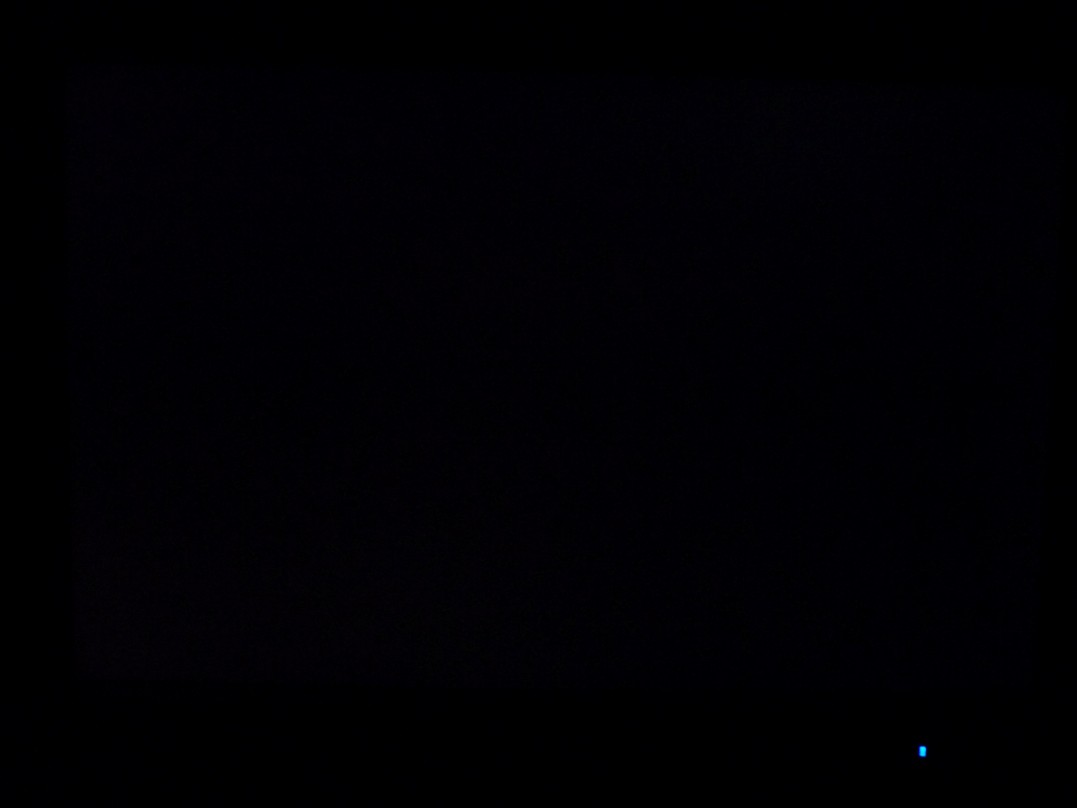
side shot in a dark room (you can see the blue led from the bottom right of the screen - the red thing is a reflection from a power strip light in the window)
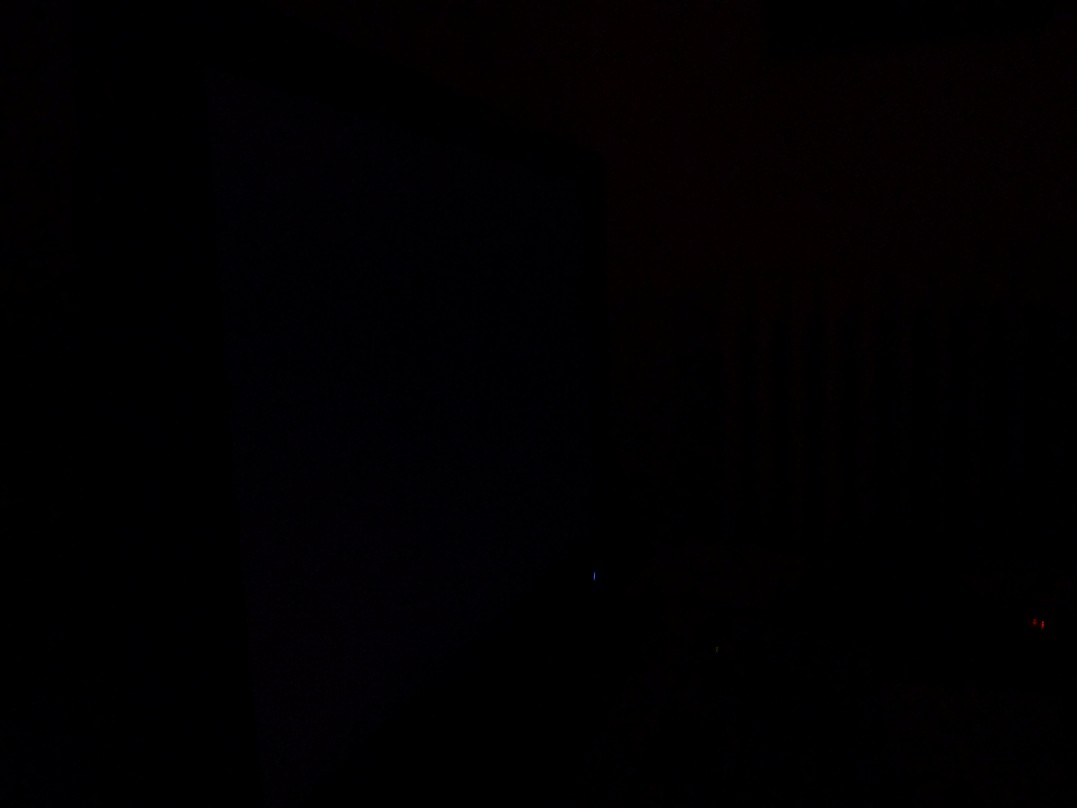
dark scene in a fully dark room:
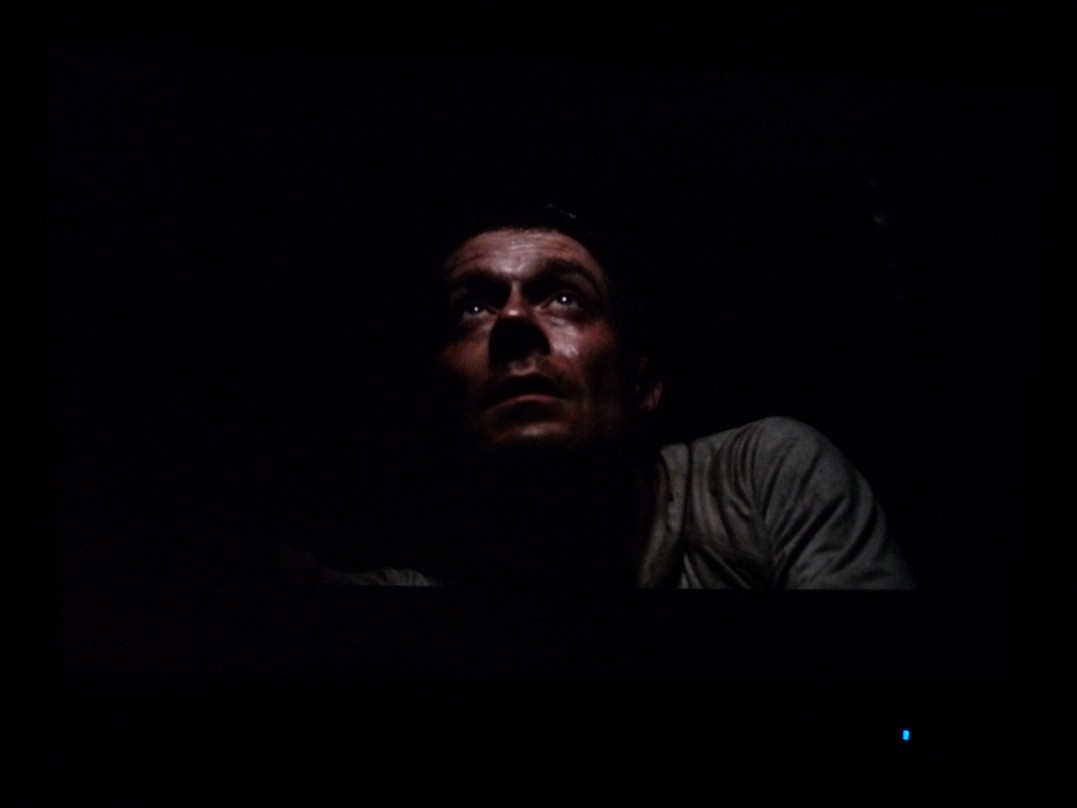
regular scene in a fully dark room:

I found the Asus, which was supposed to be more or less the best VA panel out there to watch movies in a dark room to be of rather poor quality, and it was bleeding backlight all over the place. Check the pics in the link above to make your own opinion. I am coming from using an old 19" Samsung S-PVA of which I was very fond of (comparison pics in the link above as well).
So since I had the money and didn't want to trust any of those recent VA panels, I decided to go much higher up the monitor chain. Enter the Eizo CX240.
The CX240 is a wide gamut monitor aimed at enthusiasts and "budget" color professionals (photo students, etc). It is a stripped down version of the CG246, which is Eizo's flagship of the coloredge line. Stripped down are the colorimeter and colornavigator software, and hood. It is however factory pre-calibrated and includes a built-in sensor to maintain calibration settings.
prad has a review of the CX240 in german: http://www.prad.de/new/monitore/test/2013/test-eizo-cx240.html
So, do I like it you may want to ask? HELL YES
People have asked me about the cooling fans. Yes you can hear them. No they're not loud, but you can hear them. My screen makes more or less as much noise as my fractal R4 case. I always have music or a movie on so I don't mind, but I'd say if you want a dead silent working environment, this isn't for you unless you look into replacing them. This might be possible, but I don't intend on opening the screen to check that...
Summary:
+ no bleed
+ ATW-Polarizer (or something like that / example from the CG246 here: http://hardforum.com/showthread.php?t=1727707))
+ no glow
+ viewing angles
+ wide gamut
+ sRGB mode covers 98-99% of sRGB
+ 16:10 = great for working. some people don't care, but I really do feel the difference with 16:9!
- price
- fan noise
- no included colorimeter/calibration software
- input lag most likely not suited for heavy gaming
and now for the pics. Let me know if you want more and what kind I should do!
fully black screen (movie credits) in a fully dark room
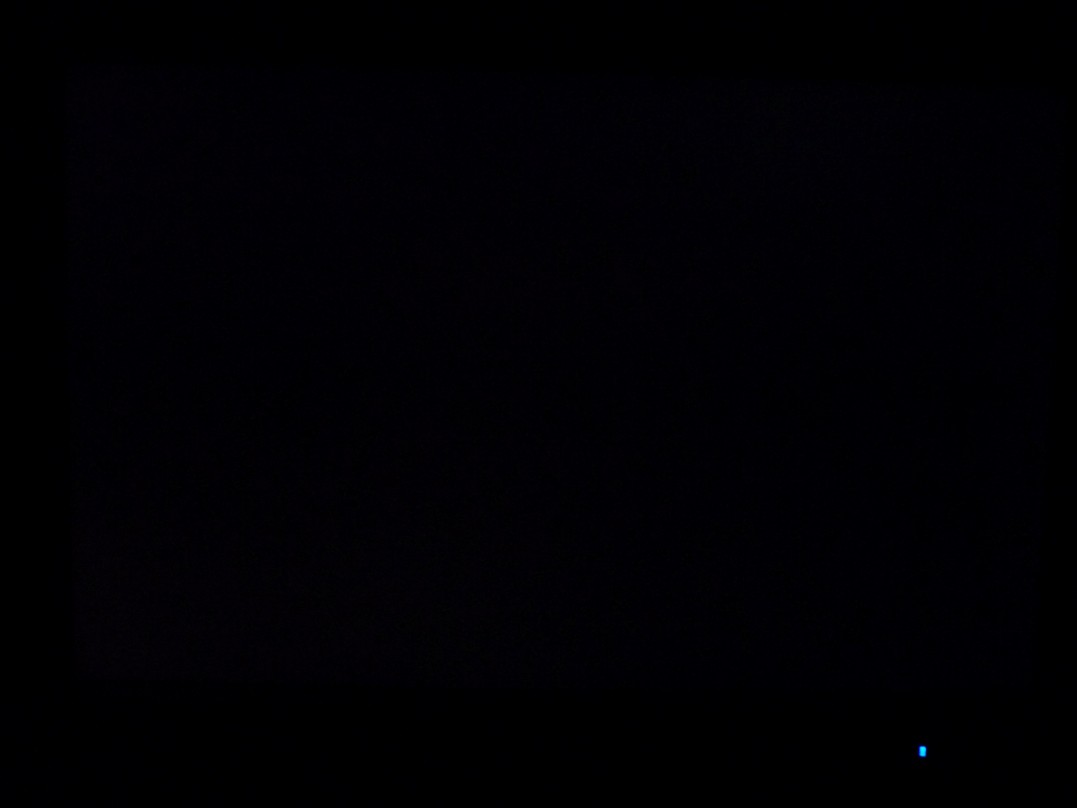
side shot in a dark room (you can see the blue led from the bottom right of the screen - the red thing is a reflection from a power strip light in the window)
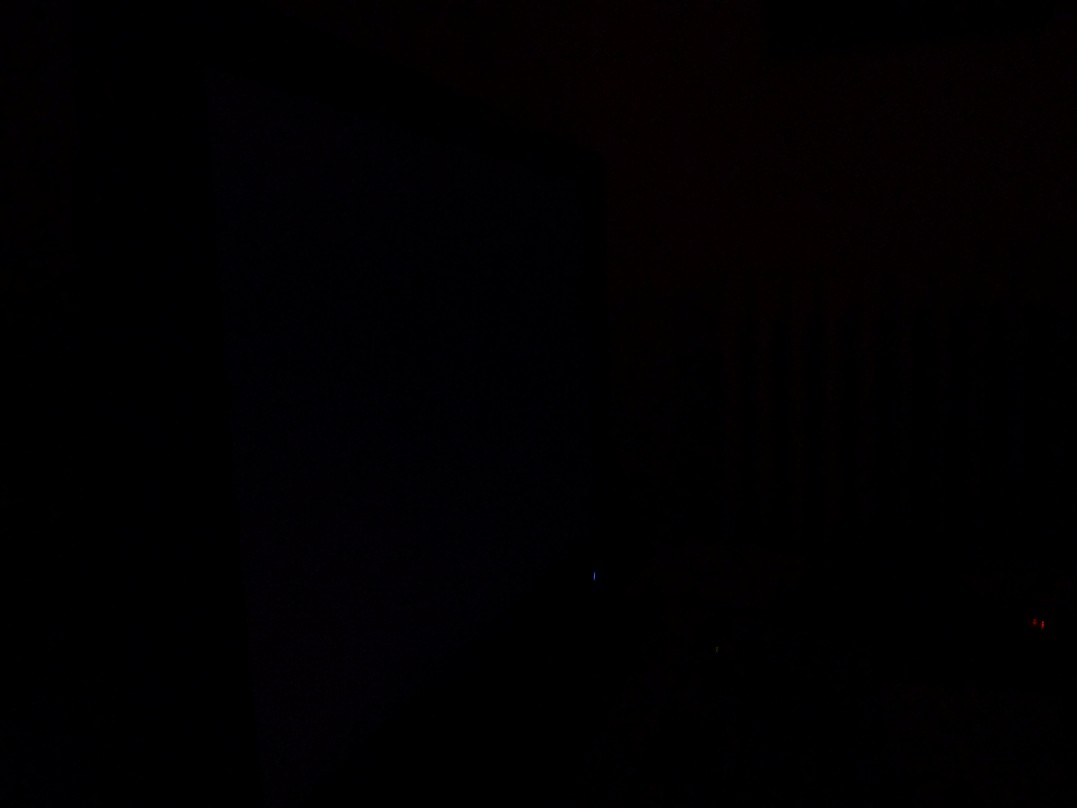
dark scene in a fully dark room:
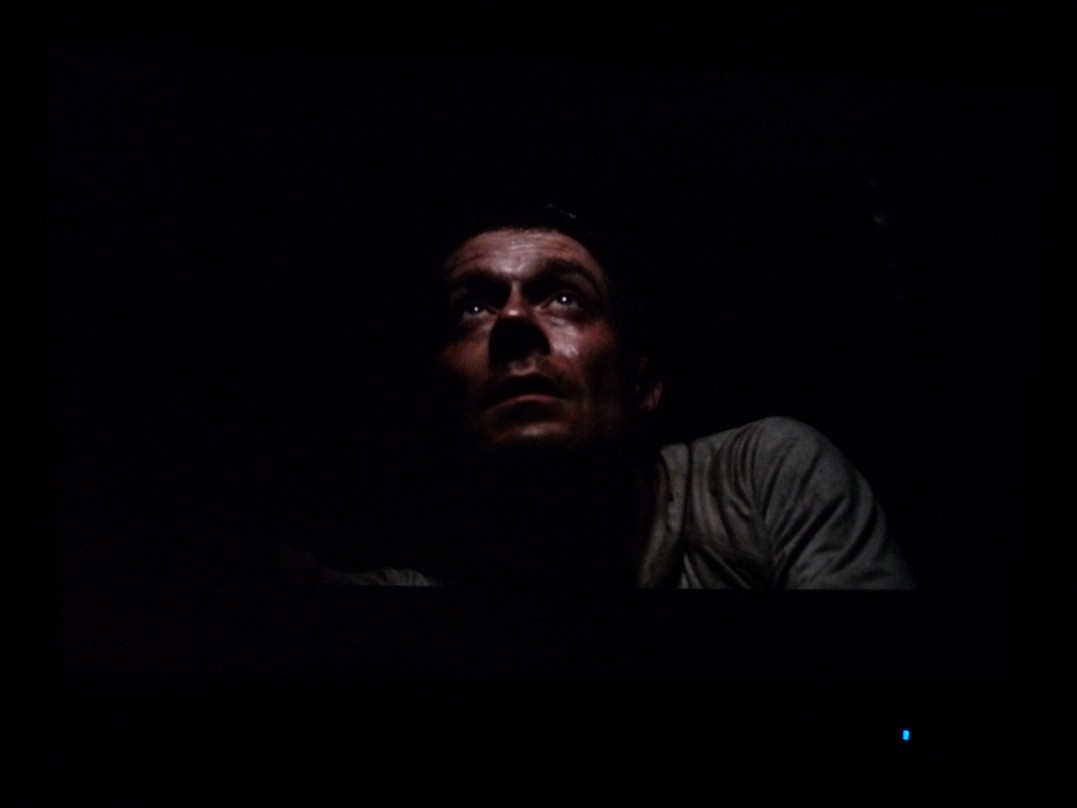
regular scene in a fully dark room:

Last edited:
![[H]ard|Forum](/styles/hardforum/xenforo/logo_dark.png)