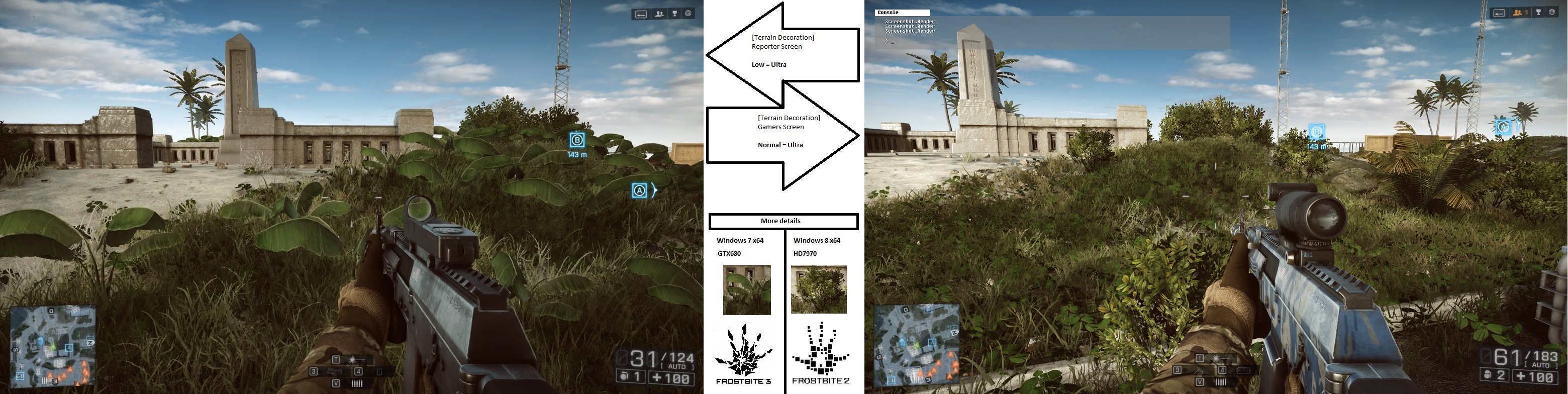- Joined
- May 18, 1997
- Messages
- 55,634
Battlefield 4 Video Card Performance and IQ Review - Battlefield 4 is this holiday season's blockbuster from the Battlefield series. It features the brand new Frostbite 3 game engine which provides a higher level of realism in the game. We strap 8 video cards to the test bench to see what kind of gameplay experience is delivered under Windows 8.1.
![[H]ard|Forum](/styles/hardforum/xenforo/logo_dark.png)