Get_out_and_Push
Weaksauce
- Joined
- Dec 16, 2006
- Messages
- 66
Hey guys,
So I've got a laptop with a i3 Ivy Bridge. This seems like a question that's all over the internet with no answers to, so as usual when I can't find the right answer anywhere I come to [H].
I've got a laptop that I play casual games on (dota 2) equipped with an i3-3227u. Intel HD 4000 graphics that have a max frequency of 1100 mhz.
However say I get into a game the graphics stay clocked at about 1100 mhz for 30 seconds or so, frame rates stay around 70fps, after the first 30 seconds or so the clock drops to 650mhz. That drops my frames from a pretty respectable 70fps to around 40 or 50, sometimes low 30s.
My question is, what can I do about this and how can I fix it? I've been all over the internet looking for answers. I tried throttlestop to no avail and I can't seem to figure this question out. I don't get why intel would make this a feature.
P.S. If this is in the wrong section mods feel free to move it, I wasn't sure where to put this.
So I've got a laptop with a i3 Ivy Bridge. This seems like a question that's all over the internet with no answers to, so as usual when I can't find the right answer anywhere I come to [H].
I've got a laptop that I play casual games on (dota 2) equipped with an i3-3227u. Intel HD 4000 graphics that have a max frequency of 1100 mhz.
However say I get into a game the graphics stay clocked at about 1100 mhz for 30 seconds or so, frame rates stay around 70fps, after the first 30 seconds or so the clock drops to 650mhz. That drops my frames from a pretty respectable 70fps to around 40 or 50, sometimes low 30s.
My question is, what can I do about this and how can I fix it? I've been all over the internet looking for answers. I tried throttlestop to no avail and I can't seem to figure this question out. I don't get why intel would make this a feature.
P.S. If this is in the wrong section mods feel free to move it, I wasn't sure where to put this.
![[H]ard|Forum](/styles/hardforum/xenforo/logo_dark.png)