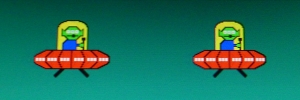Does anyone know this?
I'm talking about ghosting, of course. Which monitor is the fastest in that area? I've seen a couple of tests in here: http://wecravegamestoo.com/forums/m...2713h-review-2560x1440-wide-gamut-ah-ips.html. This 700D seems to have zero ghosting @60fps for example http://wecravegamestoo.com/forums/m...samsung-s23a700d-120hz-3d-monitor-review.html
Without LED PWM-dimming, if possible.
I'm talking about ghosting, of course. Which monitor is the fastest in that area? I've seen a couple of tests in here: http://wecravegamestoo.com/forums/m...2713h-review-2560x1440-wide-gamut-ah-ips.html. This 700D seems to have zero ghosting @60fps for example http://wecravegamestoo.com/forums/m...samsung-s23a700d-120hz-3d-monitor-review.html
Without LED PWM-dimming, if possible.
![[H]ard|Forum](/styles/hardforum/xenforo/logo_dark.png)