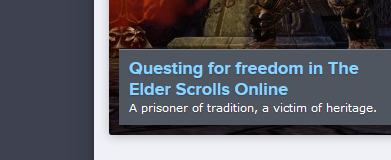Hi guys,
after being undecisive for quite a while I finally bought myself DELL u3014.
The display arrived today and after unboxing and setting it up, i've noticed a problem which currently driving me nuts...
Some areas of display have like 1pixel-broad horizontal lines, where image appears to be brighter (in those lines). The problem persist form all viewing angles.
Those areas look something like this:
(You need to view it with native resolution of your display to see the effect. Otherwise 1px gaps will look weird because of interpolation)
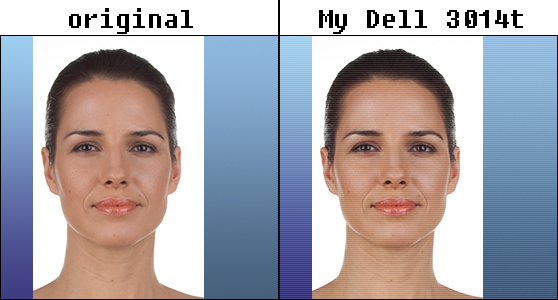
So some areas of my display show perfect and smooth color gradients like in left image, in the other areas i see "lines" like shown on right image.
Here is an image of the entire area of my display. Greens show areas with perfect color gradients, the reds show areas where i see the lines. The best gradients appear to be in upper right corner, the worst area with most visible lines is in lovver left corner:
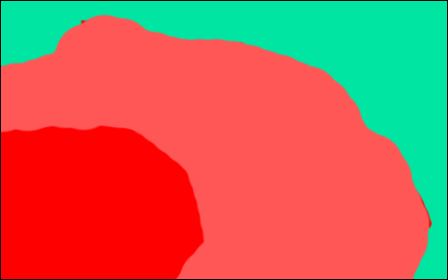
Anyone have an idea wtf it is?
Also if you happen to have Dell u3014 display, could you download that image (2560x1600) and check if it looks the same in all areas of your display? Check if you can see any weird lines or breaks in color gradients:
http://smg.photobucket.com/user/neod3m/media/test.png.html?sort=3&o=2
P.S.
The Display is connected with original Dell DVI cable to my GTX570. I already checked the menu-options of my display, but couldn't fix the weird lines.
after being undecisive for quite a while I finally bought myself DELL u3014.
The display arrived today and after unboxing and setting it up, i've noticed a problem which currently driving me nuts...
Some areas of display have like 1pixel-broad horizontal lines, where image appears to be brighter (in those lines). The problem persist form all viewing angles.
Those areas look something like this:
(You need to view it with native resolution of your display to see the effect. Otherwise 1px gaps will look weird because of interpolation)
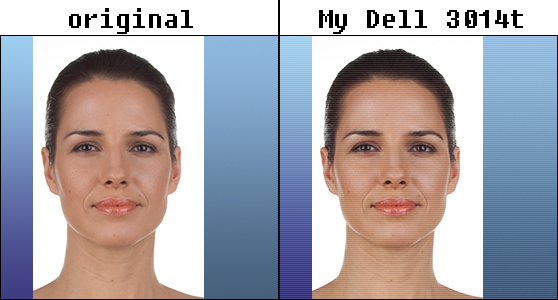
So some areas of my display show perfect and smooth color gradients like in left image, in the other areas i see "lines" like shown on right image.
Here is an image of the entire area of my display. Greens show areas with perfect color gradients, the reds show areas where i see the lines. The best gradients appear to be in upper right corner, the worst area with most visible lines is in lovver left corner:
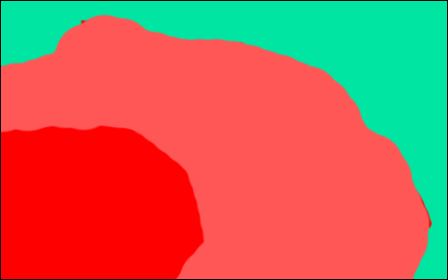
Anyone have an idea wtf it is?
Also if you happen to have Dell u3014 display, could you download that image (2560x1600) and check if it looks the same in all areas of your display? Check if you can see any weird lines or breaks in color gradients:
http://smg.photobucket.com/user/neod3m/media/test.png.html?sort=3&o=2
P.S.
The Display is connected with original Dell DVI cable to my GTX570. I already checked the menu-options of my display, but couldn't fix the weird lines.
![[H]ard|Forum](/styles/hardforum/xenforo/logo_dark.png)