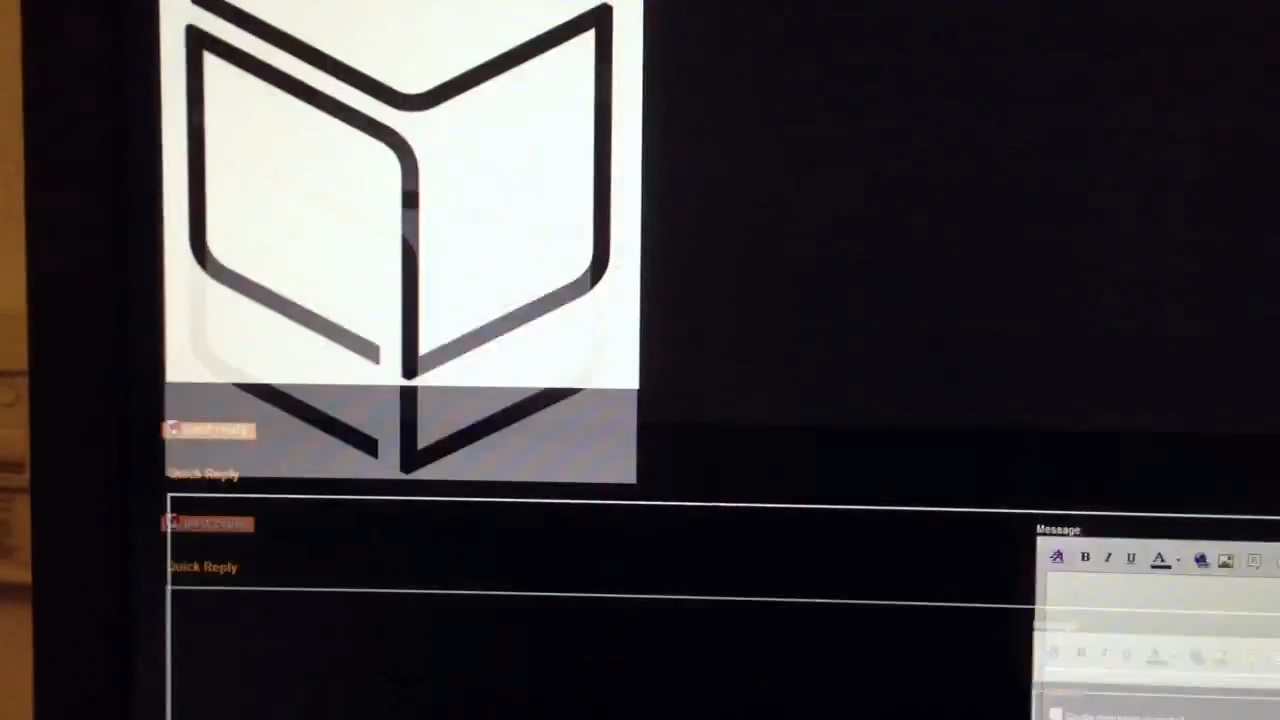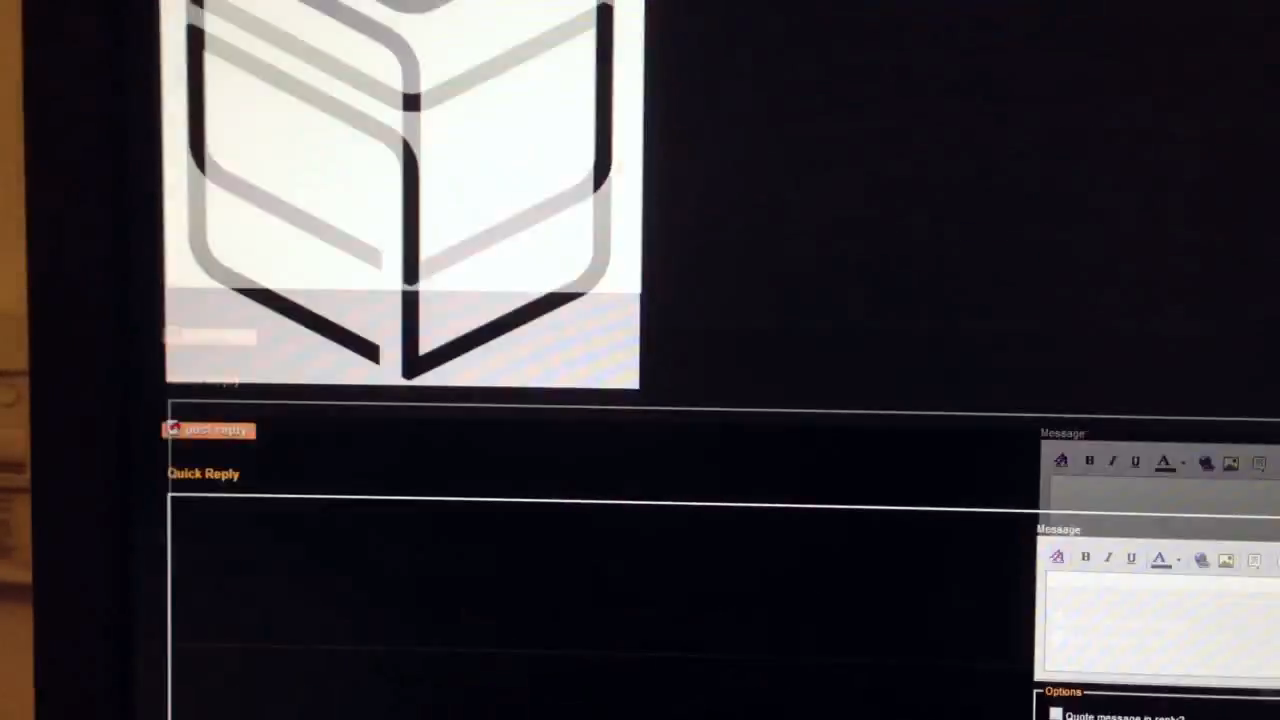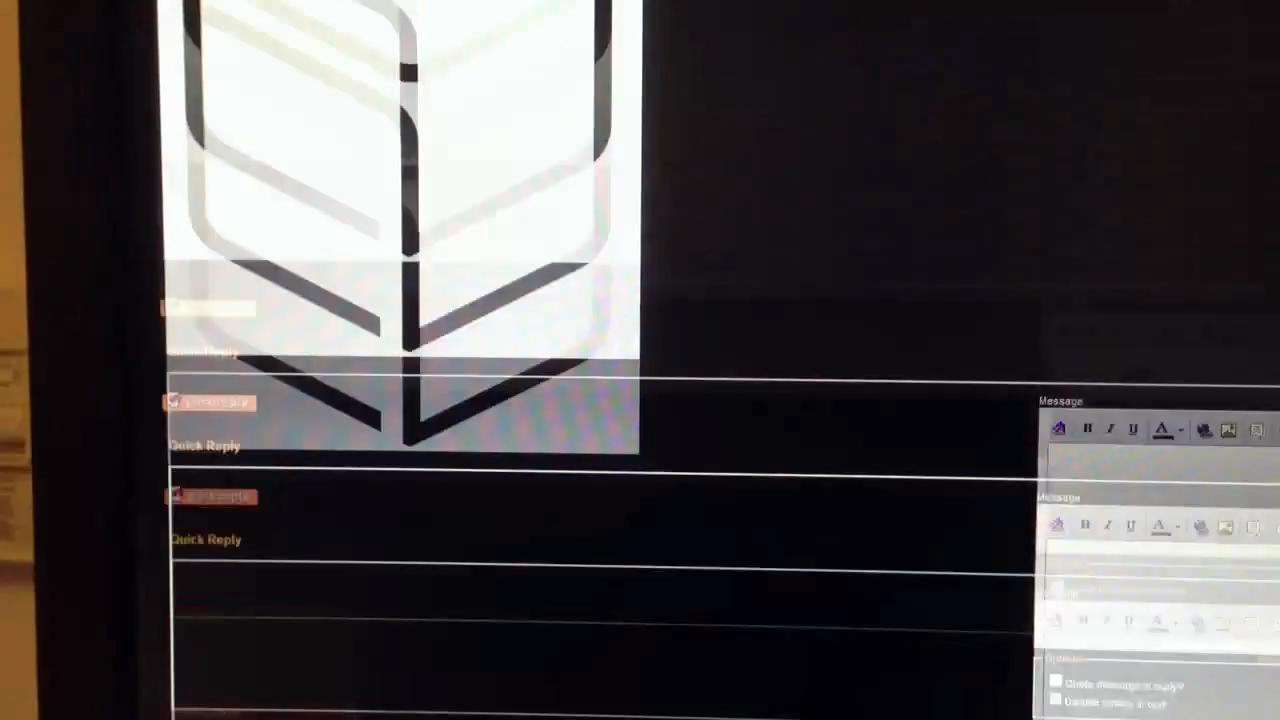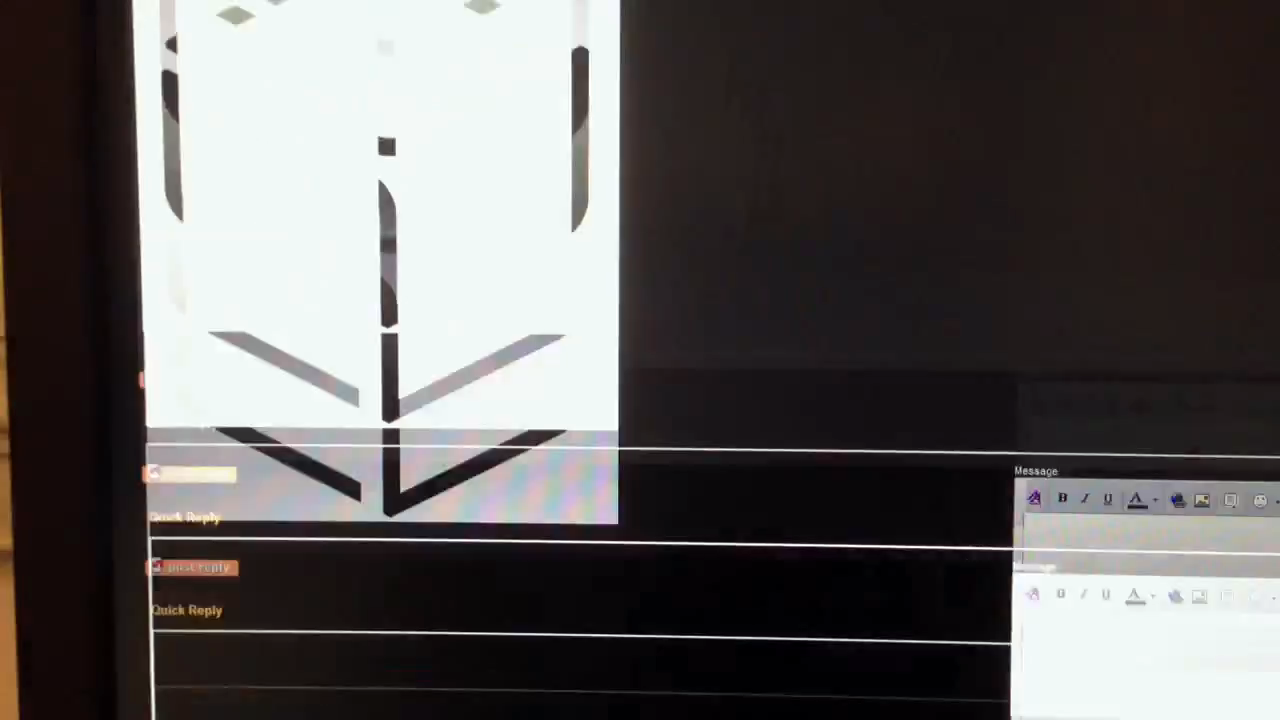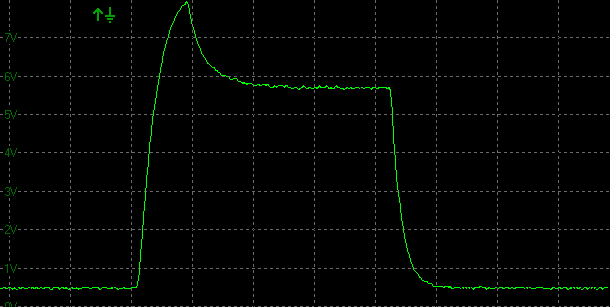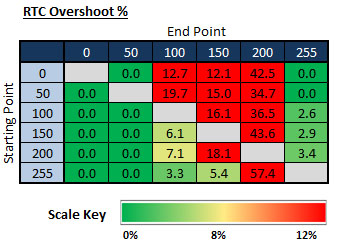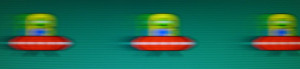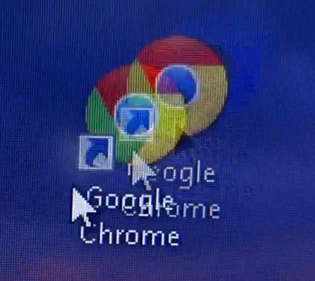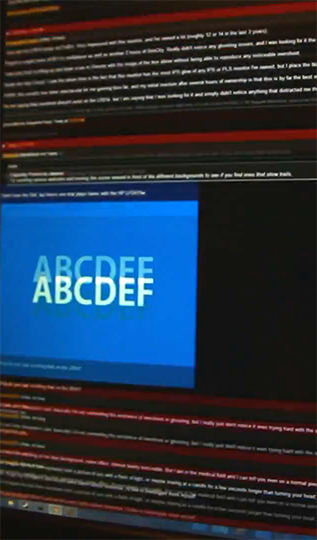tftcentral said:Unfortunately if we evaluate the Response Time Compensation (RTC) overshoot then the results are not pleasing. ...
While it may be speeding up the pixel transitions it is causing a large degree of overshoot. For the changes to 200 the average RTC overshoot was a massive 42.9% which was not very good at all and represented a significant issue.
In practice this results in an obvious trailing image on certain transitions which could prove distracting. This was worse than we'd seen from the U2713H and U2413 as well where the RTC error was not as extreme, but still pretty significant.
In fact there was a huge error of 57.4% with the change from 255 - 200 which was very severe, as shown above with the overshoot after the fall time.
We can conclude that the response times of the U3014 are pretty good, but the RTC overshoot may prove problematic to some users. This will be particularly noticeable in transitions from dark to light shades in practice and it seems Dell have been too aggressive with their overdrive impulse in trying to cut back pixel rise times and this has resulted in some quite problematic overshoot.
For reference this was a very similar picture to what we saw with the 27" U2713H and 24" U2413 which shows similar pixel response times, and high levels of overshoot in transitions from dark to light shades, so it seems they've had the same problems with all three of the new models. It's a shame there is no option to disable the overdrive impulse on these new screens really to eliminate any issues users might experience.
Static (U2413)
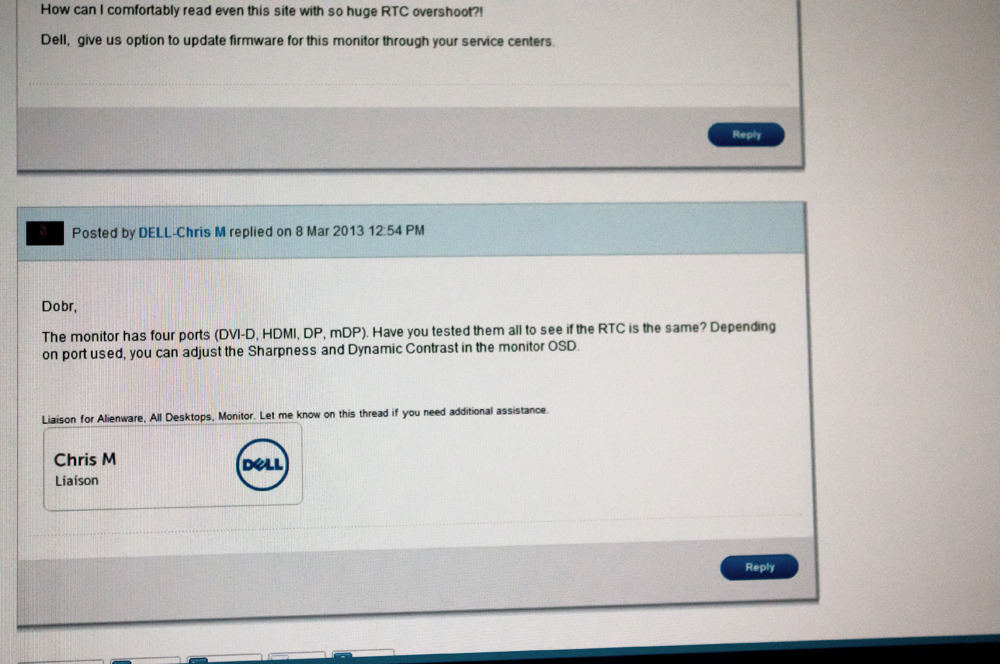
Motion
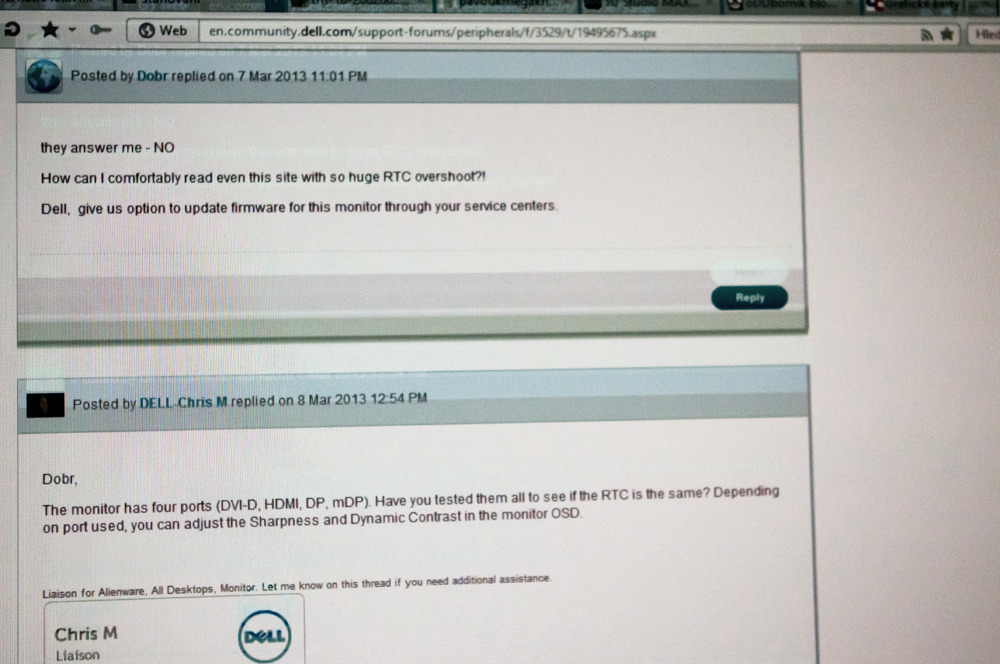


http://en.community.dell.com/support-forums/peripherals/f/3529.aspx
layte said:As noted in the TFTCentral review: http://www.tftcentral.co.uk/reviews/dell_u3014.htm this display suffers from horrific overshoot in certain situations. I have only owned my 3014 since last week and now it is all I can notice when moving the mouse cursor around the screen and when scrolling certain types of image, a wired negative ghosting is the best way I can describe it.
Unfortunately this is caused by Dell's overly aggressive overdrive settings which they have not seen fit to give the user any control over. I feel that unless their is a way to change or disable the overdrive on this display I am going to have no option to return it to the supplier for a refund (anyone found a way to access the service menu yet?) . I would also suggest to anybody thinking of buying this display, to think again until Dell find a way to rectify this situation.
Last edited:
![[H]ard|Forum](/styles/hardforum/xenforo/logo_dark.png)