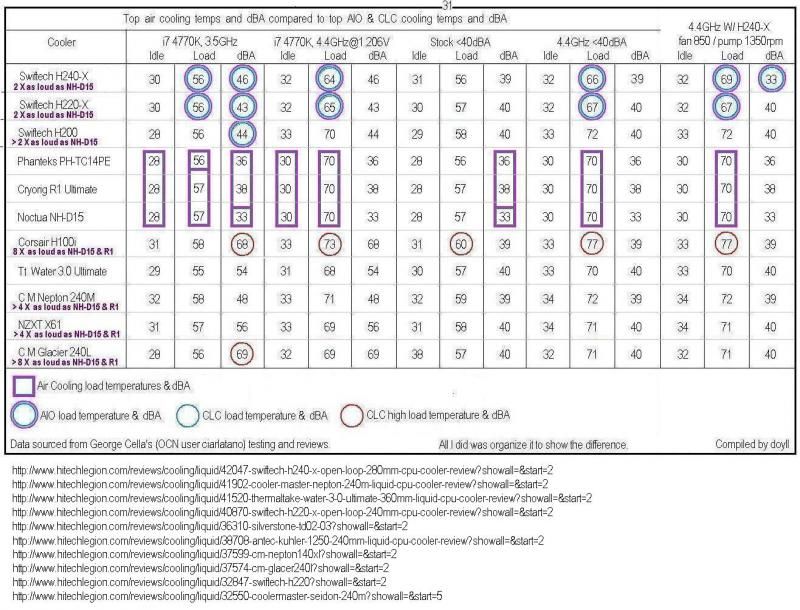- Joined
- May 18, 1997
- Messages
- 55,634
Corsair H90 and H110 Hydro Liquid CPU Cooler Review - Corsair, once known only for quality enthusiast RAM modules, has successfully diversified its products reaching into cases, power supplies, processor cooling solutions. With the release of the H90 and H110 Hydro Series, we see the first new refresh in its closed loop liquid cooling systems.
![[H]ard|Forum](/styles/hardforum/xenforo/logo_dark.png)