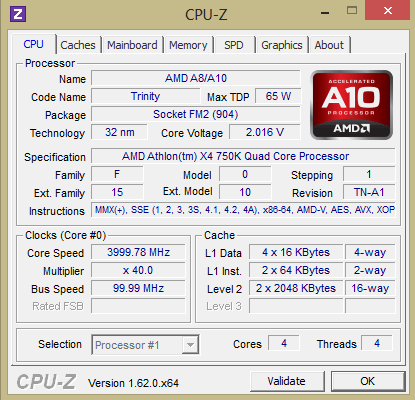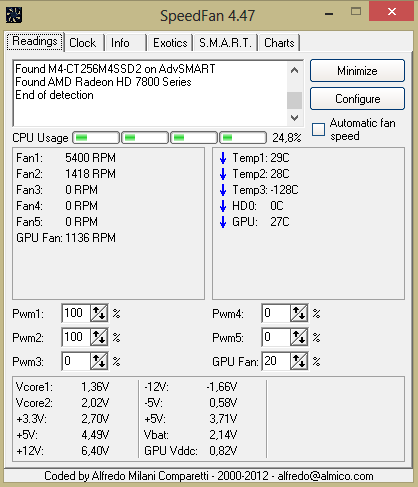Hi chaps.
I finally decided to upgrade PenPen from my aging E3300 to the AMD 750K (FM2).
I will post updates when I get time to play with the 750K in a couple of days.
I may be able to post a teaser image later today
The 750K is basically a A10-5700 without the IGP or multiplier lock.
The TDP is set for 100 watts because AMD marks all the FM1 or FM2 chips that are unlocked as 100 Watt TDP.
My reason for buying this is better multitasking and a "cheap" toy.
I literally bough the 750K, ASUS F2A85-M motherboard and a Hyper 212 a little cheaper than an Intel 2500K.
I don't expect nearly the same performance as an Intel quad core, but the new system should handle my needs and struggle less when I have a million things running at the same time.
I am surprised this CPU isn't mentioned anywhere in [H]. I know it's not a top performer, but I think it's a good match for a budget minded OC setup, and you cannot get any current gen 4 thread CPU at that price.
I know there are some older FM1 Athlons available and Phenom II, but that's about it.
Unfortunately I just had to ship a good power meter back to the owner, my mom, and can't measure power draw for some time.
A couple of comparison price links (scan.co.uk)
AMD 750K (£57): http://www.scan.co.uk/products/amd-...o-quad-core-s-fm2-34ghz-4mb-cache-100w-retail
AMD A10-5800K (£93): http://www.scan.co.uk/products/amd-...38ghz-amd-radeon-hd-7660d-800mhz-100w-retail:
AMD FX4300 (£93): http://www.scan.co.uk/products/amd-...re-s-am3plus-38ghz-8mb-total-cache-95w-retail
Intel i3-2120 (£88): http://www.scan.co.uk/products/inte...00-igp-850mhz-3mb-cache-core-r-33x-65w-retail
Intel i5-2500K (£161): http://www.scan.co.uk/products/inte...-33ghz-hd3000-igp-850mhz-6mb-cache-95w-retail
Now I just have to wait for some Intel douchebag, who can't leave the AMD section alone.
EDIT:
Updated some info on the chip.
EDIT EDIT:
I added some pricing info after buttons posted, future updates will be posted later in the thread
I finally decided to upgrade PenPen from my aging E3300 to the AMD 750K (FM2).
I will post updates when I get time to play with the 750K in a couple of days.
I may be able to post a teaser image later today
The 750K is basically a A10-5700 without the IGP or multiplier lock.
The TDP is set for 100 watts because AMD marks all the FM1 or FM2 chips that are unlocked as 100 Watt TDP.
My reason for buying this is better multitasking and a "cheap" toy.
I literally bough the 750K, ASUS F2A85-M motherboard and a Hyper 212 a little cheaper than an Intel 2500K.
I don't expect nearly the same performance as an Intel quad core, but the new system should handle my needs and struggle less when I have a million things running at the same time.
I am surprised this CPU isn't mentioned anywhere in [H]. I know it's not a top performer, but I think it's a good match for a budget minded OC setup, and you cannot get any current gen 4 thread CPU at that price.
I know there are some older FM1 Athlons available and Phenom II, but that's about it.
Unfortunately I just had to ship a good power meter back to the owner, my mom, and can't measure power draw for some time.
A couple of comparison price links (scan.co.uk)
AMD 750K (£57): http://www.scan.co.uk/products/amd-...o-quad-core-s-fm2-34ghz-4mb-cache-100w-retail
AMD A10-5800K (£93): http://www.scan.co.uk/products/amd-...38ghz-amd-radeon-hd-7660d-800mhz-100w-retail:
AMD FX4300 (£93): http://www.scan.co.uk/products/amd-...re-s-am3plus-38ghz-8mb-total-cache-95w-retail
Intel i3-2120 (£88): http://www.scan.co.uk/products/inte...00-igp-850mhz-3mb-cache-core-r-33x-65w-retail
Intel i5-2500K (£161): http://www.scan.co.uk/products/inte...-33ghz-hd3000-igp-850mhz-6mb-cache-95w-retail
Now I just have to wait for some Intel douchebag, who can't leave the AMD section alone.
EDIT:
Updated some info on the chip.
EDIT EDIT:
I added some pricing info after buttons posted, future updates will be posted later in the thread
Last edited:
![[H]ard|Forum](/styles/hardforum/xenforo/logo_dark.png)