Powerhouse64
n00b
- Joined
- Jul 25, 2012
- Messages
- 44
I almost thought I'm in the wrong forum. So many VMware users and no Xen users?
Anyway, here is my take:
Asus Sabertooth X79 motherboard with 3930K (C2 stepping) and BIOS rel. 1203
32GB Kingston RAM
AMD Radeon HD 6450 graphics card for Linux
Nvidia Quadro 2000 graphics card for Windows
Linux Mint 13 Maya 64 bit as dom0, with Xen hypervisor 4.1.2
Windows 7 Pro 64bit guest
USB KVM switch to switch keyboard/mouse between Linux and Windows.
Here is my Windows Experience Index for the Windows VM:
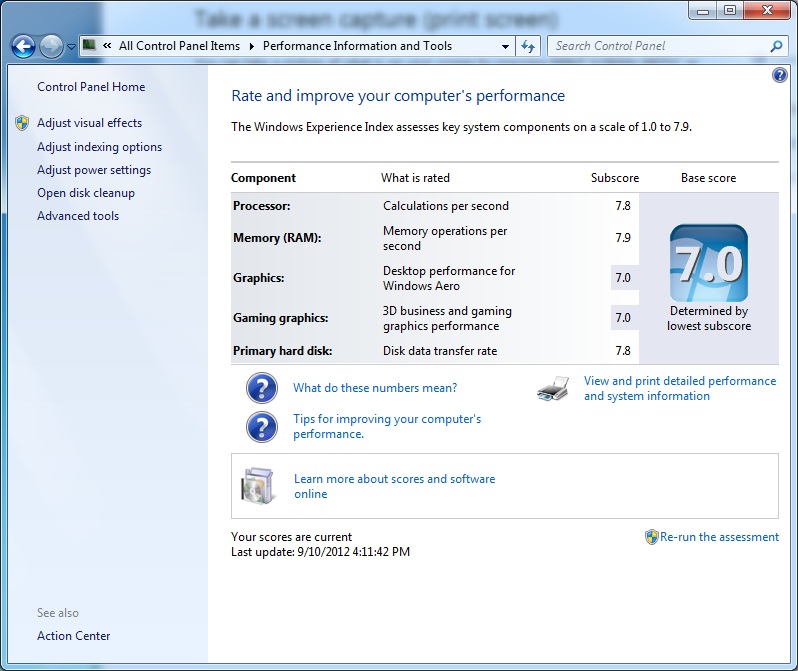
The real tricky part for this to work is to get the right hardware. There are better boards out there than the Asus Sabertooth X79, in fact Asus wouldn't be my choice now. Anyway, it works, except the Marvell SATA chipset that's not working (the Intel X79 works fine).
If anyone's interested, I can share a how-to.
Anyway, here is my take:
Asus Sabertooth X79 motherboard with 3930K (C2 stepping) and BIOS rel. 1203
32GB Kingston RAM
AMD Radeon HD 6450 graphics card for Linux
Nvidia Quadro 2000 graphics card for Windows
Linux Mint 13 Maya 64 bit as dom0, with Xen hypervisor 4.1.2
Windows 7 Pro 64bit guest
USB KVM switch to switch keyboard/mouse between Linux and Windows.
Here is my Windows Experience Index for the Windows VM:
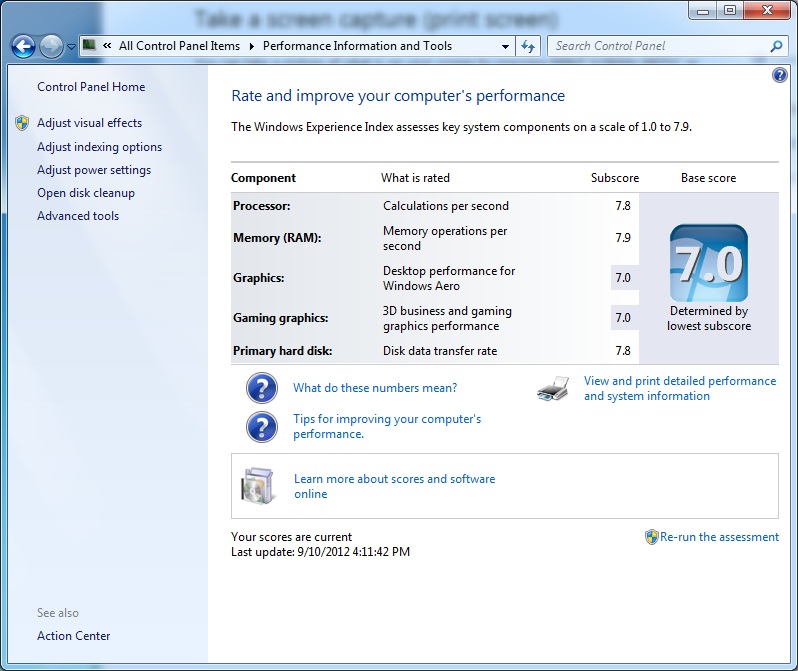
The real tricky part for this to work is to get the right hardware. There are better boards out there than the Asus Sabertooth X79, in fact Asus wouldn't be my choice now. Anyway, it works, except the Marvell SATA chipset that's not working (the Intel X79 works fine).
If anyone's interested, I can share a how-to.
![[H]ard|Forum](/styles/hardforum/xenforo/logo_dark.png)