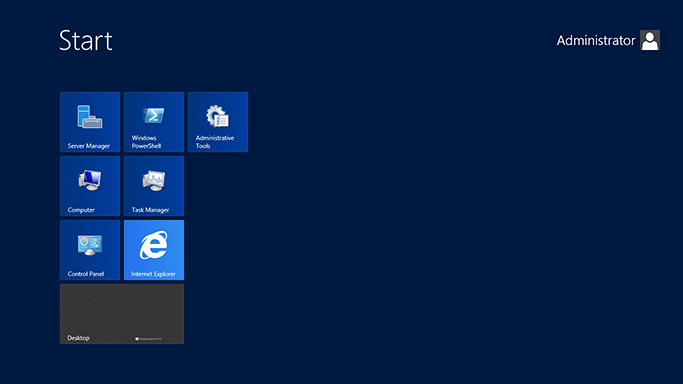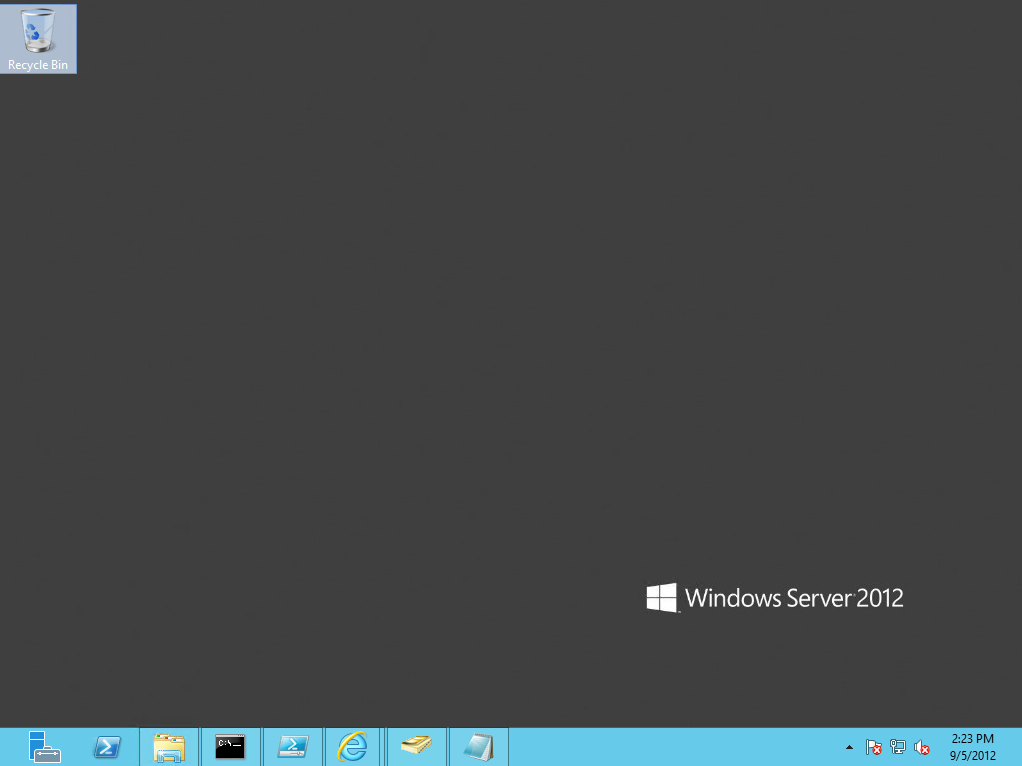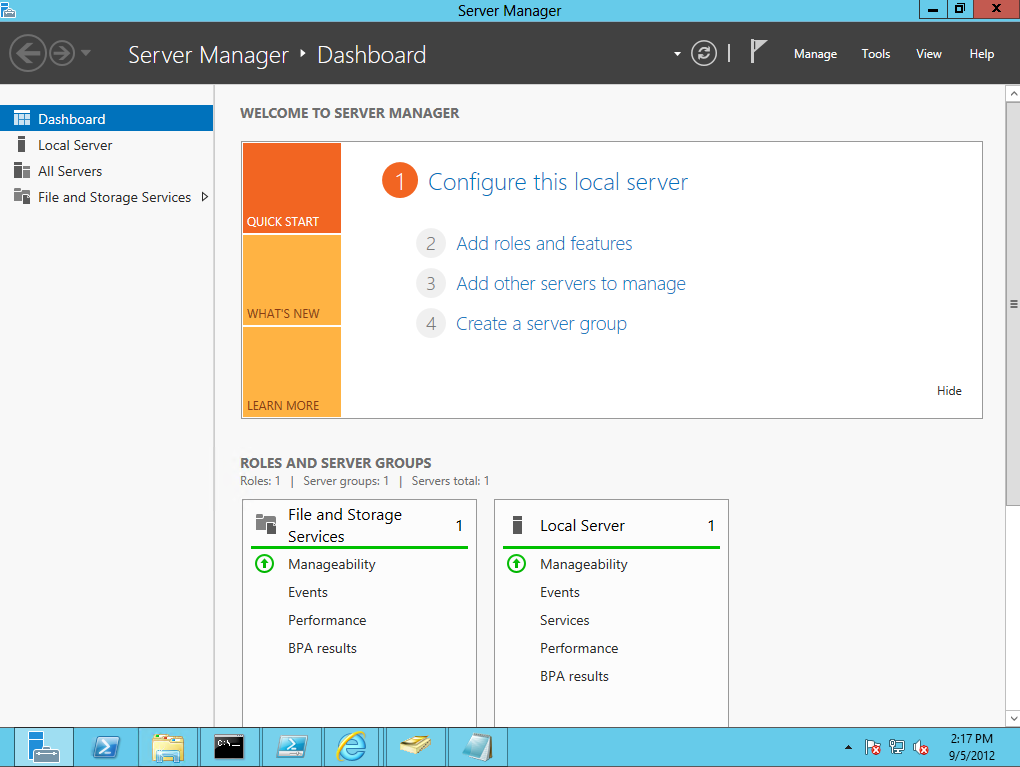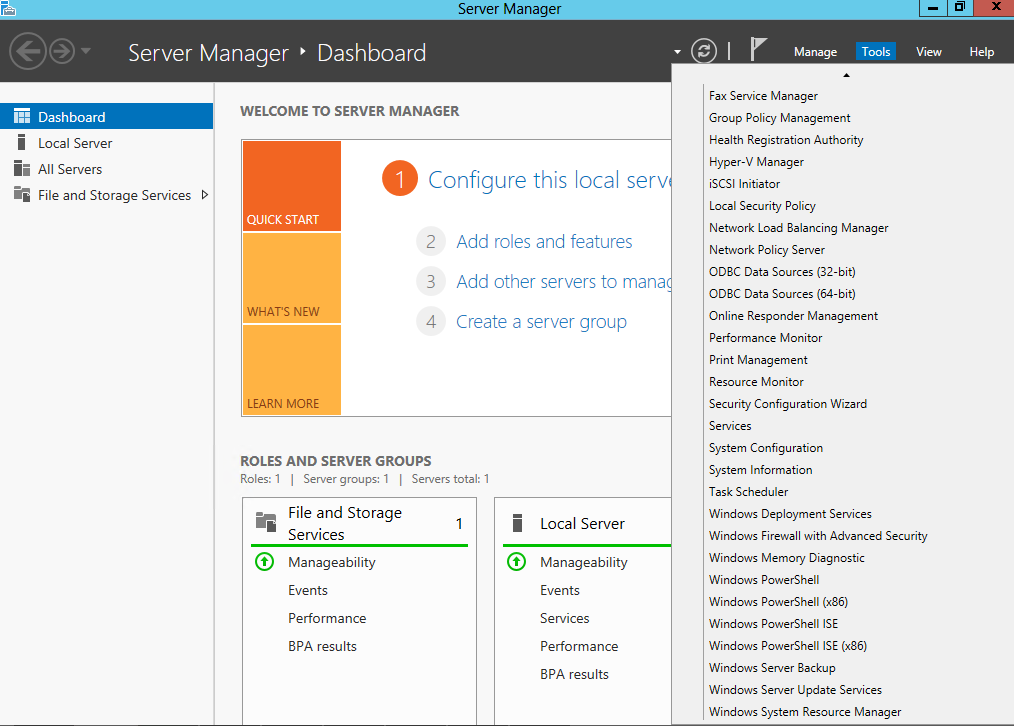HardOCP News
[H] News
- Joined
- Dec 31, 1969
- Messages
- 0
Today in a global online launch event Satya Nadella, president of Microsoft Server and Tools Business, announced the general availability of Windows Server 2012. In his keynote speech, Nadella described how Windows Server 2012 is a cornerstone of the Cloud OS, which provides one consistent platform across private, hosted and public clouds.
“The operating system has always been the heartbeat of IT and is now undergoing a renaissance in the new world of continuous cloud services, connected devices and big data,” Nadella said. “Microsoft’s unique legacy in the most widely used operating systems, applications and cloud services positions us to deliver the Cloud OS, based on Windows Server and Windows Azure, helping customers achieve a datacenter without boundaries.”
“The operating system has always been the heartbeat of IT and is now undergoing a renaissance in the new world of continuous cloud services, connected devices and big data,” Nadella said. “Microsoft’s unique legacy in the most widely used operating systems, applications and cloud services positions us to deliver the Cloud OS, based on Windows Server and Windows Azure, helping customers achieve a datacenter without boundaries.”
![[H]ard|Forum](/styles/hardforum/xenforo/logo_dark.png)