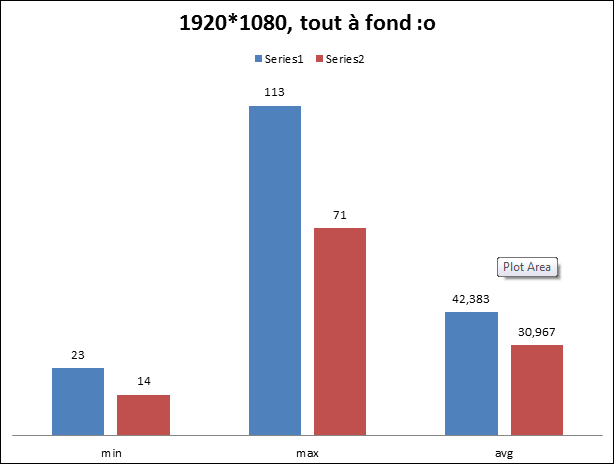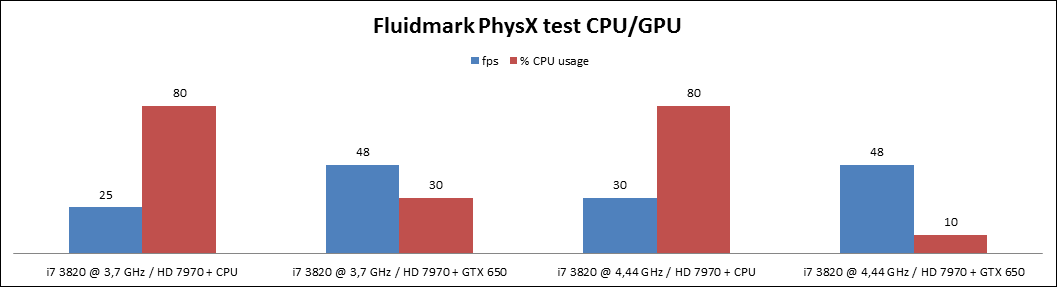In case you didn't know Hybrid PhysX didn't work since 11/11 drivers, thus creating problems especially for Alice2, Batman2, and FluidMark 1.4/5, until now:
Here is a patch to run these games with latest driver(s) on AMD/ATI GPU with additional/secondary 256MB+ GeForce8000+ and 32/64bit Win XP/7/8 but NOT Vista!
You just right-click "run as admin" the EXE and you are good to go, now further hacks required, easy peasy every-last-FPS-squeezy!
WARNING: You HAVE to run it again if you update driver(s) or games WILL CRASH your PC !!!
I think if you disable the PhysX card in Device Manager when not in use or enable Link State Power Management it won't use any power (maybe.)
Original "Hybrid PhysX" thread, with instructions/donations here: http://208.43.146.86/graphic-cards/...with-latest-physx-and-geforce-285-solved.html
1. run this file#1 before you install GeForce+PhysX
2.Direct Download file#2 here FREE
FAQ:
Here is a patch to run these games with latest driver(s) on AMD/ATI GPU with additional/secondary 256MB+ GeForce8000+ and 32/64bit Win XP/7/8 but NOT Vista!
You just right-click "run as admin" the EXE and you are good to go, now further hacks required, easy peasy every-last-FPS-squeezy!
WARNING: You HAVE to run it again if you update driver(s) or games WILL CRASH your PC !!!
I think if you disable the PhysX card in Device Manager when not in use or enable Link State Power Management it won't use any power (maybe.)
Original "Hybrid PhysX" thread, with instructions/donations here: http://208.43.146.86/graphic-cards/...with-latest-physx-and-geforce-285-solved.html
1. run this file#1 before you install GeForce+PhysX
2.Direct Download file#2 here FREE
FAQ:
YES! yayDoes Hybrid Physx work with HD3D?
8800GT should be fine. My GTX260-216 is basically the fastest card out there as no real improvement is seen with higher cards and maxes at 43% load IIRC in Batman2 ([AC] the most intense game out so far, barring FluidMark) since that has 0.9/1.1TeraFlops OCed with 216cores and your 112cores have 0.33-0.5TFmax it should use/load 94% since we run the shaders at similar MHz, if my calculations are correct. --Others use your card. You have basically half my card's power/VRAM bandwidth (56->112GBps) but it only uses 3% or so memory bandwidth anyway so it should be fine. It works with any Geforce8+ (at least 256MB probably) and should only be slightly slower than with PhysX OFF, even with a crap card --buy something cheap! However, it doesn't work on any Win Vista 32 or 64.Will, say, 8800gt be fast enough for any physX implementation out there? What would be the minimum?
You're welcome, remember to donate if you appreciate it.Thanks for the link! Been dragging my feet on this, but I'll dig up one of my old nvidia cards now...
Yes, since BorderLands2 uses PhysX version 2.x it will work, just move the PhysX* and cuda* files/folders (you may need to restore PhysXCore.dll if the level doesn't load --no way to test that particular last item since even a demo isn't out yet. Will Work in Hitman5 (Absolution) also. All planned games coming out this year use v2.84 and v3 is finally optimized to use SSE+ so it should/seems to work fine without a Hybrid System. finally.Anyone know if this will work for Borderlands 2?
Last edited:
![[H]ard|Forum](/styles/hardforum/xenforo/logo_dark.png)