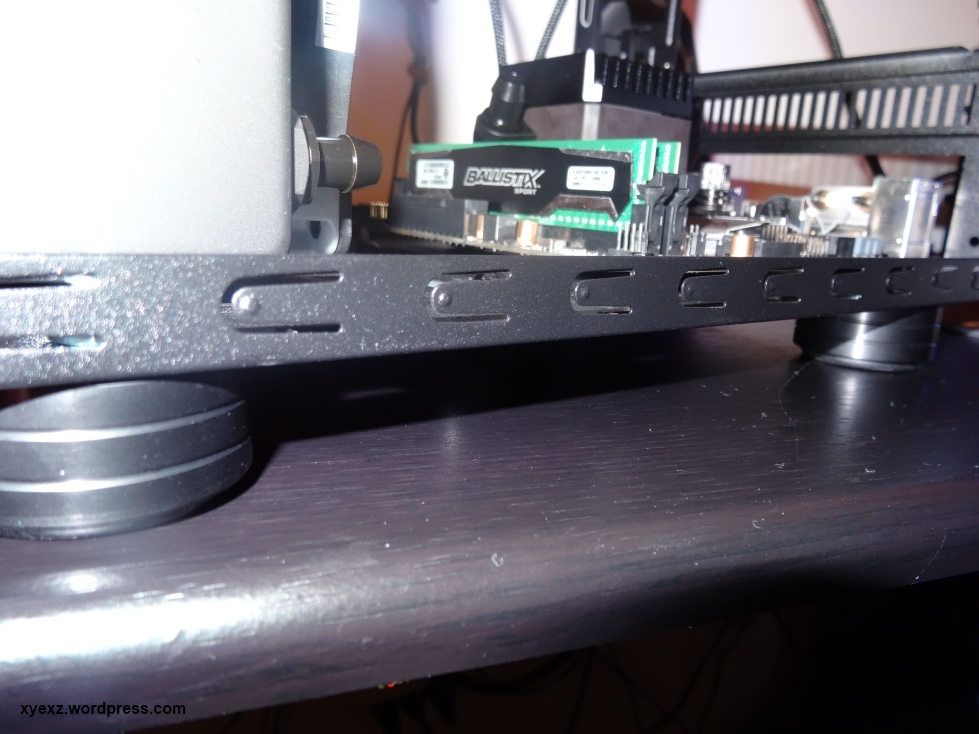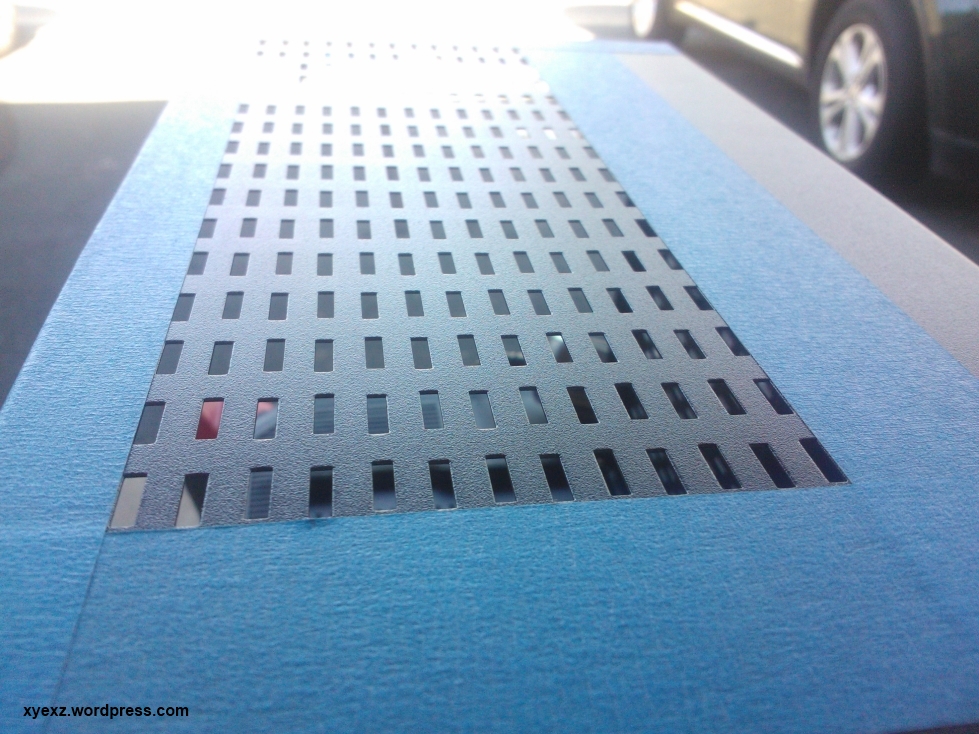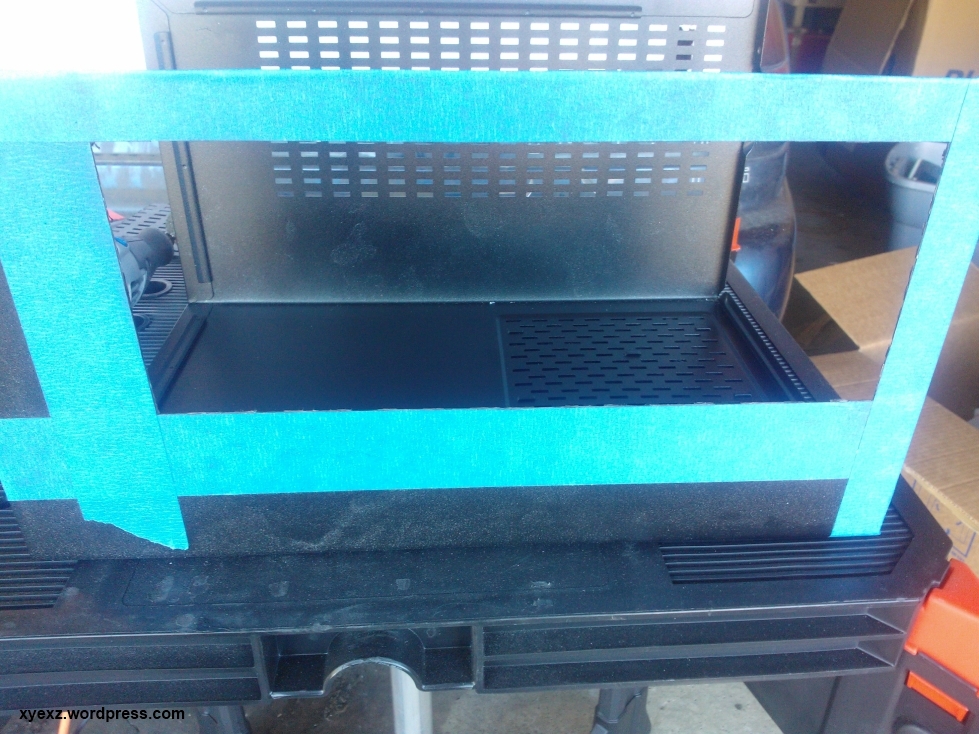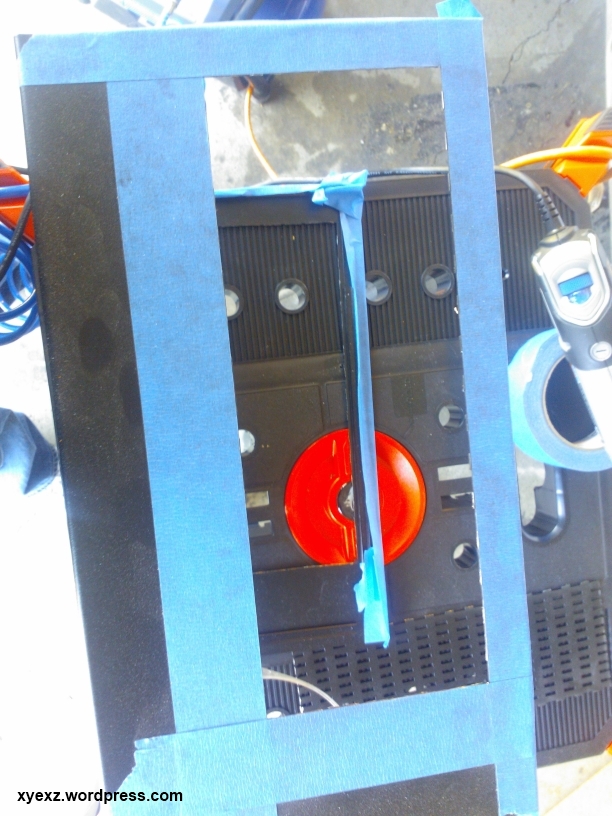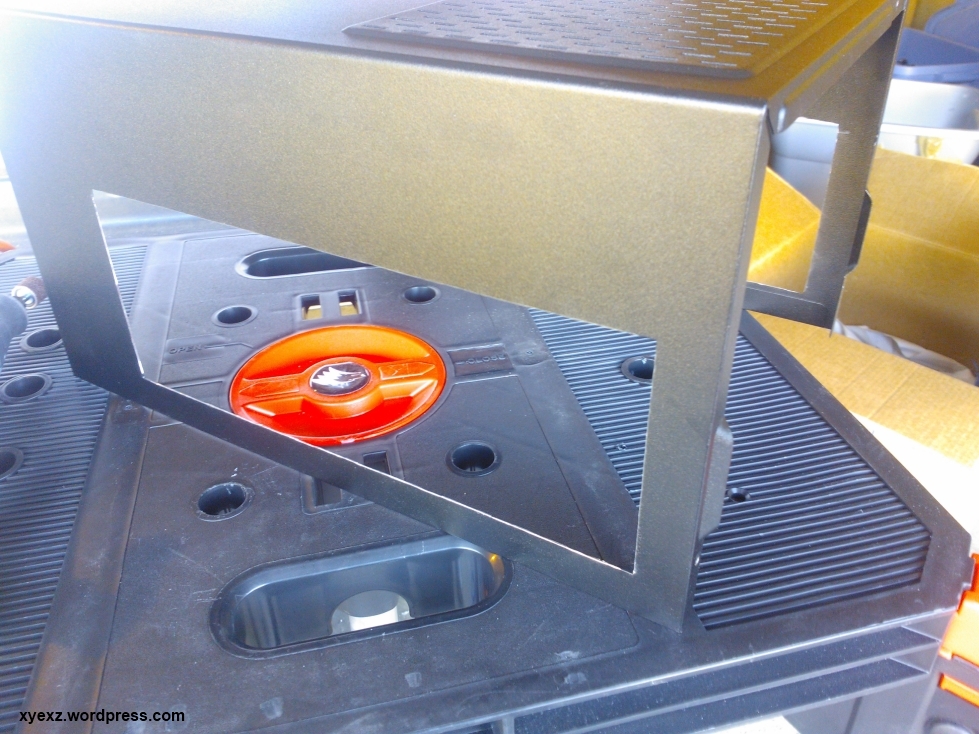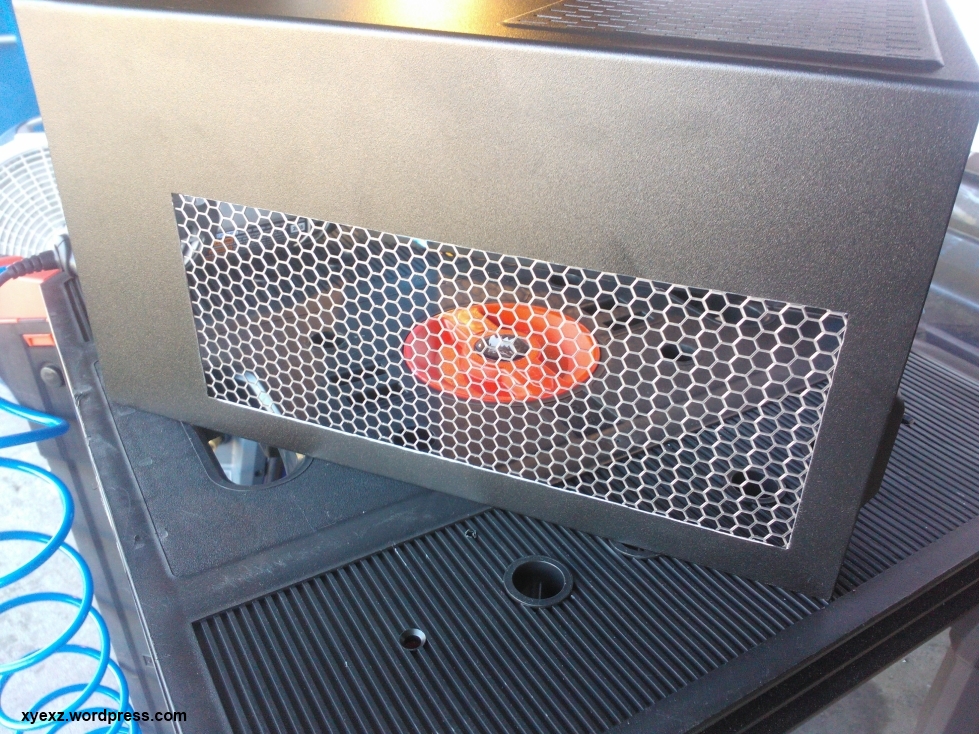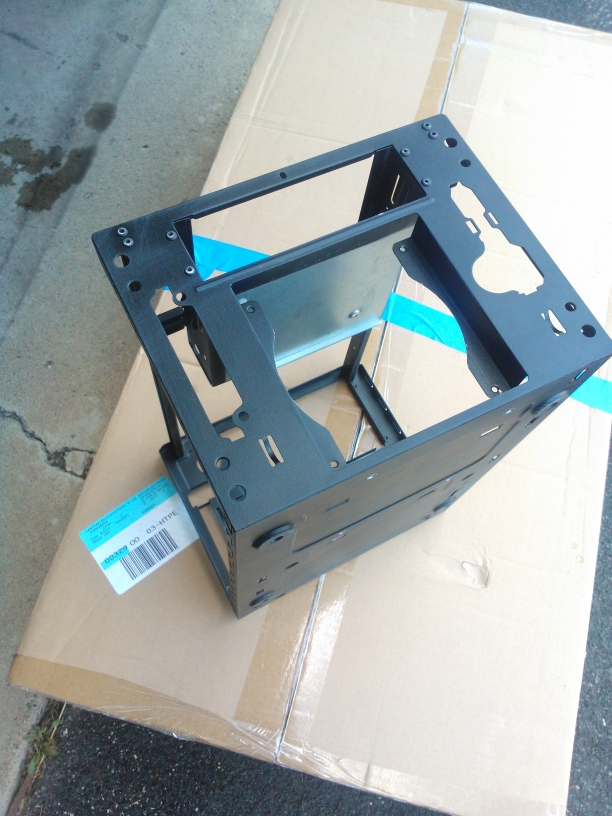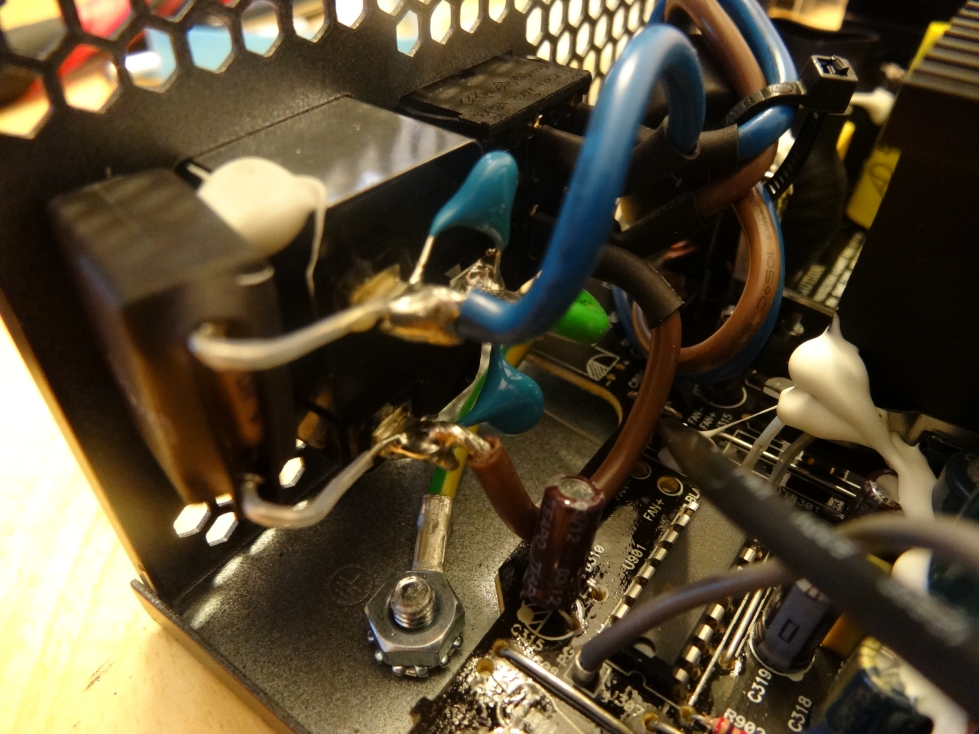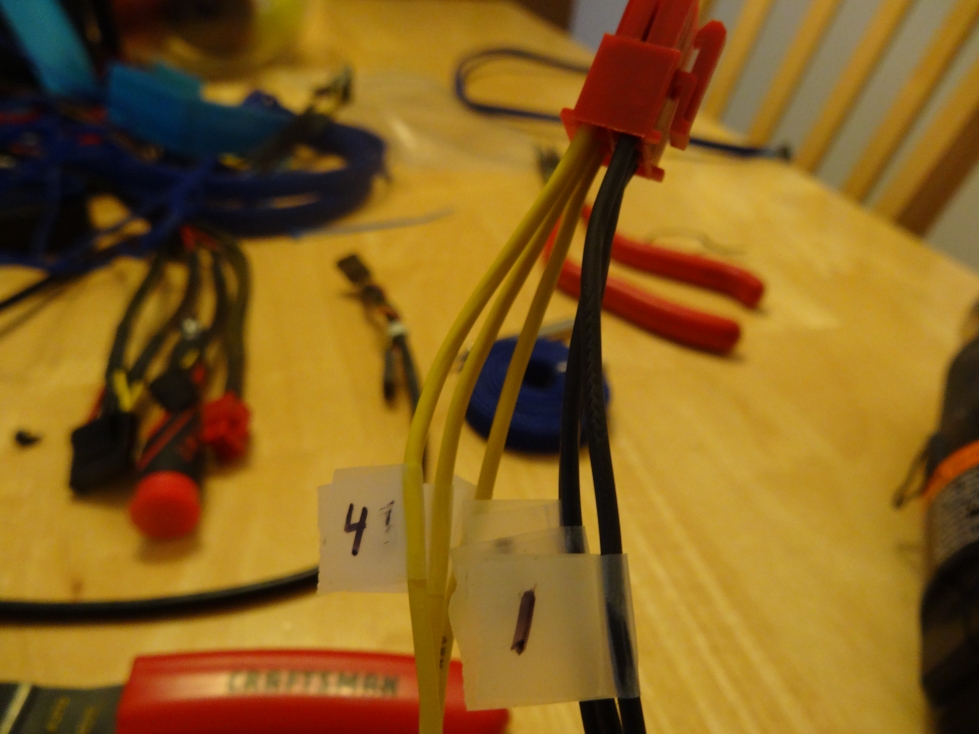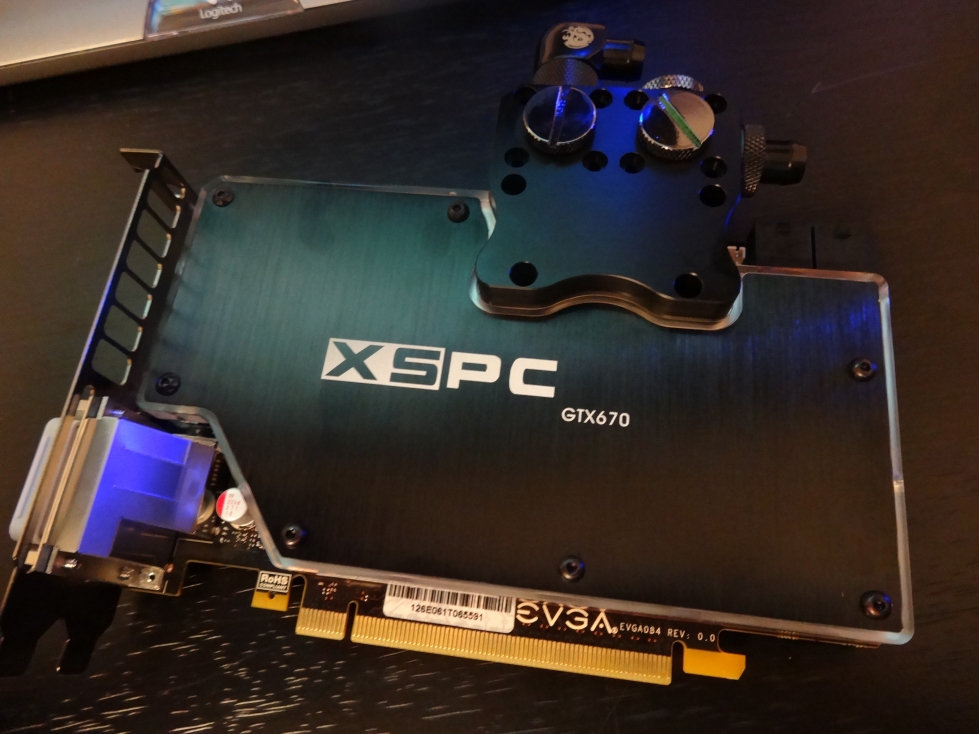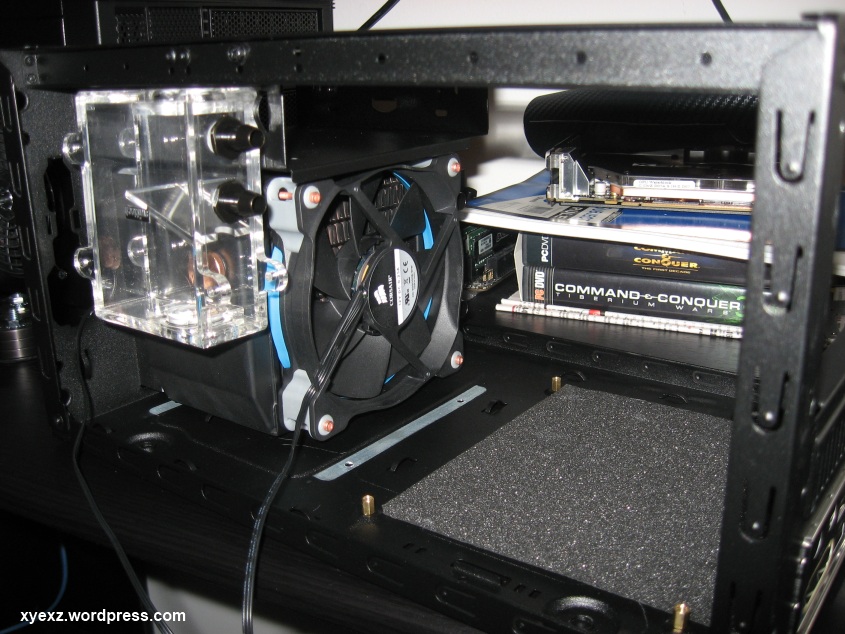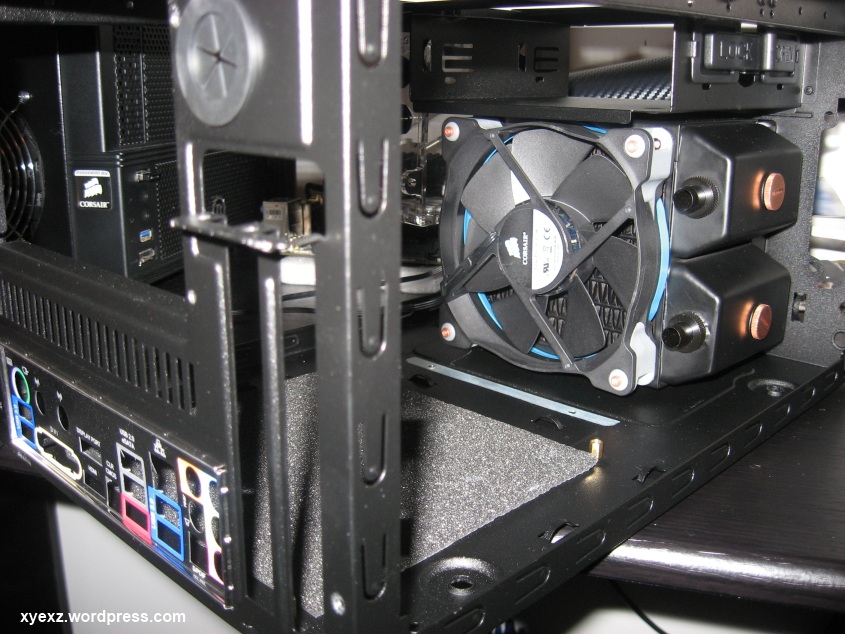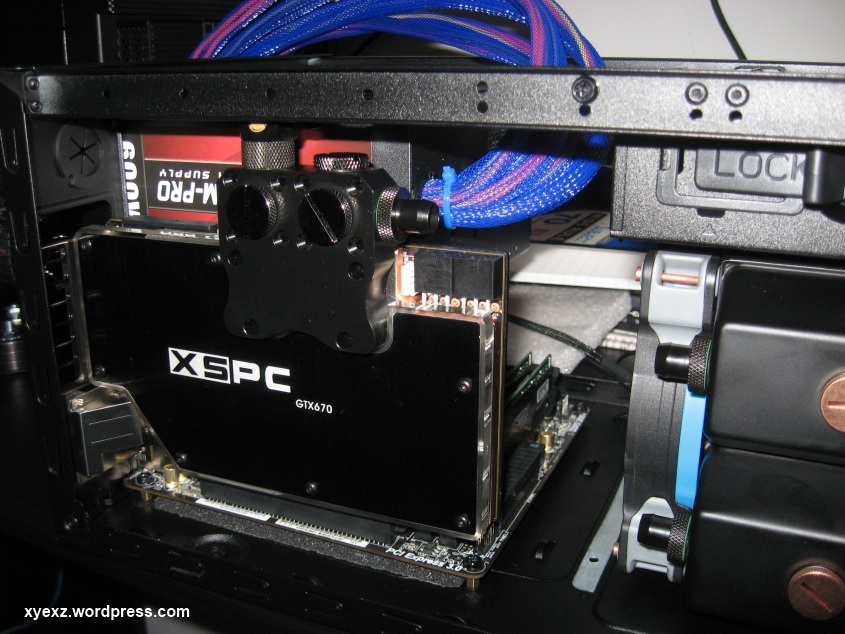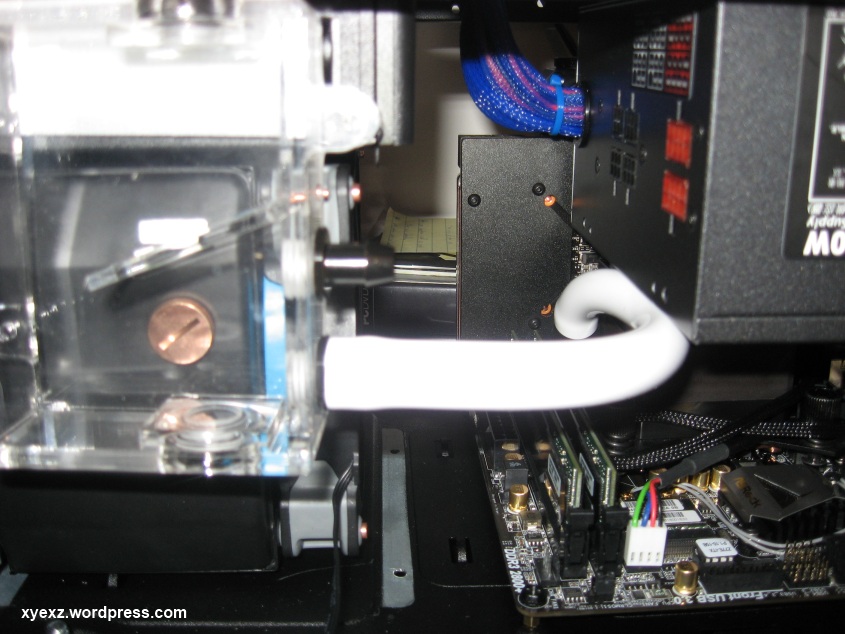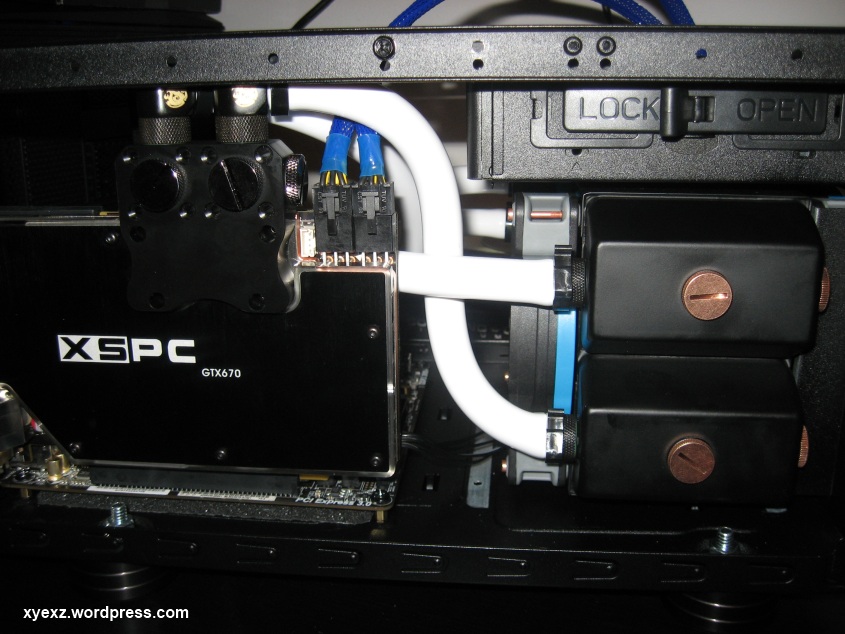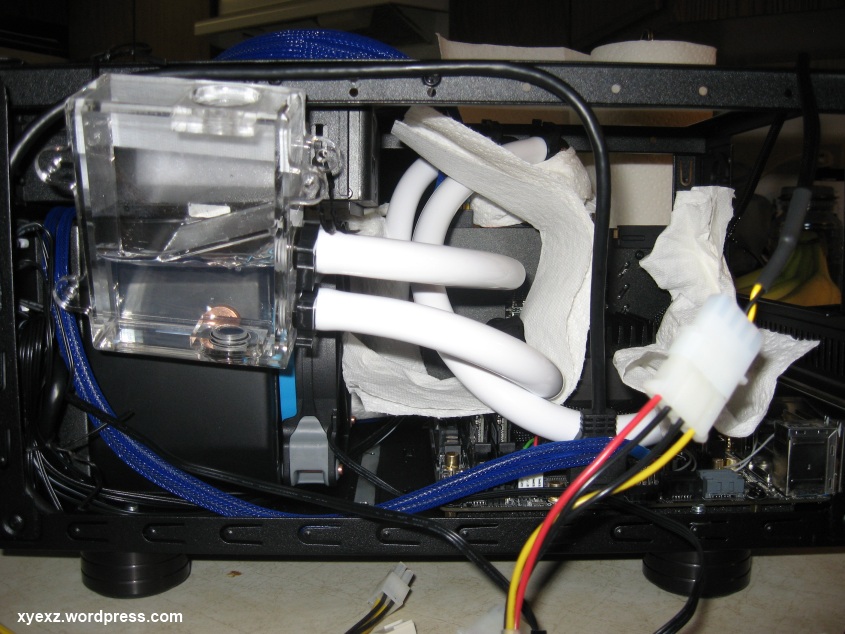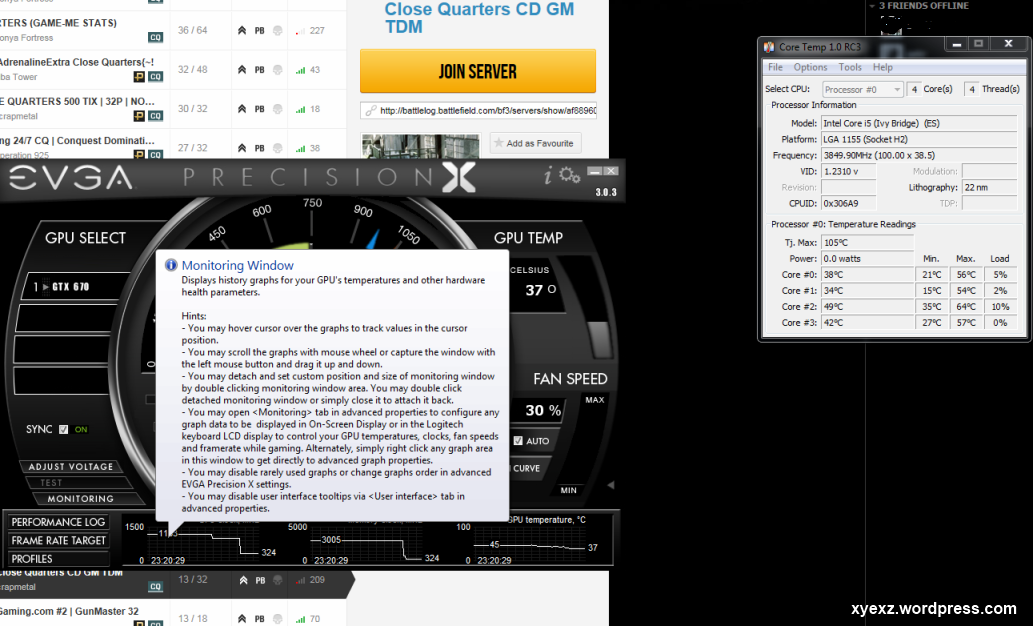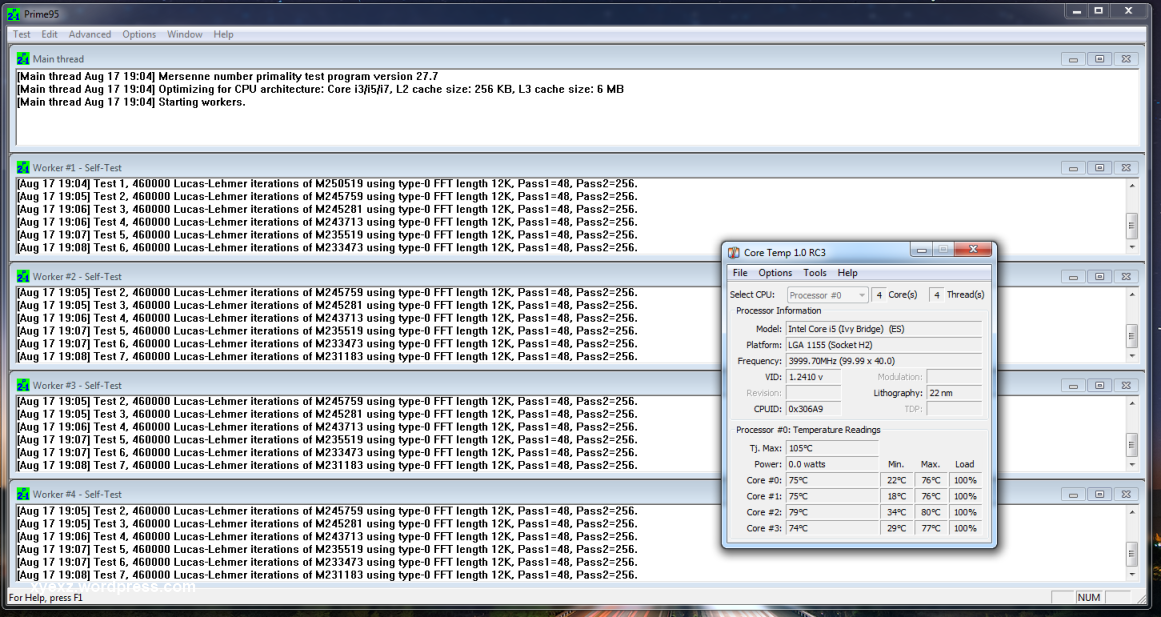Okay, this is my first official build log that I've ever done on here, it's also my first custom watercooling build, which is also SFF.
I'm using the Cooler Master Elite 120 Advanced case that came out not too long ago and have been running the hardware for a couple of days to make sure it all works before I begin the watercooling.
PC Hardware:
OCZ ModXStream 600 watt modular psu
ASRock Z77E ITX motherboard
Intel Core i5 3570k processor
EVGA GeForce GTX 670 SC+ 4GB w/ Backplate
Crucial Ballistix Sport 2 x 4GB 1600MHz Dual Channel ram
Crucial M4 128GB SSD
Seagate 7200 RPM 750GB 2.5 HDD SATA 3
Vantec EZ Swap F4 5.25 to 4 x 2.5 Bay Converter SATA 3
Cooling Hardware:
Corsair SP120 120MM x 2
Swiftech Apogee Drive 2
Swiftech MCRES-Micro Rev 2
XSPC RX120 Radiator 120mm x 63mm
various swiftech 3/8 id fittings
3/8 id hose
GPU Block undecided atm.
It's late so I'm only going to post a couple of pics of the build that I started tonight.
I'm planning also to change the radiator out possibly in the future to the AlphaCool NexXxos Monsta 120mm x 80mm but currently I'm working with the XSPC RX120 radiator to test it out.
I'll also be purchasing some other surprise items from mnpctech to spice up the outside areas of the case but I won't be speaking of those yet
Some may be concerned about running cpu/gpu on a single 120mm radiator but that is why I'm using dual sp120s with an extra thick rad, it's an experiment that I can't help but to try out.
Without further delay, tonights pictures:
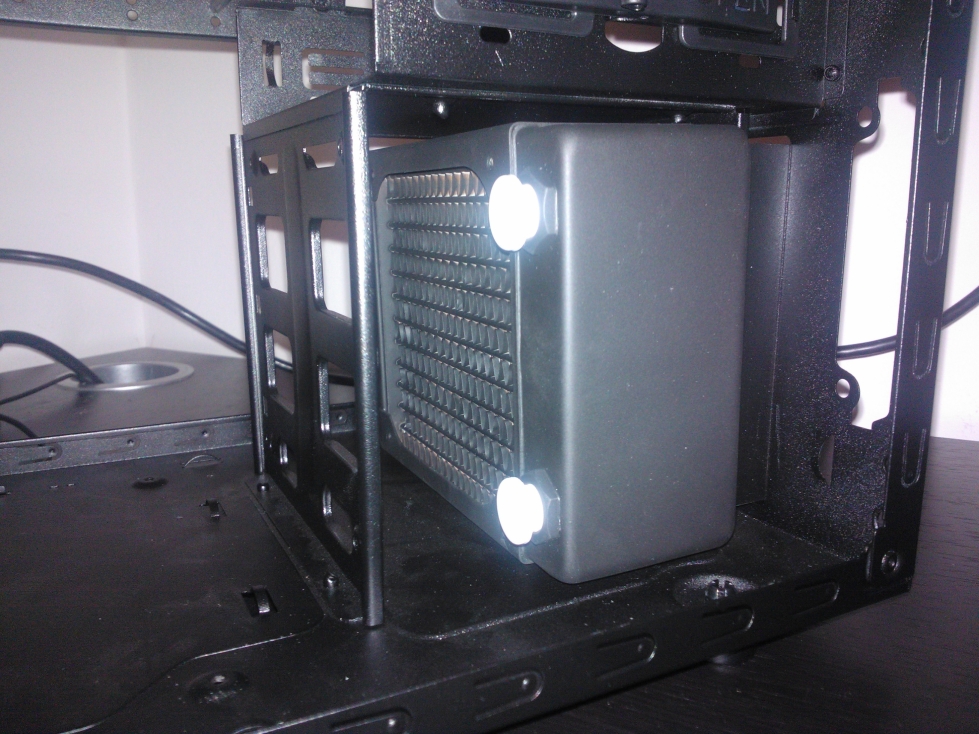
This is showing the radiator in the stock hdd bay area to test fitment.
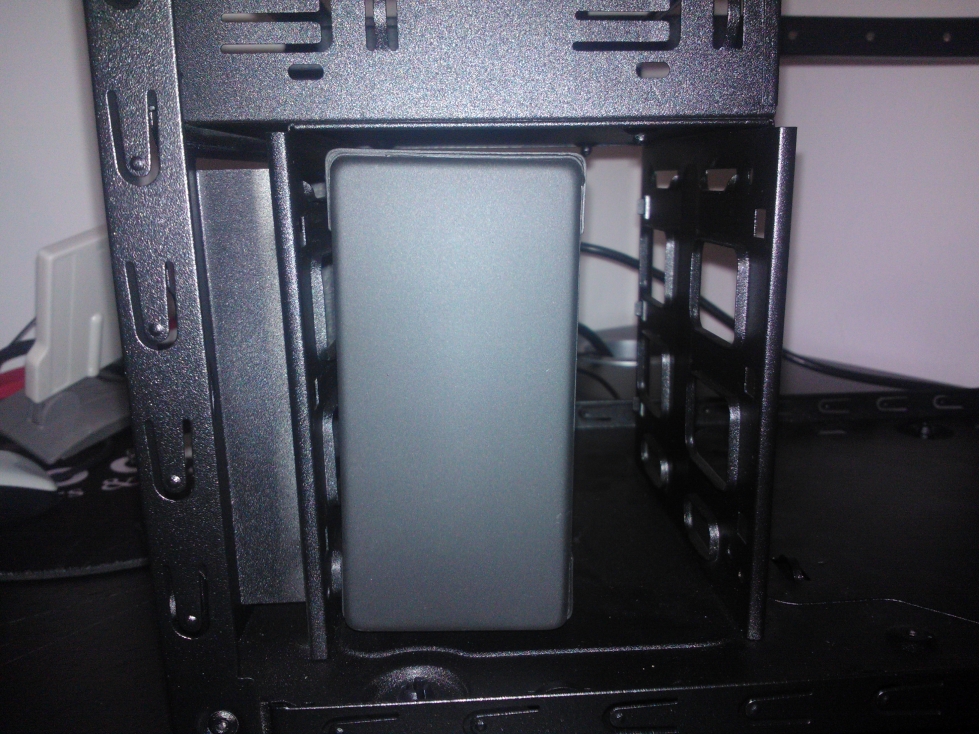
Another side shot of the radiator fitment in the hdd bay.

After remove the rivets for the hdd bay the radiator fits nicely with plenty of room to spare for the motherboard.

Front shot of the radiator before fan placement.

Motherboard fitment with the APD2 installed, luck was on my side as there were no clearance issues for the large bracket that supports the APD2 underneath the mobo, the CM Elite 120 case had raised mobo liftoffs just enough for this kind of install.
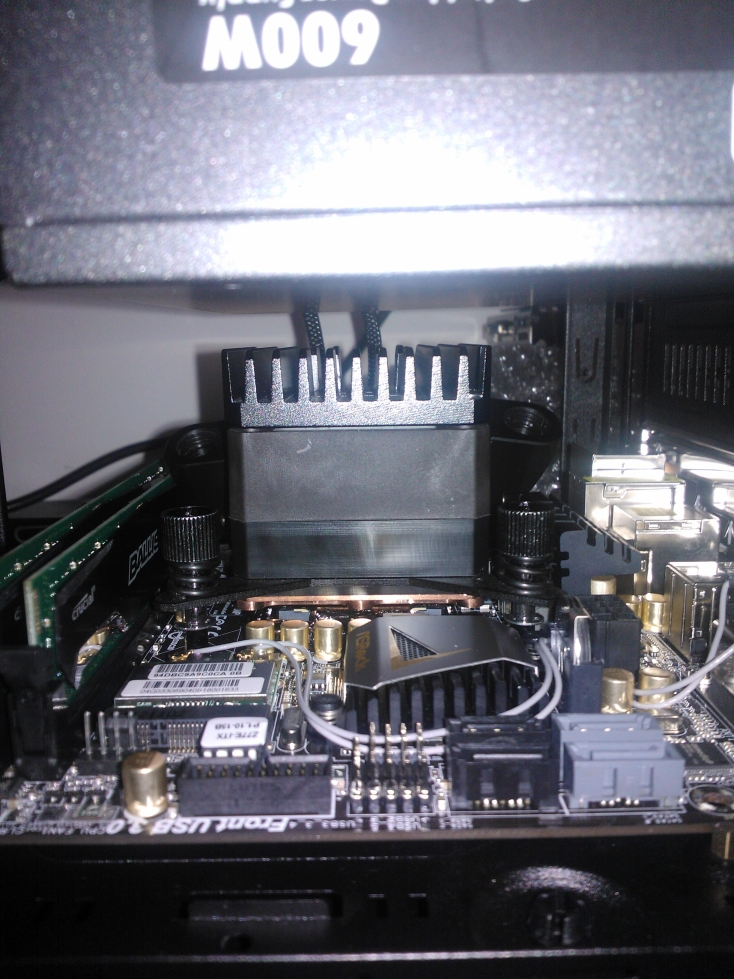
Closer look at the pump clearance against the psu, may have to use right angle fittings here so there isn't any question of kinks in the final install of the tubing.

Front case shot showing fan installed as well as the Vantec bay device.
That's all for tonight, enjoy and comment!
I'm using the Cooler Master Elite 120 Advanced case that came out not too long ago and have been running the hardware for a couple of days to make sure it all works before I begin the watercooling.
PC Hardware:
OCZ ModXStream 600 watt modular psu
ASRock Z77E ITX motherboard
Intel Core i5 3570k processor
EVGA GeForce GTX 670 SC+ 4GB w/ Backplate
Crucial Ballistix Sport 2 x 4GB 1600MHz Dual Channel ram
Crucial M4 128GB SSD
Seagate 7200 RPM 750GB 2.5 HDD SATA 3
Vantec EZ Swap F4 5.25 to 4 x 2.5 Bay Converter SATA 3
Cooling Hardware:
Corsair SP120 120MM x 2
Swiftech Apogee Drive 2
Swiftech MCRES-Micro Rev 2
XSPC RX120 Radiator 120mm x 63mm
various swiftech 3/8 id fittings
3/8 id hose
GPU Block undecided atm.
It's late so I'm only going to post a couple of pics of the build that I started tonight.
I'm planning also to change the radiator out possibly in the future to the AlphaCool NexXxos Monsta 120mm x 80mm but currently I'm working with the XSPC RX120 radiator to test it out.
I'll also be purchasing some other surprise items from mnpctech to spice up the outside areas of the case but I won't be speaking of those yet
Some may be concerned about running cpu/gpu on a single 120mm radiator but that is why I'm using dual sp120s with an extra thick rad, it's an experiment that I can't help but to try out.
Without further delay, tonights pictures:
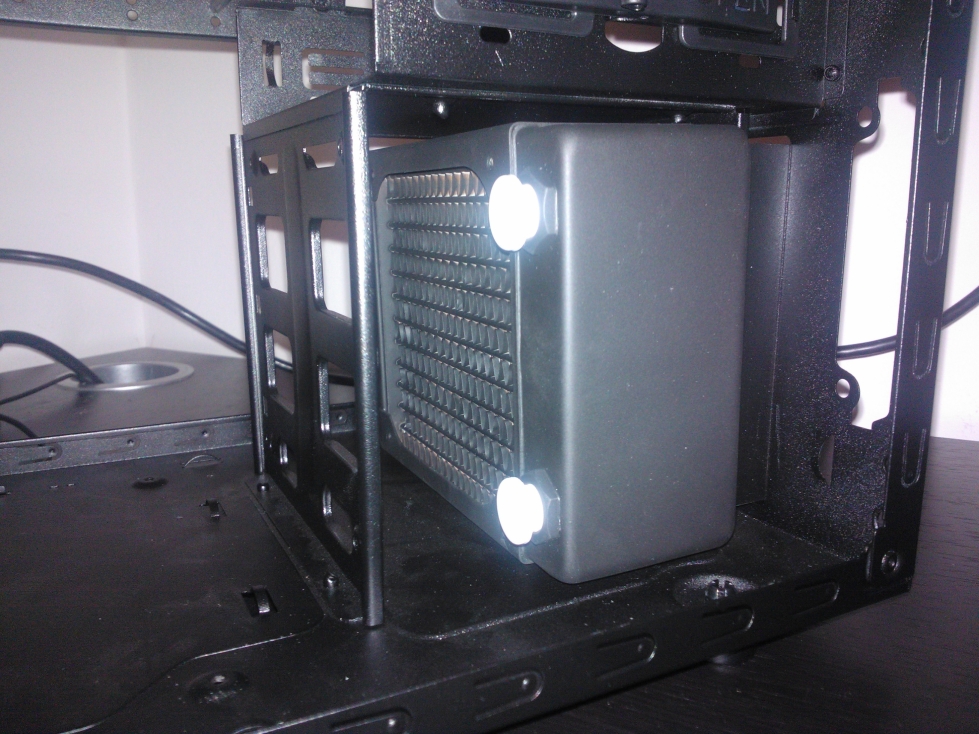
This is showing the radiator in the stock hdd bay area to test fitment.
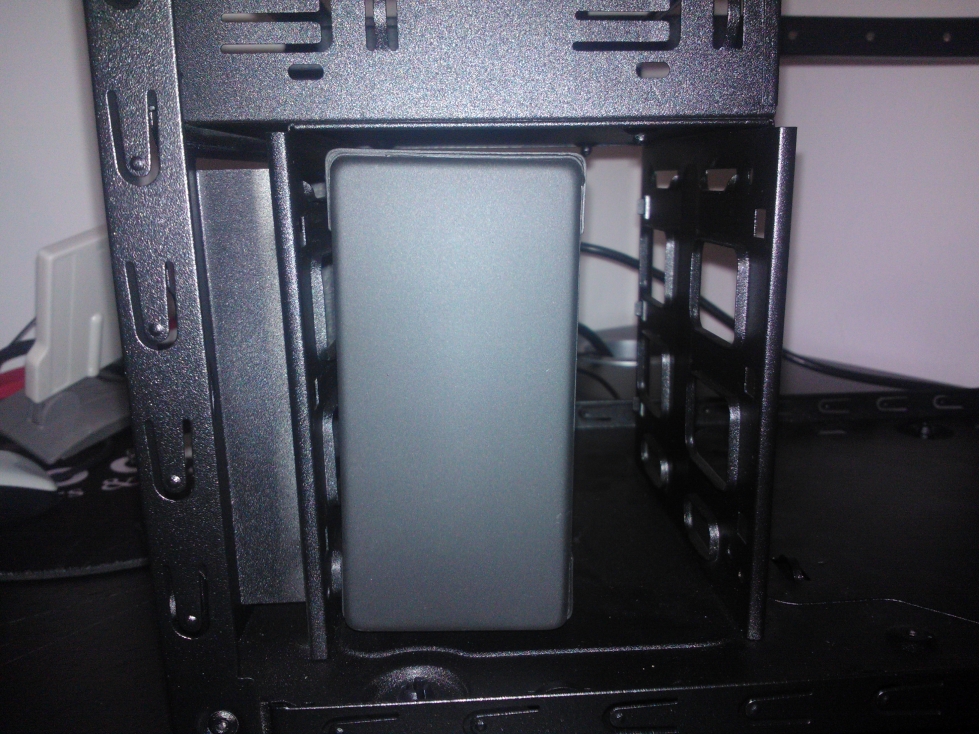
Another side shot of the radiator fitment in the hdd bay.

After remove the rivets for the hdd bay the radiator fits nicely with plenty of room to spare for the motherboard.

Front shot of the radiator before fan placement.

Motherboard fitment with the APD2 installed, luck was on my side as there were no clearance issues for the large bracket that supports the APD2 underneath the mobo, the CM Elite 120 case had raised mobo liftoffs just enough for this kind of install.
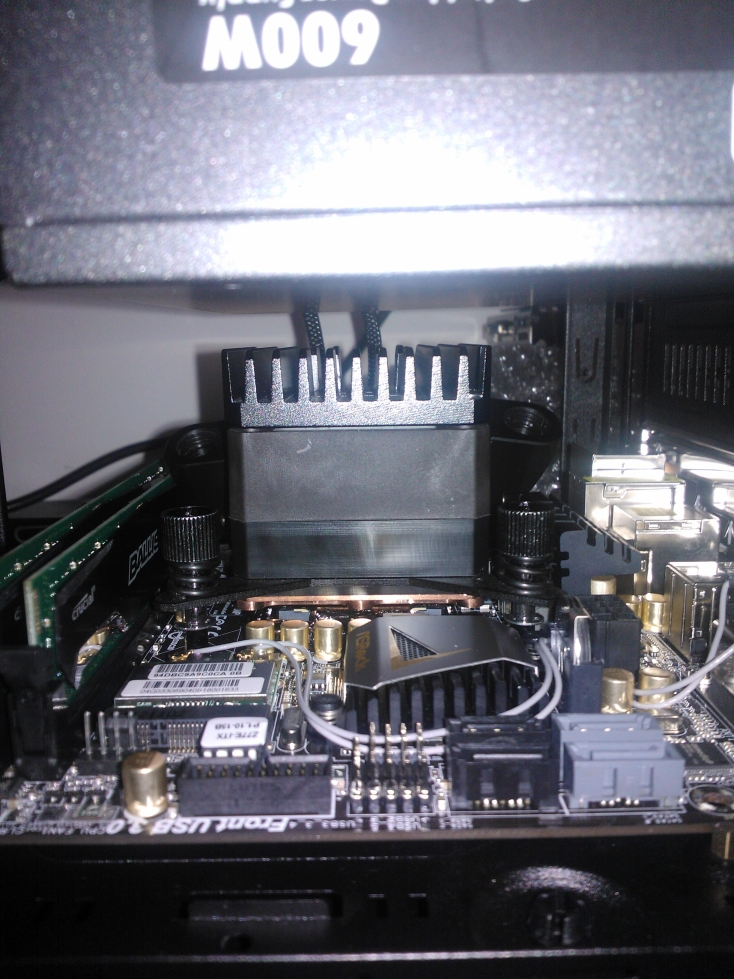
Closer look at the pump clearance against the psu, may have to use right angle fittings here so there isn't any question of kinks in the final install of the tubing.

Front case shot showing fan installed as well as the Vantec bay device.
That's all for tonight, enjoy and comment!
![[H]ard|Forum](/styles/hardforum/xenforo/logo_dark.png)