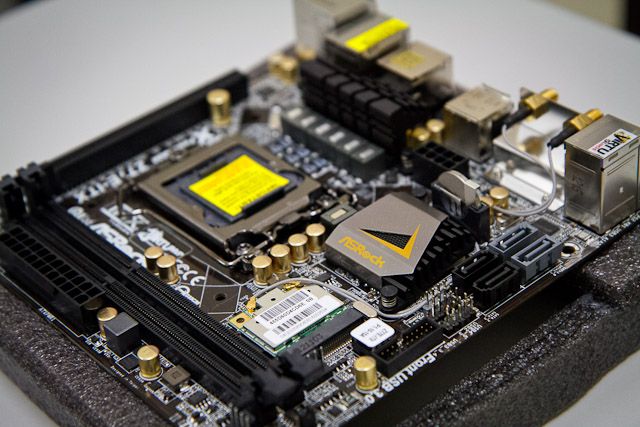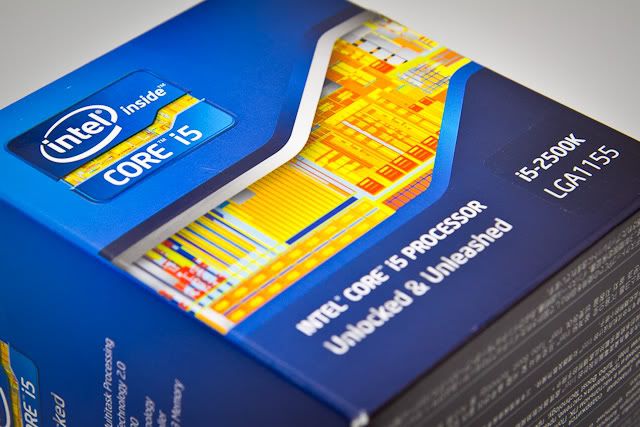Navigation
Install the app
How to install the app on iOS
Follow along with the video below to see how to install our site as a web app on your home screen.
Note: This feature may not be available in some browsers.
More options
You are using an out of date browser. It may not display this or other websites correctly.
You should upgrade or use an alternative browser.
You should upgrade or use an alternative browser.
Lian-Li PC-Q02
- Thread starter dm1179
- Start date
the side panels of the Q02 are easy to remove, no tools required.. but for the motherboard tray, you need to remove 4 small crews first..
Asrock Z77E-ITX + Core i5-2500K + 8GB RAM installed..

original plan is to use Coolermaster GeminII M4 cooler.. the motherboard tray has cut-out for easy install of cooler.. trying out the backplate, found out that it will hit 1 of the bottom chip.. darn..
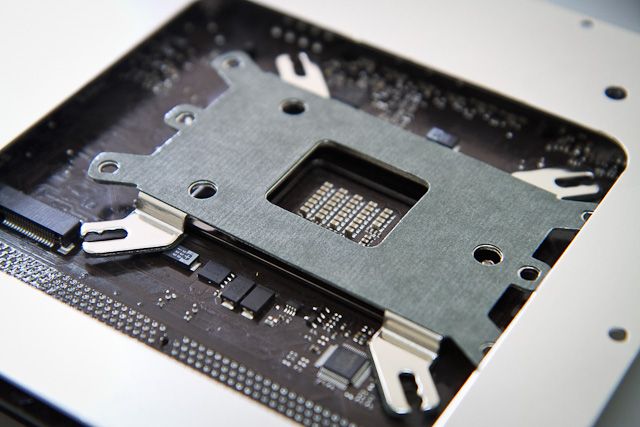
reversing it will not work as the screws will not reach the backplate.. luckily, the GeminII M4 also comes with rubber post and screws so problem solved..

Asrock Z77E-ITX + Core i5-2500K + 8GB RAM installed..

original plan is to use Coolermaster GeminII M4 cooler.. the motherboard tray has cut-out for easy install of cooler.. trying out the backplate, found out that it will hit 1 of the bottom chip.. darn..
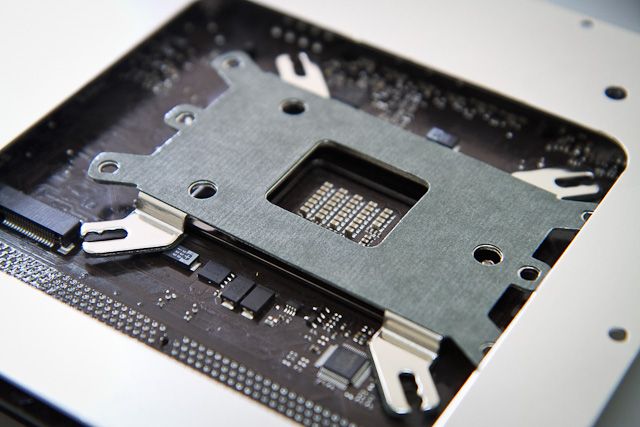
reversing it will not work as the screws will not reach the backplate.. luckily, the GeminII M4 also comes with rubber post and screws so problem solved..

looks good..

another problem presented itself, once i put the cooler fan, it already hits the PSU. thus, i cannot install the motherboard tray back to the case. the cooler clearance for Q02 is 60mm and the GeminII M4 height is 59mm.. oh, no!
i can't go fanless on this unit so have to change cooler.. Welcome the Xigmatek Praeton.. cooler total height is 45mm (30mm + 15mm slim fan)..

comparing the Praeton vs Intel stock HSF, 90mm fan vs 80mm fan..

bottom view.. 4 pcs direct-touch heat pipes + aluminum alloy fins. the Praeton supports up to 95W TDP..
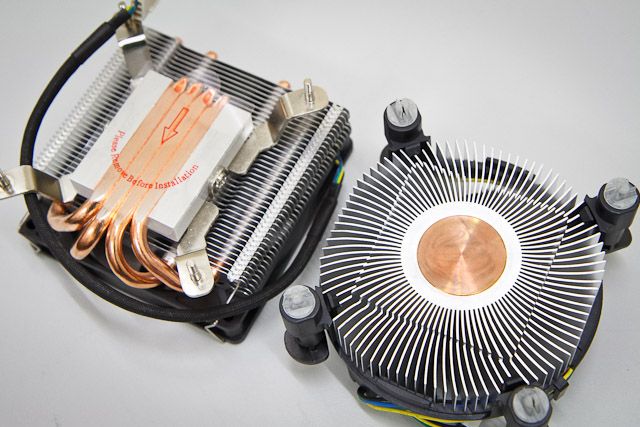

another problem presented itself, once i put the cooler fan, it already hits the PSU. thus, i cannot install the motherboard tray back to the case. the cooler clearance for Q02 is 60mm and the GeminII M4 height is 59mm.. oh, no!
i can't go fanless on this unit so have to change cooler.. Welcome the Xigmatek Praeton.. cooler total height is 45mm (30mm + 15mm slim fan)..

comparing the Praeton vs Intel stock HSF, 90mm fan vs 80mm fan..

bottom view.. 4 pcs direct-touch heat pipes + aluminum alloy fins. the Praeton supports up to 95W TDP..
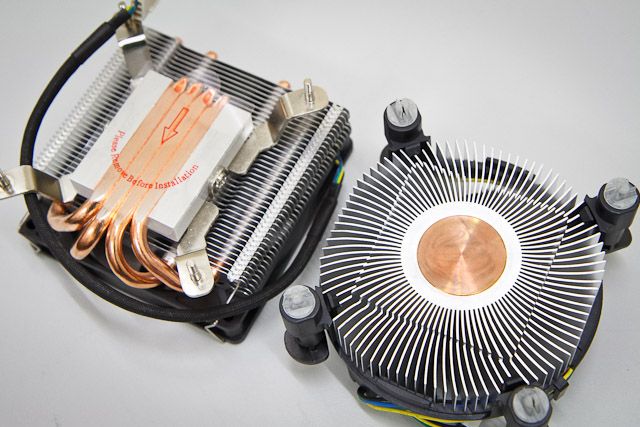
connecting the 300W PSU, let's try to power up outside the case.. PASS.

for this initial setup, i installed a 320GB WD Caviar Blue 2.5" HDD on the optical drive tray and 2TB WD Caviar Green 3.5" HDD at the bottom of the case..
time to put everything back inside the case..

and back on the desk..


for this initial setup, i installed a 320GB WD Caviar Blue 2.5" HDD on the optical drive tray and 2TB WD Caviar Green 3.5" HDD at the bottom of the case..
time to put everything back inside the case..

and back on the desk..

after installing Windows, time to do temperature readings.. note, ambient temperature @ 24C..
Stock voltage, everything set to AUTO.. running Prime95..
CPU-Z reports CPU multiplier is x34
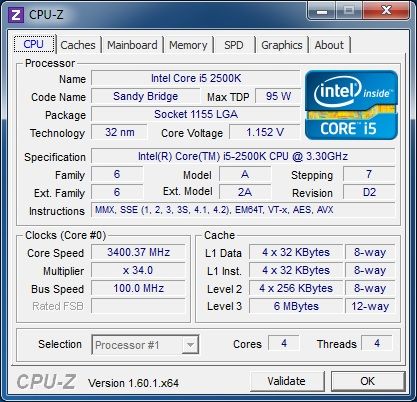
RealTemp: min 44C, max 85C
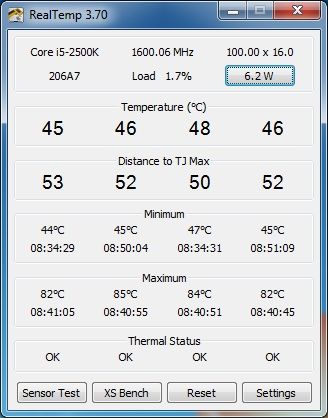
HWMonitor: min 44C, max 85C
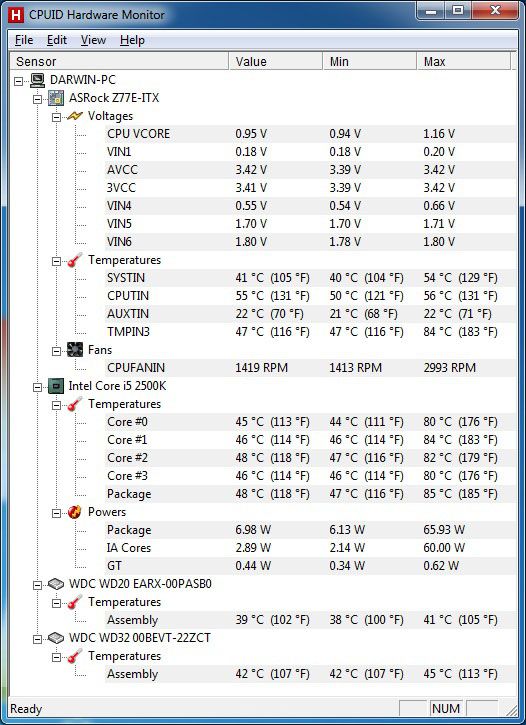
using a Power meter connected between PSU and AC outlet to measure total power draw..
AC Idle Power = 32.5 W
AC Max Power = 110 W
Stock voltage, everything set to AUTO.. running Prime95..
CPU-Z reports CPU multiplier is x34
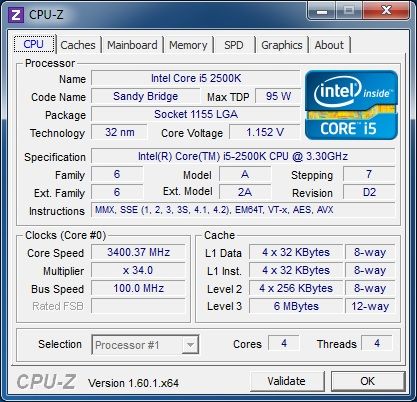
RealTemp: min 44C, max 85C
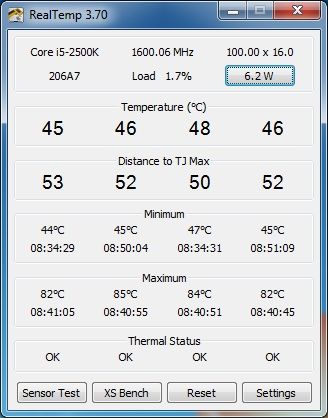
HWMonitor: min 44C, max 85C
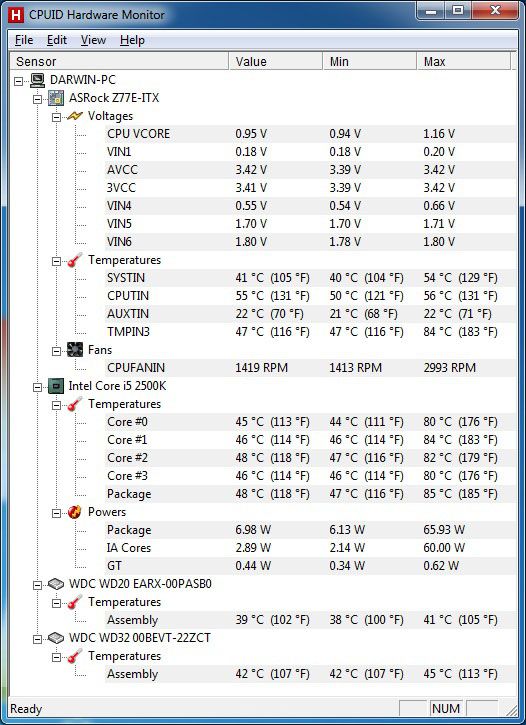
using a Power meter connected between PSU and AC outlet to measure total power draw..
AC Idle Power = 32.5 W
AC Max Power = 110 W
now, i reduced the CPU multiplier to x26.. and used offset voltage of -0.150V.. let's run Prime95 again..
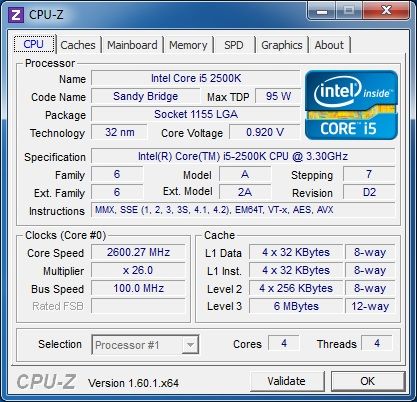
RealTemp: min 42C, max 63C
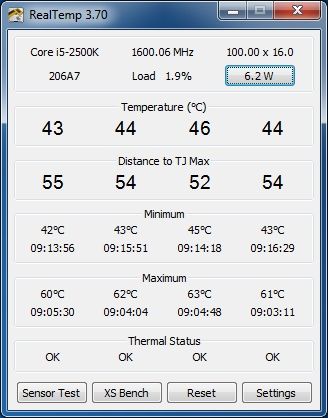
HWMonitor: min 39C, max 64C
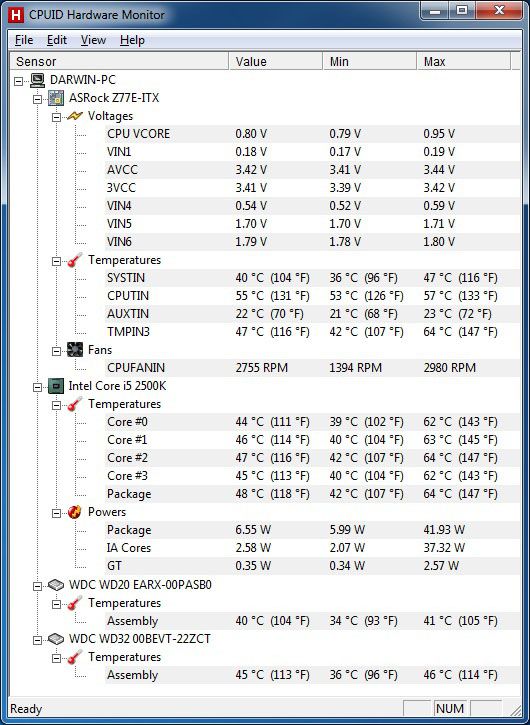
using a Power meter connected between PSU and AC outlet to measure total power draw..
AC Idle Power = 30 W
AC Max Power = 70 W
geez, no sweat for the FSP 300W 80PLUS PSU..
i will keep this setting for now.
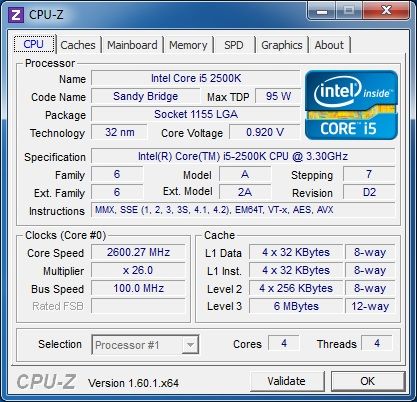
RealTemp: min 42C, max 63C
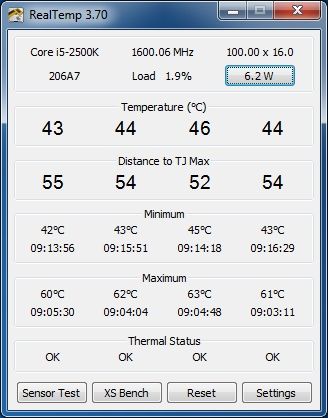
HWMonitor: min 39C, max 64C
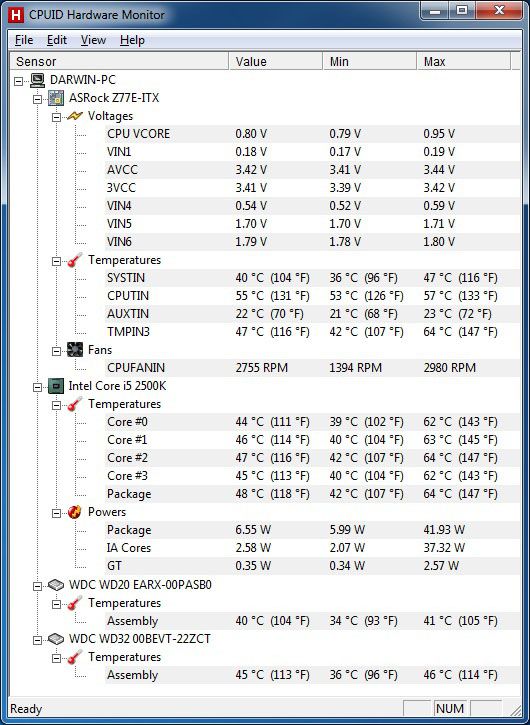
using a Power meter connected between PSU and AC outlet to measure total power draw..
AC Idle Power = 30 W
AC Max Power = 70 W
geez, no sweat for the FSP 300W 80PLUS PSU..
i will keep this setting for now.
the PC-Q02 is well suited for 65W TDP processors or lower..
if you will use 95W TDP processor like me, you may need to undervolt and/or underclock your processor to lower the temperature.. use appropriate low-profile CPU cooler that suits your particular requirement.
or if your a hobbyist, you may mod the casing to your liking..
if you will use 95W TDP processor like me, you may need to undervolt and/or underclock your processor to lower the temperature.. use appropriate low-profile CPU cooler that suits your particular requirement.
or if your a hobbyist, you may mod the casing to your liking..
jbdarkblue
Weaksauce
- Joined
- Dec 3, 2010
- Messages
- 124
Can you take some pics of the motherboard inside the case without the PSU installed?
jbdarkblue
Weaksauce
- Joined
- Dec 3, 2010
- Messages
- 124
Thanks for the pics. That is a small case. I think they should try to make the PSU smaller. That is the only thing I don't like about it. I know Antec makes a m-itx case with an external power supply. Maybe Lian Li look into making cases with external power supplies.
You could use a SilverStone ST45 PSU in this case right? What more would you need? Not like you could install a discrete GPU in it...Thanks for the pics. That is a small case. I think they should try to make the PSU smaller. That is the only thing I don't like about it. I know Antec makes a m-itx case with an external power supply. Maybe Lian Li look into making cases with external power supplies.
Last edited:
@Diverge: i posted in a separate PC-Q16 thread http://hardforum.com/showthread.php?p=1038794300#post1038794300
@Diverge: i posted in a separate PC-Q16 thread http://hardforum.com/showthread.php?p=1038794300#post1038794300
Thanks for the mini review!
@M1DNY73: the Xigmatek does not cover the PCIe slot. there is enough room. you can actually see it from this photo.

Thanks for the info, looks like the Xigmatek is one of the few small LP coolers to fit this board. The review I've read rated the cooling as better then the stock intel but worse for noise (however they were OC the cpu to max it out), how did you find the noise under normal conditions? I'd be using a low TDP ivy or underclocking for my new HTPC build.
Shaav
Limp Gawd
- Joined
- Sep 28, 2011
- Messages
- 163
If you'd removed the 2,5 HDD, would there be enough room for a double-slot graphicscard?
It's unfortunate that you can't fit a good graphics card in there. Wish there were more external power supply solutions.
You could probably make your own external solution if you put a little time and effort into it. You can find PCIe extender cables for pretty cheap if you look, and you can just route the main desktop GPU power cables externally if you came up with an acceptable way to do it that you were happy with. Or you can just buy a case that is ready for a dual slot GPU
I've been curious lately about the modding possibilities with LucidLogix's Virtu MVP. (http://www.anandtech.com/show/5728/...ew-asrock-asus-gigabyte-msi-ecs-and-biostar/2) In so-called i-Mode, it virtualizes a dedicated graphics card and reroutes the accelerated graphics over the onboard video out.
With a small case like this with no expansion slot access, might it be possible to unscrew the mounting bracket from a Radeon 7750 (or similar) and install the card with no external ports showing? That particular graphics card is actually cheaper than this case, it might be a fun little experiment for somebody.
With a small case like this with no expansion slot access, might it be possible to unscrew the mounting bracket from a Radeon 7750 (or similar) and install the card with no external ports showing? That particular graphics card is actually cheaper than this case, it might be a fun little experiment for somebody.
vipz
Gawd
- Joined
- Apr 11, 2005
- Messages
- 818
I like the idea, although the card will not fit without some sort of offset or flexible riser, given that the bracket would line up with the mobo I/O shield and the DVI out would stick out beyond that.
Unless you want to desolder the DVI out
Unless you want to desolder the DVI out
That's true about the DVI being a problem. I'm not sure if something like this could reliably carry the 75 watts of PCI-e power that it needs to...any thoughts?
Assuming you wouldn't mind desoldering the DVI port, would you expect the HDMI and DP ports to be a problem as well?
Sorry your thread got a little bit threadjacked dm...this is the only place on the internet I've yet found an interesting discussion about this case!
Assuming you wouldn't mind desoldering the DVI port, would you expect the HDMI and DP ports to be a problem as well?
Sorry your thread got a little bit threadjacked dm...this is the only place on the internet I've yet found an interesting discussion about this case!
As an Amazon Associate, HardForum may earn from qualifying purchases.
vipz
Gawd
- Joined
- Apr 11, 2005
- Messages
- 818
I would expect the DP and HDMI ports to clear since those ports tend to sit behind the bracket. Maybe an Eyefinity 5/6 card would work, but I don't think there's a 75W one.
No clue about that flexible riser.
No clue about that flexible riser.
![[H]ard|Forum](/styles/hardforum/xenforo/logo_dark.png)