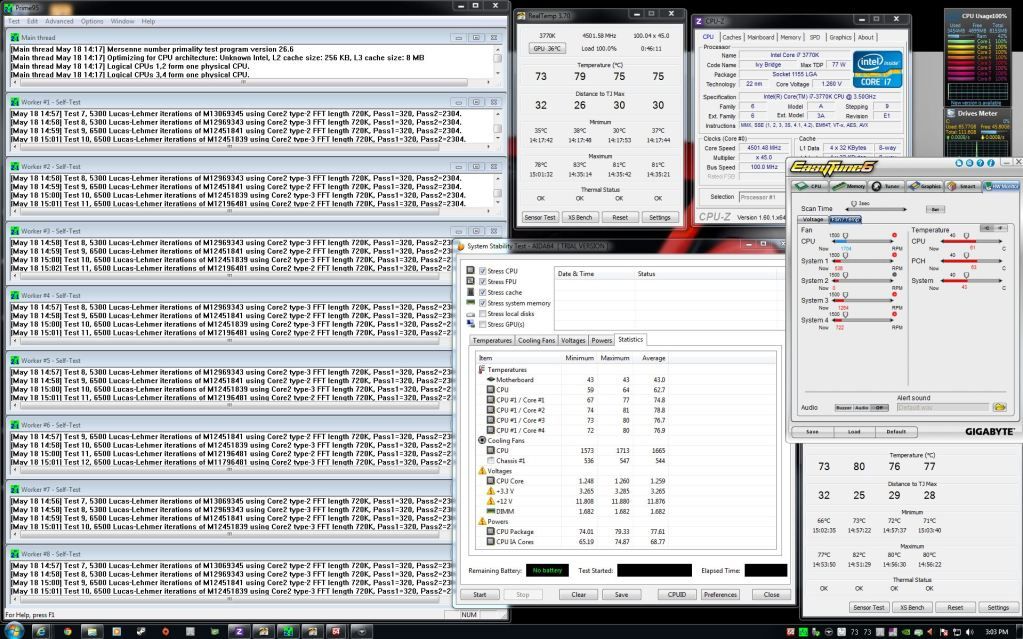TitanWarrior
n00b
- Joined
- May 15, 2012
- Messages
- 7
hi all
so as the title says i delided my i7 3770k today
I used coollabatory liquid ultra then ic diamond between the heatsink and ihs
sorry forgot to take before temps screenshots. But my idle temp before was 40 on core 1, 35 on cores 2 & 3, and 32 on core 4.
my stressing temps were about 85 on linx
inside temp 70 F
these are the after temps


a side note i hate wearing gloves



so as the title says i delided my i7 3770k today
I used coollabatory liquid ultra then ic diamond between the heatsink and ihs
sorry forgot to take before temps screenshots. But my idle temp before was 40 on core 1, 35 on cores 2 & 3, and 32 on core 4.
my stressing temps were about 85 on linx
inside temp 70 F
these are the after temps


a side note i hate wearing gloves



Last edited:
![[H]ard|Forum](/styles/hardforum/xenforo/logo_dark.png)