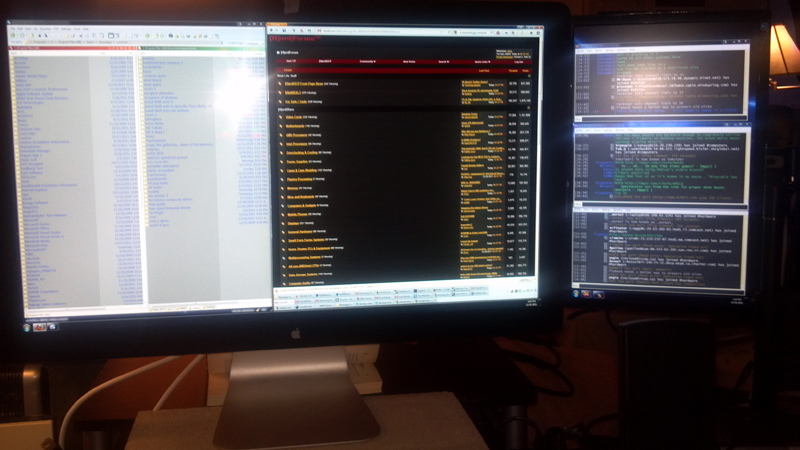So I might go sli in the future and was wondering if this would work.
19" 1440x900 -- 27" 2560x1440 -- 19 1440:900
The 27" is a catleap that is 16:9, So would I need two 19" 1440x900 16:9 panels to go vertical. Could I use 19" lcd ultrasharps?
Combined I would be 3360x1400.
mount is on something like this
I was thinking about just going two 27" catleaps but i think i would rather having the two side panels. Would allow me to work on the middle panel and easily have things stuck to the sides.
Thoughts?
19" 1440x900 -- 27" 2560x1440 -- 19 1440:900
The 27" is a catleap that is 16:9, So would I need two 19" 1440x900 16:9 panels to go vertical. Could I use 19" lcd ultrasharps?
Combined I would be 3360x1400.
mount is on something like this
I was thinking about just going two 27" catleaps but i think i would rather having the two side panels. Would allow me to work on the middle panel and easily have things stuck to the sides.
Thoughts?
As an Amazon Associate, HardForum may earn from qualifying purchases.
![[H]ard|Forum](/styles/hardforum/xenforo/logo_dark.png)