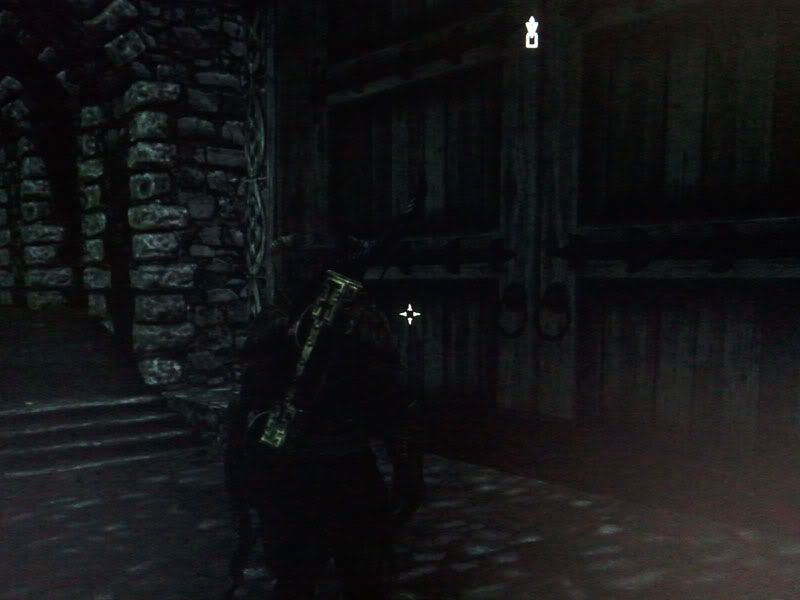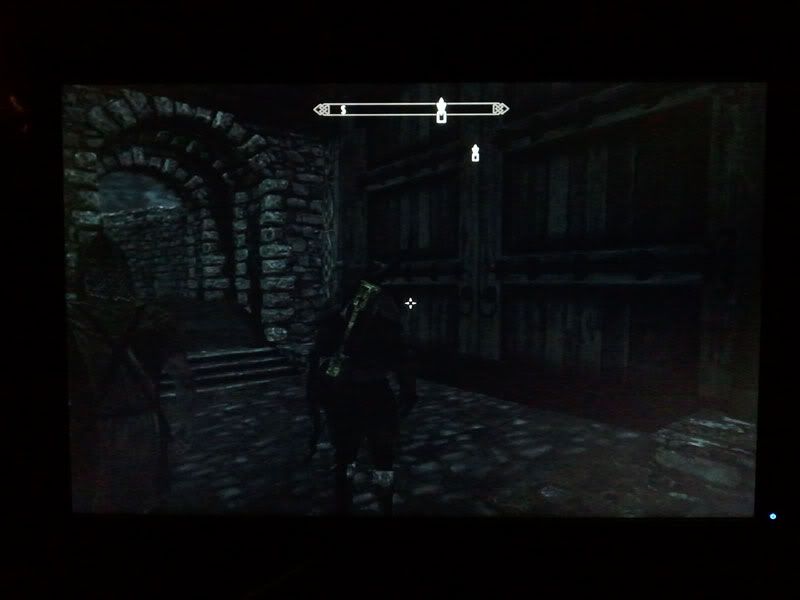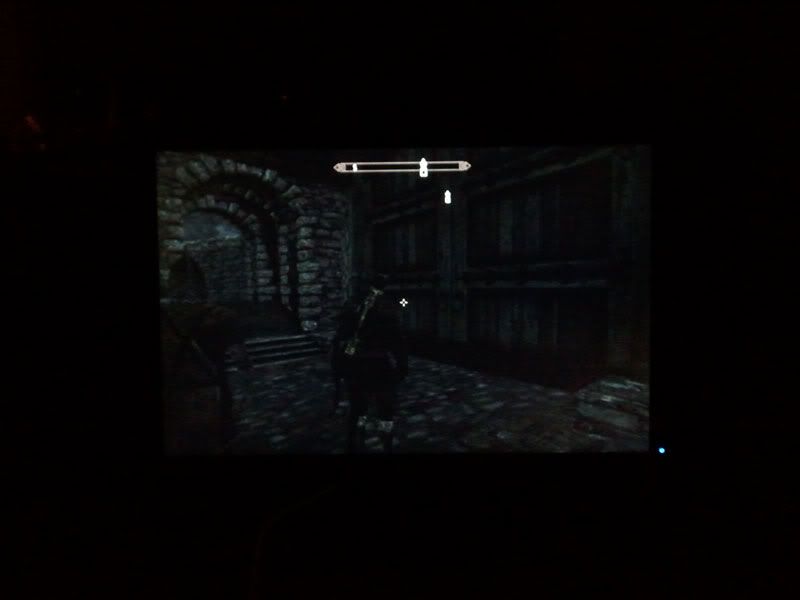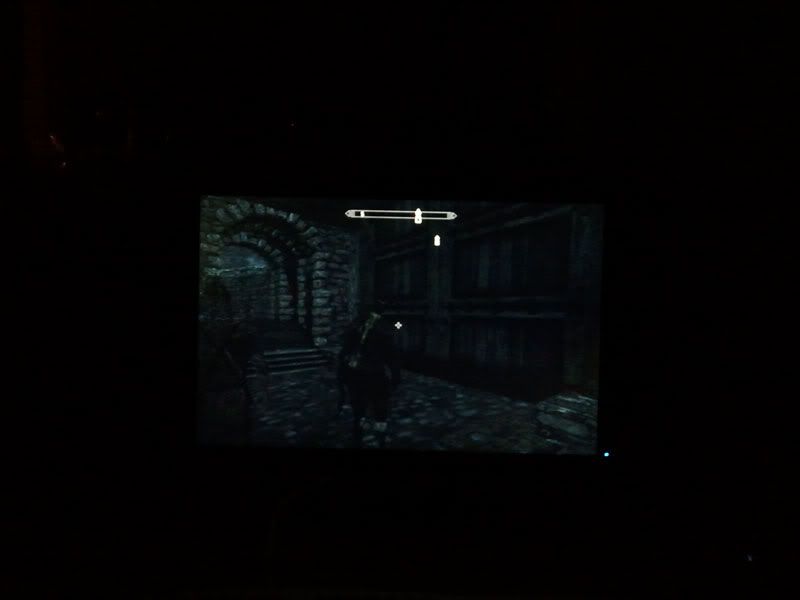Anyone else experience severe IPS glow with their U2412M?
It's a deal breaker for Skyrim, which has a lot of dark environments:
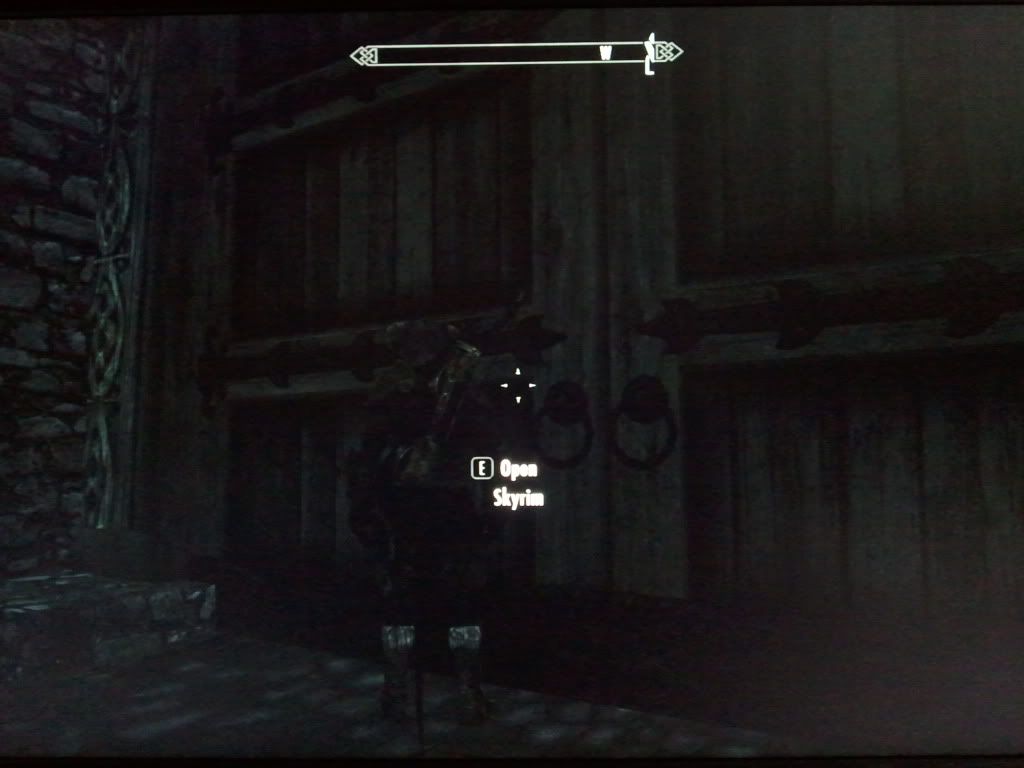
All black screen:
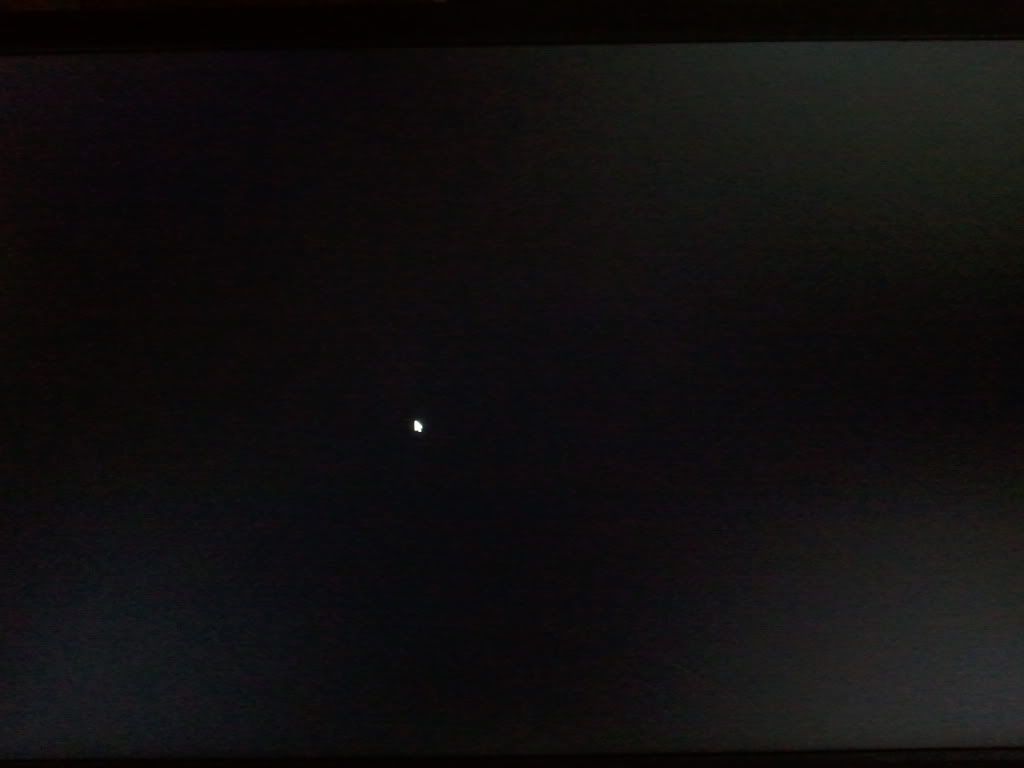
The location of the glow is relative to the center of your viewing angle. There's always severe glow in all 4 diagonal directions from wherever you position yourself in front of the monitor.
Deciding between playing the exchange game with Dell, or just refunding & moving on to a different display. Either way this glow is a deal breaker.
It's a deal breaker for Skyrim, which has a lot of dark environments:
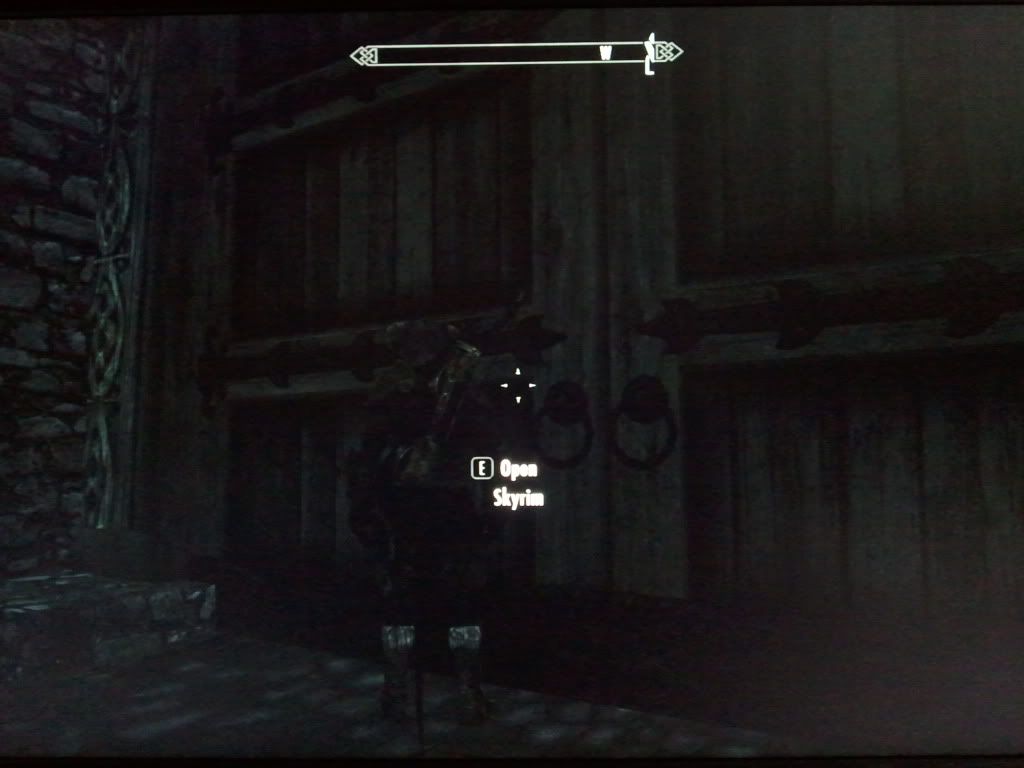
All black screen:
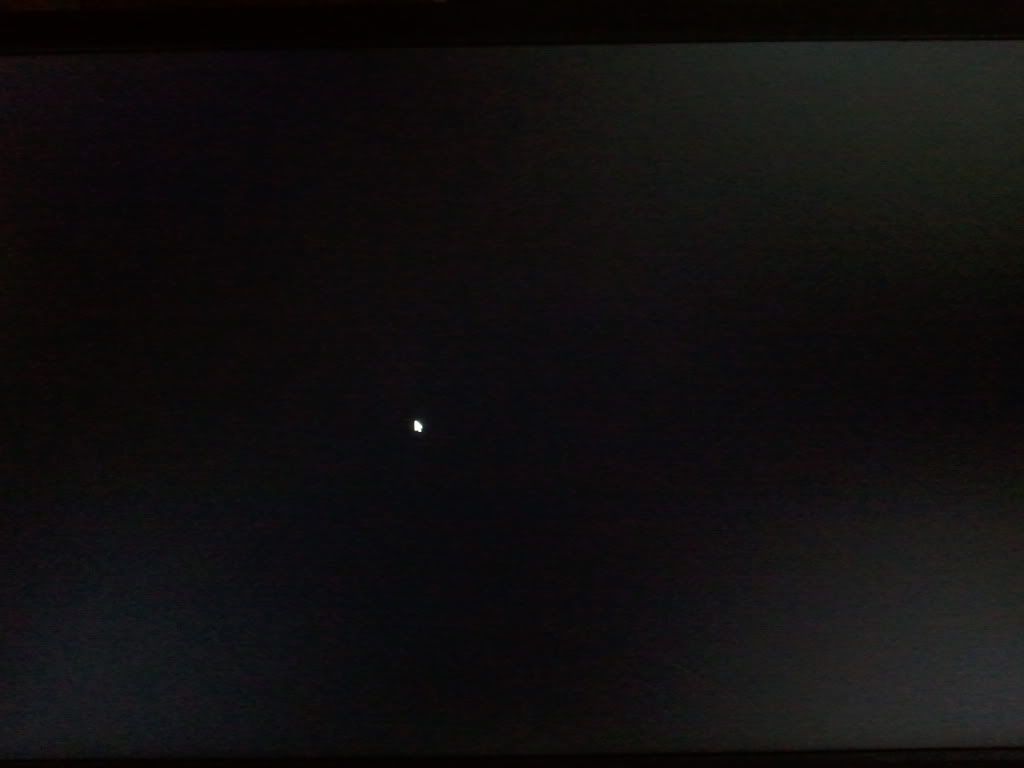
The location of the glow is relative to the center of your viewing angle. There's always severe glow in all 4 diagonal directions from wherever you position yourself in front of the monitor.
Deciding between playing the exchange game with Dell, or just refunding & moving on to a different display. Either way this glow is a deal breaker.
Last edited:
![[H]ard|Forum](/styles/hardforum/xenforo/logo_dark.png)