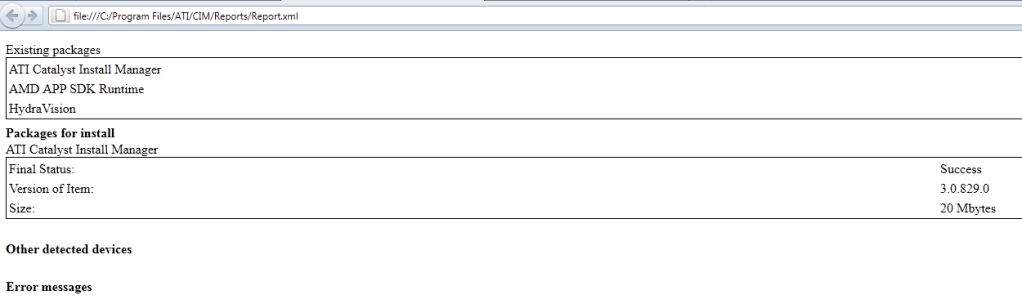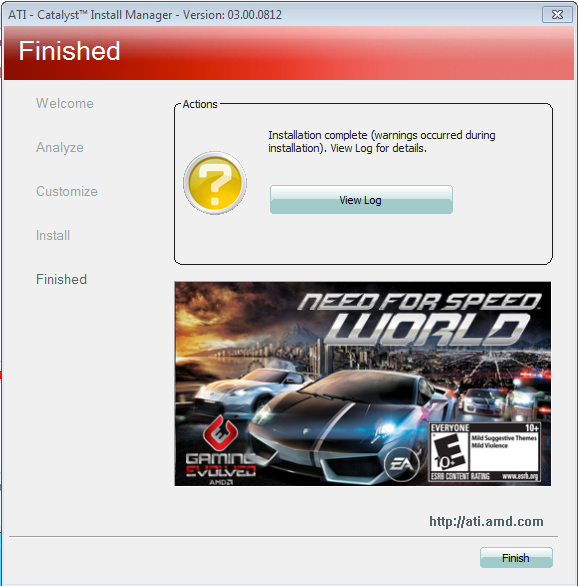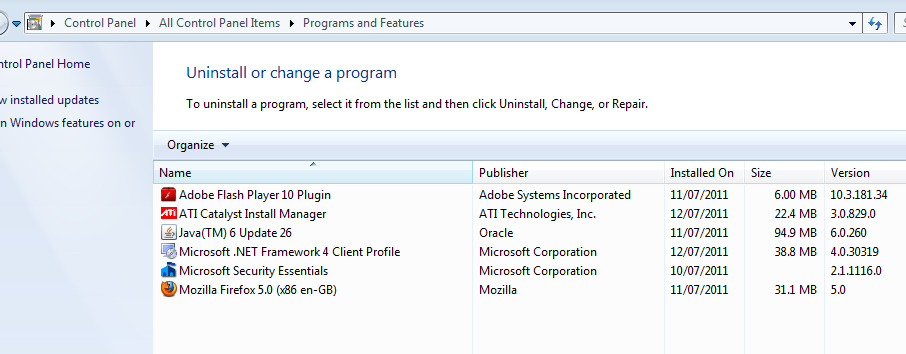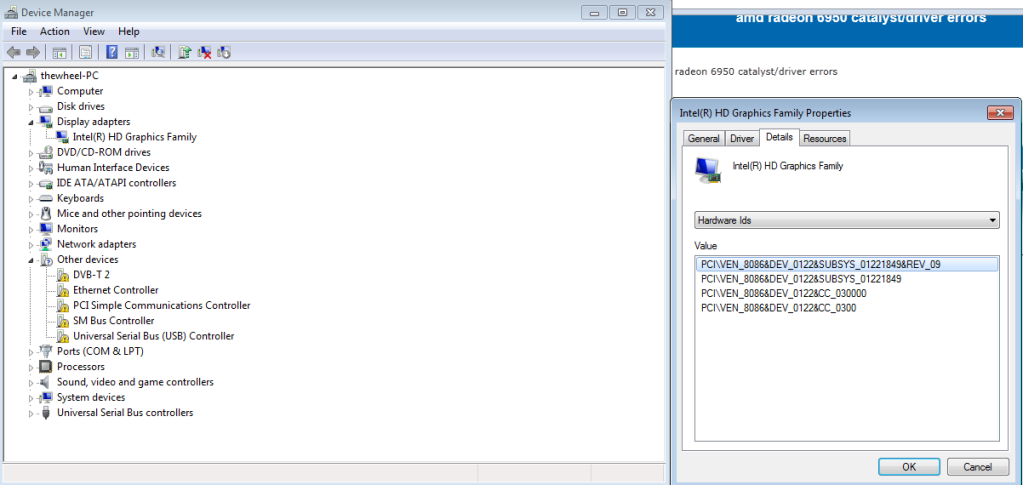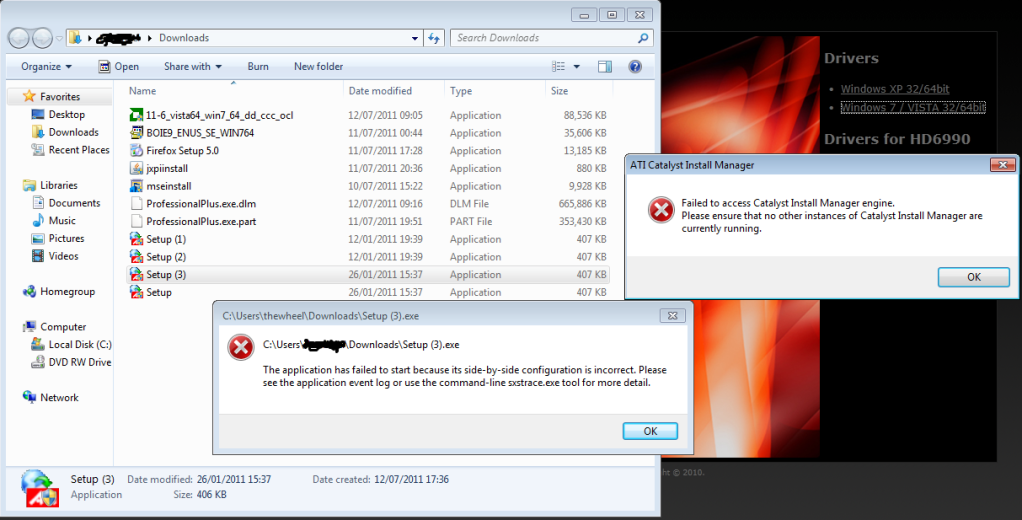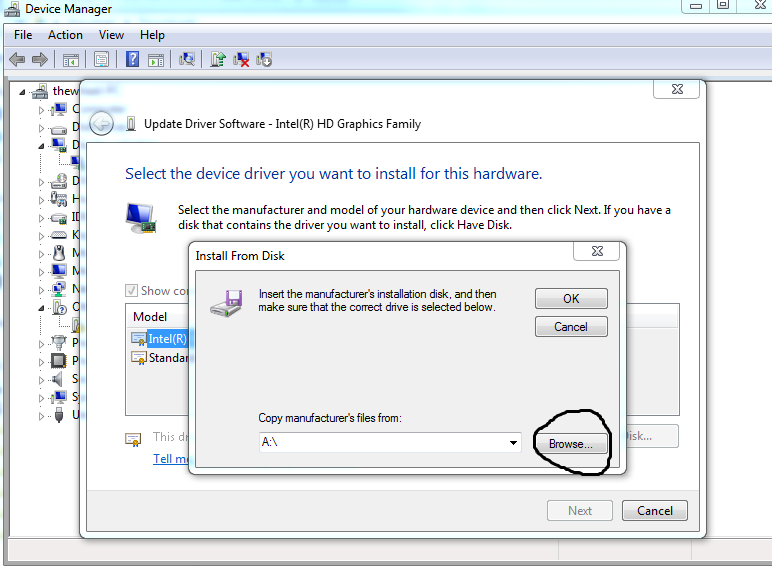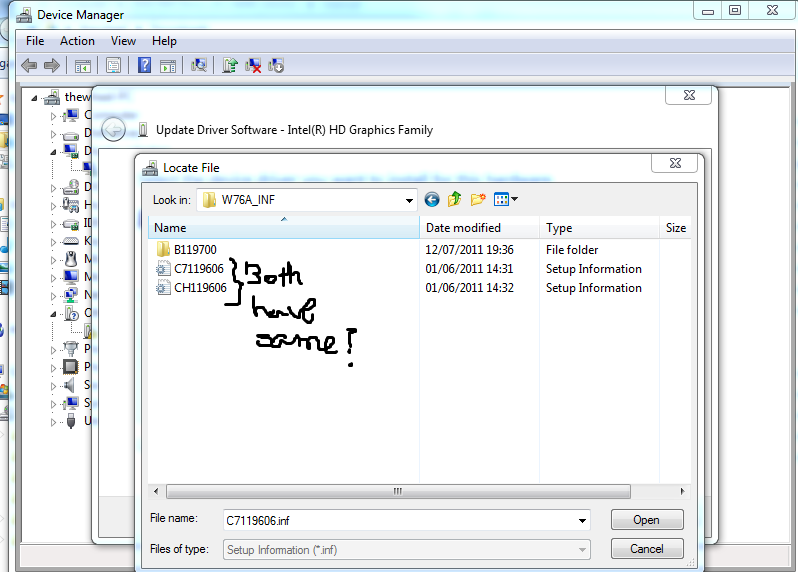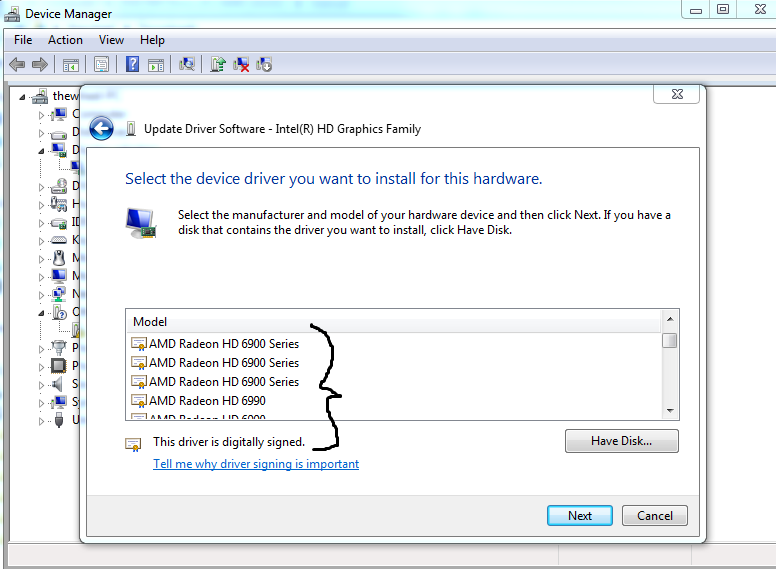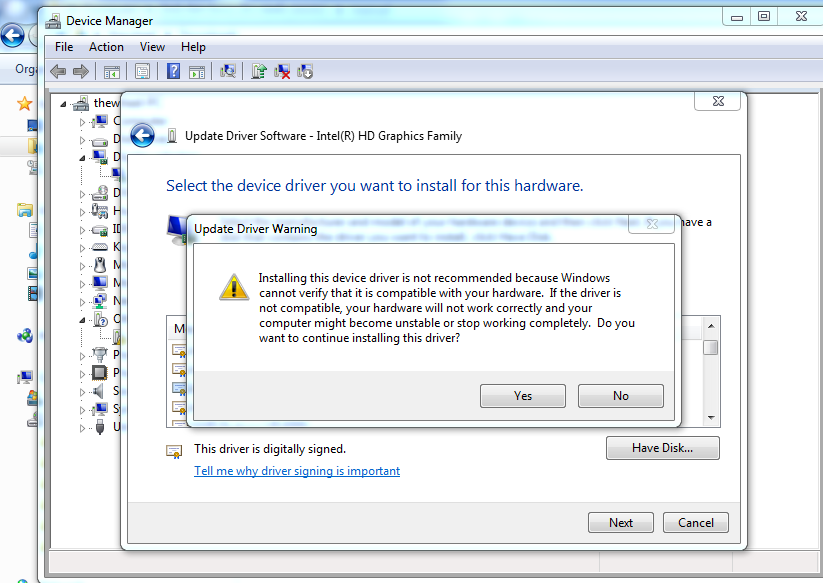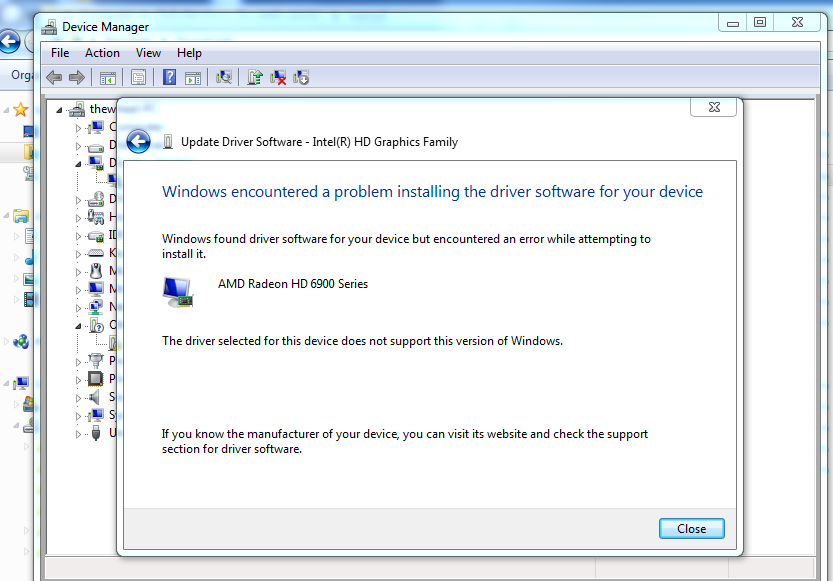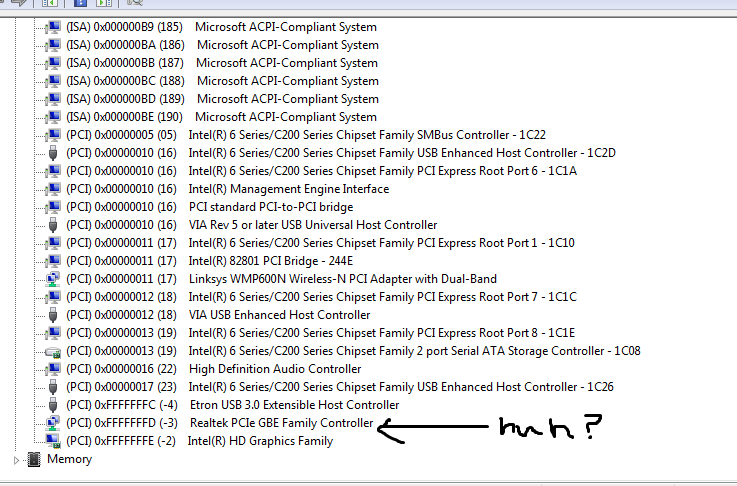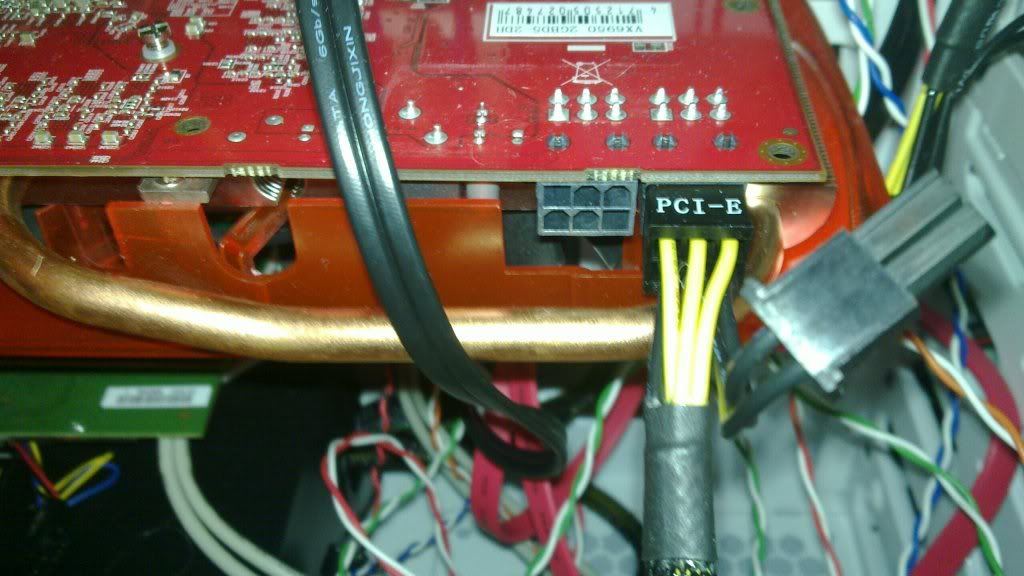basically how do i get the radeon amd catalyst suite running on this setup:
core i7 2600k
asrock z68 pro3
radeon 6950 HD 2GB
2x4GB DDR3
corsair 650W
the asrock z68 comes with intel graphics and its own userinterface. Basically I cant attach any cable to the GPU and get a visual on the HZ-281 monitor. It only works with a vga-vga cable to the motherboard.
the cable im trying to the gpu is dvi to hdmi on the monitor. When I install the catalyst suite I get some log errors but they say everything is installed.
Looking in the GPU manual everything should have installed correctly and the catalyst suite should be available from right clicking the desktop to being in the programs menu. this isn't the case. I have now tried installing suite 1.5 and 1.6 and separately just the driver from 1.6. This doesn't work either. Ive also tried installing hot fix patches from AMD and nothing happens. What is the difference in custom and express install with this?
Ive have constantly tried both express and custom and custom seems to highlight that everything is installed when I cant see it or connect anything successfully to the GPU.
please help im trying to run three of these but atm i cant get one running
core i7 2600k
asrock z68 pro3
radeon 6950 HD 2GB
2x4GB DDR3
corsair 650W
the asrock z68 comes with intel graphics and its own userinterface. Basically I cant attach any cable to the GPU and get a visual on the HZ-281 monitor. It only works with a vga-vga cable to the motherboard.
the cable im trying to the gpu is dvi to hdmi on the monitor. When I install the catalyst suite I get some log errors but they say everything is installed.
Looking in the GPU manual everything should have installed correctly and the catalyst suite should be available from right clicking the desktop to being in the programs menu. this isn't the case. I have now tried installing suite 1.5 and 1.6 and separately just the driver from 1.6. This doesn't work either. Ive also tried installing hot fix patches from AMD and nothing happens. What is the difference in custom and express install with this?
Ive have constantly tried both express and custom and custom seems to highlight that everything is installed when I cant see it or connect anything successfully to the GPU.
please help im trying to run three of these but atm i cant get one running
Last edited:
![[H]ard|Forum](/styles/hardforum/xenforo/logo_dark.png)