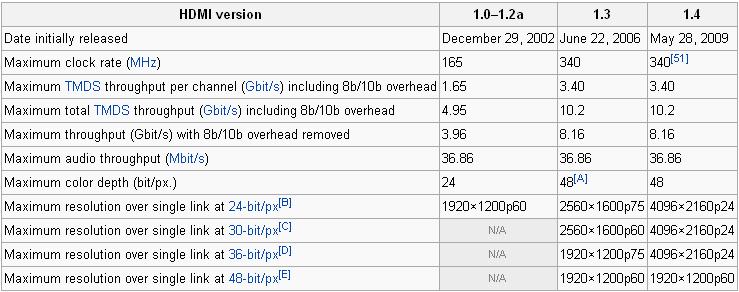DaRuSsIaMaN
[H]ard|Gawd
- Joined
- Apr 22, 2007
- Messages
- 1,216
I was briefly considering getting the Asus E35M1-M Pro, which is a microATX mobo with an embedded E-350 APU. The fact that I use my PC so lightly (not really a gamer) and that it is so cheap for a whole cpu + motherboard made this a viable option for me -- in principle.
But I was looking at the detailed specs (linked above), and I noticed that both the DVI and the HDMI ports are limited to only 1920x1080 max resolution. This is very disappointing to me because I definitely want to be able to use a 1920x1200 monitor. (I don't have it yet but that will be my next purchase.) And hopefully even two of them, money permitting.
So this puts the board out of consideration for me, but I'm still left with the question: Umm, why?? What is the reason for this low limit? Is it the weakness of the integrated gpu? I thought the whole point of the AMD APU was that the gpu is supposed to be quite decent. Is it something else to blame? Something about the motherboard rather than the E-350 APU? Also, the resolution limit on the non-digital VGA port is much higher. Again, why is this? On VGA it's okay but on the digital ports high resolution is impossible? I don't get it. By comparison, the P8H67-M EVO supports 1920x1200 resolution limits on those ports, just as I want. So what's going on here?
Thanks!
But I was looking at the detailed specs (linked above), and I noticed that both the DVI and the HDMI ports are limited to only 1920x1080 max resolution. This is very disappointing to me because I definitely want to be able to use a 1920x1200 monitor. (I don't have it yet but that will be my next purchase.) And hopefully even two of them, money permitting.
So this puts the board out of consideration for me, but I'm still left with the question: Umm, why?? What is the reason for this low limit? Is it the weakness of the integrated gpu? I thought the whole point of the AMD APU was that the gpu is supposed to be quite decent. Is it something else to blame? Something about the motherboard rather than the E-350 APU? Also, the resolution limit on the non-digital VGA port is much higher. Again, why is this? On VGA it's okay but on the digital ports high resolution is impossible? I don't get it. By comparison, the P8H67-M EVO supports 1920x1200 resolution limits on those ports, just as I want. So what's going on here?
Thanks!
![[H]ard|Forum](/styles/hardforum/xenforo/logo_dark.png)