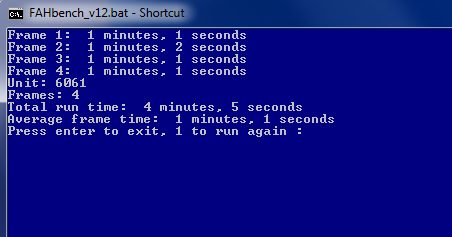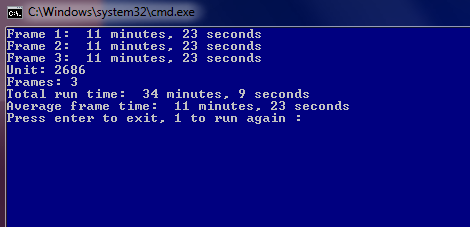Let's try to keep results for various machines in their own threads and just keep feedack on the utility in this thread. This is fairly crude, but it does the job pretty easily and pretty well. The units are just randon units a few of us have captured. The F@H client and A3 core will be downloaded from Stanford when you run the app for the first time.
If anyone has the knowledge and motivation to convert this to a pretty GUI, please PM me to discuss it.
MIBW - it now shows all frames run all the time per your request
10e - your 48 core monster will still break it. You will still need to modify the client.cfg for the -smp 48 flag. Everyone else, as long as you are at or under 32 cores, you will be fine.
http://www.avid-edge.com/fah/FAHbench_v12.zip
Folding@Home Benchmarking Application
HOW TO START:
Double-click on the FAHbench_v11.bat file to start the benchmark. You will be prompted for a
unit to run (6061, 6701, 2684, 2685, 2686, or 6900) and for a number of frames to run (1-9.)
The batch will then spawn a new command window to run a Folding@Home instance and minimize it.
The original window will monitor this process and give you basic information about the run.
The first time you run the batch, you will be prompted to connect to Stanford. This is normal
and is needed to download the A3 core and assign your machine an ID. Subsequent runs will not
need to connect. Once you have completed the number of frames specified, the batch will close
the Folding@Home process and show you the average frame time for the unit you selected.
Alternatively, you can pass in the unit and number of frames as parameters to the batch file.
Either make a shortcut to the batch file and add the parameters there or add them when calling
the batch file from a command window.
Example: FAHbench.bat 2686 5
HOW TO STOP
Everything will stop once you complete the frames specified. If you need to stop before then,
Control-C will stop the batch file. You will also need to manually stop the F@H client that will
be minimized in your tray, also with Control-C. Any needed clean-up will happen the next time you
run the benchmark utility.
RESULTS
The last frame time will display in the monitoring window. The total run time and average frame time
will display once the number of frames you specifiy have been completed. This info is also saved in
a text file in \data\log\log_<unit #>_<date>_<time>.txt.
Q&A
1. Q: Can I finish folding these work units for credit?
A: These units are way past their due date. They have already been completed and turned in
to Stanford. Please do not try to do this. It will harm the project and gain you nothing
2. Q: Can I run the bigadv units on my dual core/quad core/AMD X6 machine that can't run bigadv normally?
A: Yes, you can. The frames will take a long time to run, which is why these types of machines
are not supposed to run bigadv work units. For benchmarking purposes, you will be fine.
3. Q: How can I use the frame times I see in the benchmark utility to calculate potential points per day?
A: http://linuxforge.net/bonuscalc2.php
REFERENCE RESULTS
**Coming Soon**
BUG REPORTS
If you run into any issues, please send a private message to musky at http://hardforum.com or via email
([email protected]).
If anyone has the knowledge and motivation to convert this to a pretty GUI, please PM me to discuss it.
MIBW - it now shows all frames run all the time per your request
10e - your 48 core monster will still break it. You will still need to modify the client.cfg for the -smp 48 flag. Everyone else, as long as you are at or under 32 cores, you will be fine.
http://www.avid-edge.com/fah/FAHbench_v12.zip
Folding@Home Benchmarking Application
HOW TO START:
Double-click on the FAHbench_v11.bat file to start the benchmark. You will be prompted for a
unit to run (6061, 6701, 2684, 2685, 2686, or 6900) and for a number of frames to run (1-9.)
The batch will then spawn a new command window to run a Folding@Home instance and minimize it.
The original window will monitor this process and give you basic information about the run.
The first time you run the batch, you will be prompted to connect to Stanford. This is normal
and is needed to download the A3 core and assign your machine an ID. Subsequent runs will not
need to connect. Once you have completed the number of frames specified, the batch will close
the Folding@Home process and show you the average frame time for the unit you selected.
Alternatively, you can pass in the unit and number of frames as parameters to the batch file.
Either make a shortcut to the batch file and add the parameters there or add them when calling
the batch file from a command window.
Example: FAHbench.bat 2686 5
HOW TO STOP
Everything will stop once you complete the frames specified. If you need to stop before then,
Control-C will stop the batch file. You will also need to manually stop the F@H client that will
be minimized in your tray, also with Control-C. Any needed clean-up will happen the next time you
run the benchmark utility.
RESULTS
The last frame time will display in the monitoring window. The total run time and average frame time
will display once the number of frames you specifiy have been completed. This info is also saved in
a text file in \data\log\log_<unit #>_<date>_<time>.txt.
Q&A
1. Q: Can I finish folding these work units for credit?
A: These units are way past their due date. They have already been completed and turned in
to Stanford. Please do not try to do this. It will harm the project and gain you nothing
2. Q: Can I run the bigadv units on my dual core/quad core/AMD X6 machine that can't run bigadv normally?
A: Yes, you can. The frames will take a long time to run, which is why these types of machines
are not supposed to run bigadv work units. For benchmarking purposes, you will be fine.
3. Q: How can I use the frame times I see in the benchmark utility to calculate potential points per day?
A: http://linuxforge.net/bonuscalc2.php
REFERENCE RESULTS
**Coming Soon**
BUG REPORTS
If you run into any issues, please send a private message to musky at http://hardforum.com or via email
([email protected]).
![[H]ard|Forum](/styles/hardforum/xenforo/logo_dark.png)