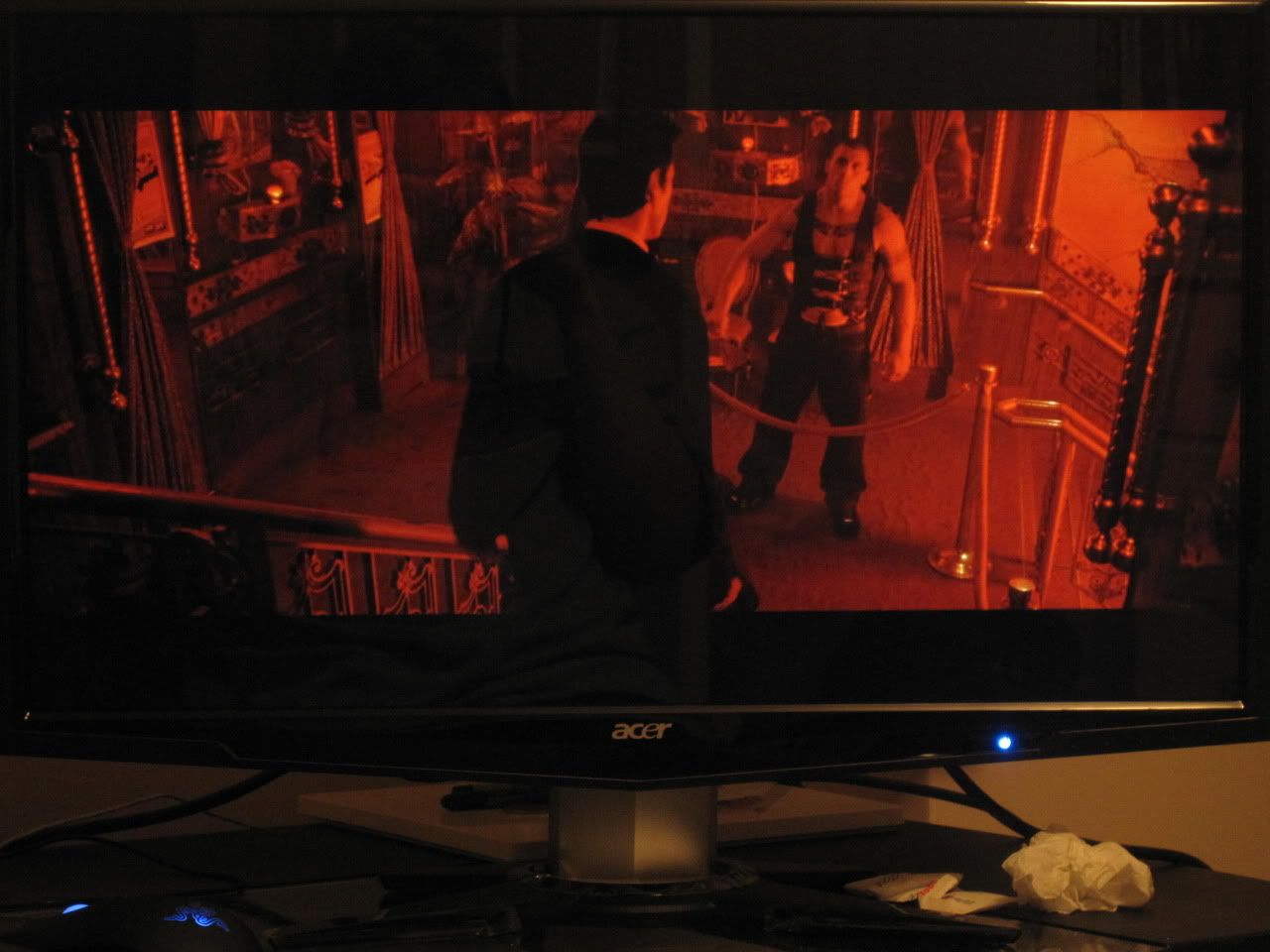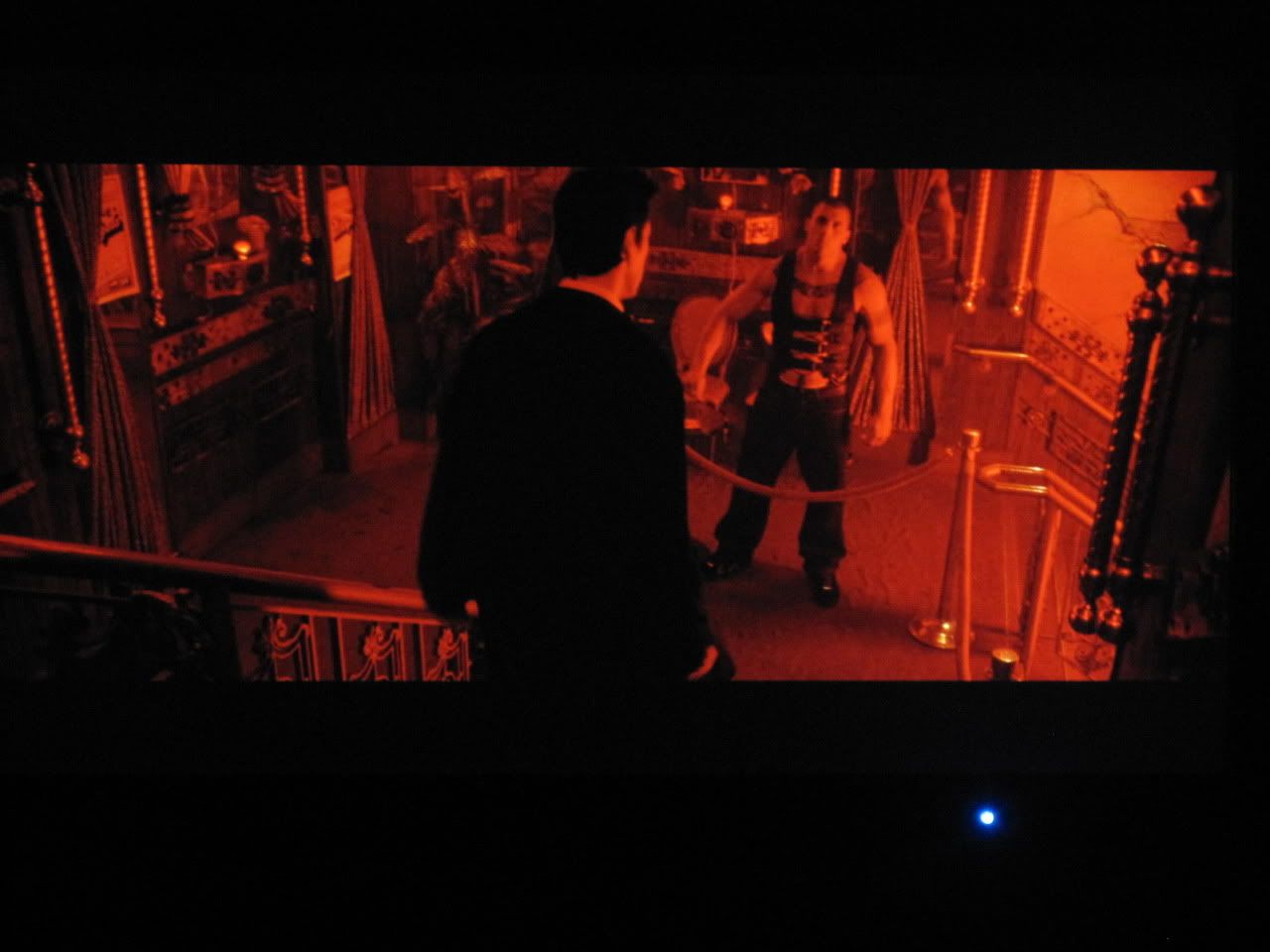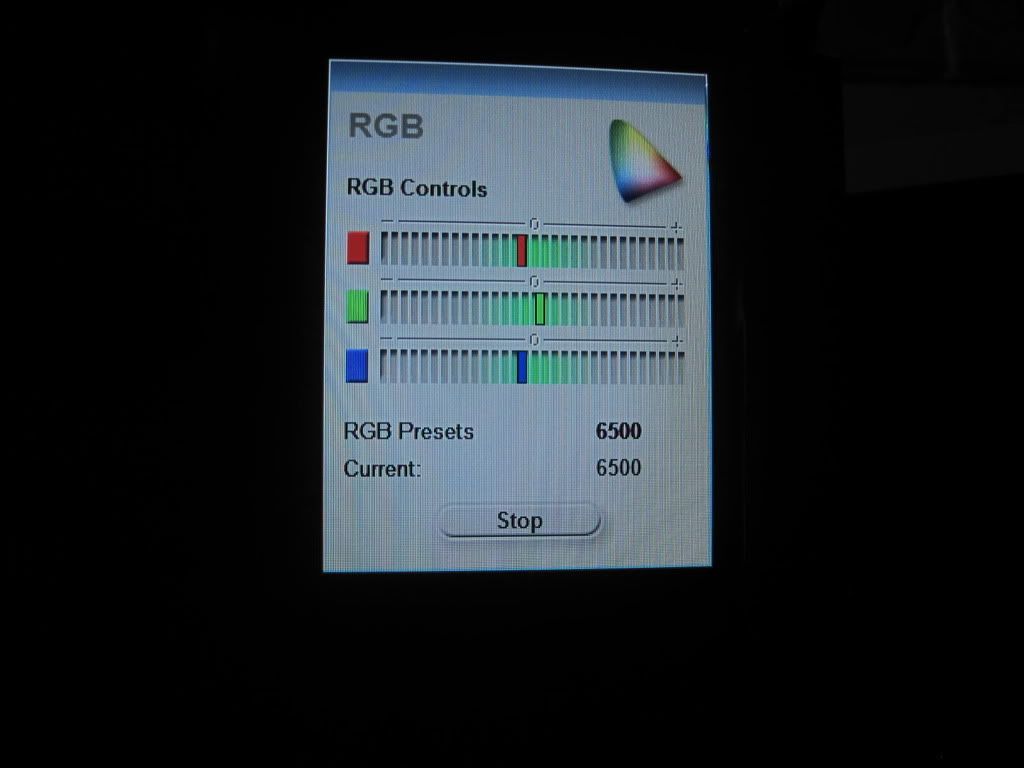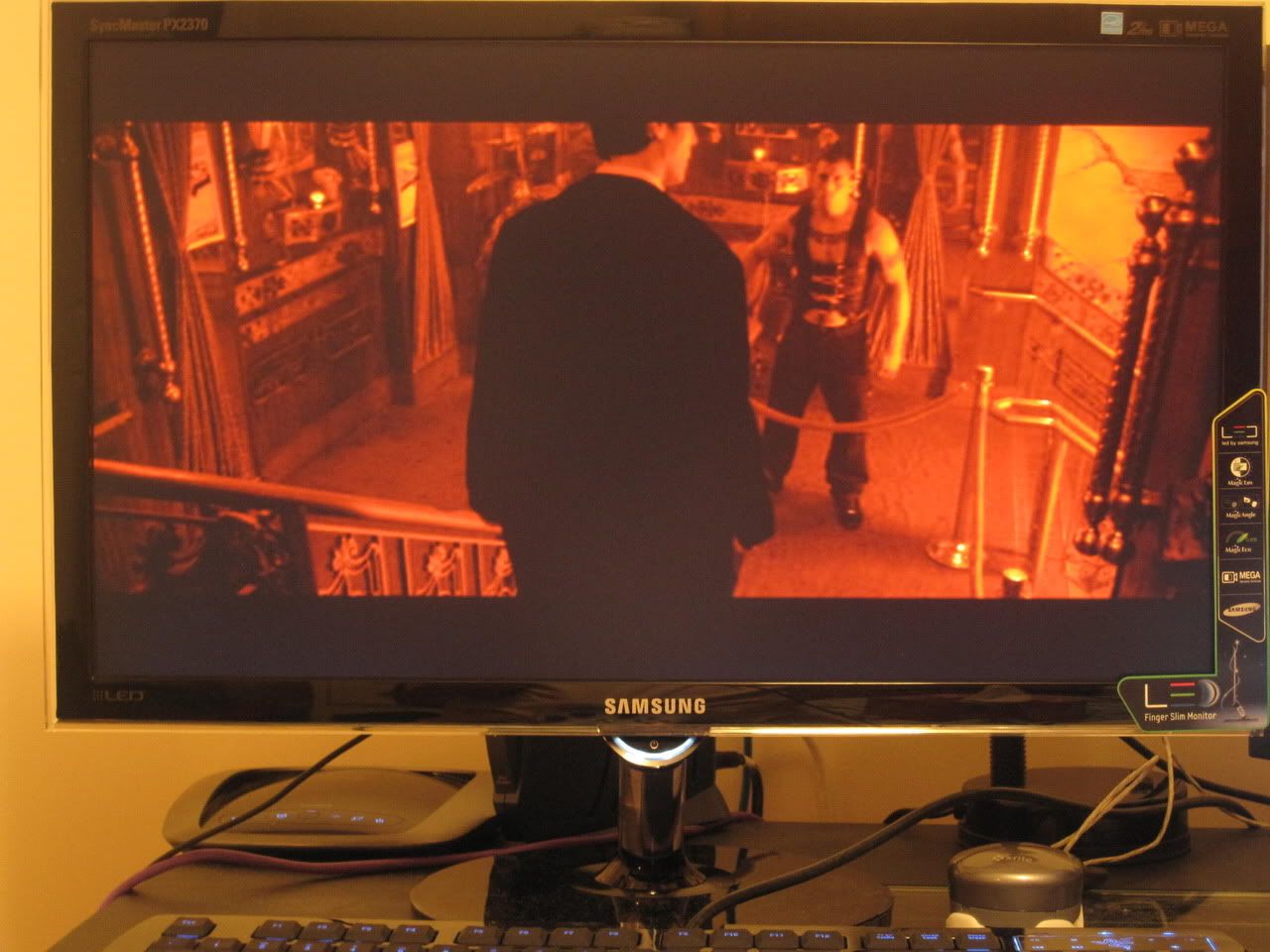Tried to do a more in depth review this time around
Using Eye One Display 2 I started the calibration process: My goal is to achieve the D6500K, 120cdm/2 brightness, Gama 2.2, and the lowest Delta E possible. My "Color Eyes Pro," trial expired so I currently have not way to measure the pinpoint Gamma and Contrast measurements, sense Eye One Match rounds up. (Any program suggestions for measuring these values more accurately would be nice)
Standard modes colors were very close to the ideal 6500K, but was still really bright
Here are a few pics of the Brightness and Color in the different modes:
Standard: 180cdm/2
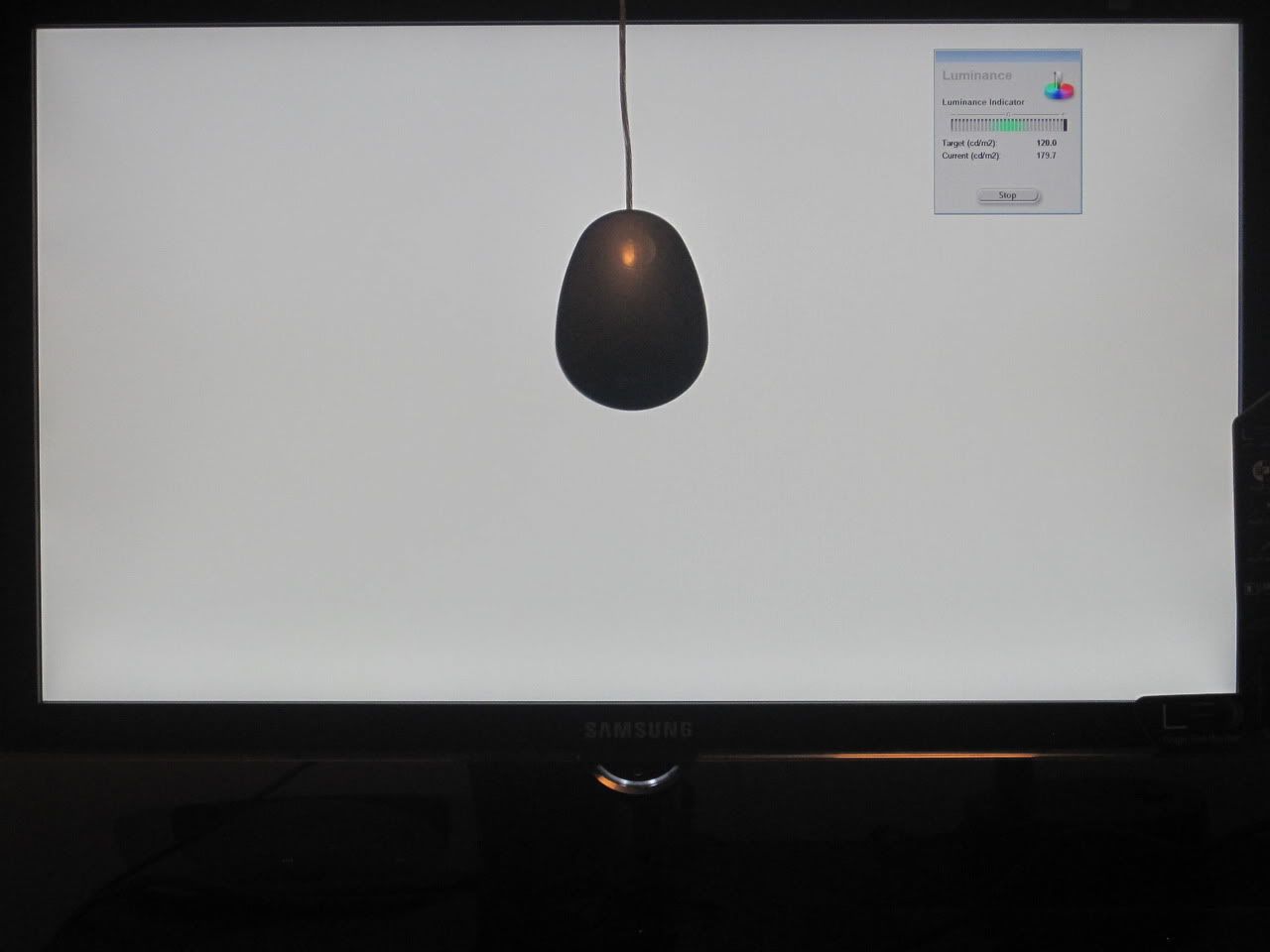
Game: 286cdm/2
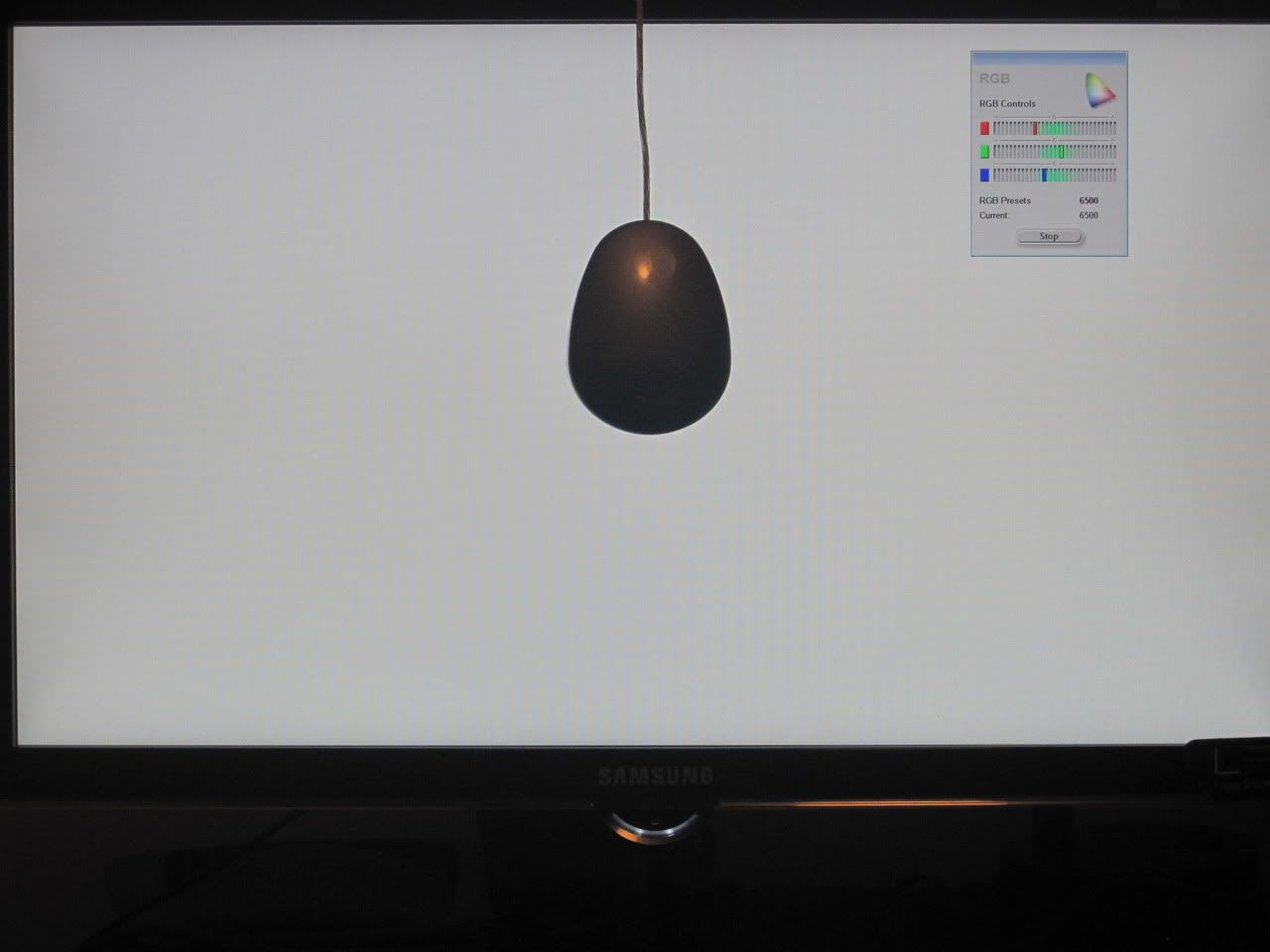
Cinema: 286.9 cdm/2 (I think this brightness might be wrong, can't remember)
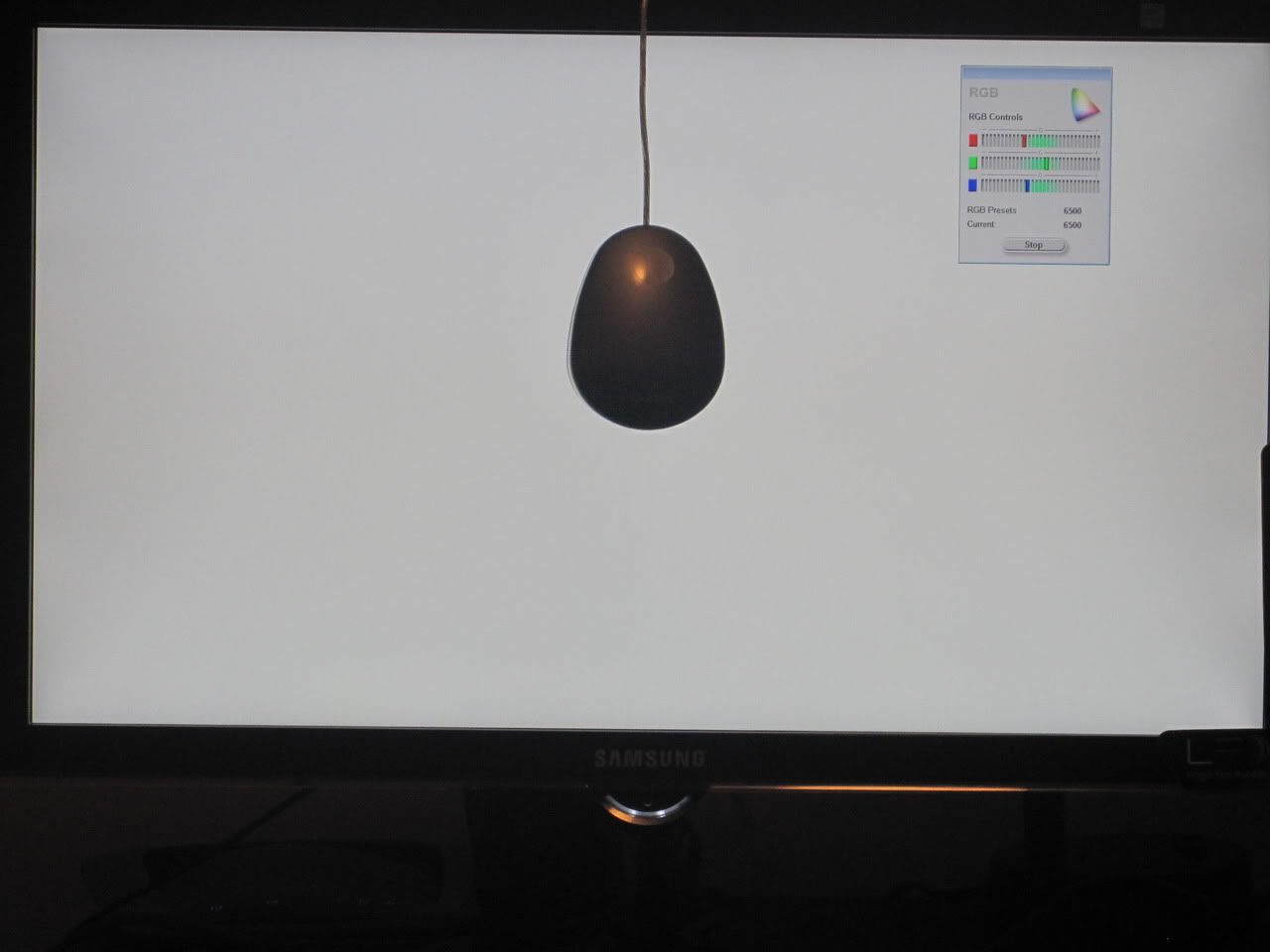
Dynamic: 286.9 cdm/2
No picture put the color was slightly off and I measured 6600k
Calibrated: 121cdm/2
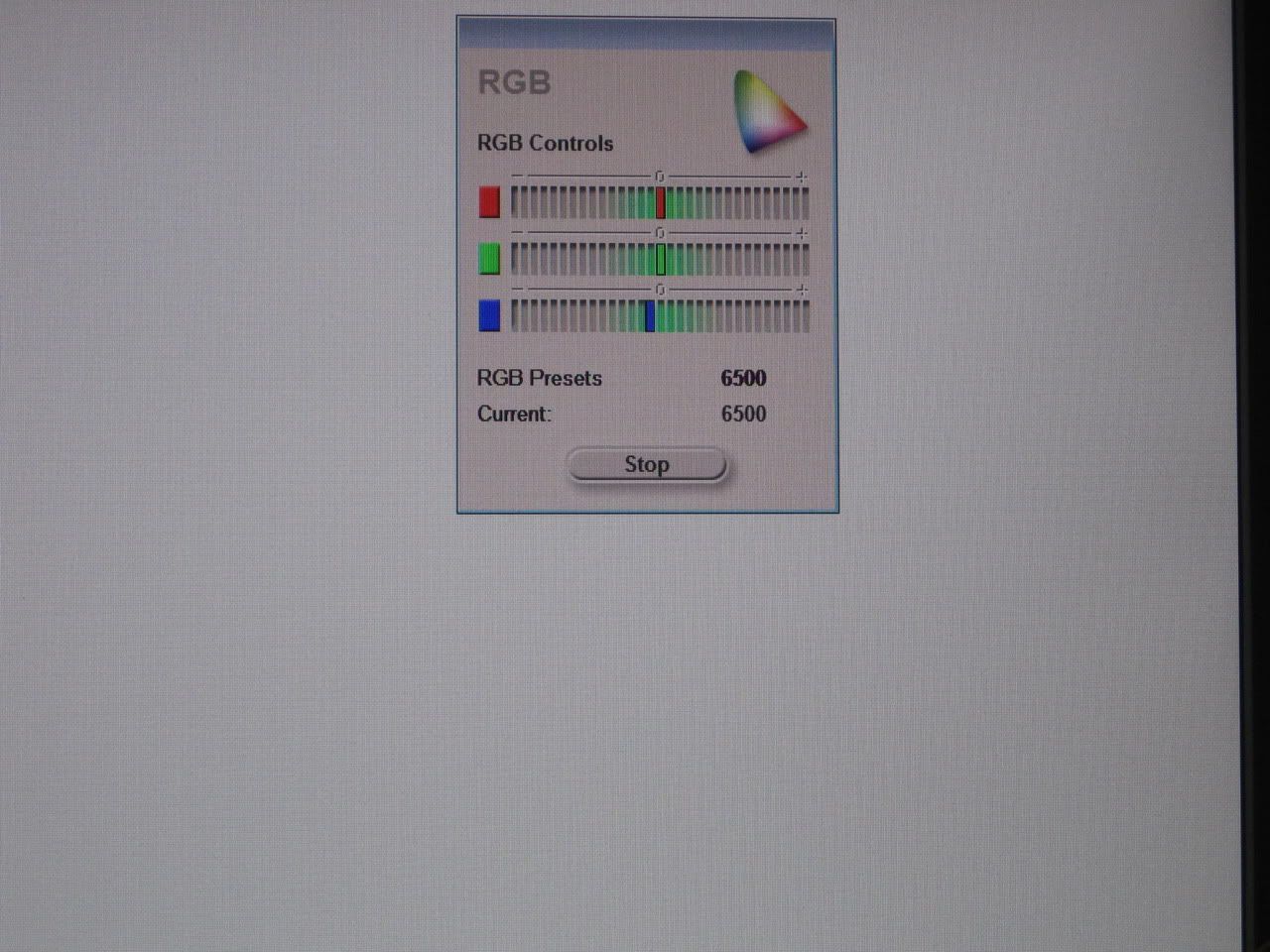
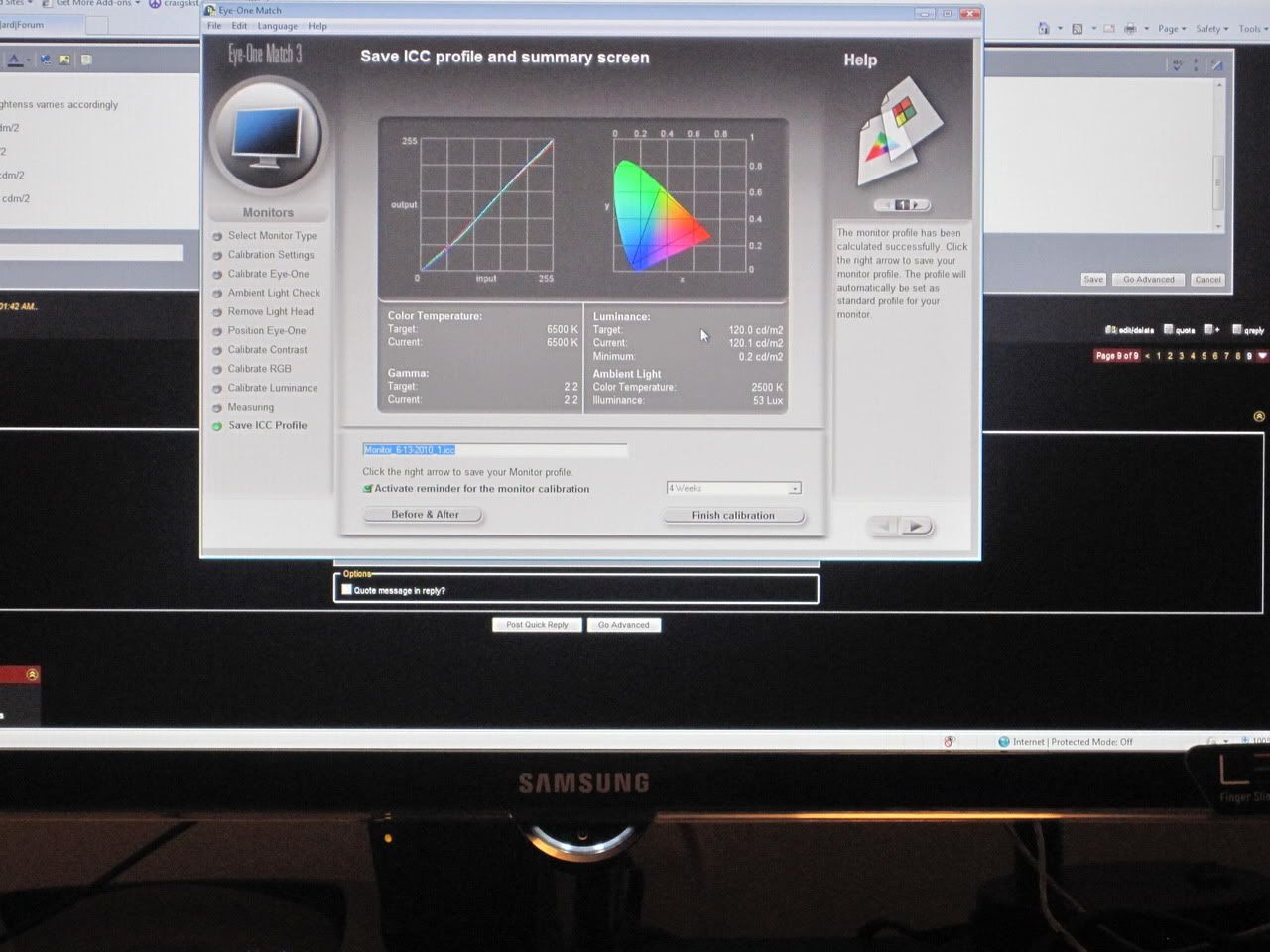
Max Luminance: 287cdm/2
Min Luminance: 75cdm/2
@120cdm/2 black depth was 0.15
Delta E Average 1.40
Contrast Ratio 800:1
@100.56cdm/2 black depth was 0.12
Delta E Average 0.86
Contrast Ratio 838:1
D6570
Backlight Bleed Better than my previous Samsung 2233rz, but not as good as the Acer G245H, still I can't really complain
http://i270.photobucket.com/albums/jj118/NCX123/PX2370/acerpxdark004.jpg
Response Time:
I ran some PixerPixan tests as well.....(pics don't really represent real world obserservations but you can clearly see "Normal," has the most trailing)
Normal

Faster

Fastest
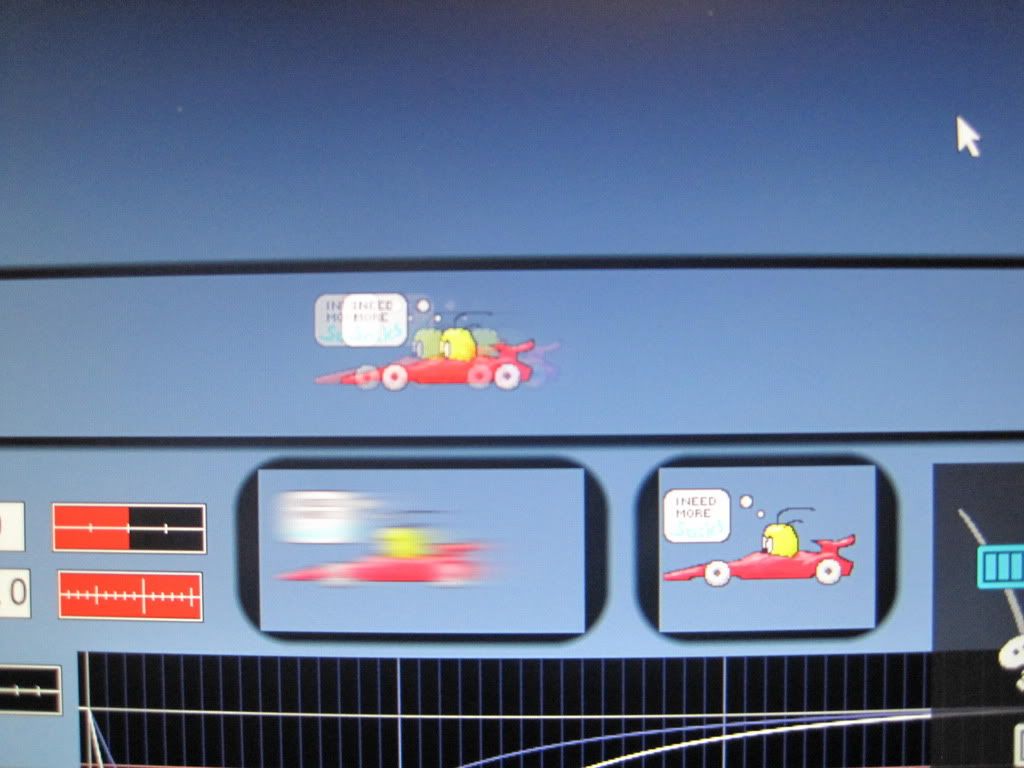
There was very noticeable overdrive trailing with the response time being set to "Normal," however it was significantly reduced set to "Faster," and "Fastest," though there is a slight difference between the last 2 modes. Not really sure which was better, though I did notice some streaking during Bad Company 2 (360) on the fastest mode and some very clear overdrive errors being set to "Normal."
Bad Company 2 performs identically to the F2380MX in terms of responsiveness when the PX2370 is set to "Faster," and the MX set to "Normal," except on the "White Pass," level where the MX had minor dark color streaking when the RECON soldier threw the motion sensor. Overdrive errors are far clearer on the PX2370 when set to anything but "Fastest," compared to the minor streaking on "White Pass."
I also played some Shadowrun PC which has amazing colors that really popped on my previous 2233rz, and watched the jet pack chase scene from Minority Report. There was no ghosting, and I found even without the 2233rz next to the PX2370 I could easily see that the PX2370 had an overall improvement in image quality. More pics coming soon
PX2370 vs F2380MX calibrated settings on the Xbox 360 with high exposure to represent a day time enviroment.
Ruse Trailer (MX white bezel offsets the picture, in reality it looks much better, also I suck at taking pics today, usually I take good pics)
PX2370
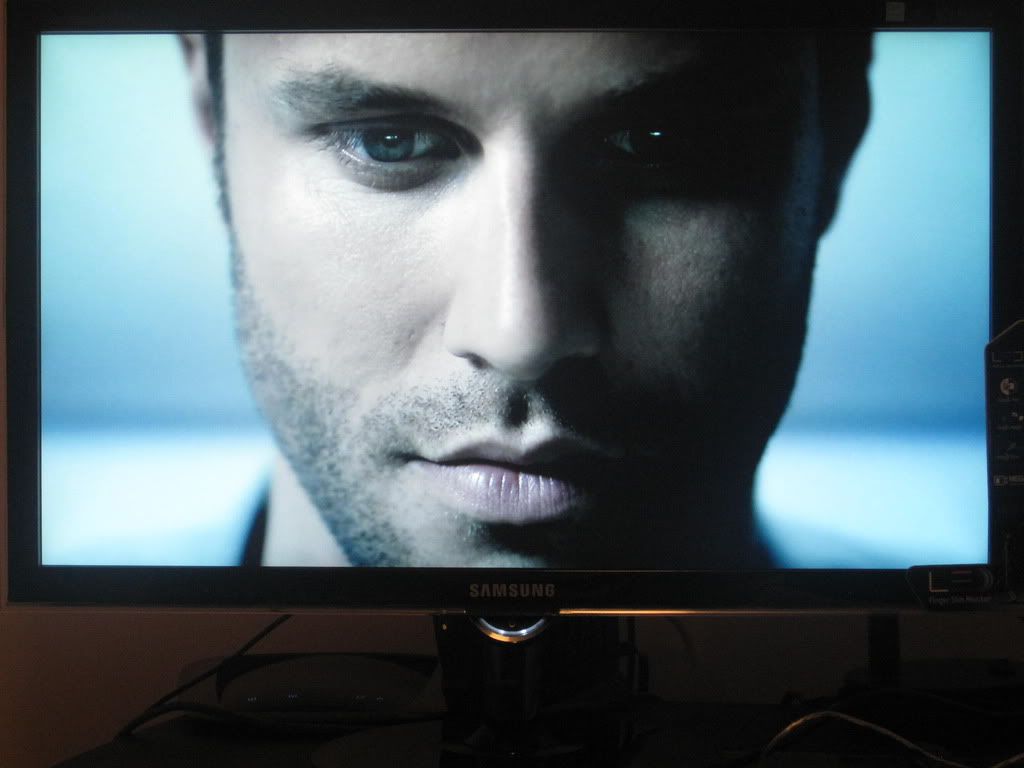
F2380MX
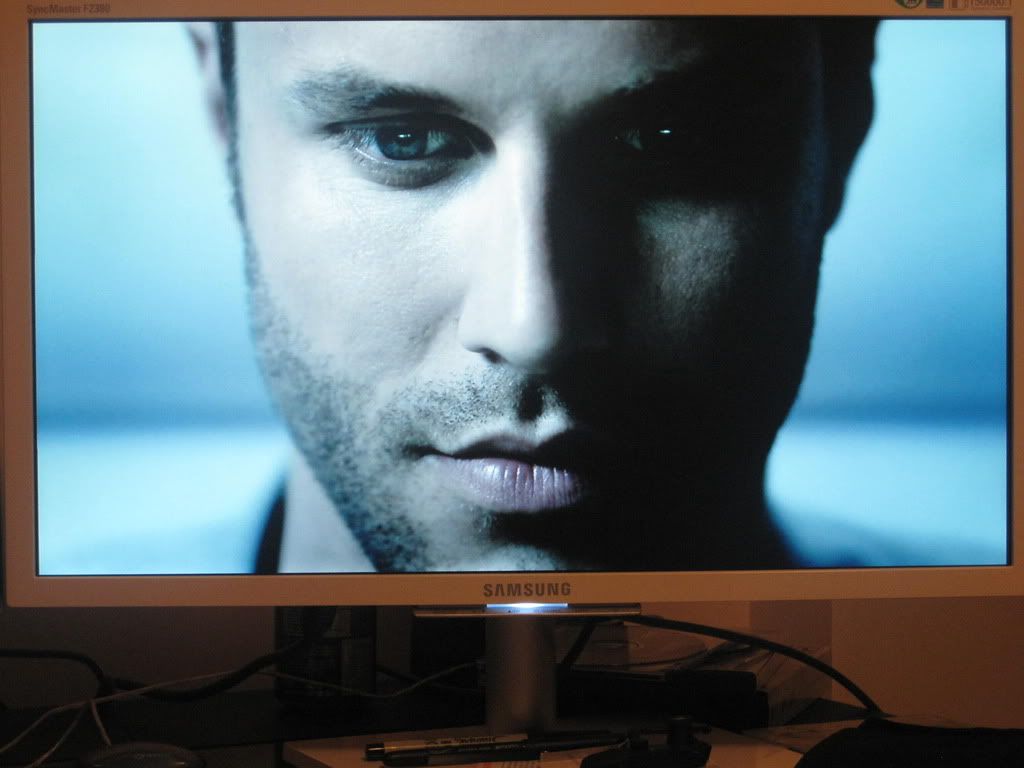
Constantine HD DVD via Xbox 360 to display black level difference. The PX2370 performs horrendously here. Black bars are grey, and really there is no comparison for movies considering that the Samsung F2380MX is 20$ less than the PX2370.
PX2370
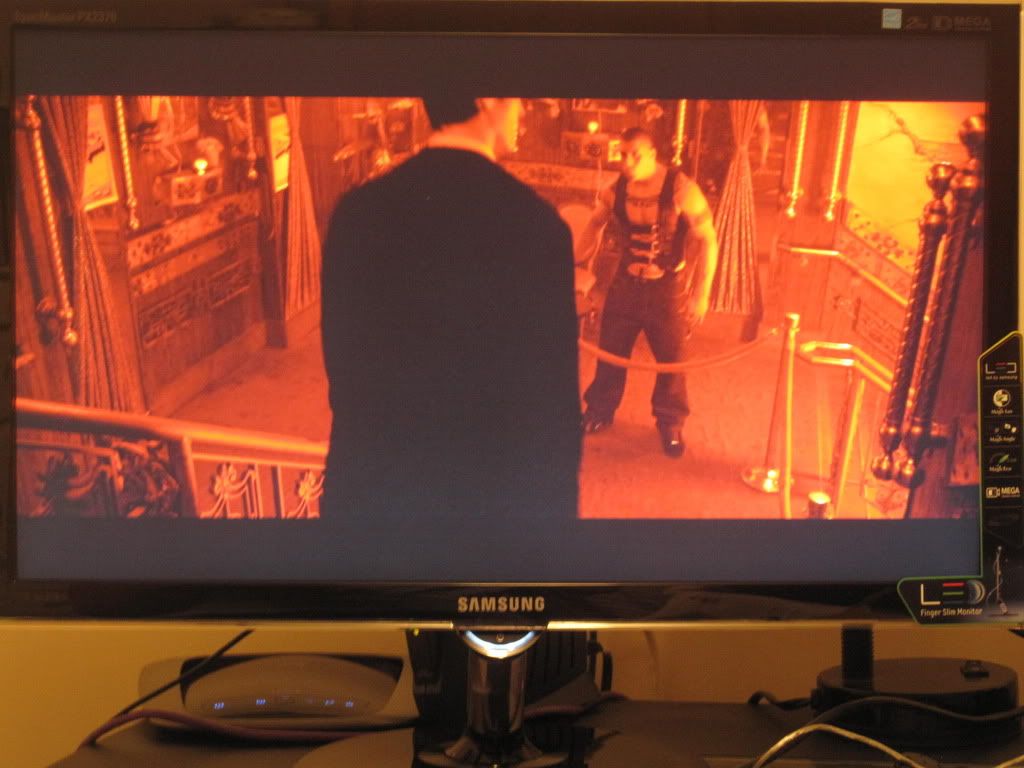

F2380MX
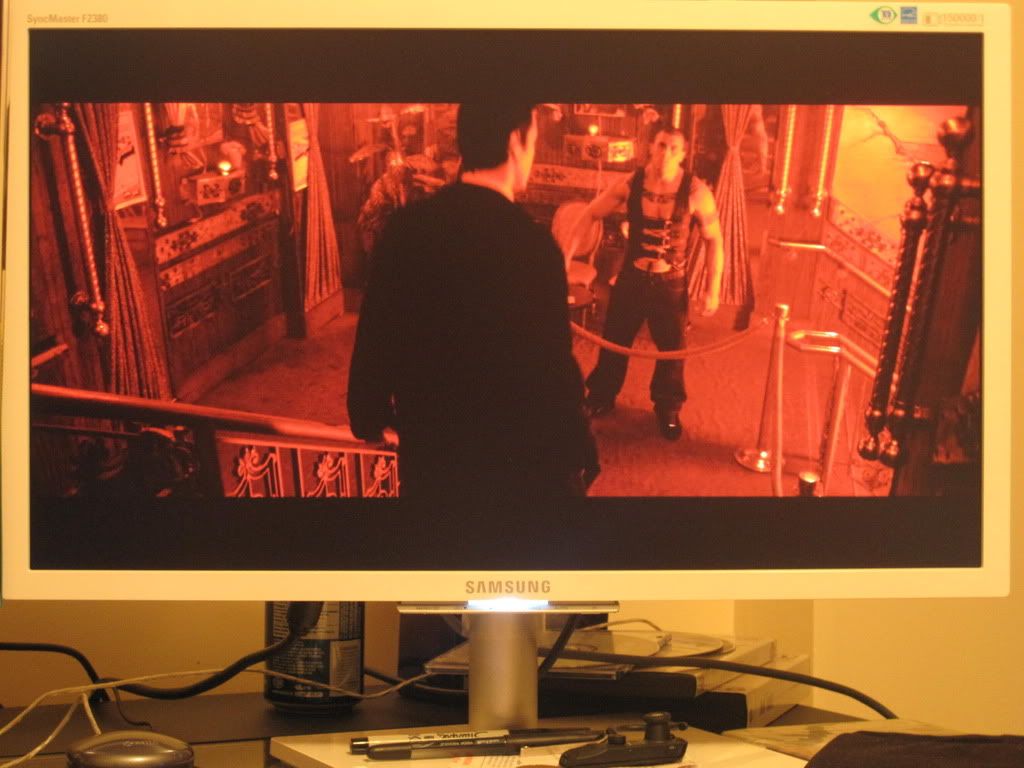
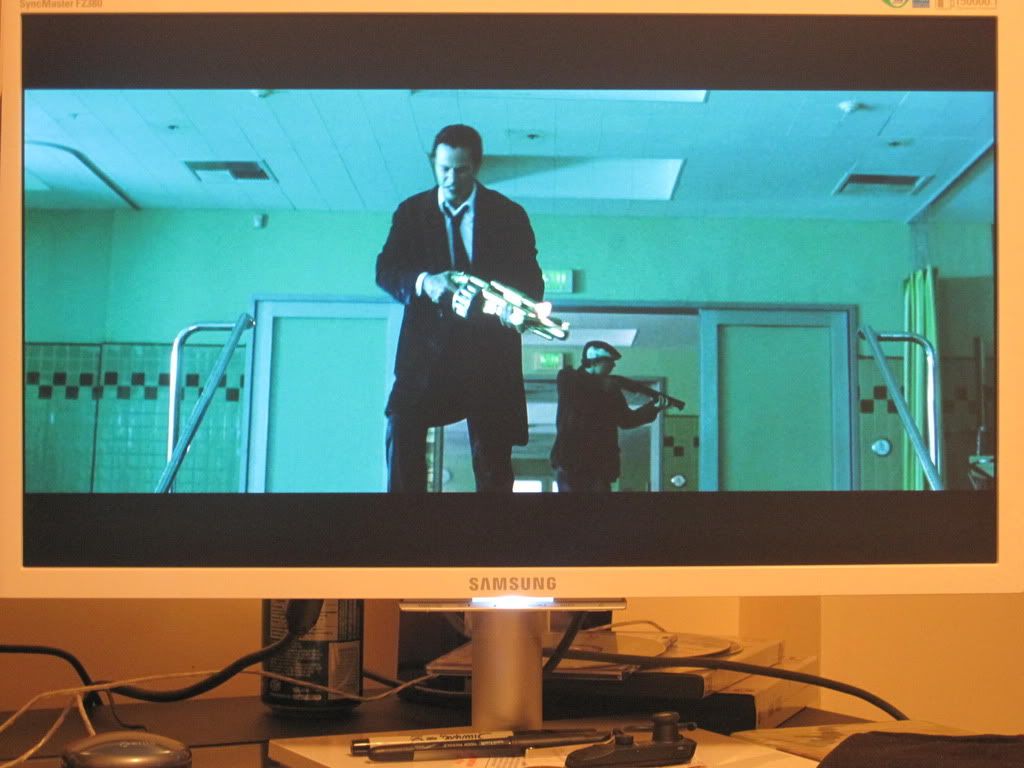
Constantine in HELL with the lights out
PX2370

F2380MX
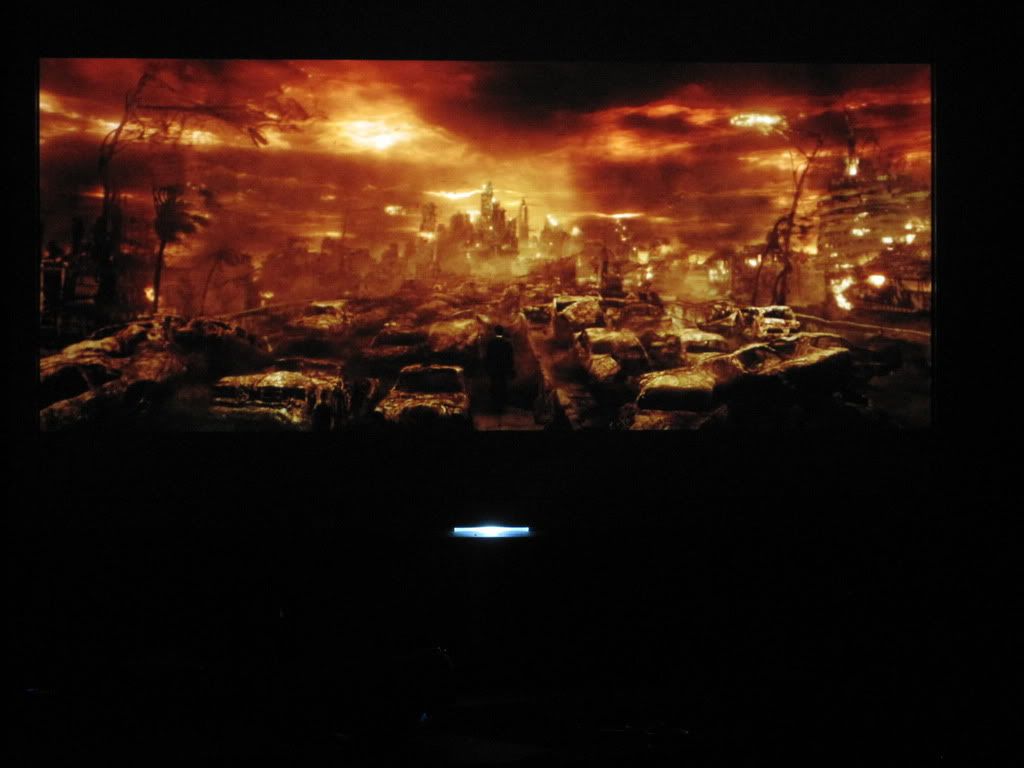
The PX2370 is quite pleasing with the lights out, blacklight bleed isn't that bad and the image really pops out, colors are very nicely saturated. I would really like to get my hands on the Acer H243H for a proper TN comparison. The black level is still disapointing, I don't think the PX2370 can reach 0.10cdm/2, rather it performs close to my old Samsung 2233rz which was 0.17cdm/2. It still pales completely next to the F2380MX.
Contantine DVD played back Via PC (DVI)
PX2370
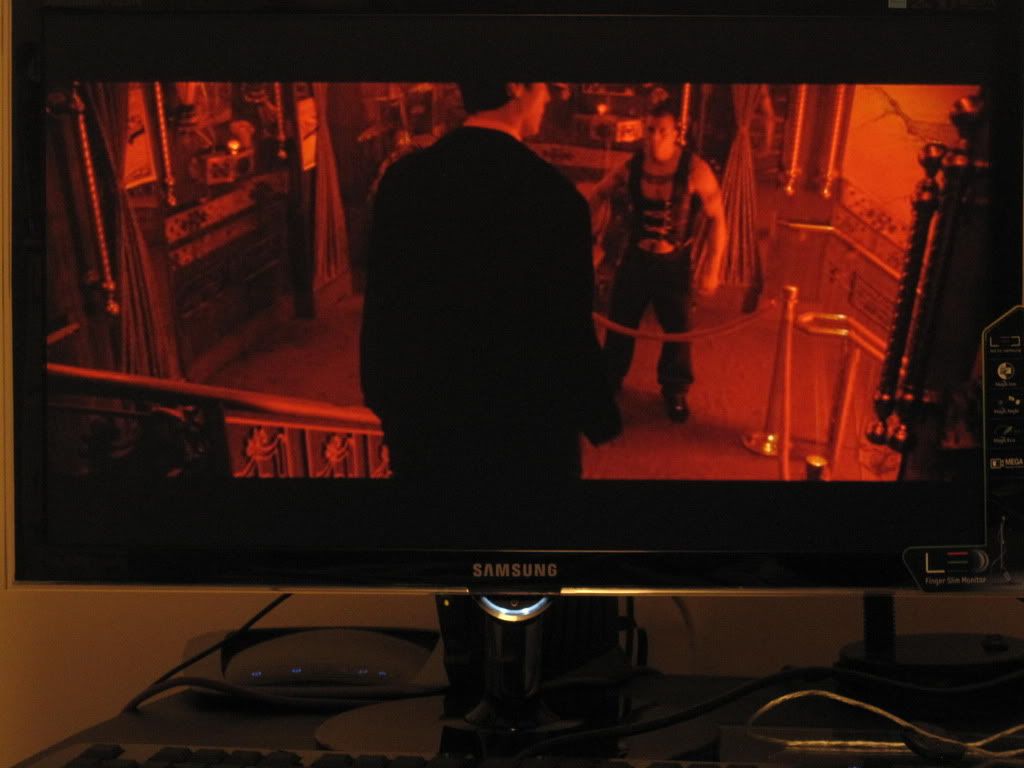
Now here is an oddity, the black level is kind of ruined for movies when played back via the Xbox 360 HD DVD player. Black levels are much, much better on the PC, it is almost a night and day difference. The colors appear very deeply saturated and the black level is much improved.
Constantine DVD played back Via PS3 (HDMI)
No picture (I don't think one would be able to tell the difference except in the real world), fortuneately I can set the HDMI black level to Low on the PS3. Still the image quality in the Constantine scene is not as good as the PC playback , but still much better than when played back via the Xbox 360. You can't set the HDMI black level to Low during movies on the 360, which might be the cause of the image loss. I'm no expert, but the PX2370 clearly takes a hit in performance when connnected to consoles. I can't recommend it for movie watching on the 360. For PS3 I doubt many people will notice, but I noticed the second I put the movie in, and was rather surprised sense the F2380MX is not affected by this.
This discrepancy in Image Quality really got me curious so I tried 300 on Blu-Ray and HD DVD and DVD played back Via PC
300 on both HD DVD and Blu-Ray pale in comparison in terms of black level and over all detail compared to being played back on my PC
300 HD DVD- Poor black level just like with Constantine

300 Blu-Ray-Identical to the 360

300 Blu-Ray HDMI black level Low-better than the previous 2, but some image detail is still lost, and black depth is not as good

300 DVD PC-Though being low resolution, the black level and image detail is totally preserved

Hopefully my pics clearly represent the loss of detail when HDMI black level is set to LOW on the PS3, and that the PC play back retains all the detail and keeps the black level. I tried my best to make the pictures capture the difference, hopefully readers will notice.
PRAD.de has also encountered HDMI image loss when testing the Samsung 2494HM, they were able to properly capture the image quality loss here:
http://www.prad.de/en/monitore/review/2009/review-samsung-2494hm-part15.html
For PC playback the PX2370 is great. Black levels are relatively deep and the color is nicely saturated and accurate.
Conclusion:
I probably spent to much time nit picking the PS3/360/PC image quality differences. My main uses for the PX2370 will be for movies and Shadowrun PC.
Overall I would have to say that I really like the PX2370 for PC usage, other wise the image quality seems to take a hit. Response time is greatt set to fastest (according to digital versus it is the Fastest 60hz TN avaliable), though in my Bad Company 2 comparsion with the slower F2380MX, other than the motion sensor streaking on White Pass I was unable to see any improvement. Will try some more games later.
+Fantastic Movie play back via PC
+Deep blacks and vibrant color, like nothing I have ever seen on a TN panel via PC
+Extremely accurate color presets, no calibration necessary
+Dynamic Mode offers a nice vibrant Image
+Fastest 60hz TN avaliable
+Backlight is a big improvement over my 2233rz
+Sexy Design
+Connection Options and bonus features like Magic Angle (I couldn't care less)
+According to Cnet and Digital Versus this is the best 60hz TN panel you can buy (I can only say it is an improvement over the well reviewed 2233rz after calibration)
-Expensive (350$ CAN) compared to the Acer H243H (230$) which has better performance according to Digital Versus
-For movies and gaming the F2380MX is 20$ less and blows the PX2370 out of the water
-LED benifits?
-Image Quality takes a serious hit for Blu-Ray play back via the PS3 and HD DVD's on the 360
Overal the PX2370 is a very nice monitor, but for 350$ it is truly a waste when Acer, Asus and LG offer similar if not better performance (varies between reviewers) for nearly 100$ less. Also for 300$ I would say get the Dell U2311 if you want an almost equally fast response time, contrast performance and better viewing angles (beware of obvious tinting and they are back ordered). If you live in Canada get the Samsung F2380MX sense it is truly in a league of it's own and is 20$ less.
Samsung PX2370 gets an 8/10
Professional Reviews
http://reviews.cnet.com/lcd-monitors/samsung-px2370/4505-3174_7-34048108.html?tag=mncol;lst;1
http://www.digitalversus.com/article-357-8191-36.html
PX2370 settings for 100cdm/2 brightness via DVI (set HDMI Black level to Low for consoles)
Brightness: 8
Contrast: 85
Sharpness: 48
Magic Bright: Custom
Magic Angle: Off
Response Time: Faster
Color Menu:
MagicColor: Off
Red: 48
Green: 37
Blue: 35
Color Tone: Custom
Color Effect: Off
Gama: Mode1
Final Thoughts:
I like the PX2370 for PC use, but after comparing it to the Acer G245H it is really a worthless and over priced panel. I see absolutely no reason to purchase it as there are a slew of good TN panels in the 190-250$ price range that all offer similar if not better performance. For console use the Samsung PX2370 is horrendous, I will never be hooking up via HDMI again. Asthetically it does look nice though.
Using Eye One Display 2 I started the calibration process: My goal is to achieve the D6500K, 120cdm/2 brightness, Gama 2.2, and the lowest Delta E possible. My "Color Eyes Pro," trial expired so I currently have not way to measure the pinpoint Gamma and Contrast measurements, sense Eye One Match rounds up. (Any program suggestions for measuring these values more accurately would be nice)
Standard modes colors were very close to the ideal 6500K, but was still really bright
Here are a few pics of the Brightness and Color in the different modes:
Standard: 180cdm/2
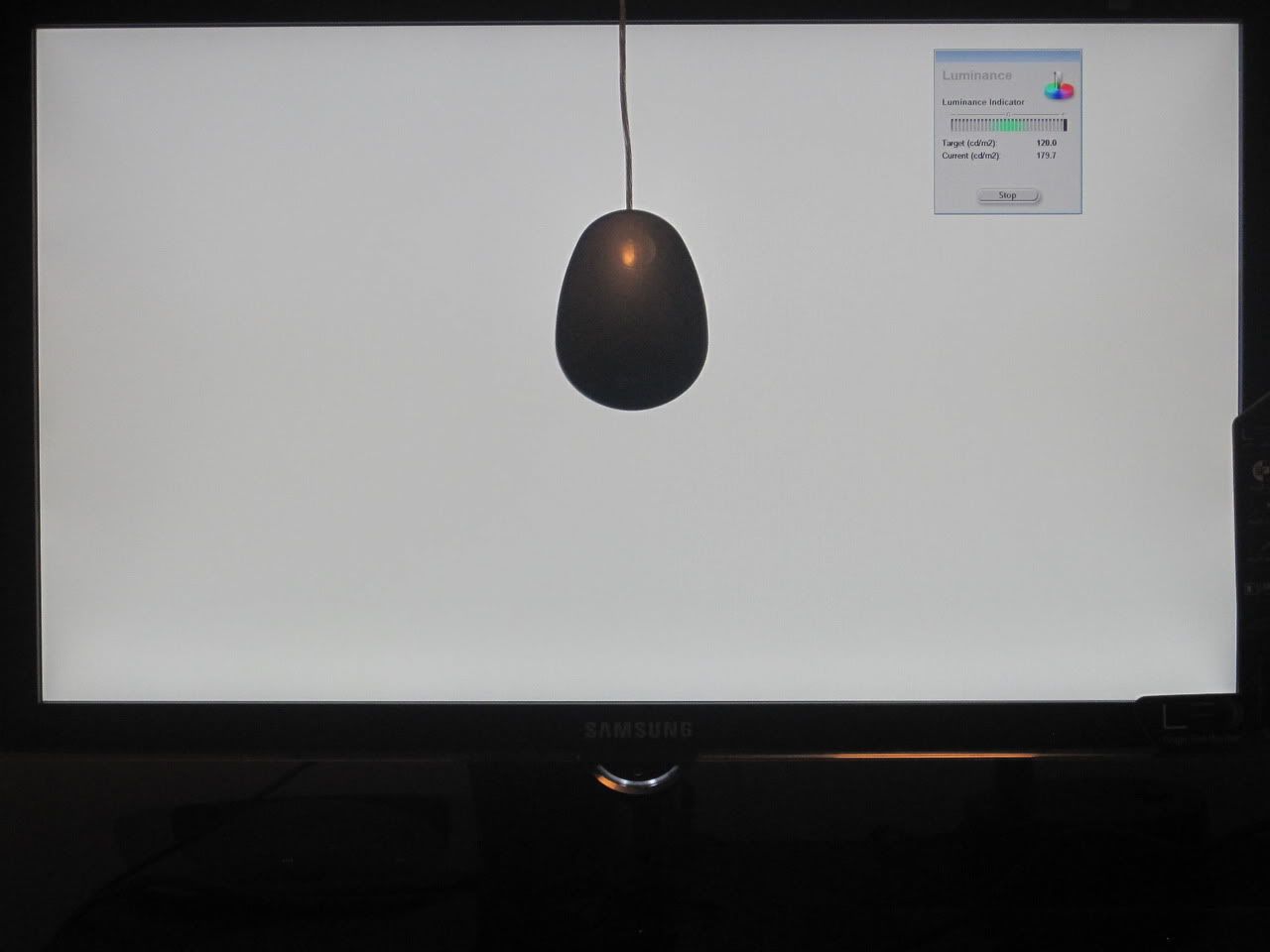
Game: 286cdm/2
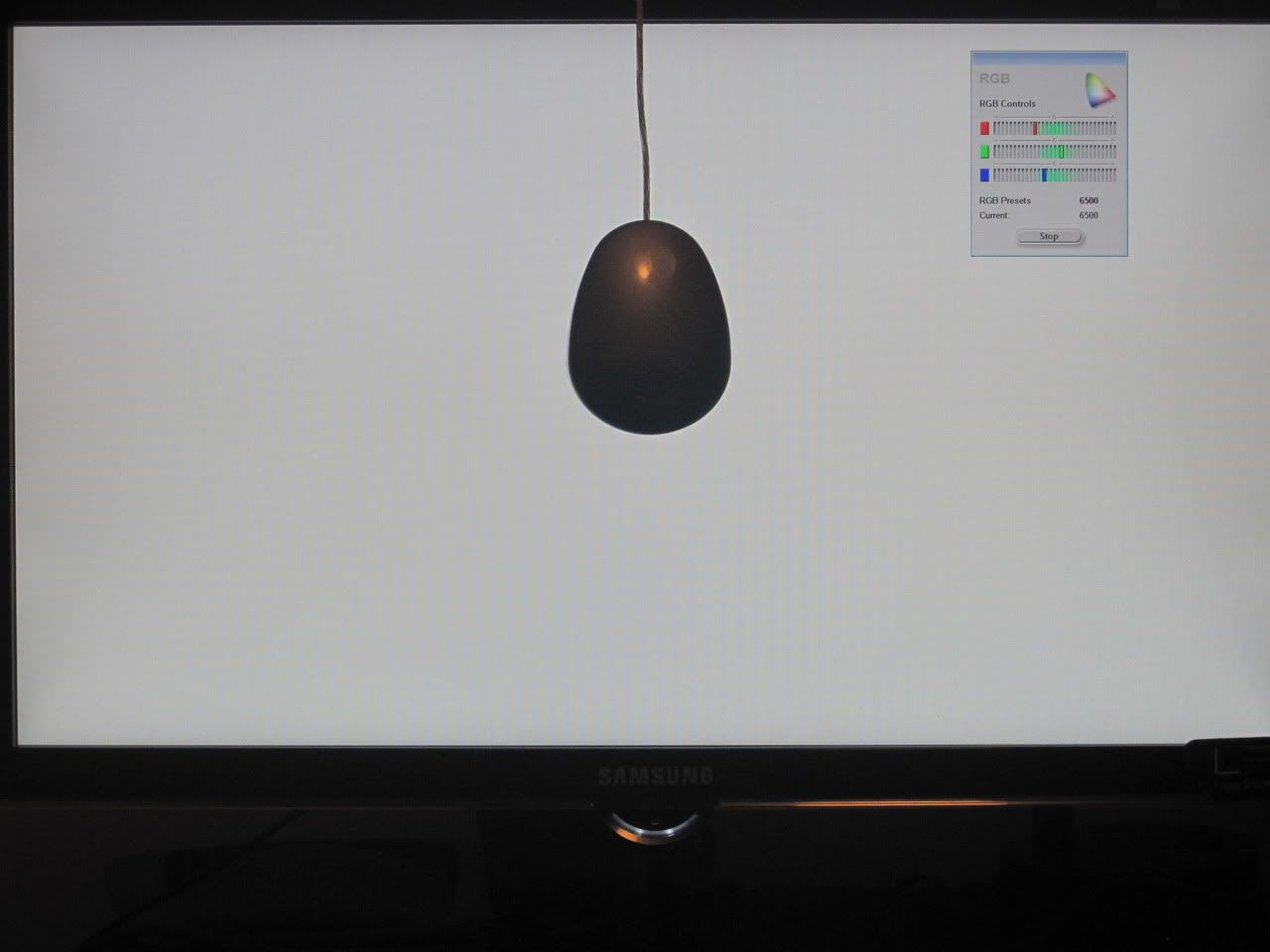
Cinema: 286.9 cdm/2 (I think this brightness might be wrong, can't remember)
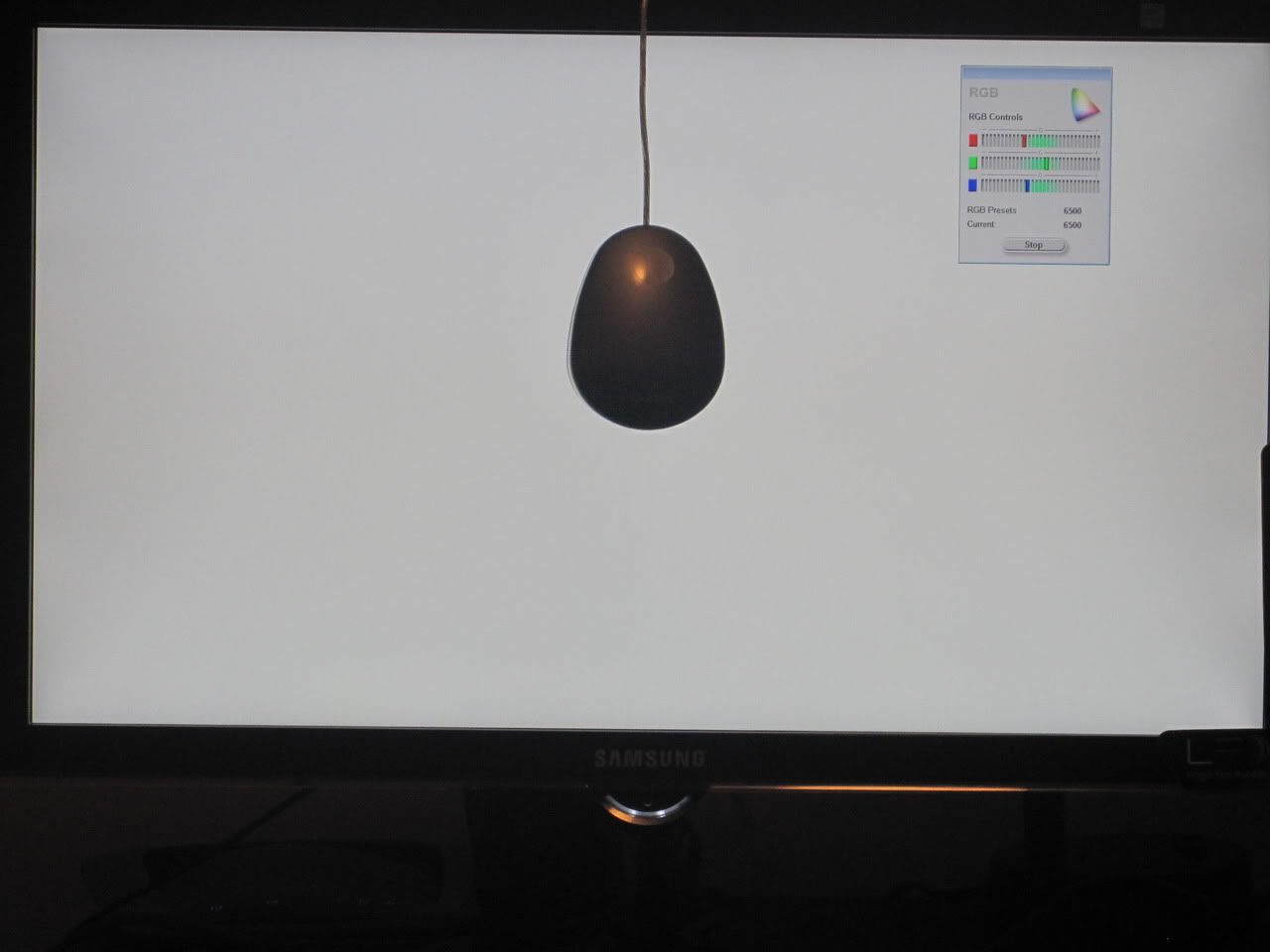
Dynamic: 286.9 cdm/2
No picture put the color was slightly off and I measured 6600k
Calibrated: 121cdm/2
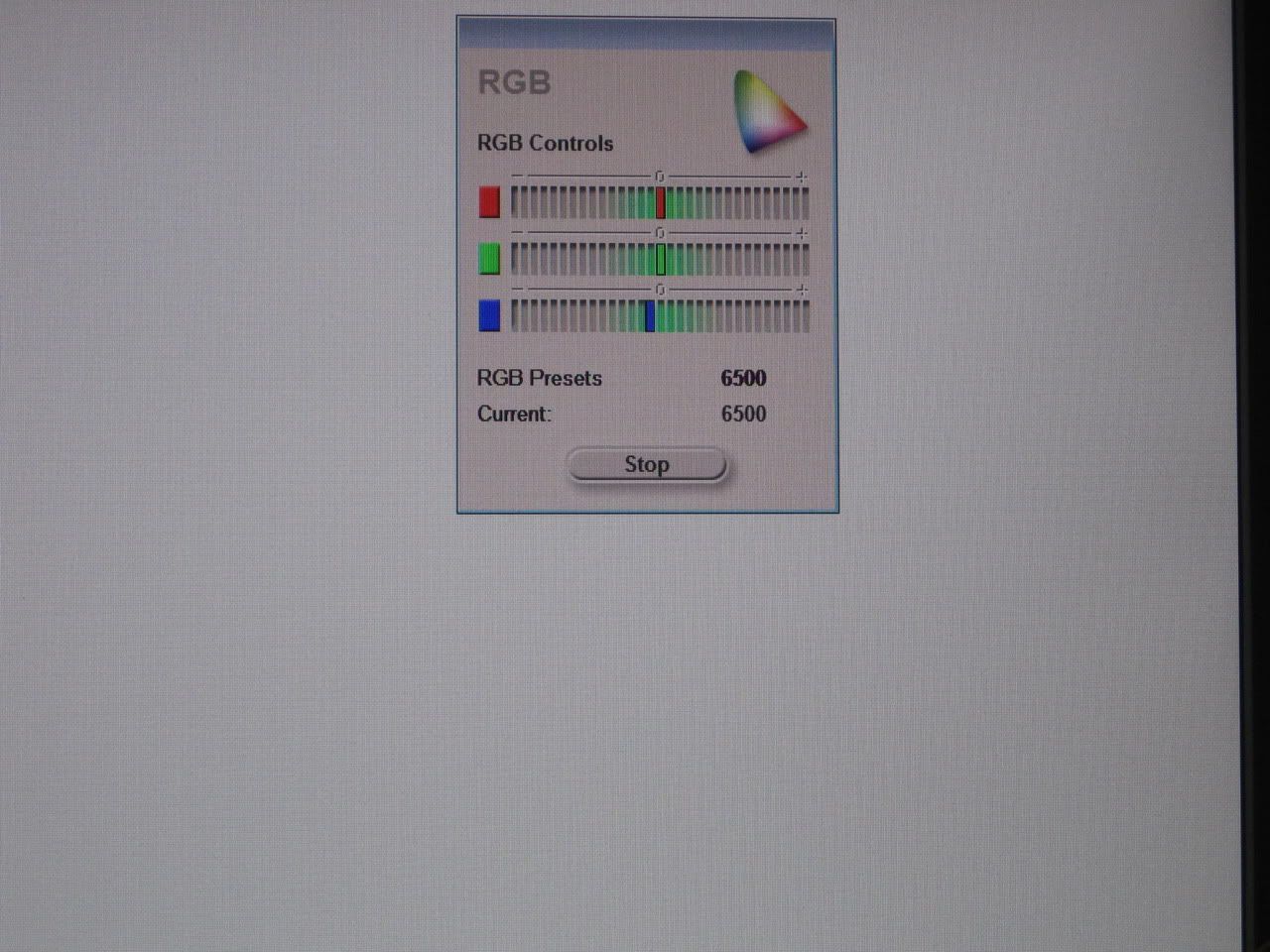
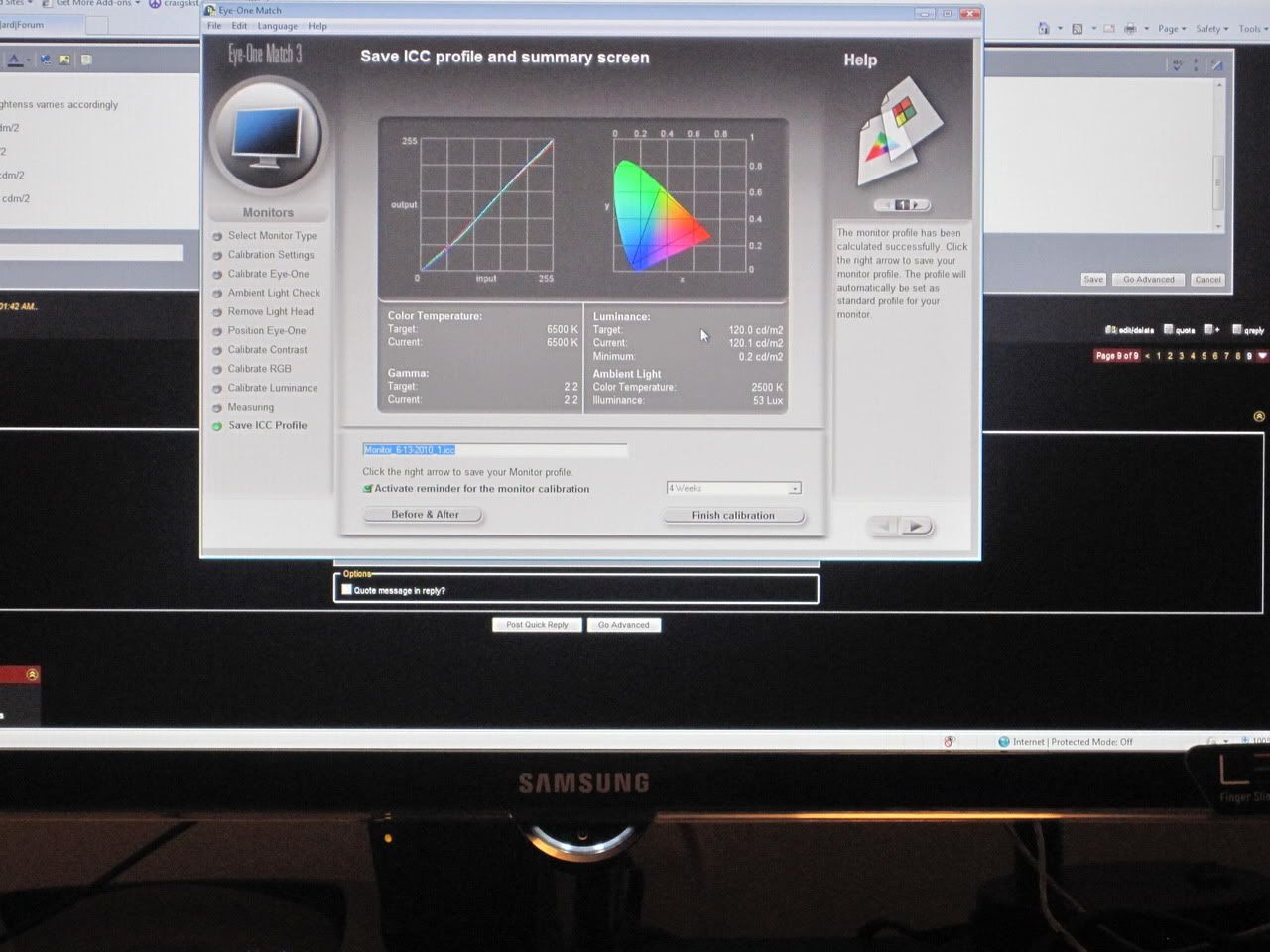
Max Luminance: 287cdm/2
Min Luminance: 75cdm/2
@120cdm/2 black depth was 0.15
Delta E Average 1.40
Contrast Ratio 800:1
@100.56cdm/2 black depth was 0.12
Delta E Average 0.86
Contrast Ratio 838:1
D6570
Backlight Bleed Better than my previous Samsung 2233rz, but not as good as the Acer G245H, still I can't really complain
http://i270.photobucket.com/albums/jj118/NCX123/PX2370/acerpxdark004.jpg
Response Time:
I ran some PixerPixan tests as well.....(pics don't really represent real world obserservations but you can clearly see "Normal," has the most trailing)
Normal

Faster

Fastest
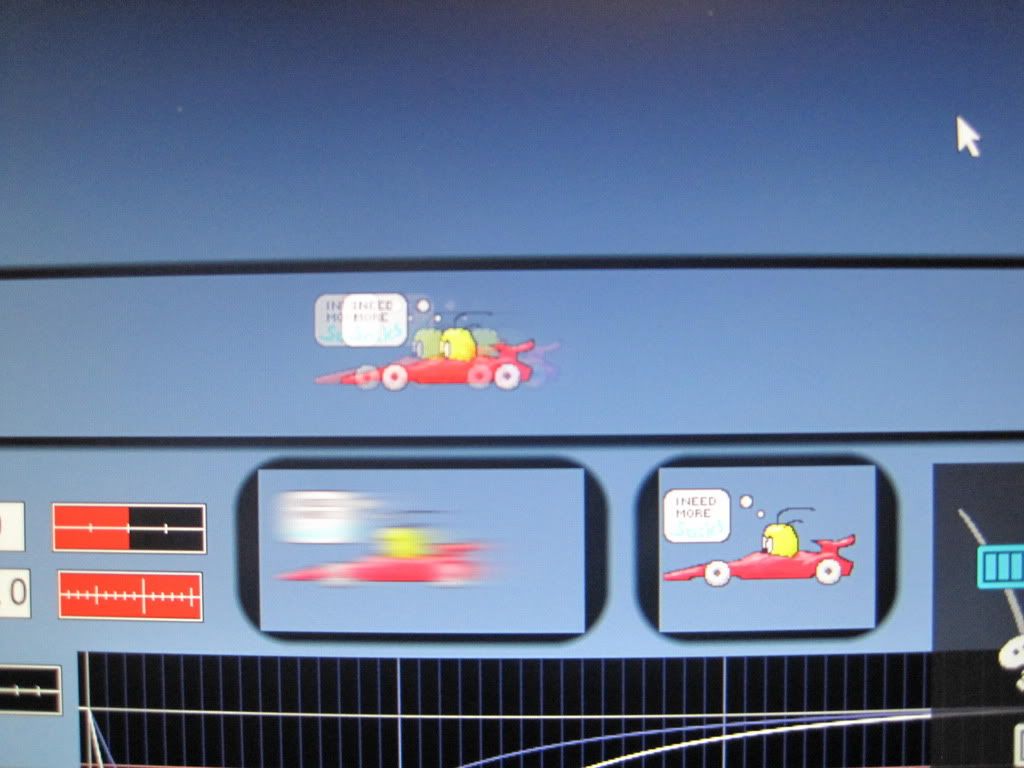
There was very noticeable overdrive trailing with the response time being set to "Normal," however it was significantly reduced set to "Faster," and "Fastest," though there is a slight difference between the last 2 modes. Not really sure which was better, though I did notice some streaking during Bad Company 2 (360) on the fastest mode and some very clear overdrive errors being set to "Normal."
Bad Company 2 performs identically to the F2380MX in terms of responsiveness when the PX2370 is set to "Faster," and the MX set to "Normal," except on the "White Pass," level where the MX had minor dark color streaking when the RECON soldier threw the motion sensor. Overdrive errors are far clearer on the PX2370 when set to anything but "Fastest," compared to the minor streaking on "White Pass."
I also played some Shadowrun PC which has amazing colors that really popped on my previous 2233rz, and watched the jet pack chase scene from Minority Report. There was no ghosting, and I found even without the 2233rz next to the PX2370 I could easily see that the PX2370 had an overall improvement in image quality. More pics coming soon
PX2370 vs F2380MX calibrated settings on the Xbox 360 with high exposure to represent a day time enviroment.
Ruse Trailer (MX white bezel offsets the picture, in reality it looks much better, also I suck at taking pics today, usually I take good pics)
PX2370
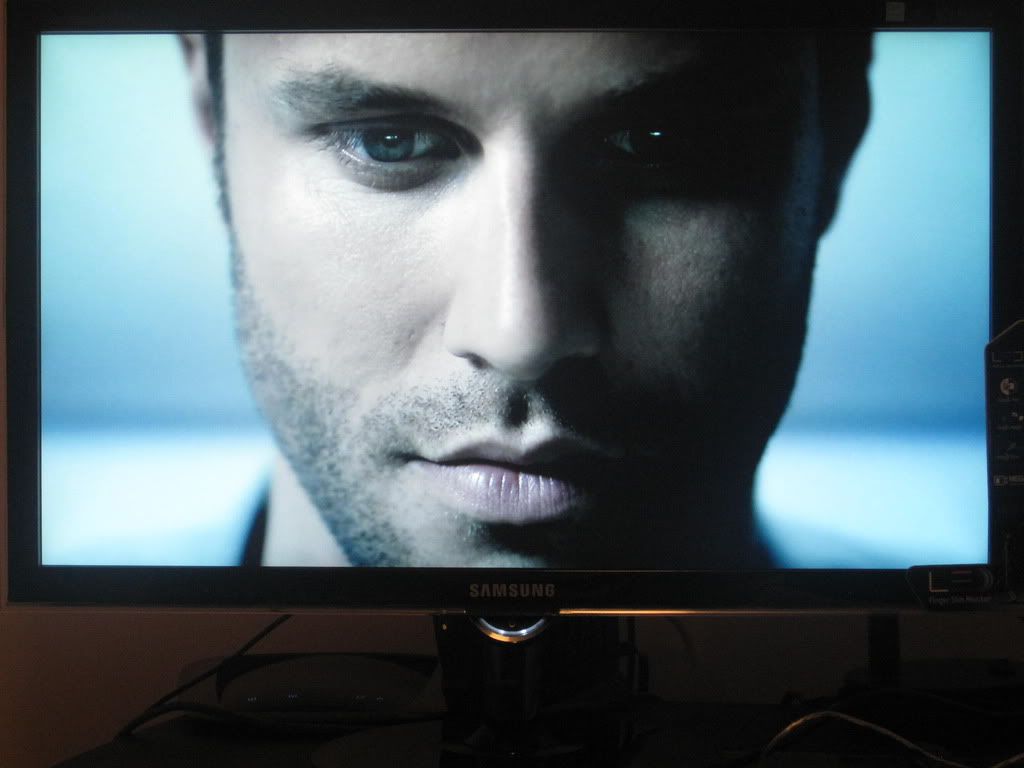
F2380MX
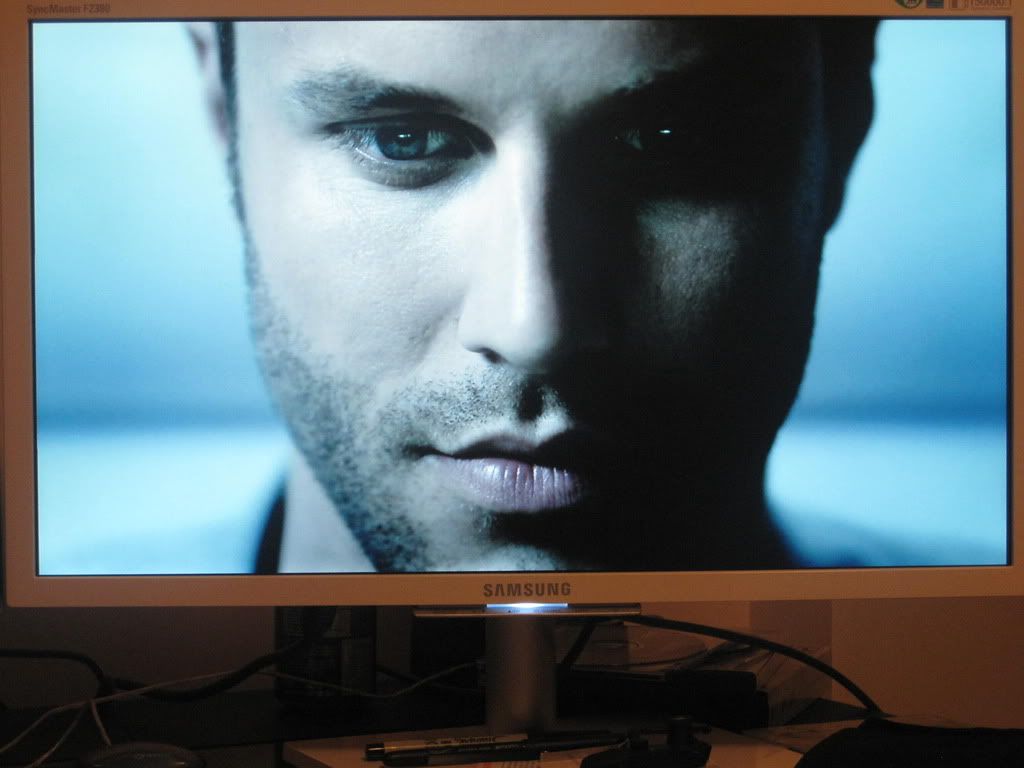
Constantine HD DVD via Xbox 360 to display black level difference. The PX2370 performs horrendously here. Black bars are grey, and really there is no comparison for movies considering that the Samsung F2380MX is 20$ less than the PX2370.
PX2370
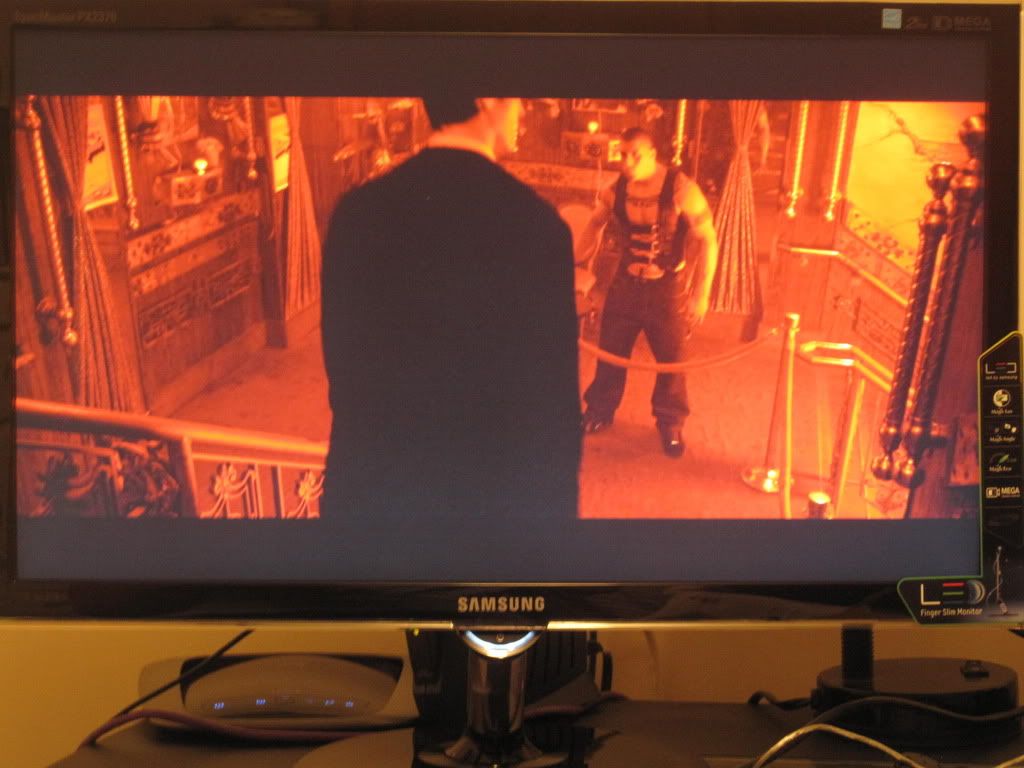

F2380MX
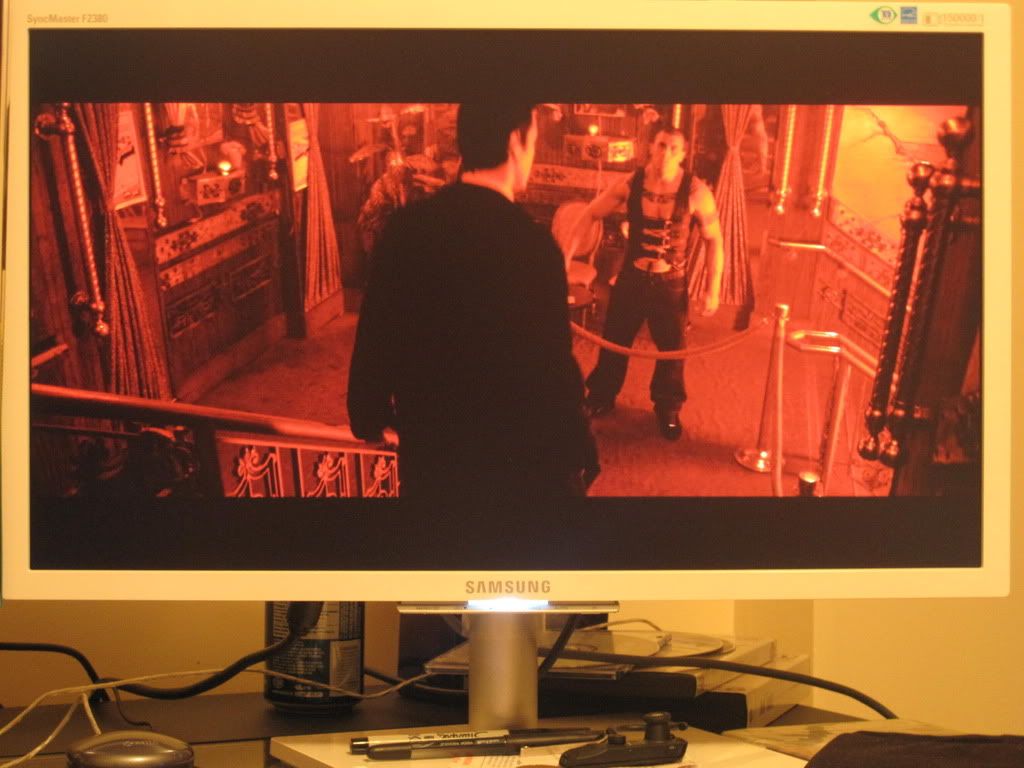
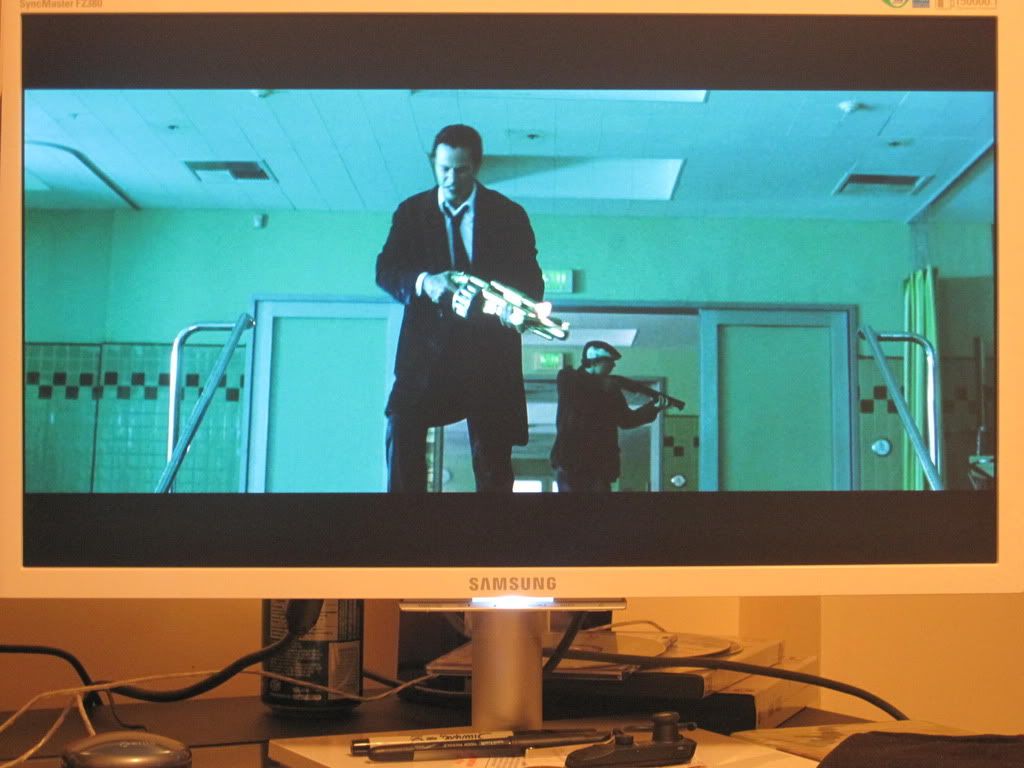
Constantine in HELL with the lights out
PX2370

F2380MX
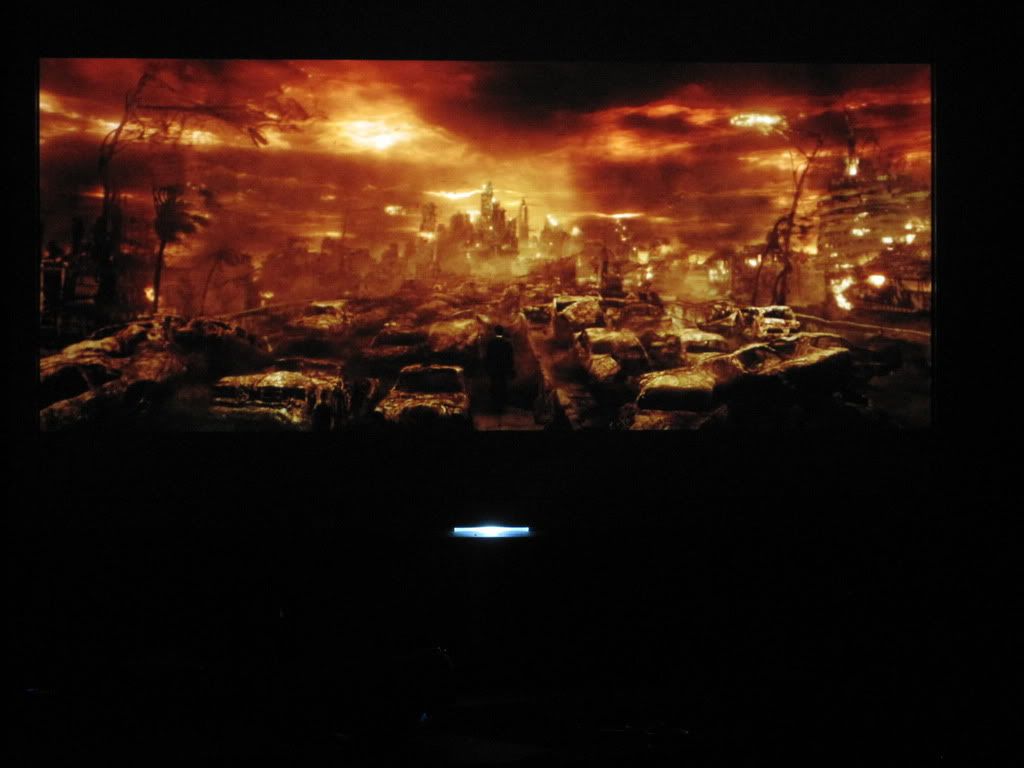
The PX2370 is quite pleasing with the lights out, blacklight bleed isn't that bad and the image really pops out, colors are very nicely saturated. I would really like to get my hands on the Acer H243H for a proper TN comparison. The black level is still disapointing, I don't think the PX2370 can reach 0.10cdm/2, rather it performs close to my old Samsung 2233rz which was 0.17cdm/2. It still pales completely next to the F2380MX.
Contantine DVD played back Via PC (DVI)
PX2370
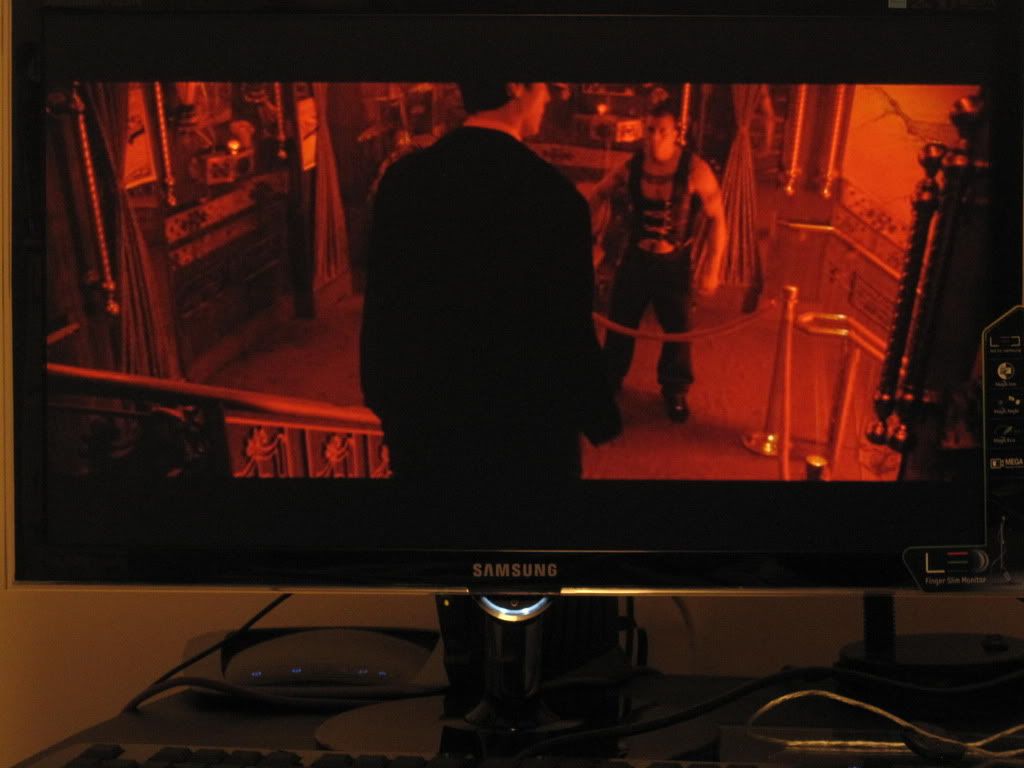
Now here is an oddity, the black level is kind of ruined for movies when played back via the Xbox 360 HD DVD player. Black levels are much, much better on the PC, it is almost a night and day difference. The colors appear very deeply saturated and the black level is much improved.
Constantine DVD played back Via PS3 (HDMI)
No picture (I don't think one would be able to tell the difference except in the real world), fortuneately I can set the HDMI black level to Low on the PS3. Still the image quality in the Constantine scene is not as good as the PC playback , but still much better than when played back via the Xbox 360. You can't set the HDMI black level to Low during movies on the 360, which might be the cause of the image loss. I'm no expert, but the PX2370 clearly takes a hit in performance when connnected to consoles. I can't recommend it for movie watching on the 360. For PS3 I doubt many people will notice, but I noticed the second I put the movie in, and was rather surprised sense the F2380MX is not affected by this.
This discrepancy in Image Quality really got me curious so I tried 300 on Blu-Ray and HD DVD and DVD played back Via PC
300 on both HD DVD and Blu-Ray pale in comparison in terms of black level and over all detail compared to being played back on my PC
300 HD DVD- Poor black level just like with Constantine

300 Blu-Ray-Identical to the 360

300 Blu-Ray HDMI black level Low-better than the previous 2, but some image detail is still lost, and black depth is not as good

300 DVD PC-Though being low resolution, the black level and image detail is totally preserved

Hopefully my pics clearly represent the loss of detail when HDMI black level is set to LOW on the PS3, and that the PC play back retains all the detail and keeps the black level. I tried my best to make the pictures capture the difference, hopefully readers will notice.
PRAD.de has also encountered HDMI image loss when testing the Samsung 2494HM, they were able to properly capture the image quality loss here:
http://www.prad.de/en/monitore/review/2009/review-samsung-2494hm-part15.html
For PC playback the PX2370 is great. Black levels are relatively deep and the color is nicely saturated and accurate.
Conclusion:
I probably spent to much time nit picking the PS3/360/PC image quality differences. My main uses for the PX2370 will be for movies and Shadowrun PC.
Overall I would have to say that I really like the PX2370 for PC usage, other wise the image quality seems to take a hit. Response time is greatt set to fastest (according to digital versus it is the Fastest 60hz TN avaliable), though in my Bad Company 2 comparsion with the slower F2380MX, other than the motion sensor streaking on White Pass I was unable to see any improvement. Will try some more games later.
+Fantastic Movie play back via PC
+Deep blacks and vibrant color, like nothing I have ever seen on a TN panel via PC
+Extremely accurate color presets, no calibration necessary
+Dynamic Mode offers a nice vibrant Image
+Fastest 60hz TN avaliable
+Backlight is a big improvement over my 2233rz
+Sexy Design
+Connection Options and bonus features like Magic Angle (I couldn't care less)
+According to Cnet and Digital Versus this is the best 60hz TN panel you can buy (I can only say it is an improvement over the well reviewed 2233rz after calibration)
-Expensive (350$ CAN) compared to the Acer H243H (230$) which has better performance according to Digital Versus
-For movies and gaming the F2380MX is 20$ less and blows the PX2370 out of the water
-LED benifits?
-Image Quality takes a serious hit for Blu-Ray play back via the PS3 and HD DVD's on the 360
Overal the PX2370 is a very nice monitor, but for 350$ it is truly a waste when Acer, Asus and LG offer similar if not better performance (varies between reviewers) for nearly 100$ less. Also for 300$ I would say get the Dell U2311 if you want an almost equally fast response time, contrast performance and better viewing angles (beware of obvious tinting and they are back ordered). If you live in Canada get the Samsung F2380MX sense it is truly in a league of it's own and is 20$ less.
Samsung PX2370 gets an 8/10
Professional Reviews
http://reviews.cnet.com/lcd-monitors/samsung-px2370/4505-3174_7-34048108.html?tag=mncol;lst;1
http://www.digitalversus.com/article-357-8191-36.html
PX2370 settings for 100cdm/2 brightness via DVI (set HDMI Black level to Low for consoles)
Brightness: 8
Contrast: 85
Sharpness: 48
Magic Bright: Custom
Magic Angle: Off
Response Time: Faster
Color Menu:
MagicColor: Off
Red: 48
Green: 37
Blue: 35
Color Tone: Custom
Color Effect: Off
Gama: Mode1
Final Thoughts:
I like the PX2370 for PC use, but after comparing it to the Acer G245H it is really a worthless and over priced panel. I see absolutely no reason to purchase it as there are a slew of good TN panels in the 190-250$ price range that all offer similar if not better performance. For console use the Samsung PX2370 is horrendous, I will never be hooking up via HDMI again. Asthetically it does look nice though.
Last edited:
![[H]ard|Forum](/styles/hardforum/xenforo/logo_dark.png)