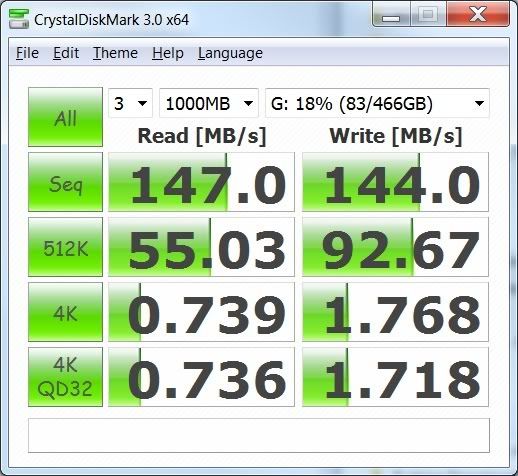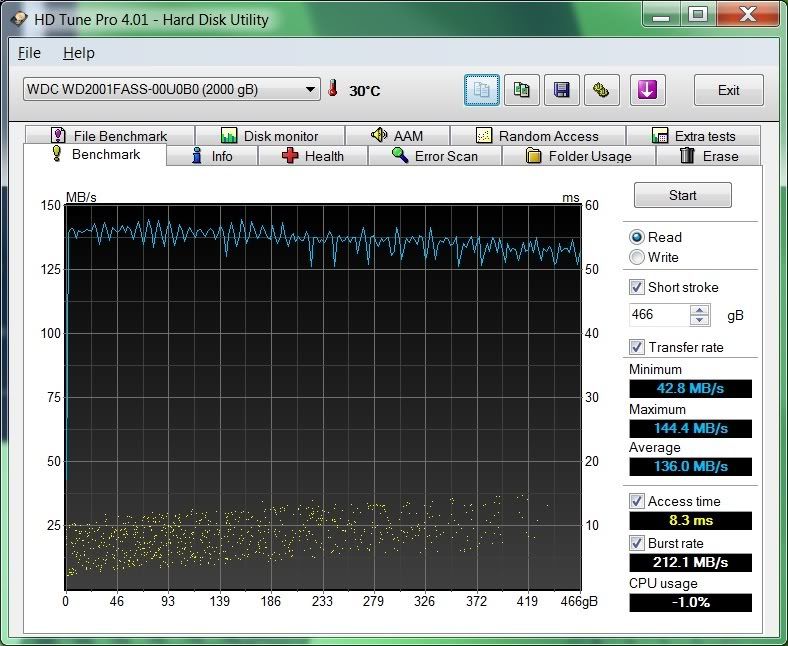What is the optimum space percentage for a shortstroke partition? Is it 10% or 20%?
For example if I were using the 2TB WD Caviar Black, how much space should I allocate to the short stroke parition?
10% would be 200GB
20% would be 400GB
30% would be 600GB
I think the point of shortstroking is to ensure that the outer faster part of the drive is read, right? Then I could use the rest of the drive, the inner portion as storage space. Correct? Also what is the best software to use for shortstroking a Hard drive, or will just partitioning it be enough to get the effect I want?
For example if I were using the 2TB WD Caviar Black, how much space should I allocate to the short stroke parition?
10% would be 200GB
20% would be 400GB
30% would be 600GB
I think the point of shortstroking is to ensure that the outer faster part of the drive is read, right? Then I could use the rest of the drive, the inner portion as storage space. Correct? Also what is the best software to use for shortstroking a Hard drive, or will just partitioning it be enough to get the effect I want?
![[H]ard|Forum](/styles/hardforum/xenforo/logo_dark.png)