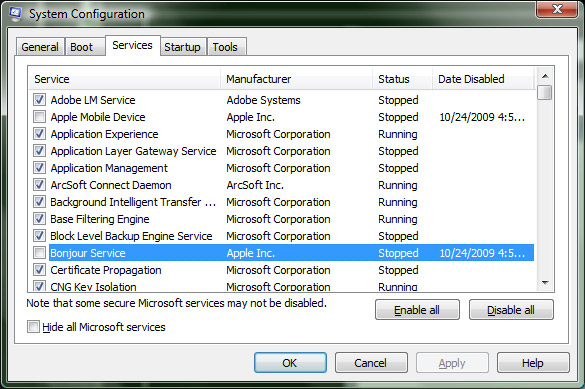RubbingAlcoholic
Limp Gawd
- Joined
- Sep 5, 2009
- Messages
- 455
OK so I am a web developer meaning I have to install different browsers on my PC in order to test my code. One of those browsers is Apple Safari for Windows. What I don't understand is why, in the installer, they give me the option of not installing the Bonjour service, and then they go and do it anyway, and try to HIDE it from me?
I noticed today that something was taking up an ass-load of memory. I thought it was a memory leak so I checked out the system services and the mDNSresponder.exe (Bonjour) was taking up 1.3gb.
Immediately I was like WTF -- it's not installed in my programs and it's not in my services list. OH WAIT, it is, but they gave it a completely bogus name to hide the fact that it's there.
The Bonjour service is listed as ##Id_String2.6844F930_1628_4223_B5CC_5BB94B879762## in the list of services.
WHAT THE FUCK APPLE WHY DO YOU INSTALL THIS CRAP ON MY COMPUTER!!?!?!!
So the moral of the story is if the hidden Bonjour service that is installed without permission and for no good reason is taking up 1.3gb of RAM on an insane memory leak, you have to disable a completely random looking service to make it go away. Well played, Apple.
I noticed today that something was taking up an ass-load of memory. I thought it was a memory leak so I checked out the system services and the mDNSresponder.exe (Bonjour) was taking up 1.3gb.
Immediately I was like WTF -- it's not installed in my programs and it's not in my services list. OH WAIT, it is, but they gave it a completely bogus name to hide the fact that it's there.
The Bonjour service is listed as ##Id_String2.6844F930_1628_4223_B5CC_5BB94B879762## in the list of services.
WHAT THE FUCK APPLE WHY DO YOU INSTALL THIS CRAP ON MY COMPUTER!!?!?!!
So the moral of the story is if the hidden Bonjour service that is installed without permission and for no good reason is taking up 1.3gb of RAM on an insane memory leak, you have to disable a completely random looking service to make it go away. Well played, Apple.
![[H]ard|Forum](/styles/hardforum/xenforo/logo_dark.png)