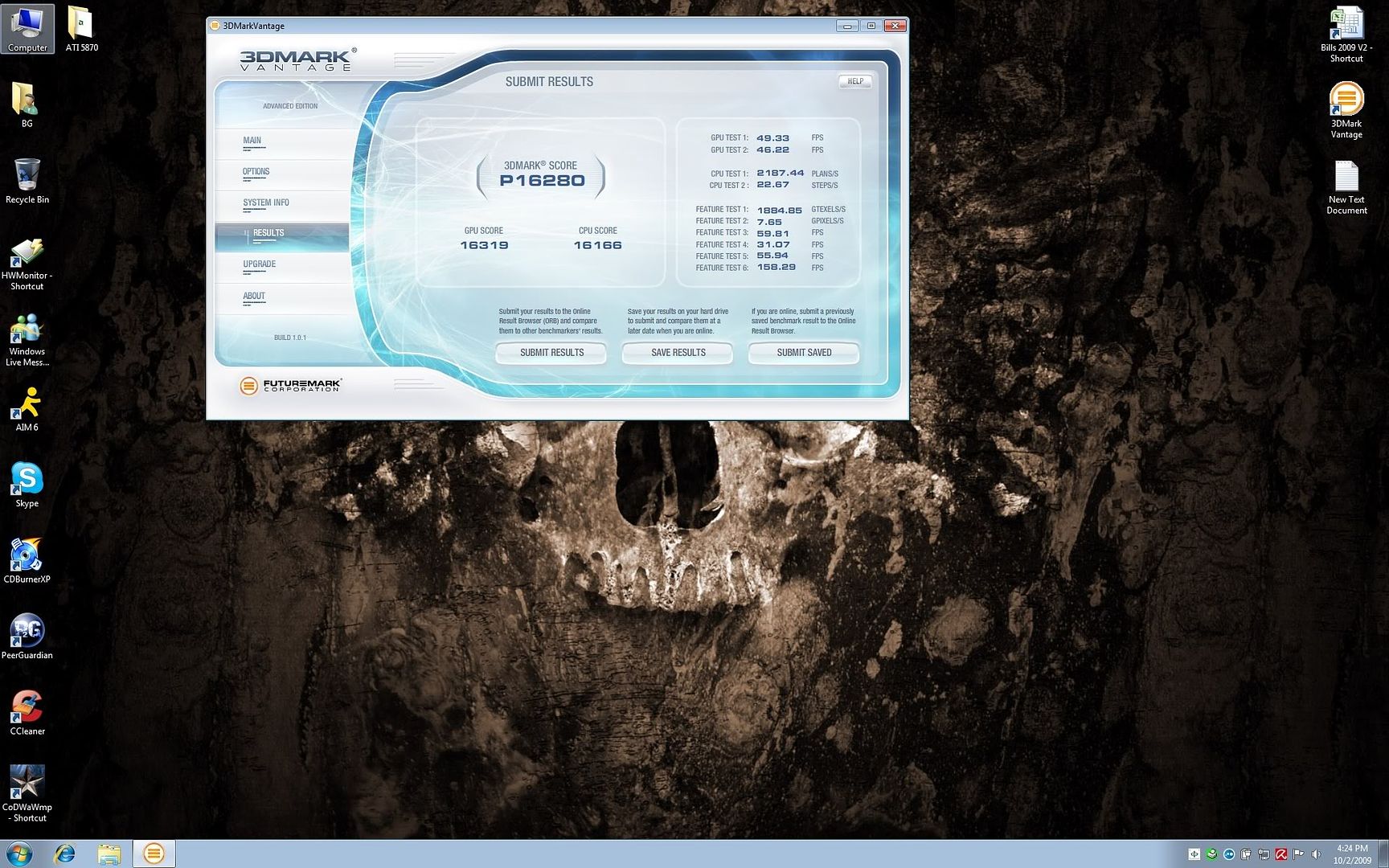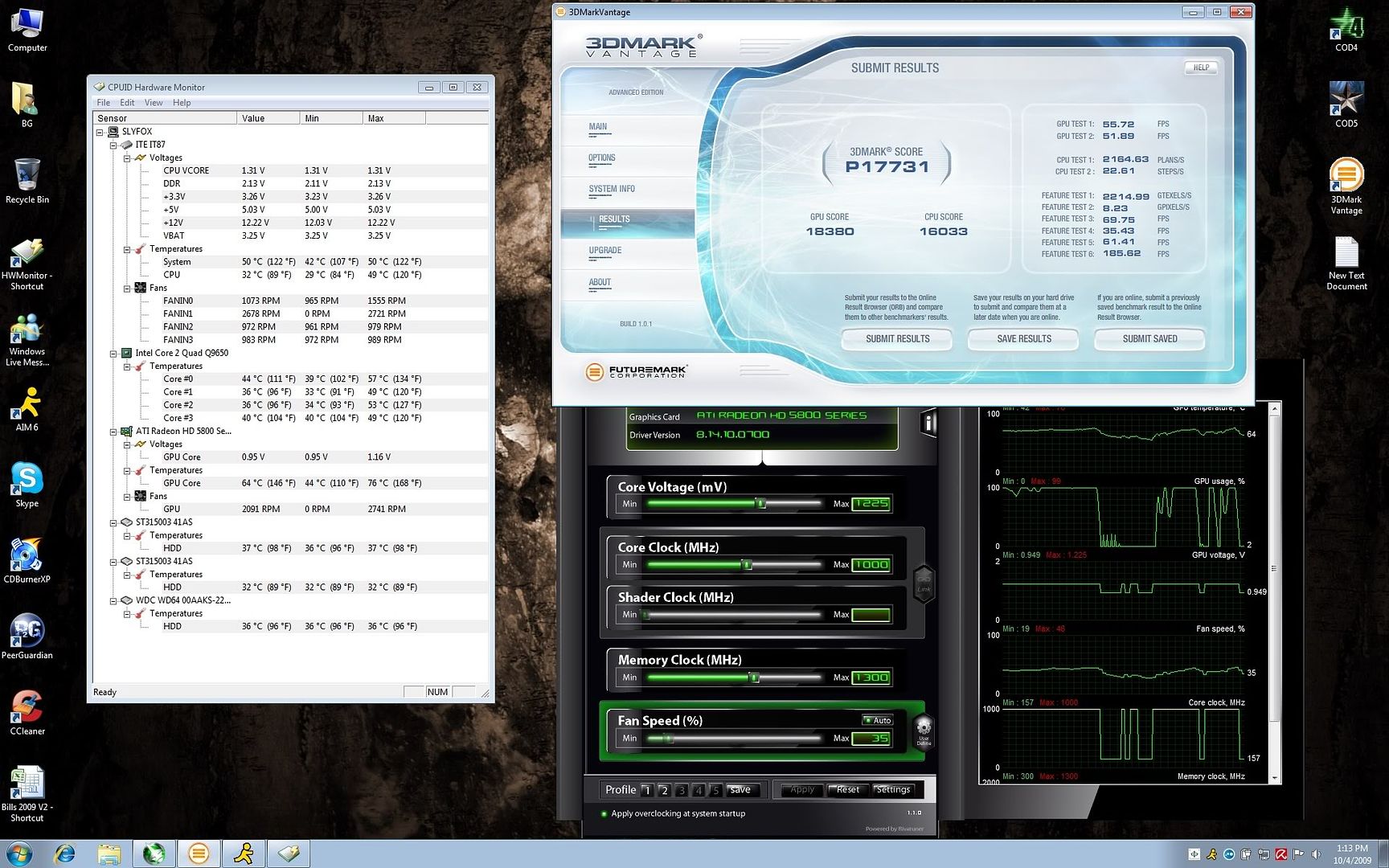Navigation
Install the app
How to install the app on iOS
Follow along with the video below to see how to install our site as a web app on your home screen.
Note: This feature may not be available in some browsers.
More options
You are using an out of date browser. It may not display this or other websites correctly.
You should upgrade or use an alternative browser.
You should upgrade or use an alternative browser.
MSI 5870 unlock bios 1800/2600 core/mem
- Thread starter rockit00
- Start date
lol...I doubt we even need it....
1100 core is pretty much the max we can go as far as voltage is in concern..
1300 VRAM is also like the max ....I can't go further for some reason.
I am running 1030/1300... definitely possible..
1G is like guarantee...
1100 core is pretty much the max we can go as far as voltage is in concern..
1300 VRAM is also like the max ....I can't go further for some reason.
1800? Man, we are gonna see some dead cards soonDoes anyone really think 1Ghz OC on an HD5870 is possible??
I am running 1030/1300... definitely possible..
1G is like guarantee...
Lots are hitting 1000 core.
Stock clock here.
1000/1300 bench here. Weird CPUID doesn't see my GPU voltage increase.
Did you flash your bios to break the CCC limit?
Did you flash your bios to break the CCC limit?
Yup.
Yup.
Got a link to the bios and flash tool used for it?
Got a link to the bios and flash tool used for it?
I used this and it worked like a charm. I suggest running command (atiflash -s 0 oldbios.bin) before flashing to save your old firmware or use GPU-Z to save it. You might have to give it a minute to install the new driver. My did it automatically but some say they had to reinstall their drivers. Good luck.
http://forums.overclockers.co.uk/showthread.php?p=15022061
the performance drops with these anyways. Sometimes more isnt always better.
actually, I don't have any performance decrease problem..
at least not on my test..
I am running Crysis Warhead benchmark too throughout the testing..
and the OC up to 1050 still have a linear fps increase.
SonDa5
Supreme [H]ardness
- Joined
- Aug 20, 2008
- Messages
- 7,437
I can't go further for some reason.
Probably because your card is getting so hot it is melting.
Probably because your card is getting so hot it is melting.
actually no..my card runs really cool...
65c on 1.3v with 1030/1300 is pretty damn cool...especially with 45% of fan
SonDa5
Supreme [H]ardness
- Joined
- Aug 20, 2008
- Messages
- 7,437
I don't think the 40nm chips like to be above 60 degrees.
I keep my 40nm chip idling in the low 20's and under stress no higher than low 40's.
In short the card is getting to hot. 40nm die is just way to small. Can't handle the heat. Also since it is so small that is why it is so sensitive to voltage. Need better cooling for better over clocking.
I keep my 40nm chip idling in the low 20's and under stress no higher than low 40's.
In short the card is getting to hot. 40nm die is just way to small. Can't handle the heat. Also since it is so small that is why it is so sensitive to voltage. Need better cooling for better over clocking.
1000/1300 bench here. Weird CPUID doesn't see my GPU voltage increase.
Your 3dmarks are 17.7k at that speed which is good, but... I get 19k 3dmarks at 975/1300. Hmmm? Does my extra 100mhz of CPU speed make that big of a difference or are we seeing subtle performance degradation at the higher clock?
And obviously I get 21K 3dmarks with my 9600GSO enabled for hardware PhysX but that's almost unfair advantage cos of 3dmarks PhysX bias so we won't go into that.
SicKlown42012
2[H]4U
- Joined
- Jul 6, 2008
- Messages
- 3,319
I don't think the 40nm chips like to be above 60 degrees.
I keep my 40nm chip idling in the low 20's and under stress no higher than low 40's.
In short the card is getting to hot. 40nm die is just way to small. Can't handle the heat. Also since it is so small that is why it is so sensitive to voltage. Need better cooling for better over clocking.
The 5870 can handle up to 90C before damage becomes a concern. Thermal protection only kicks in close to 100C. In short, what you think is just plain wrong. If these chips couldn't handle the heat, AMD wouldn't have released cards that usually top off at around 80C at stock settings.
To vjcsmoke: Raising the core speed too high will only result in hard locks and crashes, not a performance degrade. That only occurs with the memory. Testing with my card, I could take the core all the way up to 1045 with performance increases, and at 1050, it would hard-lock. Now with memory, anything past 1300 did result in lower performance, but only single FPS or two. You'd have to be looking hard to notice it.
Raising the core will also give a performance degrade. The core doesn't operate "fine fine fine BAM crash;" as you get closer to the stability limits, the performance will degrade and then it will crash.The 5870 can handle up to 90C before damage becomes a concern. Thermal protection only kicks in close to 100C. In short, what you think is just plain wrong. If these chips couldn't handle the heat, AMD wouldn't have released cards that usually top off at around 80C at stock settings.
To vjcsmoke: Raising the core speed too high will only result in hard locks and crashes, not a performance degrade. That only occurs with the memory. Testing with my card, I could take the core all the way up to 1045 with performance increases, and at 1050, it would hard-lock. Now with memory, anything past 1300 did result in lower performance, but only single FPS or two. You'd have to be looking hard to notice it.
No, heat is exactly the problem with these cards. You can use much less voltage at moderately lower temps. If you can keep the 5870 below 70C load, 1GHz with less than 1.3V is almost guaranteed.The real issue isn't heat on the cards, they just need more voltage to hit the higher frequencies with stability.
However, too much voltage and you both decrease the life of your card, and you may need to hard mode the card in some way.
Your 3dmarks are 17.7k at that speed which is good, but... I get 19k 3dmarks at 975/1300. Hmmm? Does my extra 100mhz of CPU speed make that big of a difference or are we seeing subtle performance degradation at the higher clock?
And obviously I get 21K 3dmarks with my 9600GSO enabled for hardware PhysX but that's almost unfair advantage cos of 3dmarks PhysX bias so we won't go into that.
Show me a screen shot id like to compare. Your also running an i7 and I am on a Q9650. From the other screen shots I have seen I am dead on for 1000/1300.. yours seems high to me. I know one thing.. Temps play a big role in stability.. I got over 80C even on 975/1300 and she locked on me. Little fan adjustments fixed it though.
SicKlown42012
2[H]4U
- Joined
- Jul 6, 2008
- Messages
- 3,319
Raising the core will also give a performance degrade. The core doesn't operate "fine fine fine BAM crash;" as you get closer to the stability limits, the performance will degrade and then it will crash.
No, heat is exactly the problem with these cards. You can use much less voltage at moderately lower temps. If you can keep the 5870 below 70C load, 1GHz with less than 1.3V is almost guaranteed.
Raising my Core alone never gave me a performance decrease. Like I said, 1045 at 1.27v is perfectly stable while 1050 would hard-lock after a couple seconds, or the card would crash to desktop as soon as I tried to start a game. The games I'm using for testing are 1).Crysis 2).Far Cry 2 3).Red Faction:Guerrilla and 4).Need for Speed:Shift. I'm guessing my card could be different than the majority, since I'm not limited by temperature on my overclocks. Even running the fan at 75%, which would keeps my temps around 65C, would not make 1050 stable. If temperature was a limit, than that should have allowed me to get there. My card seems totally dependent on voltage. In fact, as I type this, my 5870 is running 1050/1300 on 1.287 and I'm also using the default fan profile. Temps have spiked at 88C, but it's still in running order. The only bad thing is that there are no games that are going to require this much shader power. Here's to hoping that Rage will scale well graphically and push our rigs. Something needs to bump of Crysis of its pedestal of "Best Looking Game".
As the week goes on, I'll start pushing my card to it's maximum, and if I see any of the symptoms you're describing, I'll let you know. But, I think that if they were going to show up, I would have seen something by now.
Raising my Core alone never gave me a performance decrease. Like I said, 1045 at 1.27v is perfectly stable while 1050 would hard-lock after a couple seconds, or the card would crash to desktop as soon as I tried to start a game. The games I'm using for testing are 1).Crysis 2).Far Cry 2 3).Red Faction:Guerrilla and 4).Need for Speed:Shift. I'm guessing my card could be different than the majority, since I'm not limited by temperature on my overclocks. Even running the fan at 75%, which would keeps my temps around 65C, would not make 1050 stable. If temperature was a limit, than that should have allowed me to get there. My card seems totally dependent on voltage. In fact, as I type this, my 5870 is running 1050/1300 on 1.287 and I'm also using the default fan profile. Temps have spiked at 88C, but it's still in running order. The only bad thing is that there are no games that are going to require this much shader power. Here's to hoping that Rage will scale well graphically and push our rigs. Something needs to bump of Crysis of its pedestal of "Best Looking Game".
As the week goes on, I'll start pushing my card to it's maximum, and if I see any of the symptoms you're describing, I'll let you know. But, I think that if they were going to show up, I would have seen something by now.
I'm worred about pushing this card, I had 2 x 4870s that were water cooled, flashed and OC'd die on me. Temps were good, they were always stable, then one day they just stopped booting. They both lasted about 30 days each, so I'm concerned with durability of the ATI cards right now. Not that this will happen, but I felt people need some reminding lol.
Does the Asus bios change the default voltages too?
Asus is supposed to come out with that card over 1000 on the core, do we know if thats is software or a hardware solution?
I dont want to have to mess with the MSI software still if I can get a bios with slightly higher voltages too.
Asus is supposed to come out with that card over 1000 on the core, do we know if thats is software or a hardware solution?
I dont want to have to mess with the MSI software still if I can get a bios with slightly higher voltages too.
Show me a screen shot id like to compare. Your also running an i7 and I am on a Q9650. From the other screen shots I have seen I am dead on for 1000/1300.. yours seems high to me. I know one thing.. Temps play a big role in stability.. I got over 80C even on 975/1300 and she locked on me. Little fan adjustments fixed it though.
Was just going to say this.
The i7 may be pushing more points becasue of HT? and memory bandwidth? Will be better in CPU tests as well i suppose.
SicKlown42012
2[H]4U
- Joined
- Jul 6, 2008
- Messages
- 3,319
Does the Asus bios change the default voltages too?
Asus is supposed to come out with that card over 1000 on the core, do we know if thats is software or a hardware solution?
I dont want to have to mess with the MSI software still if I can get a bios with slightly higher voltages too.
The Asus bios just has a string in it that removes the low limits in CCC Overdrive. The voltage stays the same as any other 5870. Using the MSI software is the easiest way to raise voltage, unless you want to try your hand using a physical voltage mod, and I haven't seen any guides out on that subject. As far as a card that is release at 1000 core, some people have been saying that it would be using 1.3v. But that doesn't seem right to me, since the majority of people can hit that speed at 1.21-1.25v.
1125mv was stock. Had to bump to 1160mv for stability @ 1Ghz. Water cooled of course.
http://www.hardforum.com/showthread.php?t=1457011

http://www.hardforum.com/showthread.php?t=1457011

SicKlown42012
2[H]4U
- Joined
- Jul 6, 2008
- Messages
- 3,319
I find it amazing that we're able to get an almost 20% OC(17.6% to be exact) with just a small voltage bump. Can't wait to see what the card makers can do with special binned chips.
I found its easy to pass Vantage with even an unstable overclock. Try passing a few benches of Furmark in a row or some heavy hours of gaming. That is when I found my 1ghz was not stable even at 1.25V. What was causing the instability was heat. If I jacked the fan up to 80% I could remain stable. I was getting crashes even at 975/1300 when the temps got up over 80C. Long as I kept them under that it was all fine.
Using AMD's GPU tool and MSI's Afterburner I've been doing fine @ 1030|1300 1.3mv.
I only hit 18.1k GPU using Vantage's performance preset due to my CPU.
http://img5.imageshack.us/i/van1kgpu.jpg/
It's a Phenom II 940 @ 3.6GHz.
I've been playing Age of Conan and Fallen Earth with my OC so far. No issues...
yet.
I only hit 18.1k GPU using Vantage's performance preset due to my CPU.
http://img5.imageshack.us/i/van1kgpu.jpg/
It's a Phenom II 940 @ 3.6GHz.
I've been playing Age of Conan and Fallen Earth with my OC so far. No issues...
yet.
I found its easy to pass Vantage with even an unstable overclock. Try passing a few benches of Furmark in a row or some heavy hours of gaming. That is when I found my 1ghz was not stable even at 1.25V. What was causing the instability was heat. If I jacked the fan up to 80% I could remain stable. I was getting crashes even at 975/1300 when the temps got up over 80C. Long as I kept them under that it was all fine.
I have gamed for awhile with it. I'm water cooled though, my core load temp is under 34c. VRM and memory have airflow over them, don't even get hot.
Last edited:
Show me a screen shot id like to compare. Your also running an i7 and I am on a Q9650. From the other screen shots I have seen I am dead on for 1000/1300.. yours seems high to me. I know one thing.. Temps play a big role in stability.. I got over 80C even on 975/1300 and she locked on me. Little fan adjustments fixed it though.
Here's my 19k screenshot with hardware PhysX disabled. 5870 @ 975/1300. i7 @ 4.1Ghz. Fans are on auto control.
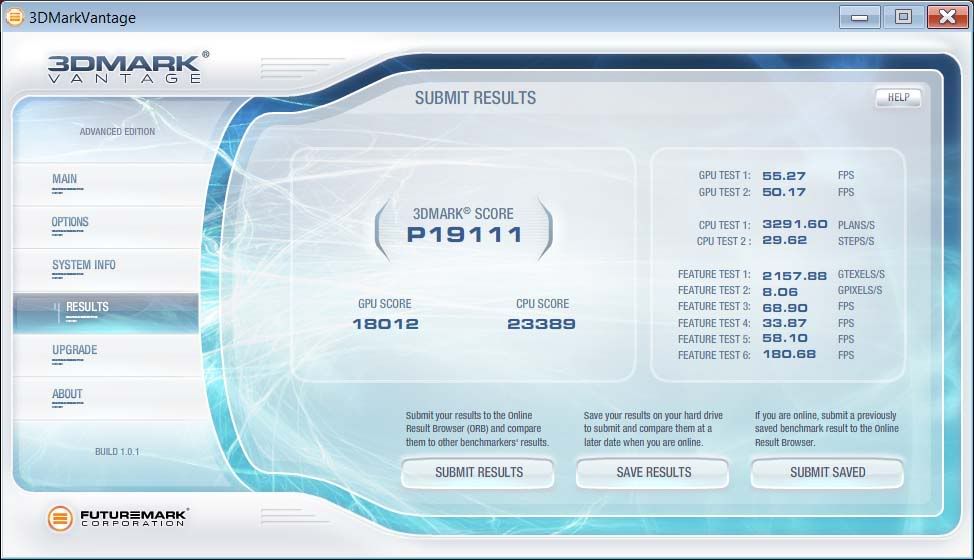
Same speeds as above but with PhysX enabled.
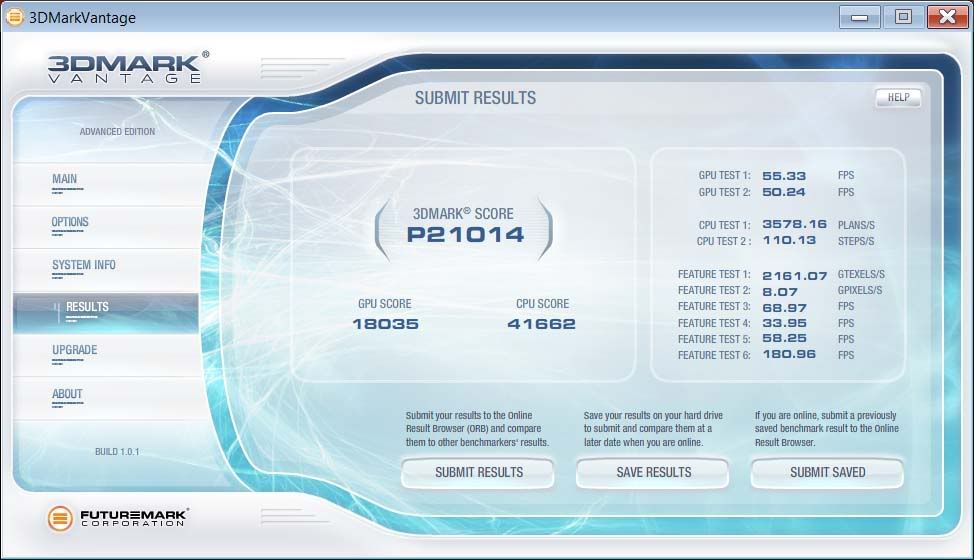
And the performance degradation is at 1050, yes? It's not the same in every application, and sometimes it can happen over 5MHz. As the GPU becomes unstable, performance will start to drop until it's pushed passed the point of functionality and crashes. And it's temperature or voltage, it's a combination of both. You can't just get the card cool and clock it to the moon just like you can't set it to 1.35V and get it high either. Offhand, it sounds like you got a good piece of silicon if it can run those speeds at those temps. But notice how you need 1.287V to keep it stable? At cooler temps, you wouldn't need nearly that much voltage. For example:Raising my Core alone never gave me a performance decrease. Like I said, 1045 at 1.27v is perfectly stable while 1050 would hard-lock after a couple seconds, or the card would crash to desktop as soon as I tried to start a game. The games I'm using for testing are 1).Crysis 2).Far Cry 2 3).Red Faction:Guerrilla and 4).Need for Speed:Shift. I'm guessing my card could be different than the majority, since I'm not limited by temperature on my overclocks. Even running the fan at 75%, which would keeps my temps around 65C, would not make 1050 stable. If temperature was a limit, than that should have allowed me to get there. My card seems totally dependent on voltage. In fact, as I type this, my 5870 is running 1050/1300 on 1.287 and I'm also using the default fan profile. Temps have spiked at 88C, but it's still in running order. The only bad thing is that there are no games that are going to require this much shader power. Here's to hoping that Rage will scale well graphically and push our rigs. Something needs to bump of Crysis of its pedestal of "Best Looking Game".
As the week goes on, I'll start pushing my card to it's maximum, and if I see any of the symptoms you're describing, I'll let you know. But, I think that if they were going to show up, I would have seen something by now.
Exactly, I am not one bit surprised1125mv was stock. Had to bump to 1160mv for stability @ 1Ghz. Water cooled of course.
http://www.hardforum.com/showthread.php?t=1457011
*snip*
SicKlown42012
2[H]4U
- Joined
- Jul 6, 2008
- Messages
- 3,319
And the performance degradation is at 1050, yes? It's not the same in every application, and sometimes it can happen over 5MHz. As the GPU becomes unstable, performance will start to drop until it's pushed passed the point of functionality and crashes. And it's temperature or voltage, it's a combination of both. You can't just get the card cool and clock it to the moon just like you can't set it to 1.35V and get it high either. Offhand, it sounds like you got a good piece of silicon if it can run those speeds at those temps. But notice how you need 1.287V to keep it stable? At cooler temps, you wouldn't need nearly that much voltage. For example:
Exactly, I am not one bit surprised.
1050 Hardlocked or crashed in every 3d app I tired. I never got it to run at 1.27, even after cranking the fan up to 75%, which kept the temps in the low 60s. at 1.28, which 1065 is stable, I still get a performance increase. On this card, I have not been able to replicate your results. Take being temp limited. 1070 at 1.28 is unstabe with auto fan, which allowed temps to hit 87C. After putting the fan at 100%, which kept the 1060 temps at 62C, 1065 is still unstable. Short of using phase change or Liquid Nitrogen, temps aren't affecting stability. This card only seems respondsto voltage. But, I'm starting to be convinced that I got a card that is more tolerant to voltage and temps than most. This would be the first time I got a card that actually did better than most. Hell, my 4890 wouldn't do 900 while everyone else was hitting 1000. Maybe fate is making it up. About damn time...
Here's my 19k screenshot with hardware PhysX disabled. 5870 @ 975/1300. i7 @ 4.1Ghz. Fans are on auto control.
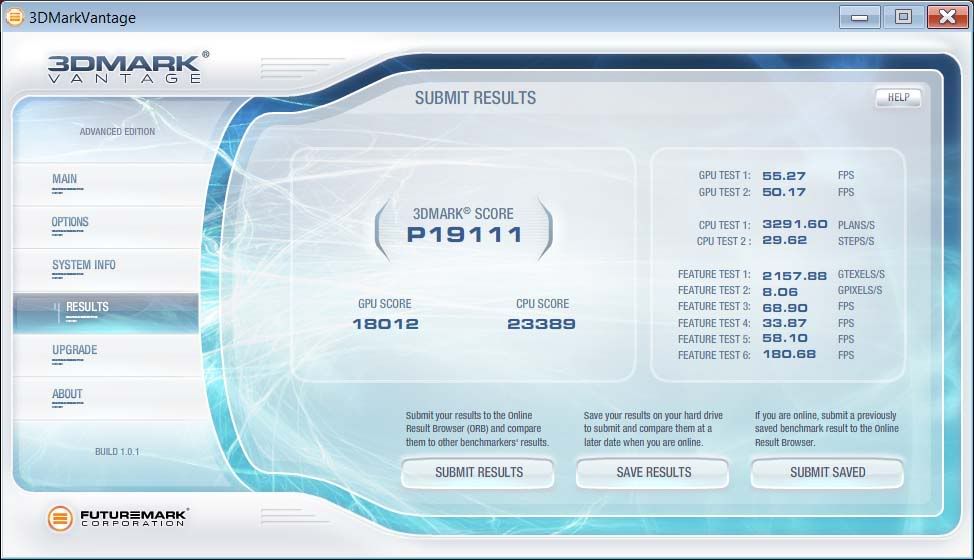
Same speeds as above but with PhysX enabled.
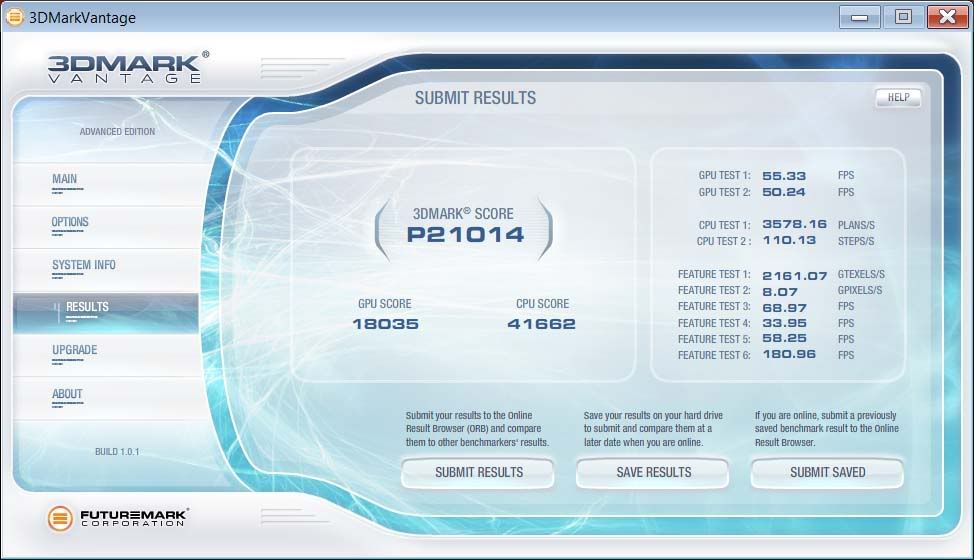
Ahh your CPU score is much higher then mine. Explains some of the difference. My GPU score and FPS scores are almost identical though with the same clock on the video card.
Shadowssong
[H]ard|Gawd
- Joined
- Sep 17, 2009
- Messages
- 1,969
I don't think the 40nm chips like to be above 60 degrees.
I keep my 40nm chip idling in the low 20's and under stress no higher than low 40's.
In short the card is getting to hot. 40nm die is just way to small. Can't handle the heat. Also since it is so small that is why it is so sensitive to voltage. Need better cooling for better over clocking.
Wow you really just have no idea what you are talking about do you...
The 5870 can handle up to 90C before damage becomes a concern. Thermal protection only kicks in close to 100C. In short, what you think is just plain wrong. If these chips couldn't handle the heat, AMD wouldn't have released cards that usually top off at around 80C at stock settings.
+1
Nice to see overclocked HD5870 at ~1000/1300 core/mem pulling a pretty consistent GPU score of 18000-18500 in Vantage.Ahh your CPU score is much higher then mine. Explains some of the difference. My GPU score and FPS scores are almost identical though with the same clock on the video card.
People should just posted the GPU score only for comparison. Obviously different CPU speeds and other system factors will make comparing the overall Vantage scores vary a lot. Ofcourse where are the bragging rights in that.
Wow you really just have no idea what you are talking about do you...
+1
Yeah mine idles in the dang 40's so 60's for peak is just stupid as a max limitation. The card stock hit 86C when I was gaming at stock clock. The fan of course was barely spinning up and it remained totally stable. But when you push the clock and voltage you gotta keep it cool or you will start to lose stability. The 86C temps don't fly to well with a good OC. I even dropped my down to 950/1300 for daily gaming. 975/1300 was fine as long as the card was cool but my case was built to be quiet so airflow isn't in my favor which is why I dropped my clock. In short.. these cards I believe should be kept out of the 80's when overclocked for stability reasons. But 80's on stock clock seems to be perfectly fine.
![[H]ard|Forum](/styles/hardforum/xenforo/logo_dark.png)