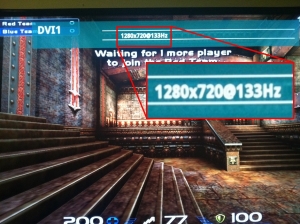Hi all,
I am in the market for a 40-46" computer monitor and wanted either 120-240hz, a 10bit panel, and possibly LED backlit.
Now sadly I am in the price range of $800 or less and this means I cannot get a TV like this lol.
I was wondering though. If I bought a 120hz tv and used it on my pc would all 120hz tv's be able to work at 120hz for viewing and gaming automatically or would I have to do some special settings? I have a nvidia 260gtx if that hlps. Also how would vsync work? Is it really worth it to get 120hz over 60hz for pc gaming?
Also found this tv. What do you think about it being a computer monitor?
http://www.amazon.com/Philips-42PFL...?tag=slickdeals&ie=UTF8&qid=1248972189&sr=8-1
I am in the market for a 40-46" computer monitor and wanted either 120-240hz, a 10bit panel, and possibly LED backlit.
Now sadly I am in the price range of $800 or less and this means I cannot get a TV like this lol.
I was wondering though. If I bought a 120hz tv and used it on my pc would all 120hz tv's be able to work at 120hz for viewing and gaming automatically or would I have to do some special settings? I have a nvidia 260gtx if that hlps. Also how would vsync work? Is it really worth it to get 120hz over 60hz for pc gaming?
Also found this tv. What do you think about it being a computer monitor?
http://www.amazon.com/Philips-42PFL...?tag=slickdeals&ie=UTF8&qid=1248972189&sr=8-1
As an Amazon Associate, HardForum may earn from qualifying purchases.
![[H]ard|Forum](/styles/hardforum/xenforo/logo_dark.png)