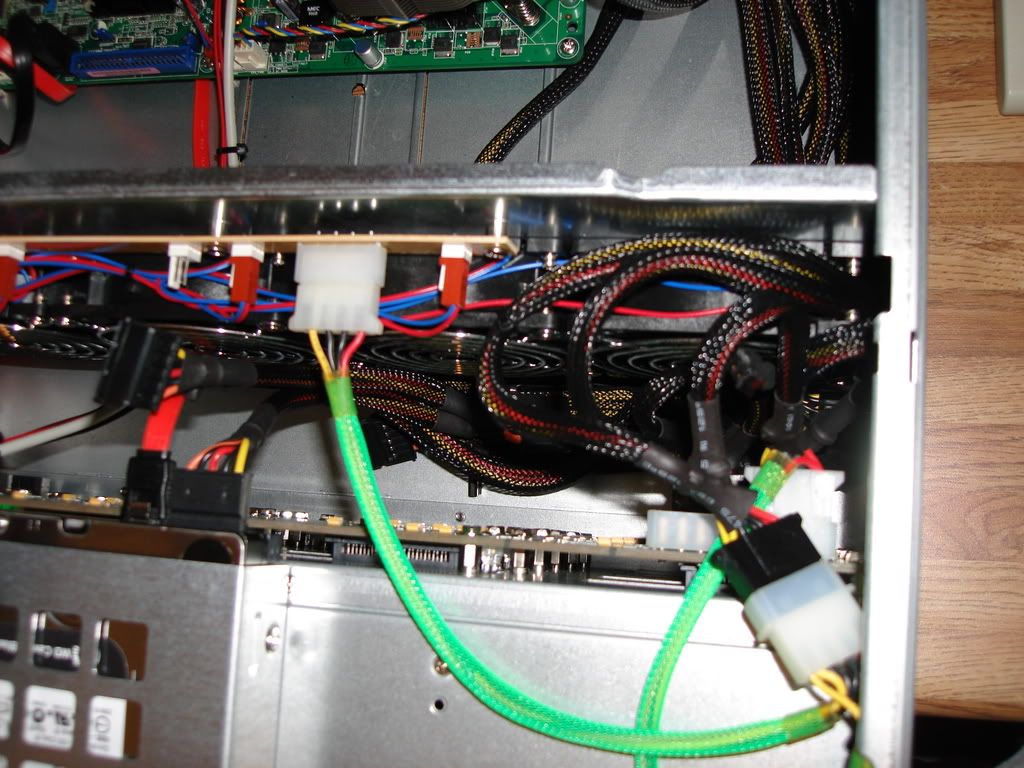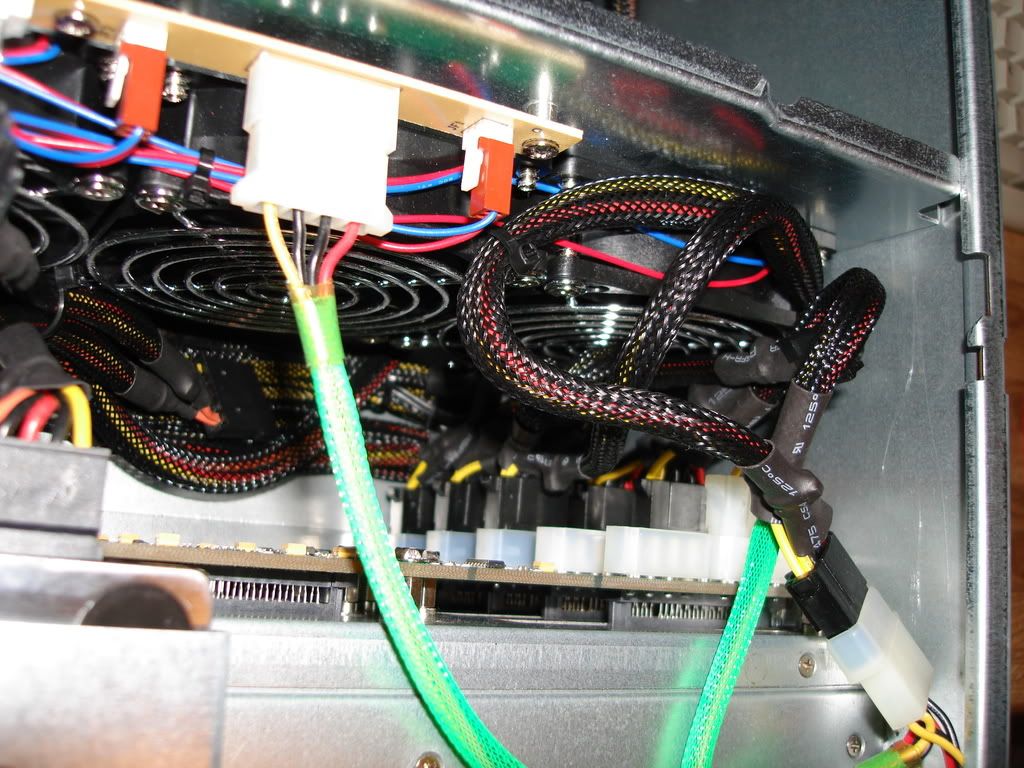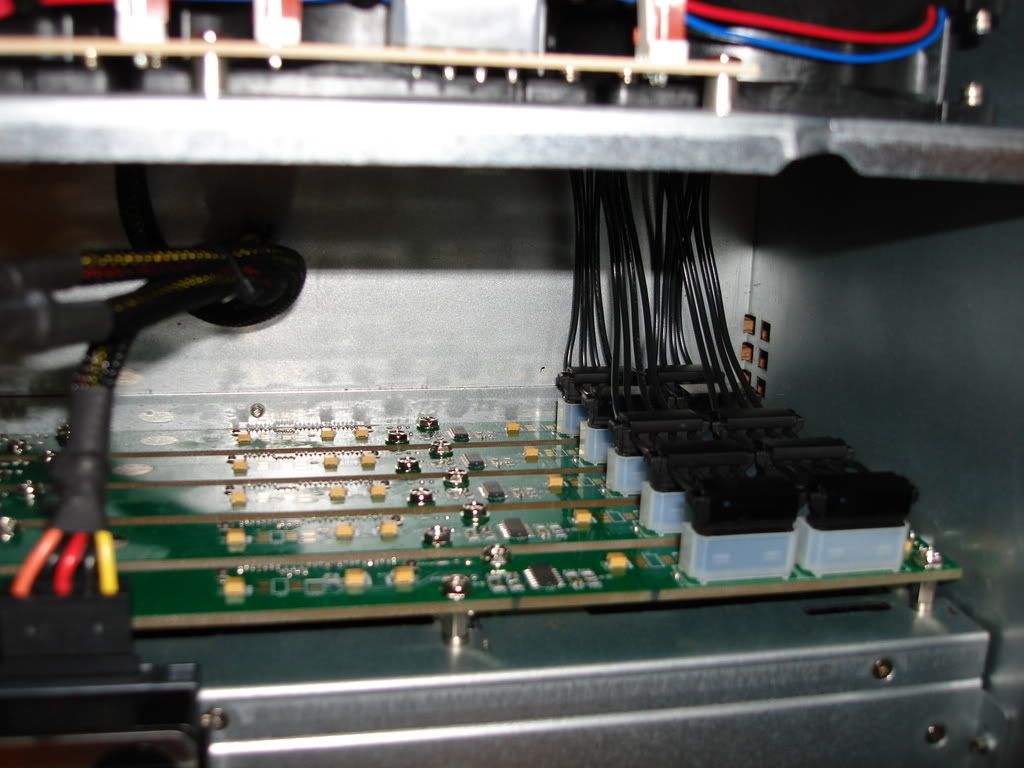- Joined
- Jun 15, 2003
- Messages
- 18,564
Update:03/11/09
Case modification is done . Start at page 2, post 57 for:
. Start at page 2, post 57 for:
Airflow layout
LCD screen install
120mm fan installs
***New question added*** (old)
Anyone swap the pre-installed 80mm fans for 120's?
Starts here at post #35
--------------------------------------------------------------------------------------------------------------------------------------------------------
Today the parts for my new media/file server started rolling in.
Parts list:
Norco 4020 server case
PCP P&C S75CF PSU
Abit IC7-G
P4 2.8C
1GB Corsair XMS 3200
Lite-On Slim 8X DVD Burner
(9) 1TB drives
Supermicro AOC-SAT2-MV8 (SATA2x8)
MS WHS
I am usually good when it comes to case assembly but this one is a bit different and has caused me some confusion.
Question #1 Do I plug power into both 4pin molex plugs on each backplane that is going to be used?
Question #2 When hooking up the rest of the drives when I eventually get them am I supposed to use Y-splitters or something like this?

Question #3
What are all these for?



Thanks .
.
Case modification is done
Airflow layout
LCD screen install
120mm fan installs
***New question added*** (old)
Anyone swap the pre-installed 80mm fans for 120's?
Starts here at post #35
--------------------------------------------------------------------------------------------------------------------------------------------------------
Today the parts for my new media/file server started rolling in.
Parts list:
Norco 4020 server case
PCP P&C S75CF PSU
Abit IC7-G
P4 2.8C
1GB Corsair XMS 3200
Lite-On Slim 8X DVD Burner
(9) 1TB drives
Supermicro AOC-SAT2-MV8 (SATA2x8)
MS WHS
I am usually good when it comes to case assembly but this one is a bit different and has caused me some confusion.
Question #1 Do I plug power into both 4pin molex plugs on each backplane that is going to be used?
Question #2 When hooking up the rest of the drives when I eventually get them am I supposed to use Y-splitters or something like this?

Question #3
What are all these for?



Thanks
![[H]ard|Forum](/styles/hardforum/xenforo/logo_dark.png)