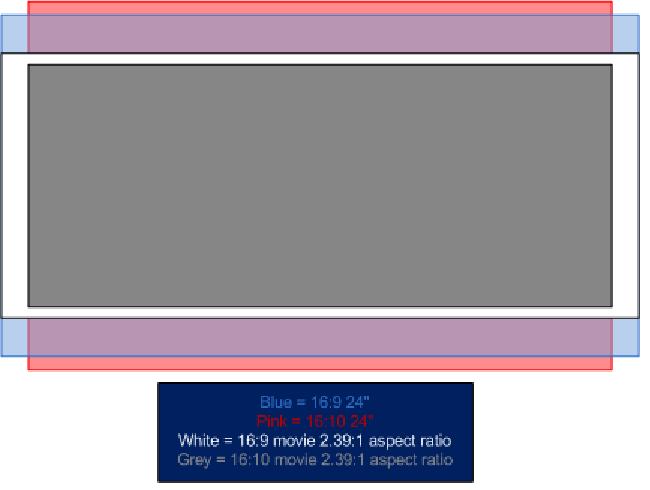Santa Claus
n00b
- Joined
- Nov 10, 2008
- Messages
- 40
Hi, what is the difference between 16:9 and 16:10?
The question isnt about size but of use.
Which is best when surfing the internet, working in windows and reading documents?
Which size woudla hardcore gamer chose?
Are 16:9 better in any way besides watching movies?
My needs are mainly windows browsing the world wild web and reading documents, i do play games both FPS and racing.
I rarely watch movies in fullscreen, often in a small window in windows.
Im thinking of mounting my next monitor on an arm so i can pivot the screen to get a ridicoulosly high screen while in windows.
Im i right when i think a 16:10 would suit me best?
Regards
The question isnt about size but of use.
Which is best when surfing the internet, working in windows and reading documents?
Which size woudla hardcore gamer chose?
Are 16:9 better in any way besides watching movies?
My needs are mainly windows browsing the world wild web and reading documents, i do play games both FPS and racing.
I rarely watch movies in fullscreen, often in a small window in windows.
Im thinking of mounting my next monitor on an arm so i can pivot the screen to get a ridicoulosly high screen while in windows.
Im i right when i think a 16:10 would suit me best?
Regards
![[H]ard|Forum](/styles/hardforum/xenforo/logo_dark.png)