So I'm trying to get my Q6600 to do 3.6ghz 400x9. I was playing Left 4 Dead when my game took a dump. I had the old BSOD. Stuff from memory was dumped to the hard drive and the computer restarted. I bumped the vcore to 1.37 and ran Intel's Burn Test Utility and received the same BSOD. Do you think it's my CPU causing this or my memory or something else?
Navigation
Install the app
How to install the app on iOS
Follow along with the video below to see how to install our site as a web app on your home screen.
Note: This feature may not be available in some browsers.
More options
You are using an out of date browser. It may not display this or other websites correctly.
You should upgrade or use an alternative browser.
You should upgrade or use an alternative browser.
OC causing a BSOD?
- Thread starter cnick79
- Start date
Depends. What speed is your RAM rated at? Also, are you using enough memory voltage?
I'd be more inclined to believe it's the CPU though, considering 1.37V is quite low for a 3.6GHz overclock. I suggest you give it a shot with a higher voltage and see if you can make it more stable.
I'd be more inclined to believe it's the CPU though, considering 1.37V is quite low for a 3.6GHz overclock. I suggest you give it a shot with a higher voltage and see if you can make it more stable.
My ram is DDR2-800 with a voltage range of 1.8-1.9. I had the ram set to DDR2-800 speeds when I was at 400mhz fsb with a voltage of 1.8. I may try boosting the ram to 1.9 and boosting the vcore to 1.4 before giving up on 400x9.
Wouldn't the CPU most likely freeze if it couldn't handle 400x9 at 1.37v instead of BSOD?
Here's my plan of attack:
1) Double check RAM is running at DDR2-800.
2) Run MemTest
2a) If MemTest fails increase RAM voltage to 1.9 and run MemTest again.
2b) If 2a still fails then loosen timings and run MemTest
2c) Else cut back on the bus.
3) Increase vcore to 1.4 and keep increasing until 1.45 or until system is stable
4) If system is still not stable then repeat above steps at 450 FSB and a 8x multi with RAM divider
5) If step 4 fails then shoot for 3.4ghz
Wouldn't the CPU most likely freeze if it couldn't handle 400x9 at 1.37v instead of BSOD?
Here's my plan of attack:
1) Double check RAM is running at DDR2-800.
2) Run MemTest
2a) If MemTest fails increase RAM voltage to 1.9 and run MemTest again.
2b) If 2a still fails then loosen timings and run MemTest
2c) Else cut back on the bus.
3) Increase vcore to 1.4 and keep increasing until 1.45 or until system is stable
4) If system is still not stable then repeat above steps at 450 FSB and a 8x multi with RAM divider
5) If step 4 fails then shoot for 3.4ghz
sirmonkey1985
[H]ard|DCer of the Month - July 2010
- Joined
- Sep 13, 2008
- Messages
- 22,414
um if you have time with the bsod write down the code it gives you.. its a series of numbers eg. 0x000000 0x0000000 0x000000 something along those lines.. then either post them here or do a simple google search.. it will tell you whats failing.. if its the memory instability or cpu..
officermartinez
[H]ard|Gawd
- Joined
- Jan 21, 2006
- Messages
- 2,012
Depends. What speed is your RAM rated at? Also, are you using enough memory voltage?
I'd be more inclined to believe it's the CPU though, considering 1.37V is quite low for a 3.6GHz overclock. I suggest you give it a shot with a higher voltage and see if you can make it more stable.
my thoughts exactly.. start by trying 1.45 vcore and work from there (higher or lower) vcore to test for system stability.
Wouldn't the CPU most likely freeze if it couldn't handle 400x9 at 1.37v instead of BSOD?
The system would crash if the CPU is not stable at a certain setting. Exactly how it crashes will vary. I have seen many BSODs caused by unstable overclocks.
silent-circuit
[H]F Junkie
- Joined
- Sep 18, 2005
- Messages
- 16,136
More than likely. Back the OC off, or just go back to stock, and I'll bet your problems go away. Burn Test loads nothing but the CPU, so the CPU is probably the source of the issue.
More than likely. Back the OC off, or just go back to stock, and I'll bet your problems go away. Burn Test loads nothing but the CPU, so the CPU is probably the source of the issue.
Doesn't it use memory too? There were options to use 1) Maximum 2) half memory 3)Quarter memory. I always chose #1.
HOWEVER!!!!! Last night I increased the vcore to 1.45v and the memory to 1.9v. I ran BurnTest 5 times and no problems. I fired up L4D (which was causing problems before) and was able to play for hours with no problems. I'm going to slowly decrease the vcore and see how low I can go before coming unstable.
The Max temps are after 2 1/2 hours of playing L4D.
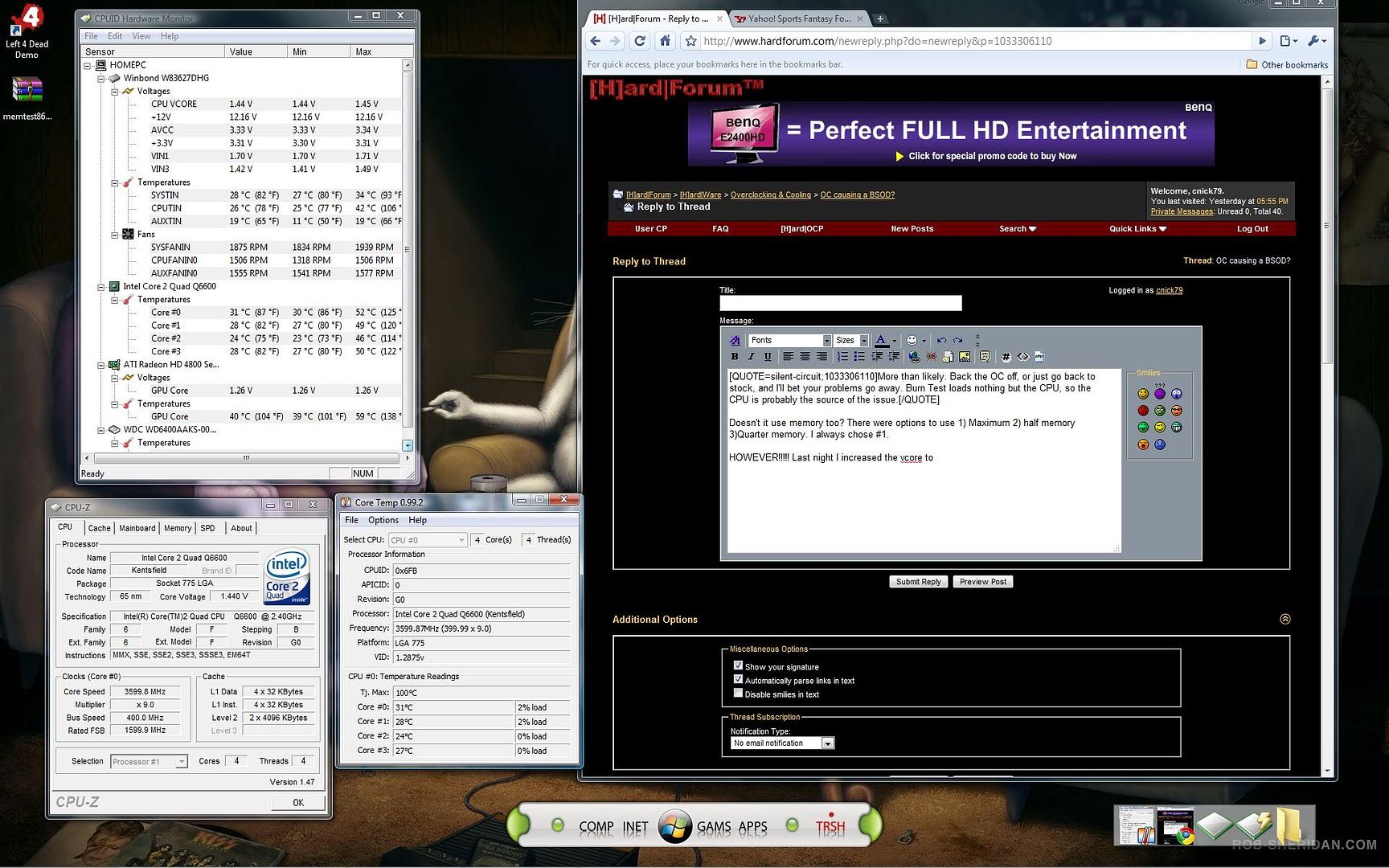
Furystrike
[H]ard|Gawd
- Joined
- Jul 6, 2004
- Messages
- 1,535
just FYI, there is supposedly a bug with left4dead and ATI cards. It might be your overclock, but you might want to look into that. I'm having similar issues on my modeslty OC'd c2duo with an ATI chip
just FYI, there is supposedly a bug with left4dead and ATI cards. It might be your overclock, but you might want to look into that. I'm having similar issues on my modeslty OC'd c2duo with an ATI chip
Before I started the 3.6ghz OC I was getting crashes to my desktop while playing L4D. I changed L4D to run in XP mode and it has worked fine since. It could have been the ATI/L4D bug you speak of. My L4D demo was updated last night before I started to play so hopefully this is a non-issue now.
corey407woc
Weaksauce
- Joined
- Aug 24, 2008
- Messages
- 103
raise v core
raise v core
I did. The screen shot is showing my system at the new vcore (1.45v in BIOS). I'm going to test some more to see how low I can get it before becoming unstable again.
![[H]ard|Forum](/styles/hardforum/xenforo/logo_dark.png)