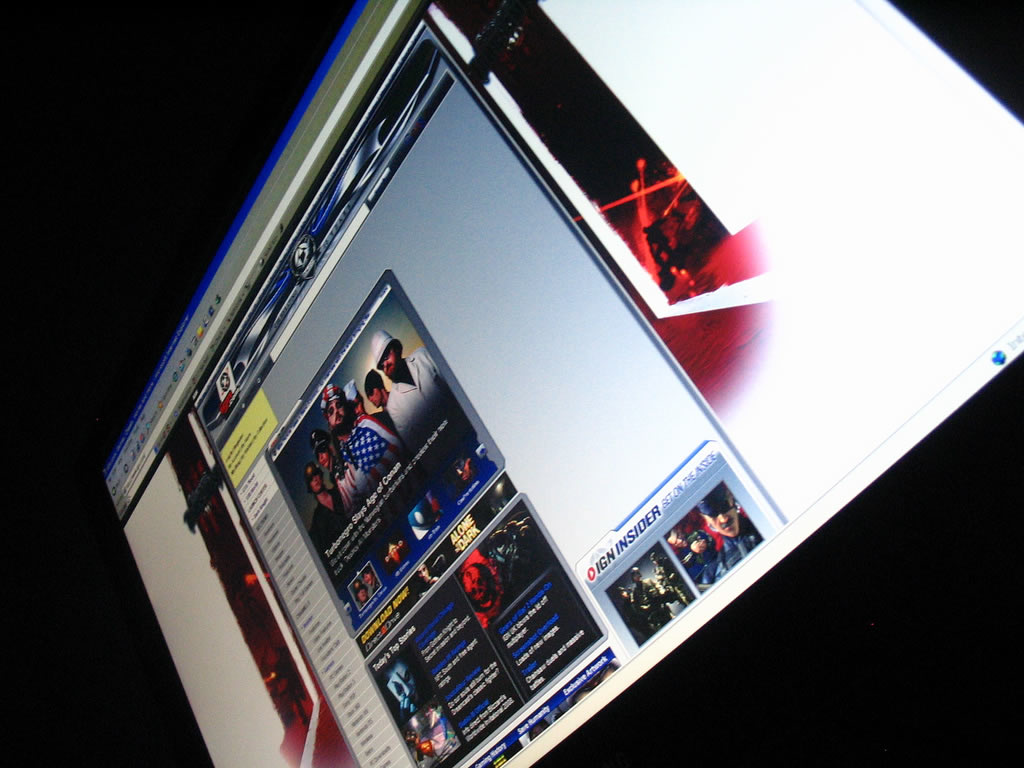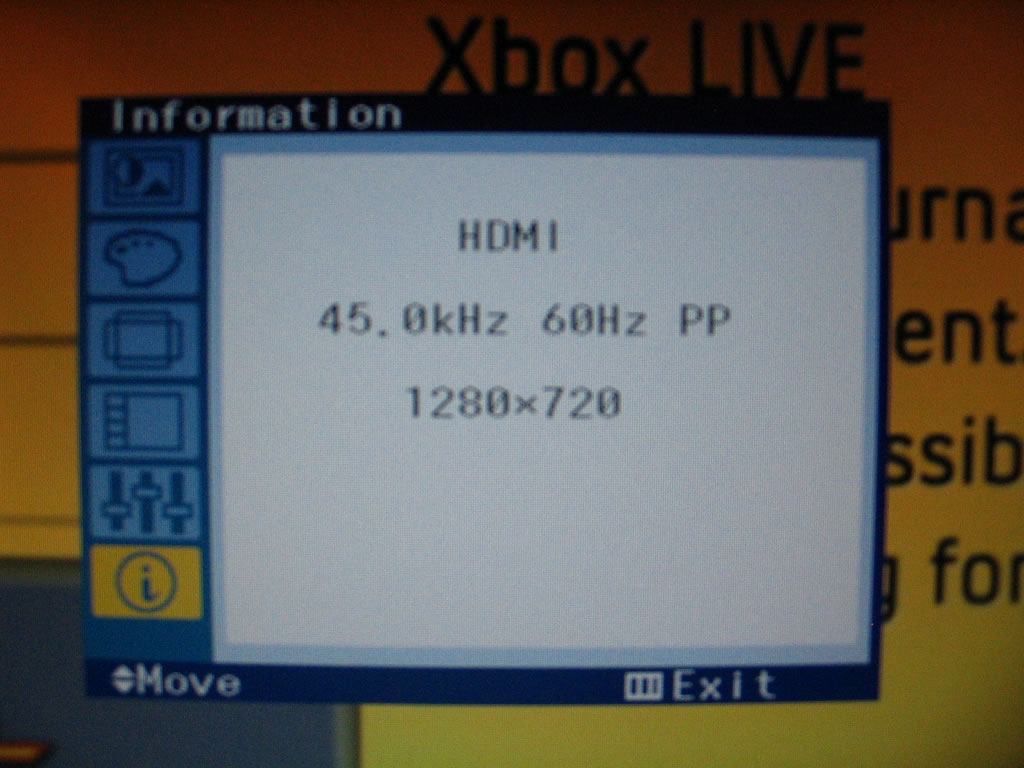rippaman77
Limp Gawd
- Joined
- May 22, 2006
- Messages
- 130
Before I begin discussing the monitor, I'd like everyone to know that I'm in no way an expert when it comes to LCDs (this is really scary considering I'm graduating from Rutgers this summer with an ITI degree  ).
).
Although my technical expertise is pretty shallow, I have had experience with a handful of monitors prior to using the T260:
Samsung 204B - First monitor. It had no backlight bleeding and produced rich colors. Loved this monitor dearly. Its excellence was only limited by its comparably small size.
HP W2207 - Cosmetically stunning IMHO. Blacklight bleeding was nonexistent and colors came through accurately. I had a prob with the glossy screen. Despite turning down brightness and contrast, I felt like I was staring into the sun each time I viewed the monitor.
Samsung 245BW - This was my favorite monitor. Colors were excellent, movies were breathtaking, gaming was really enjoyable, OSD buttons were extremely easy to use, and the stand was perfect. Like all things in life, it had a few flaws that took away from all its glory. The monitor didn't display angles well. Viewing from the left or right was definitely not an option. This never seemed to be an issue for me since I sat eye level with the monitor majority of the time. Who the hell, other than guests, spends all day viewing a monitor from its side lol? The viewing angles werent the nail in the coffin however. The issue that led to its sale on Ebay was its inability to scale the Xbox 360 properly This is a real shame considering it was such an excellent monitor otherwise.
This is a real shame considering it was such an excellent monitor otherwise.
BenQ G2400WD - Looking for a monitor to scale my Xbox properly, I decided to give this LCD a try. Unlike my prior monitors, getting colors to appear correctly was impossible. 10e provided me with his calibration for the V2400W. The profile helped but things still appeared off. It wasn't so much that the monitor displayed inaccurate colors, but it seemed to be a step down in color accuracy, richness, and vividness when compared with my previous monitors. In my opinion, this was my first LCD monitor that displayed a "true LCD like" picture. The other LCD monitors displayed picture, of course not equal to, but somewhat comparable to image found on CRTs. It did well in scaling the Xbox 360 but failed to live up to my past experience with past LCDs for everyday computer use (browsing the internet, looking at pictures, viewing movies). The stand sucked but could be replaced with another. The OSD buttons were very annoying to use. Not that it matters too much to me, but it was by far the most cosmetically unappealing monitor I've ever owned. Overall, my most disliked LCD yet.
Not happy with the G2400WD, I shipped it back to Buy.com and purchased a T260 in hopes of finding a monitor that suited common computer needs while also displaying console gaming correctly.
All pictures are via HDMI and DVI.
Blacklight bleeding is almost completely unnoticeable. This is a sigh of relief considering forum members were complaining about horrible backlight bleed coming from the T220.
Here is are two pics of the barely noticeable backlight bleed. The bleeding is most noticeable when brightness and contrast are both turned up to the max. To my knowledge (correct if I'm wrong), this holds true to all LCD monitors. The higher the brightness and contrast the more apparent the bleed will be.
The brightness and contrast is maxed out in the following pic:
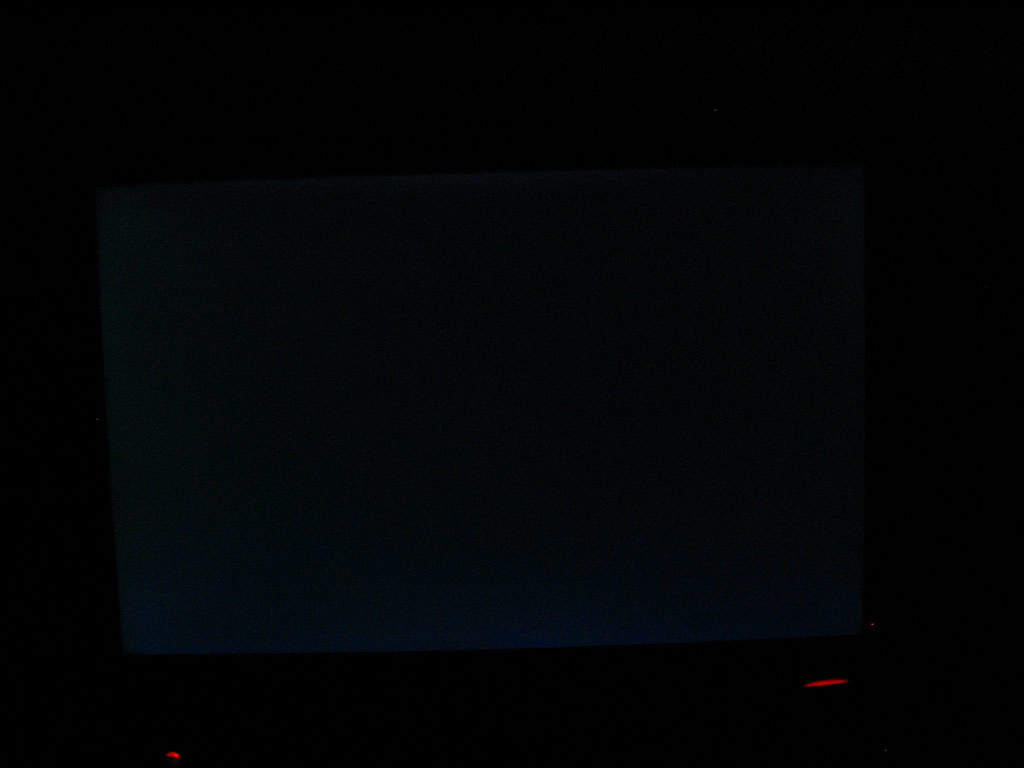
The brightness and contrast is set to 70 in this pic:
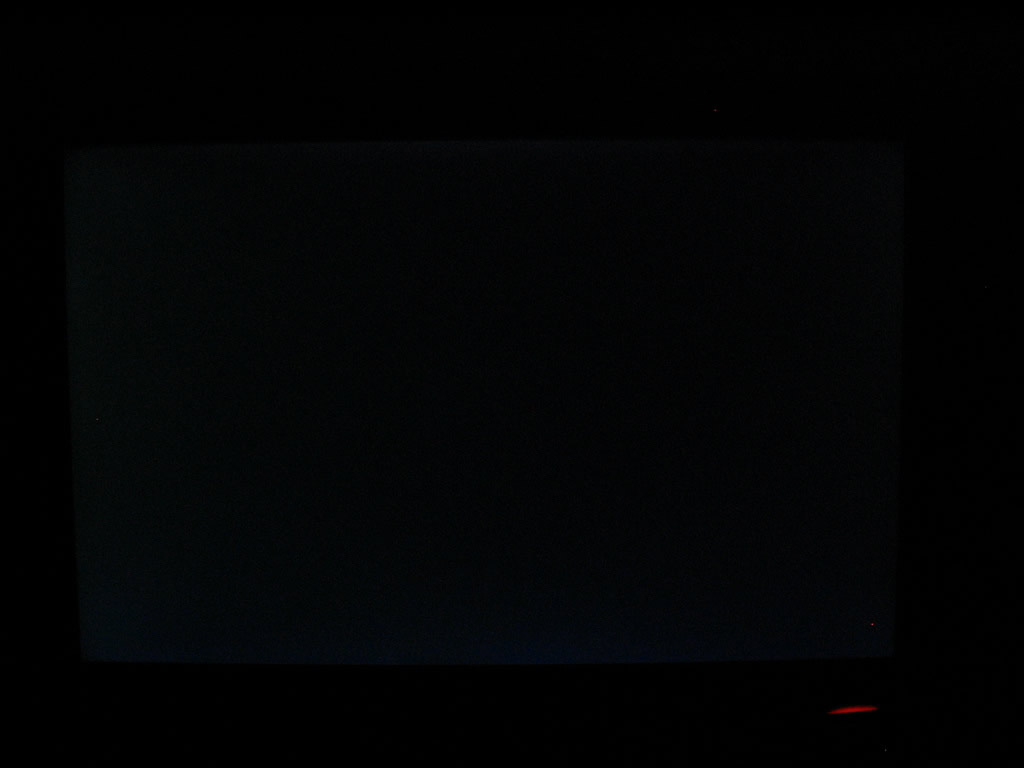
So far, I dont think there are any dead pixels.
Here are a few pics of the screen displaying IGN.com and my desktop. I took a side and a top down picture for all those interested in viewing angles. For the most part, viewing angles are better than the 245BW. However, I wouldn't go as far as to invite a group of friends over to watch a DVD with the T260. After all, its still a TN.



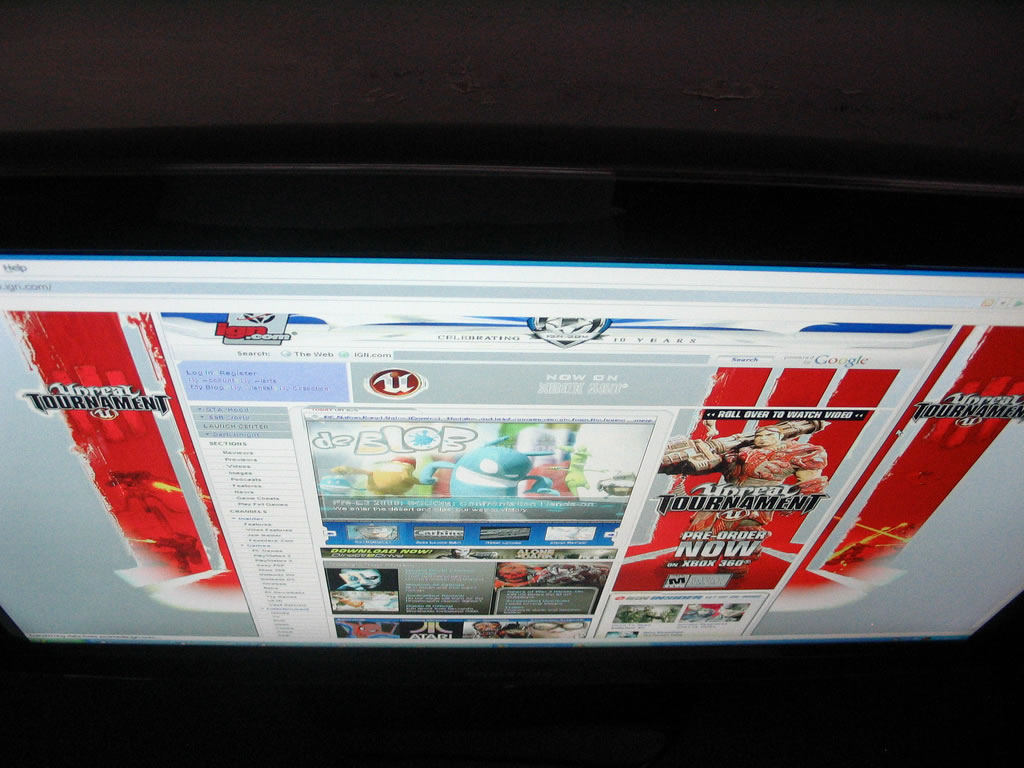

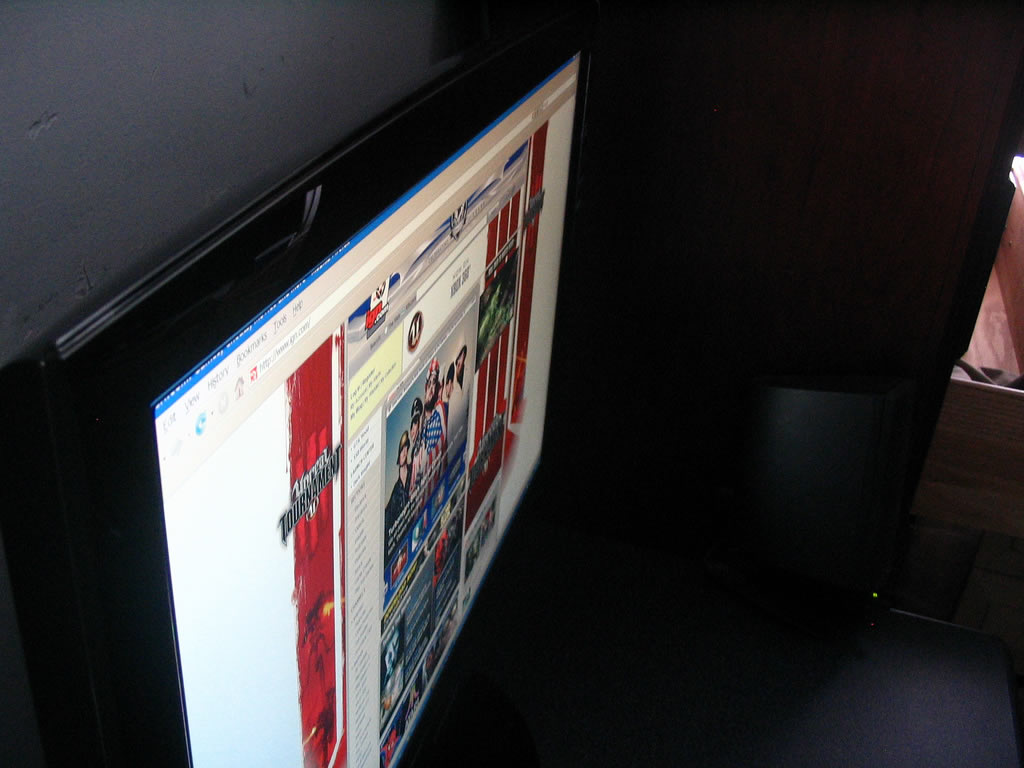
Finally, I'll share some photos of it displaying over my Xbox 360. This is where my knowledge of LCDs becomes very limited, so please excuse any incorrect assumptions or overly simple questions. Im not sure if the monitor has 1:1 pixel mapping. Not having much experience with LCDs hooking up to gaming consoles, Im having trouble telling the difference between distorted and proper gaming image. The monitor automatically goes into AV mode when I use the Xbox. There are three options in AV mode (4:3, Wide, Just Scan). Just scan seems to provide the correct picture Im looking for, wide stretches the image, and 4:3 squeezes the picture by including left and right sidebars. The monitor only has two image scaling options with AV mode off (Auto & Wide). Since there is no option for 1:1 like the BenQs, does this automatically mean the monitor is not capable of displaying proper 1:1 pixel mapping?
Xbox 360 displaying Mass Effect:
AV Mode On using Just Scan
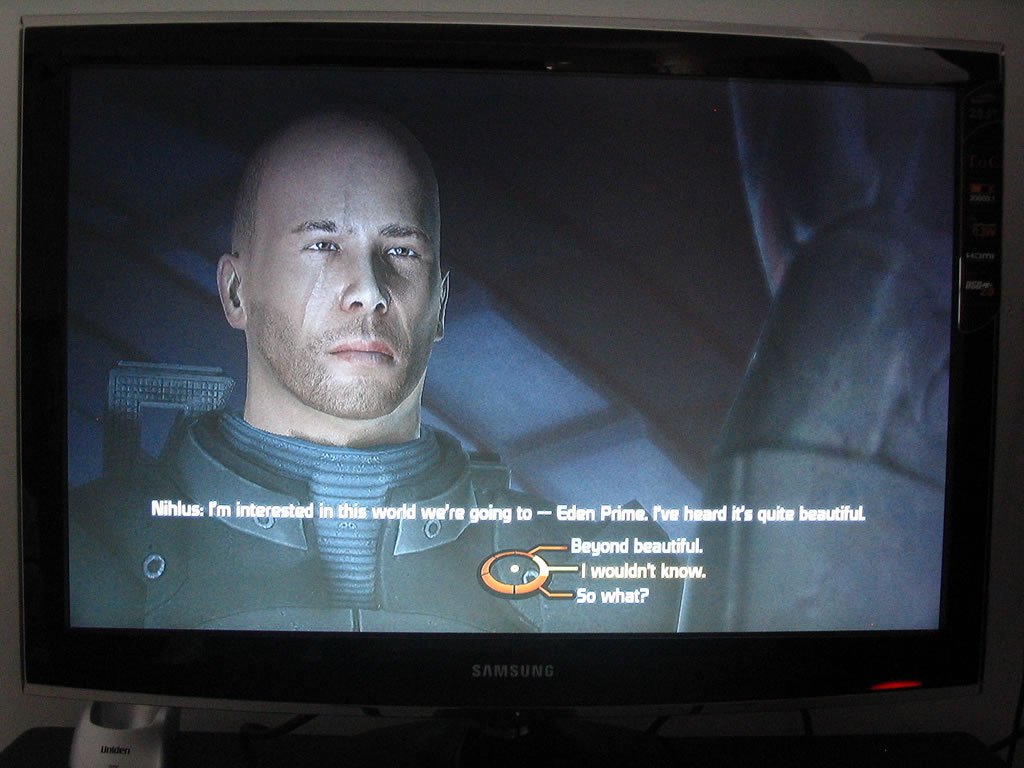
AV Mode On using 4:3
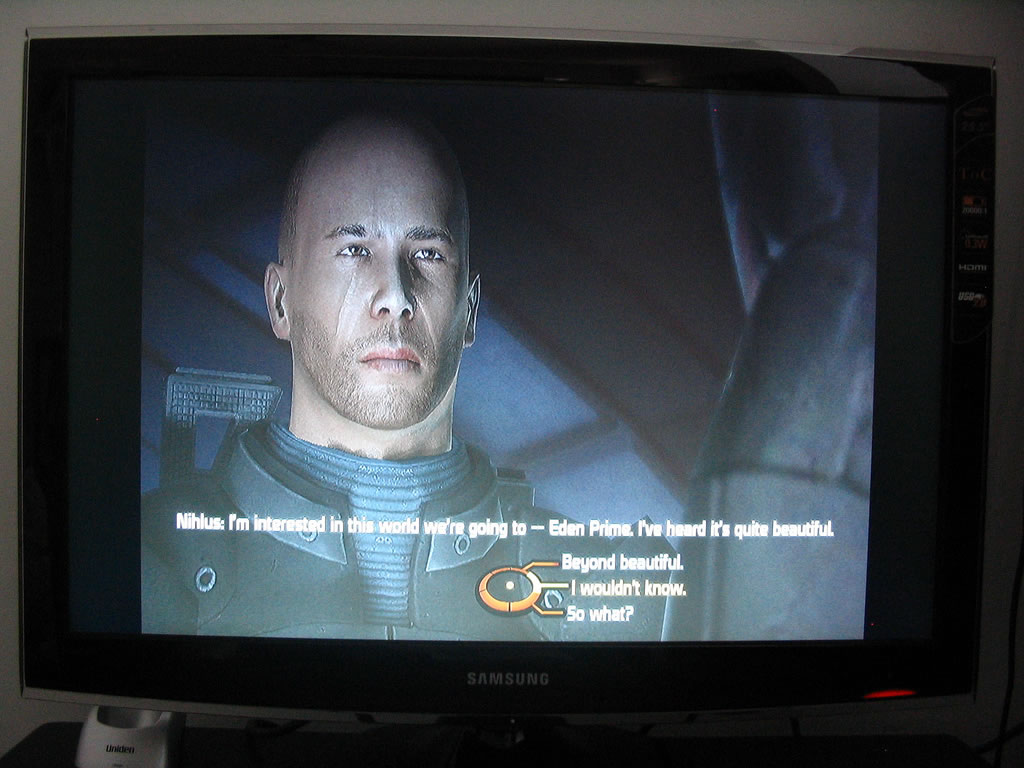
AV Mode On using Wide
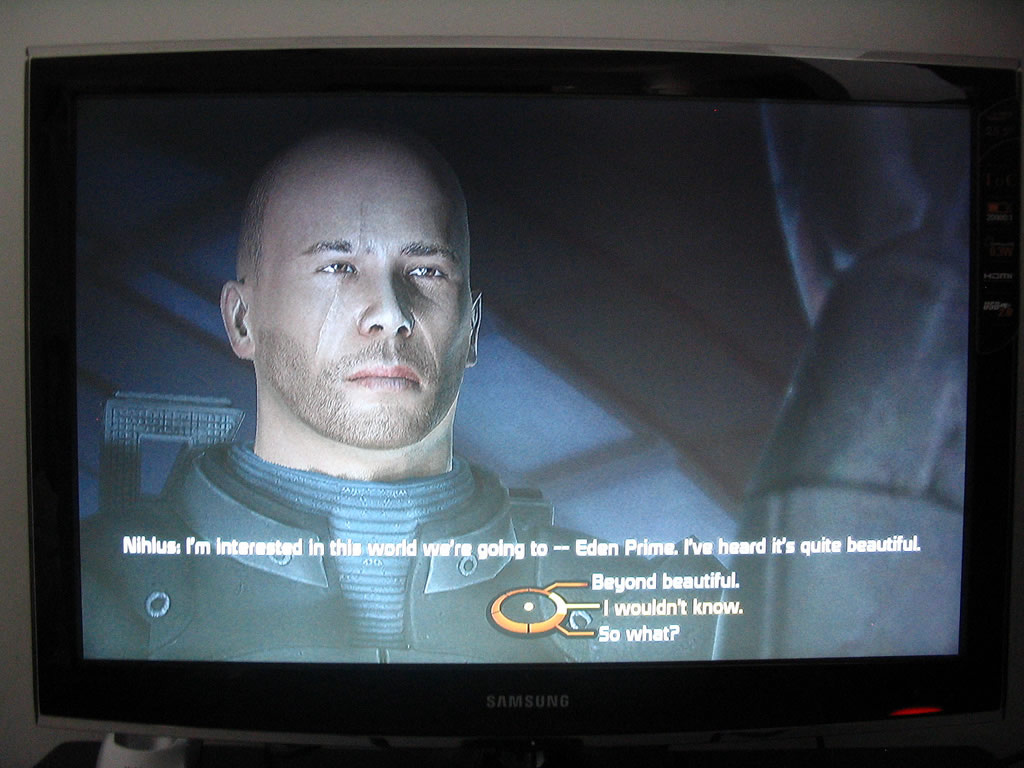
AV Mode Off using Automatic or Wide (The picture is the same with both selections)
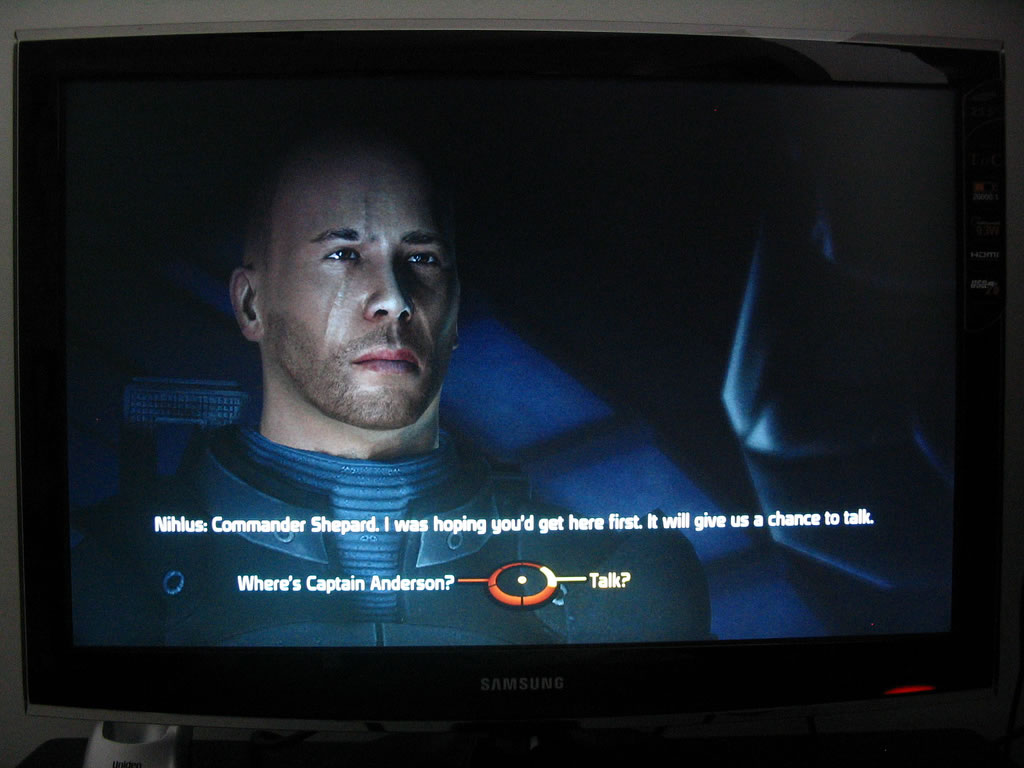
Xbox 360 displaying Dynasty Warriors 6:
AV Mode On using Just Scan

AV Mode On using Wide
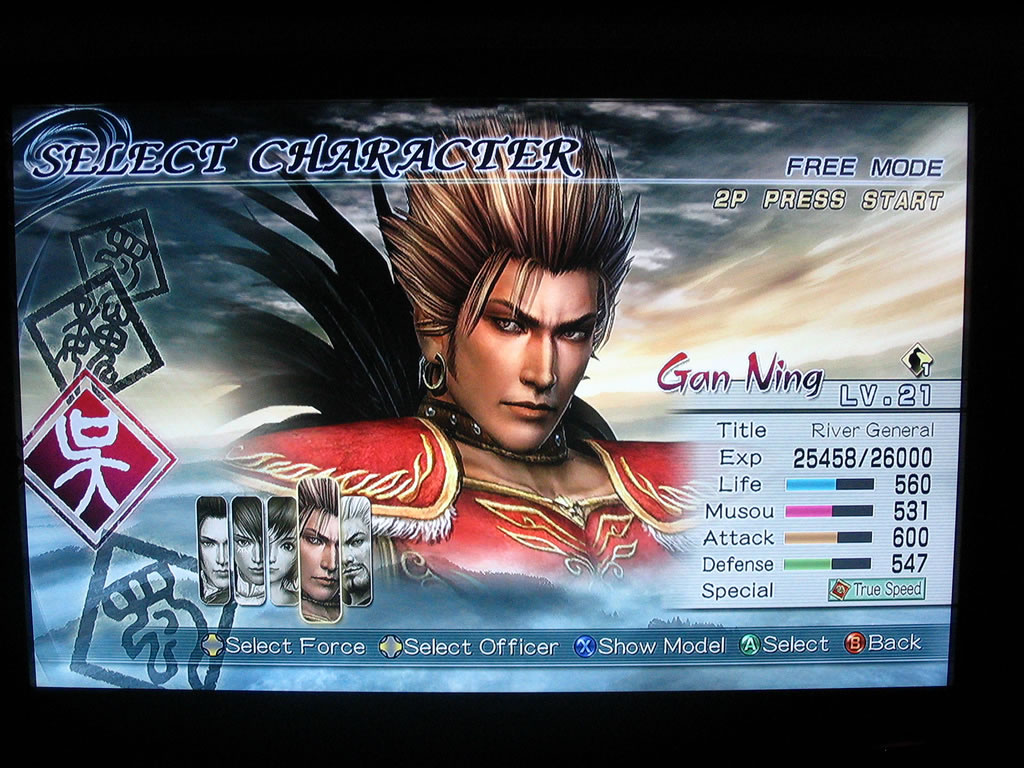
AV Mode Off using Automatic or Wide

My impressions on the image quality of everyday usages (internet browsing, movie watching **haven't done too much of this yet**, viewing pictures, word processing, reading text) :
The picture so far, at least for everyday computer uses, has been excellent. I'm happy to have a monitor that has a picture on par with my past experiences. The monitor hasn't been calibrated yet but colors still appear to be quite good. Text is extremely legible. Internet browsing is highly enjoyable while using this panel.
My impressions on the overall gaming image:
The picture looks OK when gaming. Its not bad but it certainly isnt breathtaking. I wonder if the other model (T260HD) displays better . To be honest, this whole experience has been frustrating. If I had the financial stability, I would simply buy a monitor for PC use and a HD television for gaming. This would be the end of my issues. However, Im stuck with using a PC LCD for console gaming purposes. In my opinion, electronical devices seem to work best when you use them for their "orginal" purpose. In this case, the Samsung's main purpose is to serve as a PC LCD monitor. Thats why it performs its "main" purpose (common PC practices) better than its secondary bonus (console gaming).
Important to keep in mind: I've messed around with the colors, brightness, contrast, sharpness etc... while having AV mode off but it still seems to have inferior picture when compared to AV Mode being on.
I wish I still had the BenQ to compare this monitor to. Since the BenQ has been proven to display proper scaling, I would simply compare the T260 and G2400WD side by side. The problem was Buy.com returns policy. I had 14 days to return it and it took me a little over a week to decide the monitor wasnt for me.
It would be REALLY LAME if this monitor doesnt display the Xbox properly. I would totally sh!t myself. Returning monitors wouldnt be an issue if I was dealing with BB or Circuit City. Unfortunately, I do my electronic purchasing online due to price differentials. Buy.com accepts returns but you pay for return shipping. The BenQ G2400WD costs me exactly $30 to return. If I was to now return the T260, I would be spending a total of $60 - $70 dollars in shipping fees. With college loans to pay back and the CC companies waiting for their monthly payments (theyre freaking mobs a tell you), I cant afford to be spending so recklessly.
I think I prefer to have the monitor on AV Mode On with Just Scan selected as the picture. It tends to be a bit more sharp. Without the AV mode on, the colors appear a bit washed out and the image becomes dull. Anyone else agree with me here?
Can someone please assist me in figuring out if the picture is displaying properly via the Xbox? To be more specific by what I mean when I use the term properly, does this monitor display images better or equal to other current LCDs on the market?
Thanks for the help.
~Rippa~
Although my technical expertise is pretty shallow, I have had experience with a handful of monitors prior to using the T260:
Samsung 204B - First monitor. It had no backlight bleeding and produced rich colors. Loved this monitor dearly. Its excellence was only limited by its comparably small size.
HP W2207 - Cosmetically stunning IMHO. Blacklight bleeding was nonexistent and colors came through accurately. I had a prob with the glossy screen. Despite turning down brightness and contrast, I felt like I was staring into the sun each time I viewed the monitor.
Samsung 245BW - This was my favorite monitor. Colors were excellent, movies were breathtaking, gaming was really enjoyable, OSD buttons were extremely easy to use, and the stand was perfect. Like all things in life, it had a few flaws that took away from all its glory. The monitor didn't display angles well. Viewing from the left or right was definitely not an option. This never seemed to be an issue for me since I sat eye level with the monitor majority of the time. Who the hell, other than guests, spends all day viewing a monitor from its side lol? The viewing angles werent the nail in the coffin however. The issue that led to its sale on Ebay was its inability to scale the Xbox 360 properly
BenQ G2400WD - Looking for a monitor to scale my Xbox properly, I decided to give this LCD a try. Unlike my prior monitors, getting colors to appear correctly was impossible. 10e provided me with his calibration for the V2400W. The profile helped but things still appeared off. It wasn't so much that the monitor displayed inaccurate colors, but it seemed to be a step down in color accuracy, richness, and vividness when compared with my previous monitors. In my opinion, this was my first LCD monitor that displayed a "true LCD like" picture. The other LCD monitors displayed picture, of course not equal to, but somewhat comparable to image found on CRTs. It did well in scaling the Xbox 360 but failed to live up to my past experience with past LCDs for everyday computer use (browsing the internet, looking at pictures, viewing movies). The stand sucked but could be replaced with another. The OSD buttons were very annoying to use. Not that it matters too much to me, but it was by far the most cosmetically unappealing monitor I've ever owned. Overall, my most disliked LCD yet.
Not happy with the G2400WD, I shipped it back to Buy.com and purchased a T260 in hopes of finding a monitor that suited common computer needs while also displaying console gaming correctly.
All pictures are via HDMI and DVI.
Blacklight bleeding is almost completely unnoticeable. This is a sigh of relief considering forum members were complaining about horrible backlight bleed coming from the T220.
Here is are two pics of the barely noticeable backlight bleed. The bleeding is most noticeable when brightness and contrast are both turned up to the max. To my knowledge (correct if I'm wrong), this holds true to all LCD monitors. The higher the brightness and contrast the more apparent the bleed will be.
The brightness and contrast is maxed out in the following pic:
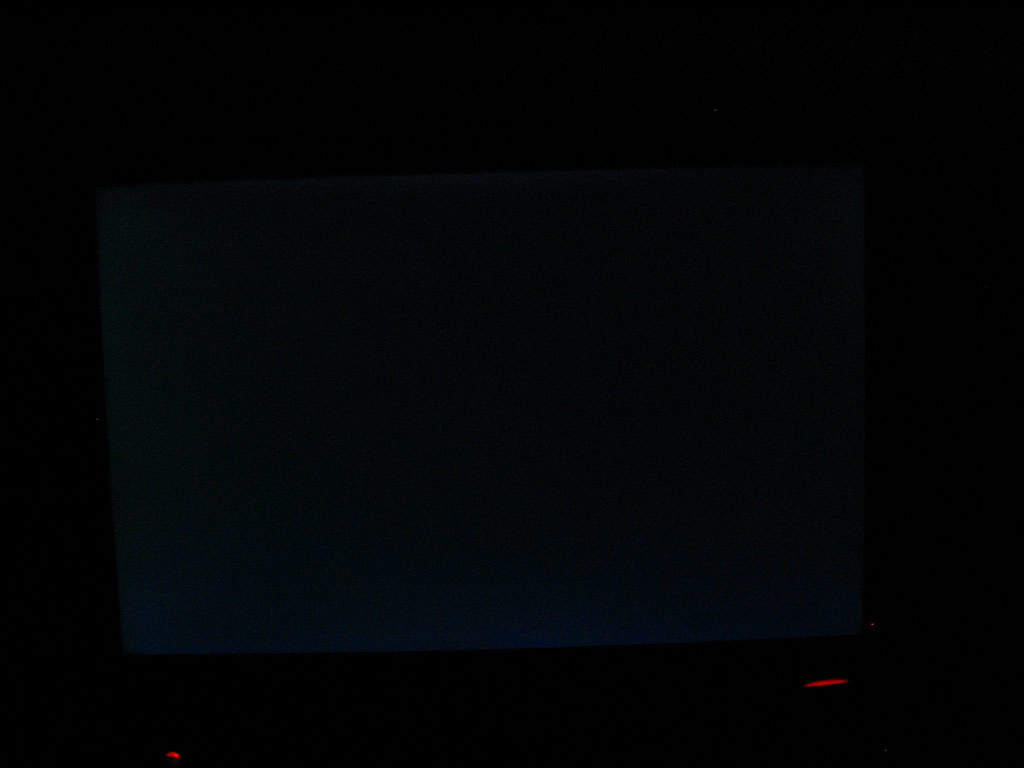
The brightness and contrast is set to 70 in this pic:
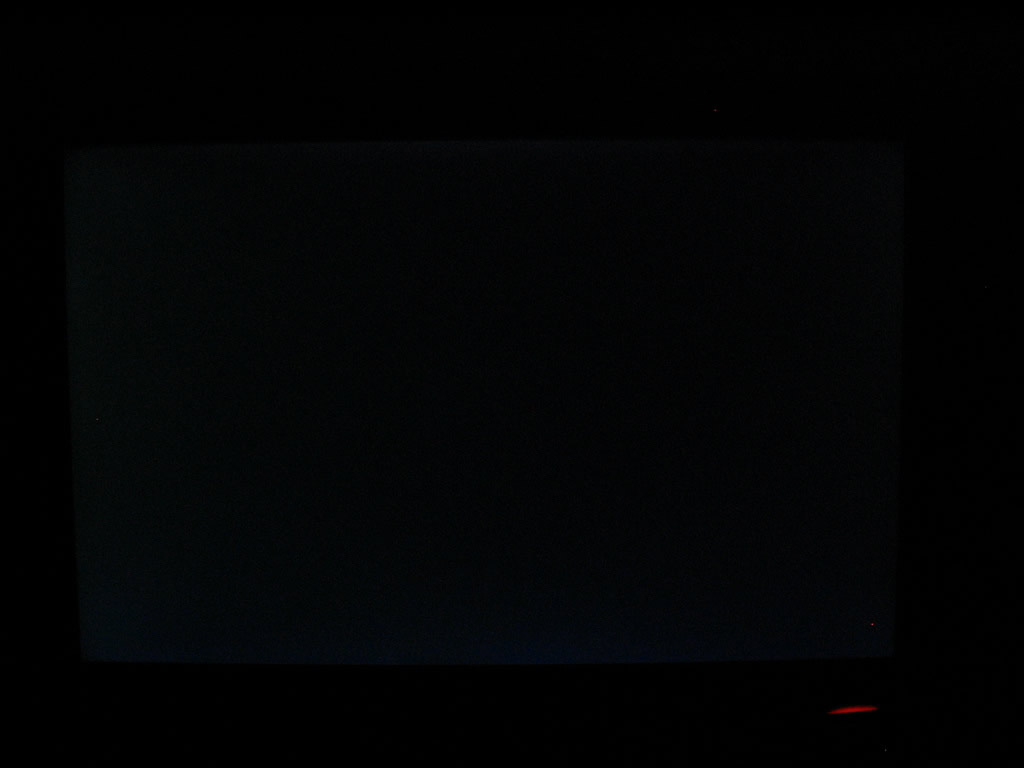
So far, I dont think there are any dead pixels.
Here are a few pics of the screen displaying IGN.com and my desktop. I took a side and a top down picture for all those interested in viewing angles. For the most part, viewing angles are better than the 245BW. However, I wouldn't go as far as to invite a group of friends over to watch a DVD with the T260. After all, its still a TN.



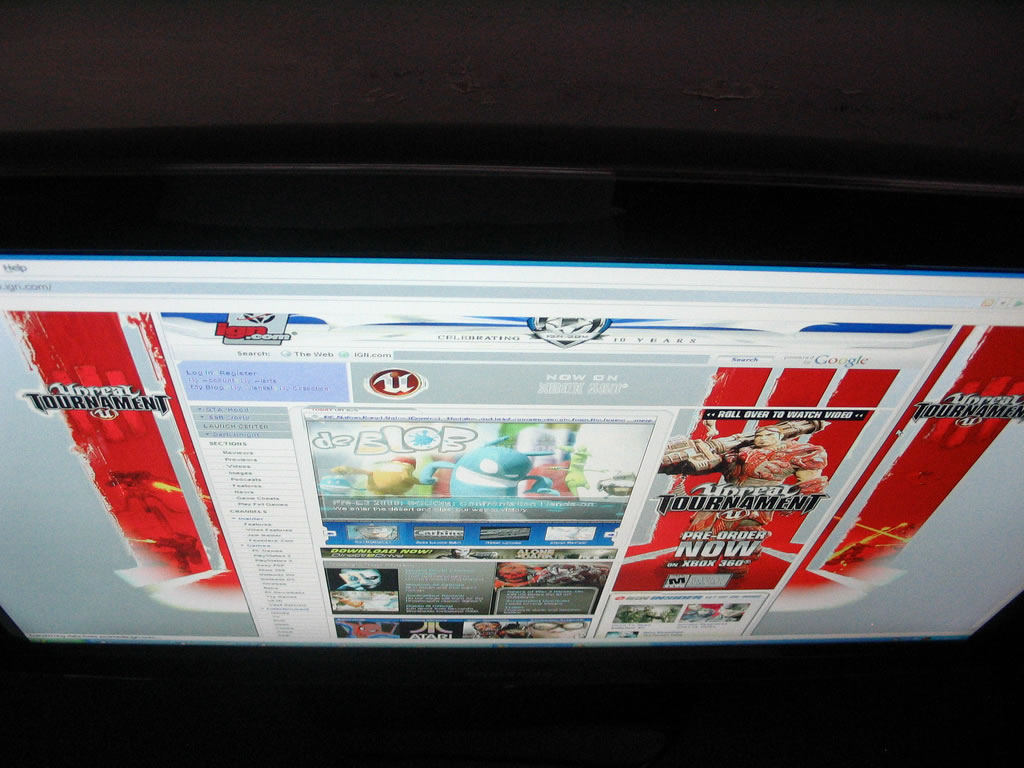

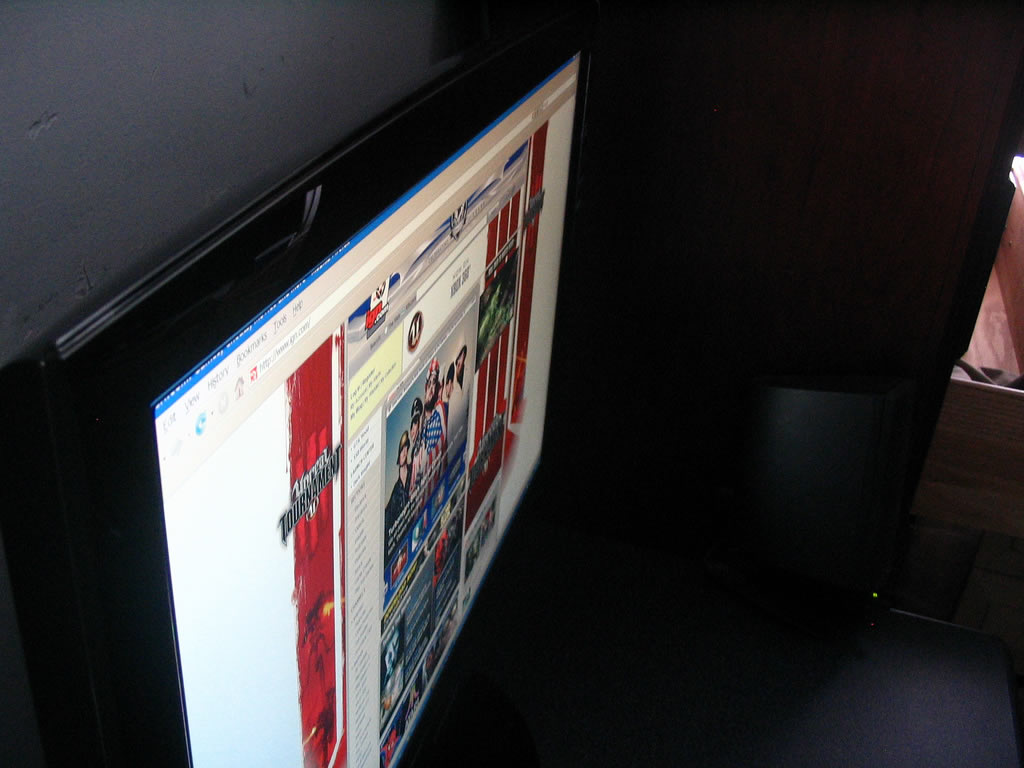
Finally, I'll share some photos of it displaying over my Xbox 360. This is where my knowledge of LCDs becomes very limited, so please excuse any incorrect assumptions or overly simple questions. Im not sure if the monitor has 1:1 pixel mapping. Not having much experience with LCDs hooking up to gaming consoles, Im having trouble telling the difference between distorted and proper gaming image. The monitor automatically goes into AV mode when I use the Xbox. There are three options in AV mode (4:3, Wide, Just Scan). Just scan seems to provide the correct picture Im looking for, wide stretches the image, and 4:3 squeezes the picture by including left and right sidebars. The monitor only has two image scaling options with AV mode off (Auto & Wide). Since there is no option for 1:1 like the BenQs, does this automatically mean the monitor is not capable of displaying proper 1:1 pixel mapping?
Xbox 360 displaying Mass Effect:
AV Mode On using Just Scan
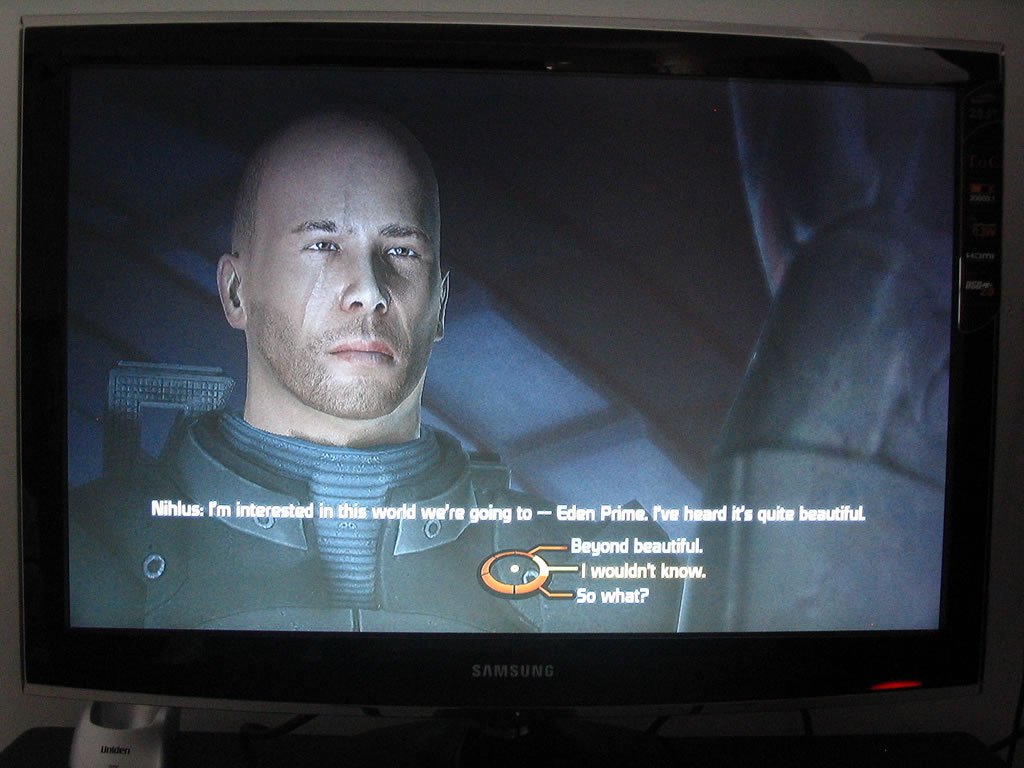
AV Mode On using 4:3
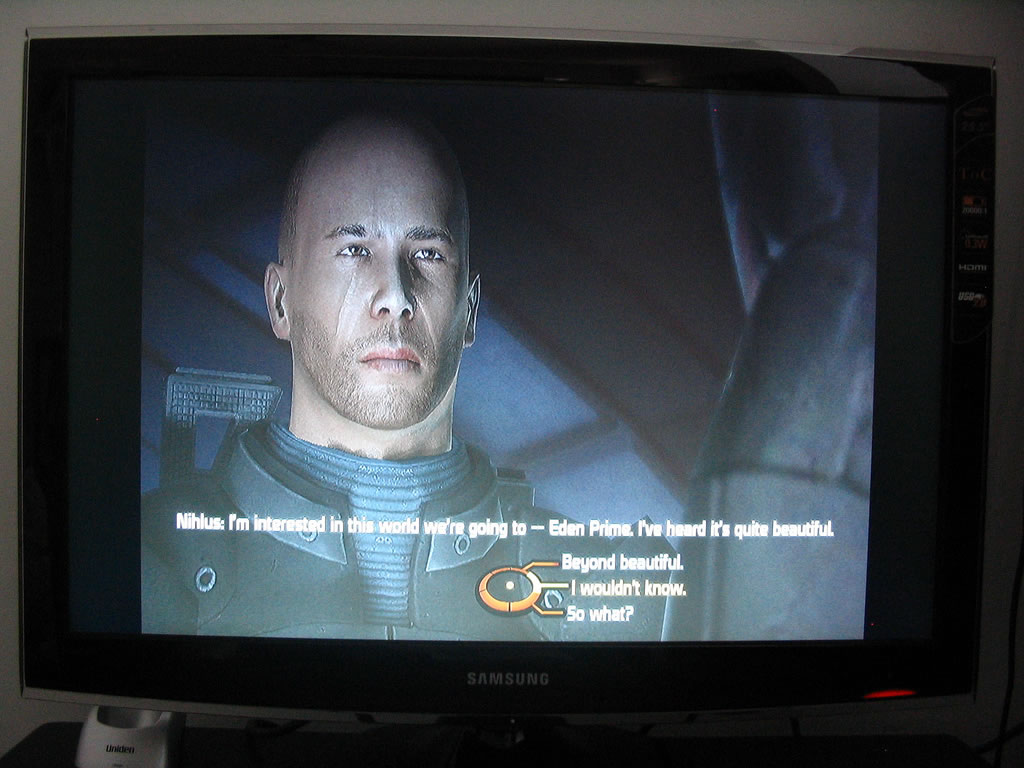
AV Mode On using Wide
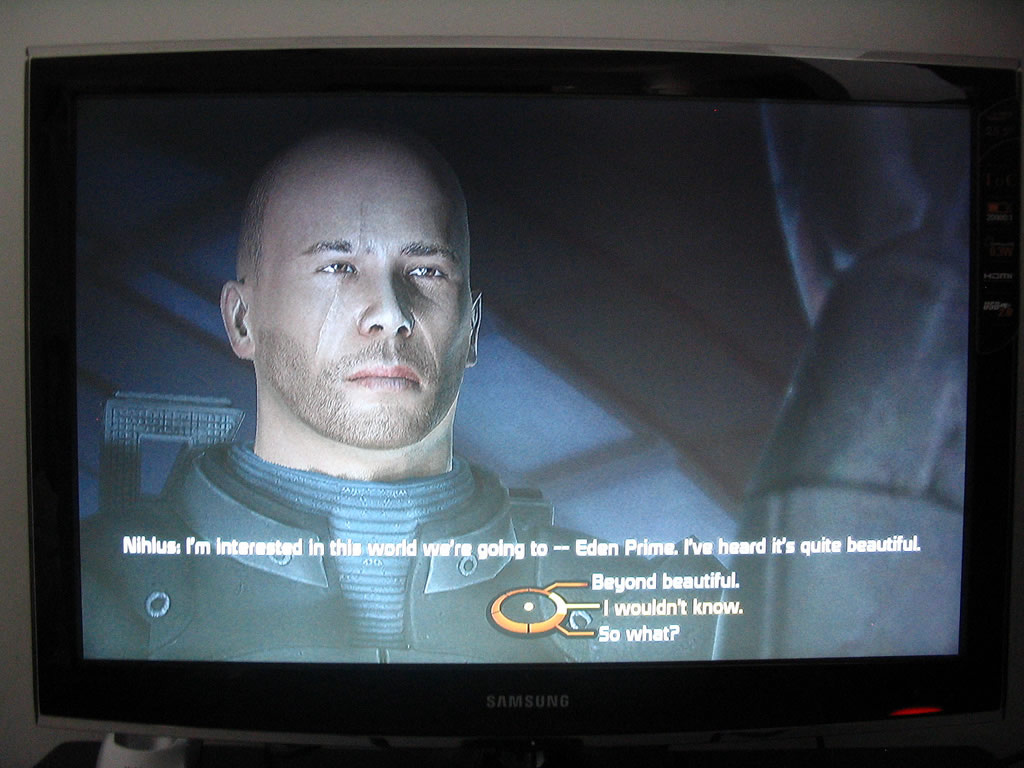
AV Mode Off using Automatic or Wide (The picture is the same with both selections)
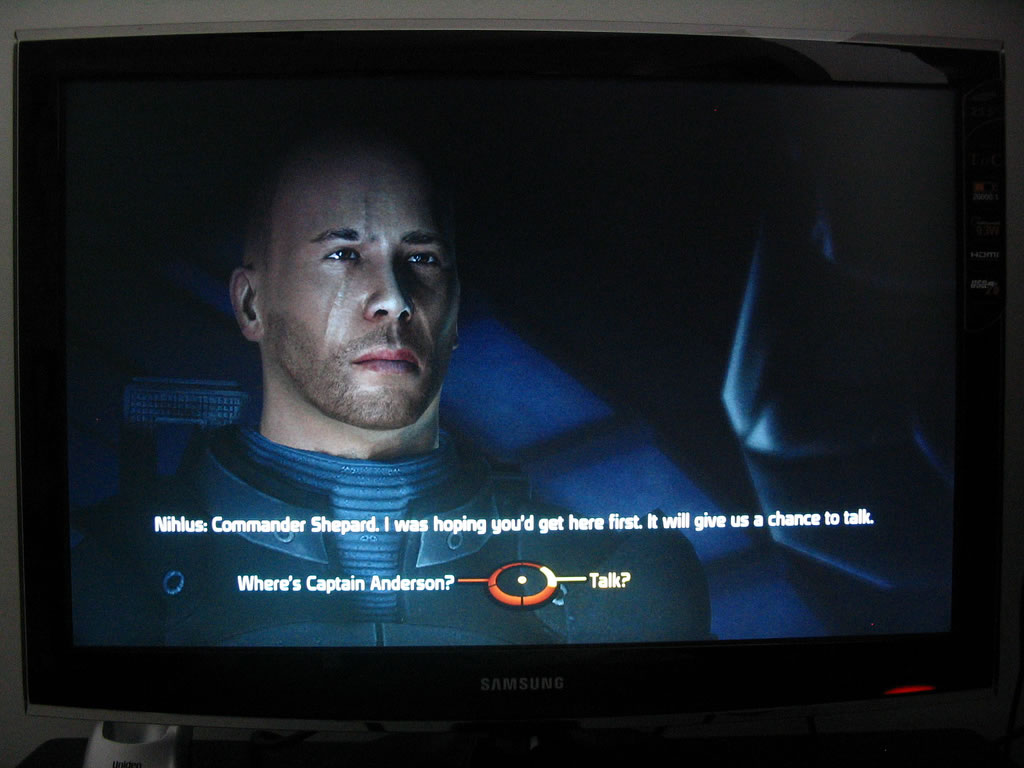
Xbox 360 displaying Dynasty Warriors 6:
AV Mode On using Just Scan

AV Mode On using Wide
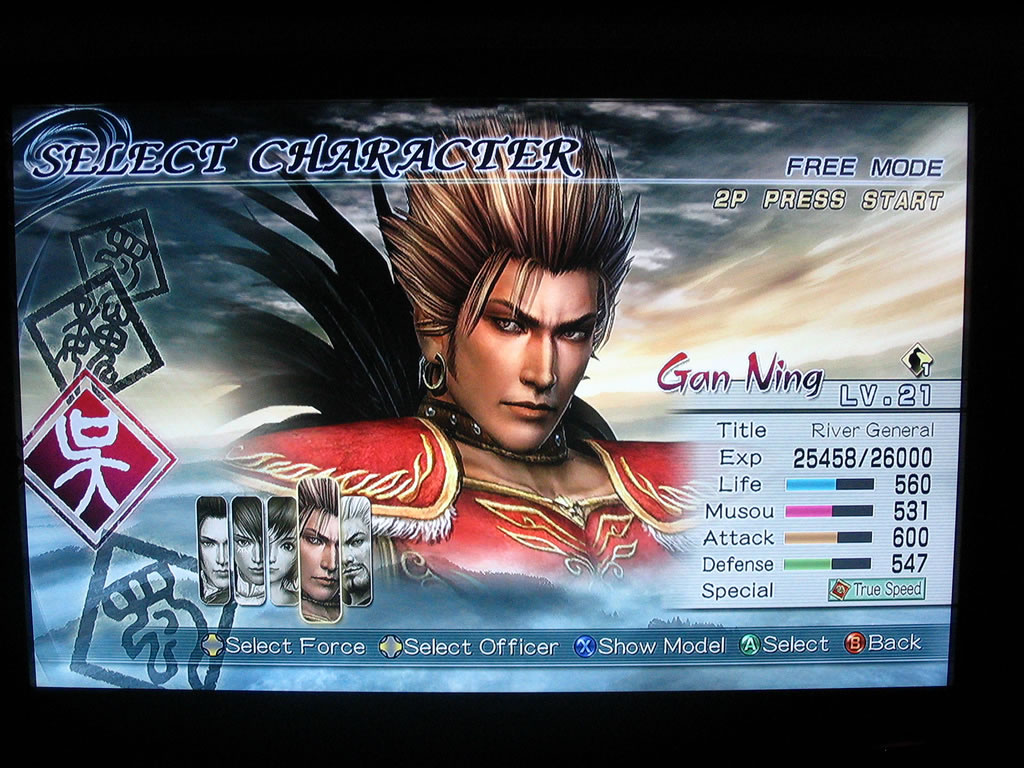
AV Mode Off using Automatic or Wide

My impressions on the image quality of everyday usages (internet browsing, movie watching **haven't done too much of this yet**, viewing pictures, word processing, reading text) :
The picture so far, at least for everyday computer uses, has been excellent. I'm happy to have a monitor that has a picture on par with my past experiences. The monitor hasn't been calibrated yet but colors still appear to be quite good. Text is extremely legible. Internet browsing is highly enjoyable while using this panel.
My impressions on the overall gaming image:
The picture looks OK when gaming. Its not bad but it certainly isnt breathtaking. I wonder if the other model (T260HD) displays better . To be honest, this whole experience has been frustrating. If I had the financial stability, I would simply buy a monitor for PC use and a HD television for gaming. This would be the end of my issues. However, Im stuck with using a PC LCD for console gaming purposes. In my opinion, electronical devices seem to work best when you use them for their "orginal" purpose. In this case, the Samsung's main purpose is to serve as a PC LCD monitor. Thats why it performs its "main" purpose (common PC practices) better than its secondary bonus (console gaming).
Important to keep in mind: I've messed around with the colors, brightness, contrast, sharpness etc... while having AV mode off but it still seems to have inferior picture when compared to AV Mode being on.
I wish I still had the BenQ to compare this monitor to. Since the BenQ has been proven to display proper scaling, I would simply compare the T260 and G2400WD side by side. The problem was Buy.com returns policy. I had 14 days to return it and it took me a little over a week to decide the monitor wasnt for me.
It would be REALLY LAME if this monitor doesnt display the Xbox properly. I would totally sh!t myself. Returning monitors wouldnt be an issue if I was dealing with BB or Circuit City. Unfortunately, I do my electronic purchasing online due to price differentials. Buy.com accepts returns but you pay for return shipping. The BenQ G2400WD costs me exactly $30 to return. If I was to now return the T260, I would be spending a total of $60 - $70 dollars in shipping fees. With college loans to pay back and the CC companies waiting for their monthly payments (theyre freaking mobs a tell you), I cant afford to be spending so recklessly.
I think I prefer to have the monitor on AV Mode On with Just Scan selected as the picture. It tends to be a bit more sharp. Without the AV mode on, the colors appear a bit washed out and the image becomes dull. Anyone else agree with me here?
Can someone please assist me in figuring out if the picture is displaying properly via the Xbox? To be more specific by what I mean when I use the term properly, does this monitor display images better or equal to other current LCDs on the market?
Thanks for the help.
~Rippa~
![[H]ard|Forum](/styles/hardforum/xenforo/logo_dark.png)